The AMD Llano Notebook Review: Competing in the Mobile Market
by Jarred Walton & Anand Lal Shimpi on June 14, 2011 12:01 AM ESTAMD’s Llano Platform: Contending for your Mobile Dollar
When we first heard about Llano, it sounded like a good idea but we had concerns it might be too little too late. Core 2 was already beating AMD in the mobile sector, and since then we’ve had Arrandale and then Sandy Bridge. What was once a performance and battery life deficit has grown to a gaping chasm, and returning yet again to the aging K10/K10.5 architecture—which is a reworking of K8—felt like AMD’s mobile platforms were going to continue their history of stagnation. This is an important sector as well, as many businesses are shifting to completely mobile PCs and laptops are now outselling desktops. What we get with Llano is in some cases better than we were hoping for and in others not enough, but make no mistake: Llano is really all about the mobile sector.
The power and battery life optimizations are the best evidence of this: Llano offers roughly triple the battery life of the previous generation Danube platform, all while providing similar to superior CPU performance and a dramatic upgrade to graphics performance. From that perspective, Llano is a clear win for AMD, allowing their less expensive notebooks to finally offer competitive battery life with superior graphics. If you do a lot of complex CPU calculations (and you can’t or won’t switch to GPGPU computations), Intel’s Sandy Bridge processors are still faster than Llano, often times by a large amount. However, not everyone needs a quad-core Sandy Bridge notebook for $1000+. That’s where AMD hopes to come into the picture, offering a viable entry-level gaming notebook that can handle all the other mundane tasks you might want for under $700.
What we can’t really comment on is how gaming potential and performance will scale up and down with the rest of the Llano lineup. The A8-3500M is very likely one of the best A-series offerings, with the full 400 Radeon cores and four CPU cores. The A6 series has similar quad-core clock speeds, but the fGPU is trimmed down to 320 cores and the clock drops from 444MHz to 400MHz—so the HD 6520G provides 72% of the compute power of the 6620G we’ve looked at today. In a similar vein, dual-core processors aren’t completely dead yet, as Intel continues to prove with their i3/i5 series parts. Unfortunately, with the A4 Llano parts you get higher clocked dual-core with only 240 Radeon cores—the 6480G has 60% of the compute power of 6620G. If the fGPU is largely bandwidth limited, the drop in computation performance may not matter, but where the A8-3500M can generally handle medium detail 1366x768 gaming, A6 will likely require a few lowered settings to hit 30FPS and A4 will mostly fill the role of minimum detail 768p gaming.
The other interesting takeaway with Llano is that Brazos has just become far less interesting for many of us. Double the performance of Atom still isn’t enough, and now it’s only a bit more money to double or triple CPU performance while gaming (graphics) performance is two to four times faster than E-350. I’m pretty much content to say that I have no interest in Atom—even Cedar Trail—outside of tablets and smartphones, and Brazos while better is in a similar position. Those who like 10” netbooks are welcome to disagree, but that’s really the only stronghold where Llano and Sandy Bridge can’t quite compete—and Intel is even encroaching on that market with their new Ultrabook platform. Intel looks set to leave Atom out of the laptop race going forward, shifting it to tablets and other fanless designs, and Llano looks set to push Brazos into a similar niche. That’s fine with me, since in a couple more years we’re likely to see performance equal to or better than today’s Llano on tablets and smartphones.
As usual, your choice of laptop will once more come down to deciding what you really want/need. If you want maximum performance with reasonable battery life, Intel’s quad-core Sandy Bridge parts matched with NVIDIA’s Optimus-enabled GPUs are the best way to get there, but you’ll pay quite a bit more for the privilege. If you’re willing to forego battery life, Sandy Bridge with discrete-only AMD or NVIDIA graphics will power the fastest notebooks you can currently find, but they’re bulky, heavy, and expensive. It’s when you start talking about moderate priced laptops that Llano becomes important.
Some people will try to tell you that AMD will sell you more CPU cores than Intel for a lower price, but unlike desktop parts, mobile Llano cores don’t clock high enough to consistently outperform dual-core Intel processors. Even in heavily-threaded benchmarks where quad-core CPUs can shine, dual-core i5 processors are still typically 30% faster than the A8-3500M. Instead of selling you more CPU cores for less money, what AMD is now selling is substantially better graphics for less money. Home theater enthusiasts might find a use for such parts as well, but really the purpose of GPUs is simple: they’re for playing games. Until and unless GPGPU can take off and provide some killer apps, businesses and non-gaming folk alike will be better served by Intel’s processors—unless you want to save $100 to $200.
If you’re after a good all-around laptop for $500-$600, Llano should have just what you need; and for gaming, it will likely power some of the best sub-$700 gaming capable laptops you're going to find right now (short of fire-sales and refurbished laptops). For those interested, the only viable gaming notebook (e.g. with at least HD 5650M/6530M or GT420M/520M GPU) we can find for under $700 with an Intel CPU is the MSI CX640 at $650. Hopefully we'll see Llano offerings drop into the sub-$600 range with A8 APUs.
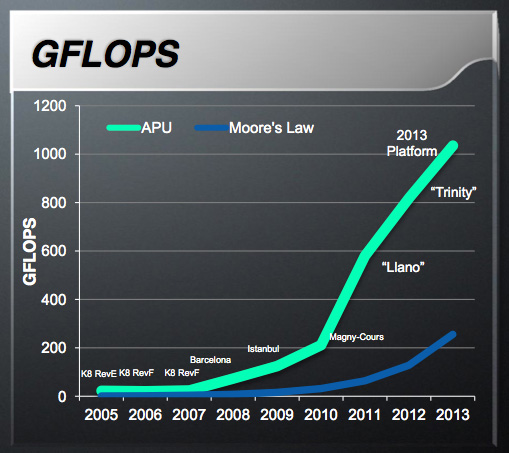
Now if you want to have your cake and eat it too, the APU to wait for would be Trinity. Due out somewhere in the 2012 - 2013 timeframe, combine a Bulldozer derived architecture with AMD's next-generation GPU architecture and you've got Trinity. Third time's the charm, right?


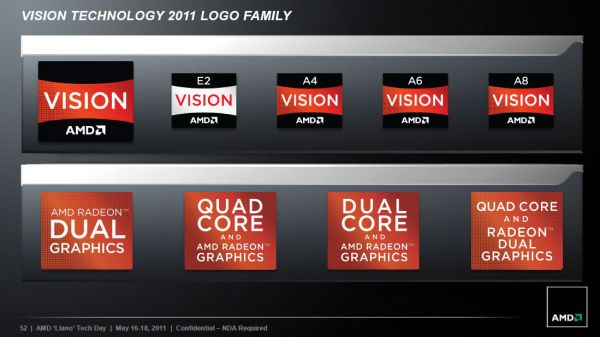








177 Comments
View All Comments
Brian23 - Tuesday, June 14, 2011 - link
Jarred/Anand,Based on the benchmarks you've posted, It's not very clear to me how this CPU performs in "real world" CPU usage. Perhaps you have it covered with one of your synthetic benchmarks, but by looking at the names, it's not clear which ones stress the integer vs floating point portions of the processor.
IMO, a test I'd REALLY like to see is how this APU compares in a compile benchmark against a C2D 8400 and a i3 380M. Those are both common CPUs that can be used to compare against other benchmarks.
Could you compile something like Chrome or Firefox on this system and a couple others and update the review?
Thanks! I appreciate the work you guys do!
ET - Tuesday, June 14, 2011 - link
PCMark tests common applications. You can read more details here: http://www.pcmark.com/wp-content/uploads/2011/05/P...While I would find a compilation benchmark interesting, are you suggesting that this will be more "real world"? How many people would do that compared to browsing, video, gaming? Probably not a lot.
Brian23 - Tuesday, June 14, 2011 - link
Thanks for the link. I was looking for something that described what the synthetic benchmarks mean.As for "real world," it really depends from one user to the next. What I was really trying to say is that no-one buys a PC just to run benchmarks. Obviously the benchmark companies try to make their benchmarks simulate real world scenarios, but there's no way they can truly simulate a given person's exact workload because it's going to be different from someone else's workload.
If we're going down the synthetic benchmark path, what I'd like to see is a set of benchmarks that specifically stresses one aspect of a system. (i.e. integer unit or FPU.) That way you can compare processor differences directly without worrying about how other aspects of the system affect what you're looking at. In the case of this review, I was looking at the Computation benchmark listed. After reading the whitepaper, I found out that benchmark is stressing both the CPU and the GPU, so it's not really telling me just about the CPU which is the part I'm interested in.
Switching gears to actual real world tests, seeing a compile will tell me what I'm interested in: CPU performance. Like you said, most people aren't going to be doing this, but it's interesting because it will truly test just the CPU.
JarredWalton - Tuesday, June 14, 2011 - link
Hi Brian,I haven't looked into compiling code in a while, but can you give me a quick link to a recommended (free) Windows compiler for Chrome? I can then run that on all the laptops and add it to my benchmark list. I would venture to say that an SSD will prove more important than the CPU on compiling, though.
Brian23 - Tuesday, June 14, 2011 - link
Jarred,This link is a user's quick how-to for compiling chrome:
http://cotsog.wordpress.com/2009/11/08/how-to-comp...
This is the official chrome build instructions:
http://dev.chromium.org/developers/how-tos/build-i...
Both use Visual Studio Express which is free.
I really appreciate this extra work. :-)
krumme - Tuesday, June 14, 2011 - link
The first links at the top is sponsored3 times exactly the same i7 + 460 ! ROFL
Then 1 i7 with a 540
Damn - looks funny, but at least it not 1024 *768 like the preview, but the most relevant resolution for the market - thank you for that
Shadowmaster625 - Tuesday, June 14, 2011 - link
Man what is it with this dumb yuppie nonsense. No I dont want to save $200 because I dont actually work for my money. Hell, if you're even reading this site then it is highly likely that the two places you want more performance from your notebook is games and internet battery life. All this preening about intel's crippled cpu being 50% faster dont mean jack because ... well its a crippled cpu. It cant play games yet it has a stupid igp. Why get all yuppity about such an obvious design failure, so much so that you'd be willing to sneeze at a $200 savings like it means nothing. It actually means something to people who work for a living. Most people just dont need the extra 50% cpu speed from a notebook. But having a game that runs actually does mean something tangible.madseven7 - Tuesday, June 14, 2011 - link
I'm not sure why people think this is such a crappy cpu. Am I missing something? Wasn't the Llano APU that was tested the lowest of the A8 series with DDR 1333? Doesn't it give up 500MHz-800MHz to the SB notebooks that were tested? Wouldn't the A8 3530mx perform much better? I for one would love to see a review of the A8 3530mx personally.ET - Tuesday, June 14, 2011 - link
Good comment. This is the highest end 35W CPU, but not the highest end Llano. So it gets commended for battery life but not performance. It will be interesting to see the A8-3530MX results for performance and battery life. It would still lose to Sandy Bridge quite soundly on many tests, I'm sure, but it's still a significant difference in clock speed over the A8-3500M..Jasker - Tuesday, June 14, 2011 - link
One thing that is really interesting that isn't brought up here is the amount of power used during gaming. Not only do you get much better gaming than Intel, but you also get much less power. Double whammy.