OCZ Vertex 3 MAX IOPS & Patriot Wildfire SSDs Reviewed
by Anand Lal Shimpi on June 23, 2011 4:35 AM ESTAnandTech Storage Bench 2010
To keep things consistent we've also included our older Storage Bench. Note that the old storage test system doesn't have a SATA 6Gbps controller, so we only have one result for the 6Gbps drives.
The first in our benchmark suite is a light/typical usage case. The Windows 7 system is loaded with Firefox, Office 2007 and Adobe Reader among other applications. With Firefox we browse web pages like Facebook, AnandTech, Digg and other sites. Outlook is also running and we use it to check emails, create and send a message with a PDF attachment. Adobe Reader is used to view some PDFs. Excel 2007 is used to create a spreadsheet, graphs and save the document. The same goes for Word 2007. We open and step through a presentation in PowerPoint 2007 received as an email attachment before saving it to the desktop. Finally we watch a bit of a Firefly episode in Windows Media Player 11.
There’s some level of multitasking going on here but it’s not unreasonable by any means. Generally the application tasks proceed linearly, with the exception of things like web browsing which may happen in between one of the other tasks.
The recording is played back on all of our drives here today. Remember that we’re isolating disk performance, all we’re doing is playing back every single disk access that happened in that ~5 minute period of usage. The light workload is composed of 37,501 reads and 20,268 writes. Over 30% of the IOs are 4KB, 11% are 16KB, 22% are 32KB and approximately 13% are 64KB in size. Less than 30% of the operations are absolutely sequential in nature. Average queue depth is 6.09 IOs.
The performance results are reported in average I/O Operations per Second (IOPS):
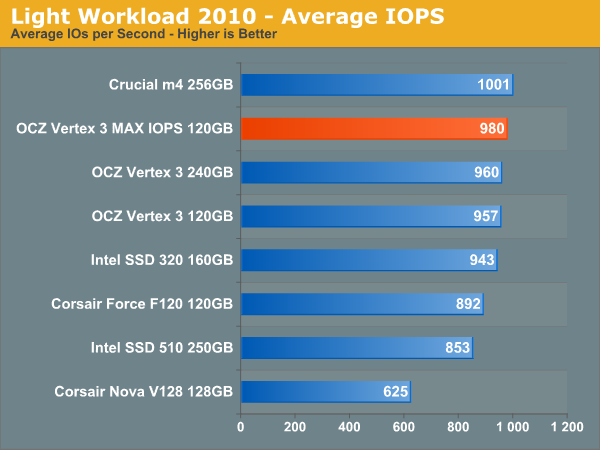
If there’s a light usage case there’s bound to be a heavy one. In this test we have Microsoft Security Essentials running in the background with real time virus scanning enabled. We also perform a quick scan in the middle of the test. Firefox, Outlook, Excel, Word and Powerpoint are all used the same as they were in the light test. We add Photoshop CS4 to the mix, opening a bunch of 12MP images, editing them, then saving them as highly compressed JPGs for web publishing. Windows 7’s picture viewer is used to view a bunch of pictures on the hard drive. We use 7-zip to create and extract .7z archives. Downloading is also prominently featured in our heavy test; we download large files from the Internet during portions of the benchmark, as well as use uTorrent to grab a couple of torrents. Some of the applications in use are installed during the benchmark, Windows updates are also installed. Towards the end of the test we launch World of Warcraft, play for a few minutes, then delete the folder. This test also takes into account all of the disk accesses that happen while the OS is booting.
The benchmark is 22 minutes long and it consists of 128,895 read operations and 72,411 write operations. Roughly 44% of all IOs were sequential. Approximately 30% of all accesses were 4KB in size, 12% were 16KB in size, 14% were 32KB and 20% were 64KB. Average queue depth was 3.59.
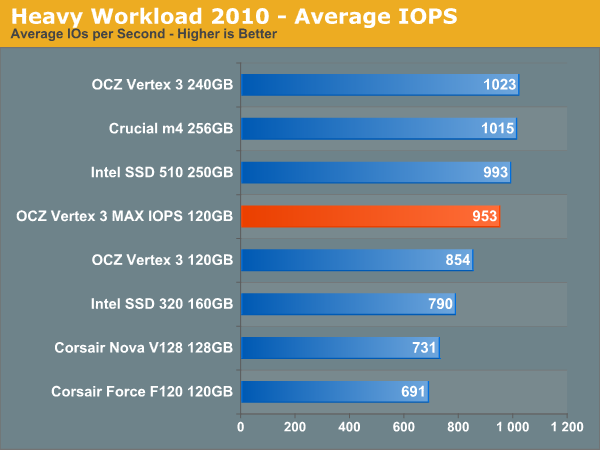
The gaming workload is made up of 75,206 read operations and only 4,592 write operations. Only 20% of the accesses are 4KB in size, nearly 40% are 64KB and 20% are 32KB. A whopping 69% of the IOs are sequential, meaning this is predominantly a sequential read benchmark. The average queue depth is 7.76 IOs.
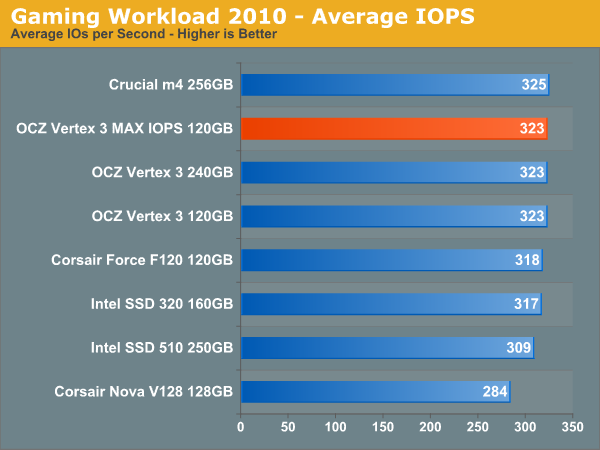










112 Comments
View All Comments
PartEleven - Sunday, June 26, 2011 - link
Anand, I'm hoping this question reaches you but I was wondering if you can comment on the Vertex 3 oem version, the V3LT-25SAT3-240G.oem. Official specs rate it as slightly slower than the retail Vertex 3, but when people asked about it on the ocz forums the mods there say it's because of different NAND. Supposedly this drive uses the same Toshiba 32nm toggle nand used as these MAX IOPS drives. Why is it then that the oem drives are slower than the MAX IOPS drives? I thought at first they might be using higher density chips so you have less NAND dies running in parallel, but you mention here that Toshiba's NAND only gets 4GB per die. What do you think is the cause for the performance difference? OCZ seems pretty reluctant to give a detailed answer.cakeab - Sunday, June 26, 2011 - link
--Something unexpected surprise--
Hello. My friend
=== {{w w w }} {{be tter whole saler }} {{ u s }} ====
Dedi cated service, the new style, believing you will love it!!!
WE ACCEPT PYA PAL PAY MENT
YOU MUST NOT MISS IT!!!
thank you!!!
-- w w w . jordan forworld . c o m -
aritai - Sunday, June 26, 2011 - link
Has been working well (no bluescreens, no crashes, no hangs, no issues w/ sleep-resume or use of bitlocker on the drive) with a Thinkpad W520/4270CT since first week of April (W7ultimate+SP1, current w/ MS, NVIDIA and Lenovo patches and drivers).However on a restart (but not on a shutdown to power off followed by power back on) there's some SATA3/Intel/IBM BIOS issue that seems to hang on the SSD read - it eventually times out (after perhaps as long as a minute) and continues booting. Rather than wait, an option is to simply force a power off (hold power button for 5 seconds) followed by re-powering on. A minor nit given Lenovo has yet to announce support for 6gbyte/s SSDs, and other than this the 4core/8thread 16gbyte dram sandybridge machine is a developer's dream (I run a handful of VMs on a 2nd SSD in the media bay, can't even tell they're VMs).
And with the 2nd-battery (that attaches on the bottom like a mini-dock), I can work all the way to Hong Kong (14+ hours) on batteries (a good thing, since there's no travel adapter yet - and may never be given they want to support 2 hour recharge and require 170W supply that no seat power can deliver. Which is a pity because the W520 automagically switches to integrated graphics and Intel turns off cores (so power meter shows < 8 watt average use in extended battery life mode). So even a 60 watt travel adapter world work save for Lenovo's BIOS doesn't / has yet to permit it.
danrichards - Tuesday, June 28, 2011 - link
MTBF, Mean Time Between Failure. Frequently advertised at 2+million hours. What kind of claim is this?Does this mean I place the drive on the shelf for 200 years, put it in to an antique computer in 200 years and it should still work? Until otherwise proven, I think so...
I bought 60GB Agility 2 for my laptop and a 120GB Vertex 3 for my desktop and both failed within two months. I'm in the process of returning one to Newegg and replacing another with OCZ (the Agility 2 for the 2nd time). The Vertex 3, I got a F4 BSOD at least twice daily (I didn't think it was possible to have 2 bad drives so I spent too many hours parting out my system and formatting it 3 times and trying different drivers to no success). Newegg was sympathetic and gave me a refund after the 30 refund period.
By the way, when one of these drive fails, there is no getting out Stellar Phoenix and recovering your data, they just pop and your data is vaporized. Do not use a SSD unless you have a solid backup plan...and don't even think using an SSD will increase your productivity. If I added up the downtime from work, frustration time, and troubleshooting time I spend with my machines, I'll give that up for a fast HDD that lasts 3-5 years (and is recoverable) and takes 4-5 seconds longer to load my Outlook.
I was extremely enthusiastic about SSDs and I'm disappointed to detail such a poor report.
PR3ACH3R - Wednesday, June 29, 2011 - link
I must agree with everything you said, its sad it is up to small builders & forum members to set the record straight about the SSD situation.If theres anything you got wrong is the MTBF abbrev ..
regarding SSDs it actually means: Mad Total Bork Freakshow.
jcompagner - Tuesday, June 28, 2011 - link
I was one of the first here that had a 240GB V3. That had the initial firmware of 2.02, with that firmware installing on my Dell XPS17 (SandyBridge) notebook that was quite difficult to do.But after i find out about 2 things: 1 use the latest intel rapid store driver (else BSOD directly after install with the first boot) and after install make sure you disable the LPM settings (else you will get stutter) everything was pretty smooth i had no BSOD after that and it was quite solid.
So the only problem with V3 was the install part on a laptop of Dell which is quite a high volume laptop out there. (and yes there are plenty other dell laptops that have the same problem because underneath they use pretty much the same stuff)
What i don't get is why OCZ seems to test many things on desktop boards, i hear always Asus board X or Gigabyte board Y. But who is using that? SSD are the perfect things in laptops because there is where the most gain is, and i wonder who is using desktops anyway currently (i don't know them anymore)
After that firmware 2.06 came out and then i made a mistake by upgrading to it (and let me say that the upgrade for a system drive what in a laptop almost always is the case....) is quite hard. But after that BSOD started happening.. 2.08 same stuff still BSOD, now with 2.09 BSOD stopped it is solid again, and i must say that my performance is still quite good. i don't notice in real life or with testing any real performance penalty.
So now for me everything is quite good again. I never reinstalled or did a secure erase (that really cost a lot of time!) .
But i wouldn't really recommend to none real technical users a OCZ drive at the moment. Installation, firmware updates are all quite hard and you really know what to do.
kaikaihhh - Tuesday, June 28, 2011 - link
hello,welcome to www.voguecatch.us,there have more top goods,like hand bag,t shirt,sun glass and so
on ,i hope everyone will like them,thanks
doodles - Sunday, July 10, 2011 - link
You asked what I'd do if I won a Eee Pad Transformer or a Samsung Galaxy Tab 10.1...so many ideas came to mind that I felt my skull crack. I'd keep up with my husband's medicines, (lung cancer), set reminders, keep his appointment schedules, And it might even entertain me while I do that interminable waiting in the dr.'s office.AeroJoe - Wednesday, July 13, 2011 - link
Exactly which version of Iometer are you using these days to run your benchmarks? The latest version at www.iometer.org is many years old - or am I looking in the wrong spot?Jphelps2630 - Monday, July 18, 2011 - link
I'm one of the lucky owners of a Vertex 3 that has the BSOD problems. Just can't get it stable. Besides BSODs, it disappears from the BIOS and corrupts the file system so Windows and Office are trashed a couple of hours after loading. It's been upgraded to the latest 2.09 firmware which didn't help.Very disappointing product. Spent a lot of money and it just doesn't work. Waiting for help from OCZ. Will let you know what they say.
I7 2600k on Asus p8z68 pro, 8gb Corsair RAM, Win7 64