OCZ Vertex 3 MAX IOPS & Patriot Wildfire SSDs Reviewed
by Anand Lal Shimpi on June 23, 2011 4:35 AM ESTAnandTech Storage Bench 2010
To keep things consistent we've also included our older Storage Bench. Note that the old storage test system doesn't have a SATA 6Gbps controller, so we only have one result for the 6Gbps drives.
The first in our benchmark suite is a light/typical usage case. The Windows 7 system is loaded with Firefox, Office 2007 and Adobe Reader among other applications. With Firefox we browse web pages like Facebook, AnandTech, Digg and other sites. Outlook is also running and we use it to check emails, create and send a message with a PDF attachment. Adobe Reader is used to view some PDFs. Excel 2007 is used to create a spreadsheet, graphs and save the document. The same goes for Word 2007. We open and step through a presentation in PowerPoint 2007 received as an email attachment before saving it to the desktop. Finally we watch a bit of a Firefly episode in Windows Media Player 11.
There’s some level of multitasking going on here but it’s not unreasonable by any means. Generally the application tasks proceed linearly, with the exception of things like web browsing which may happen in between one of the other tasks.
The recording is played back on all of our drives here today. Remember that we’re isolating disk performance, all we’re doing is playing back every single disk access that happened in that ~5 minute period of usage. The light workload is composed of 37,501 reads and 20,268 writes. Over 30% of the IOs are 4KB, 11% are 16KB, 22% are 32KB and approximately 13% are 64KB in size. Less than 30% of the operations are absolutely sequential in nature. Average queue depth is 6.09 IOs.
The performance results are reported in average I/O Operations per Second (IOPS):
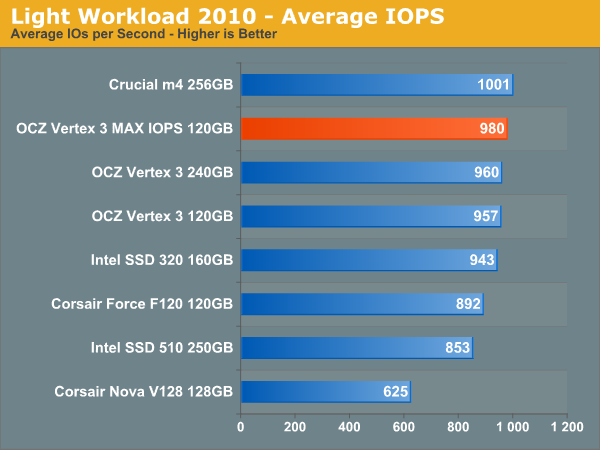
If there’s a light usage case there’s bound to be a heavy one. In this test we have Microsoft Security Essentials running in the background with real time virus scanning enabled. We also perform a quick scan in the middle of the test. Firefox, Outlook, Excel, Word and Powerpoint are all used the same as they were in the light test. We add Photoshop CS4 to the mix, opening a bunch of 12MP images, editing them, then saving them as highly compressed JPGs for web publishing. Windows 7’s picture viewer is used to view a bunch of pictures on the hard drive. We use 7-zip to create and extract .7z archives. Downloading is also prominently featured in our heavy test; we download large files from the Internet during portions of the benchmark, as well as use uTorrent to grab a couple of torrents. Some of the applications in use are installed during the benchmark, Windows updates are also installed. Towards the end of the test we launch World of Warcraft, play for a few minutes, then delete the folder. This test also takes into account all of the disk accesses that happen while the OS is booting.
The benchmark is 22 minutes long and it consists of 128,895 read operations and 72,411 write operations. Roughly 44% of all IOs were sequential. Approximately 30% of all accesses were 4KB in size, 12% were 16KB in size, 14% were 32KB and 20% were 64KB. Average queue depth was 3.59.
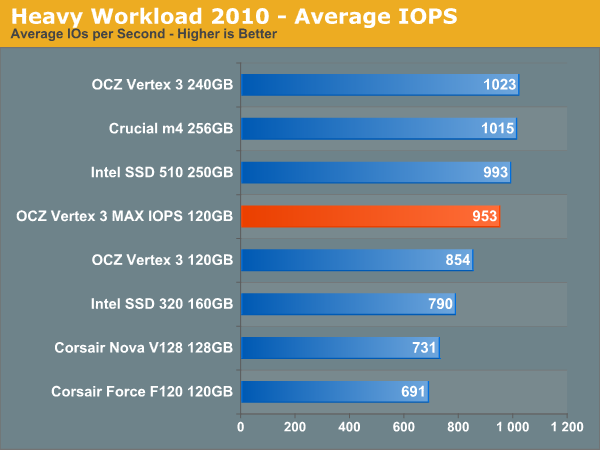
The gaming workload is made up of 75,206 read operations and only 4,592 write operations. Only 20% of the accesses are 4KB in size, nearly 40% are 64KB and 20% are 32KB. A whopping 69% of the IOs are sequential, meaning this is predominantly a sequential read benchmark. The average queue depth is 7.76 IOs.
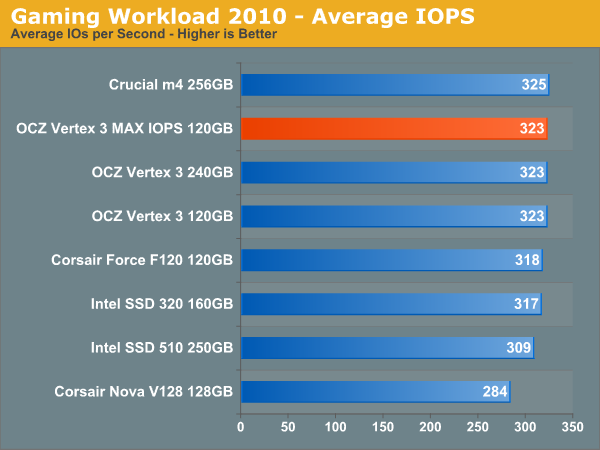










112 Comments
View All Comments
alpha754293 - Friday, June 24, 2011 - link
Can you run h2benchw on the drives and post the results? Thanks.doylecc - Friday, June 24, 2011 - link
Anand,What write amplification did you get during your use of the SSD 510?
Thanks, and good review.
bse8128 - Friday, June 24, 2011 - link
I was wondering for a moment how (128GB-120GB)/128GB can be 13%, but then I noticed that it's really 120GB but 128 GiB. It's a bit confusing to call both 10^9 and 2^30 just "GB".jwilliams4200 - Friday, June 24, 2011 - link
Yes, I really wish Anand would keep his GB and GiB units straight. It makes his articles very difficult to follow sometimes.Marian666 - Saturday, June 25, 2011 - link
Who the hell asks for qd32?? Like there werent enough of such tests on internet, and anand was like the only one giving us qd3 4k read test....And whats with "depth of 32 instead of 3" ?? How hard it is to test drives in both queue depths
ARGH!!!!
/ragequit
MamiyaOtaru - Saturday, June 25, 2011 - link
this site used to be like my bible for SSDs. This continued pushing of OCZ in spite of manifest and multiple failures in their drives has soured me on the whole thing a bit.That aside, I went with Intel for a Macbook (with Snow Leopard) that had seen a couple hard drives die. It doesn't seem faster at all. I'm not willing to trade reliability for a few more percentage points, so some other drive is not an option. And if an SSD can't improve on the performance offered by a laptop drive I can't imagine what motivation I'd have to put one in my desktop.
somedude1234 - Saturday, June 25, 2011 - link
I had the exact opposite experience. I replaced a 7.2K laptop HDD with an Intel 80GB G2 SSD in my Dell D810 (running XP at the time) and have since migrated that same SSD to a Dell E6400 running Win7. The difference in overall system performance after moving to the SSD was absolutely clear in both XP and Win7, across both laptops.Granted, you're working in a Mac environment, but I will never again willingly deal with a workstation that isn't running an SSD for the OS drive.
I'm currently running my G2 with less than 5GB free, so it feels a bit slower than it did when there was > 20 GB free, but it's still night and day vs any HDD.
The system is used every day for productivity apps (primarily outlook/word/excel) as well as SAP client, putty, remote desktop, etc.
Movieman420 - Saturday, June 25, 2011 - link
Over the last few days, there has been a spark that has brought on a 'meeting of the minds' in this thread:http://www.ocztechnologyforum.com/forum/showthread...
Be warned, this is a deeply technical discussion...I only thought I was up to speed on SSDs...lol
cactusdog - Sunday, June 26, 2011 - link
That is just another theory in a long line of theories. It doesnt explain why people have issues on other boards without IME.OCZ have tried to blame everything from sata cables to install methods.
If its only 1% with issues i dont know why OCZ are putting so much effort into it. It would be better for them to just give those 1% a refund to move to another drive.
As it stands, the OCZ forum and staff is preoccupied with this issue that "only affects 1%". It looks much worse than that and no doubt some people will be put off by all the discussion about BSOD's
If it is only 1% with issues, OCZ are handling the situation badly.
mcg75 - Sunday, June 26, 2011 - link
I was getting the bsod so I was watching their forums waiting for the result. OCZ said system was setup wrong. Then there are issues with secure erase in parted magic not working properly. So I went through the hassle of doing it all over again according to Tony's guide with no rst loaded. Still got bsod. Now IME is corrupting cmos. Told Tony that IME wasn't loaded when I got bsod. He only replied that I didn't follow his guide by not installing IME. Later in the thread in response to a post, Tony said we could run without IME using MS ahci which is exactly what I was doing.I've been setting up win7 the exact same way for years. First on a X-25m and no issues. Next a C300 with no issues. Now I setup the same way on a V3 and get bsod and it's all my fault. All OCZ has to do is look around at other forums and see there are far more than 1% being effected by this and it's cross platform with the Sandforce controller being the only constant.
They said they were able to recreate the same problem on other competitors ssd beside V3. When asked, Tony pointed to stuttering experienced by c300 users that was taken care of by firmware. That was his only example, no others and no c300 bsod either.
Now with firmware that reduces performance to get rid of bsod, we're back to the same old story that none of OCZ computers are showing the slowdown just like none of their computers would do the bsod. I dropped 50 points in as-ssd after new firmware was put in then secure erase and fresh install Win7. Obviously, I must be doing something wrong again.
Never again OCZ, never again.