The 27-inch Apple iMac Review (2011)
by Anand Lal Shimpi on May 27, 2011 2:30 AM ESTThe Display
Apple offers two display options with the iMac: a 1920 x 1080 21.5-inch panel and a 2560 x 1440 27-inch panel. I tested the latter for this review.
Right away I noticed a huge difference in the default settings for the 27-inch iMac vs. my 27-inch Cinema Display. The new iMac has a lower white point, I measured 6102K uncalibrated vs. 7133K on the 27-inch Cinema Display. Here's a quick pic showing you the difference side-by-side:
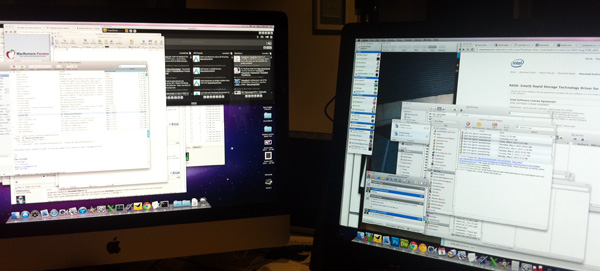
27-inch iMac (left) vs. 27-inch Cinema Display (right)
Obviously that's just a calibration issue, but it shows a little more foresight on Apple's part with the 27-inch iMac. Viewing angles seem the same between the two as well. There is a noticeable change in how Apple maps brightness levels to the software OSD on the iMac vs. the Cinema Display however. The iMac's controls are far more linear:
I'm not sure if Apple has made similar changes in currently shipping versions of the 27-inch Cinema Display but it makes a whole lot more sense now. Linear controls for non-linear curves are silly.
The change in default white point alone should be an indication that Apple is experimenting with panels or panel vendors, the rest of the data seems to back this up as well. Maximum brightness is down a bit and but so are black levels, which means overall contrast ratio remains unchanged.
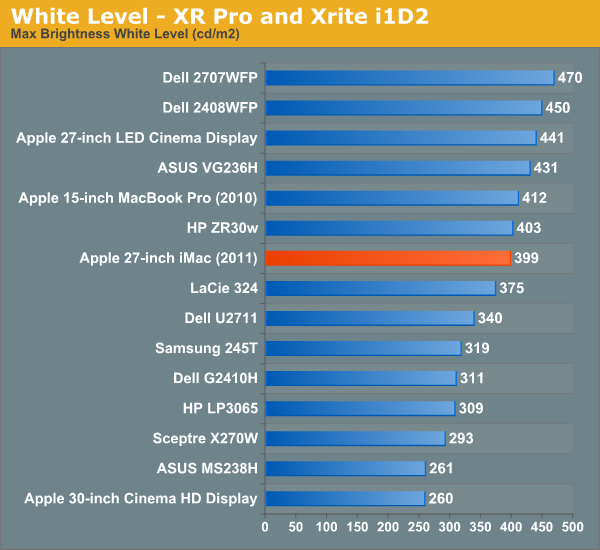
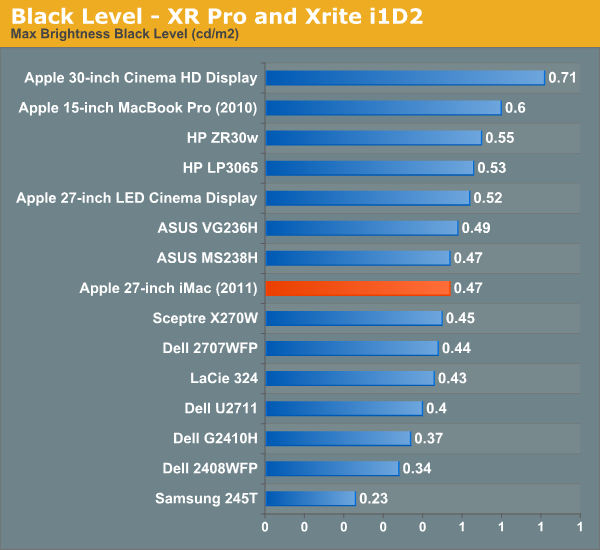
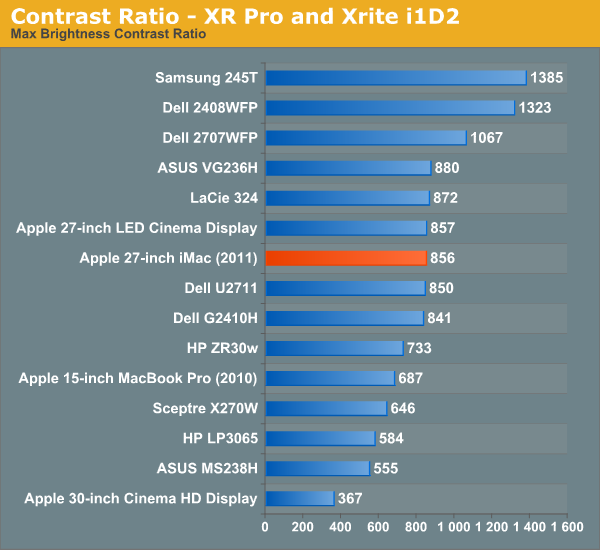
The new panel seems less uniform than the old one but it's not something that's noticeable in regular use, only if you actually measure the white/black levels on the panel.
Where the 2011 iMac does a lot better than my Cinema Display is in its color reproduction. The overall delta-E of the new panel is measurably lower than what was used in the first run of 27-inch Cinema Displays (and presumably last year's iMac):
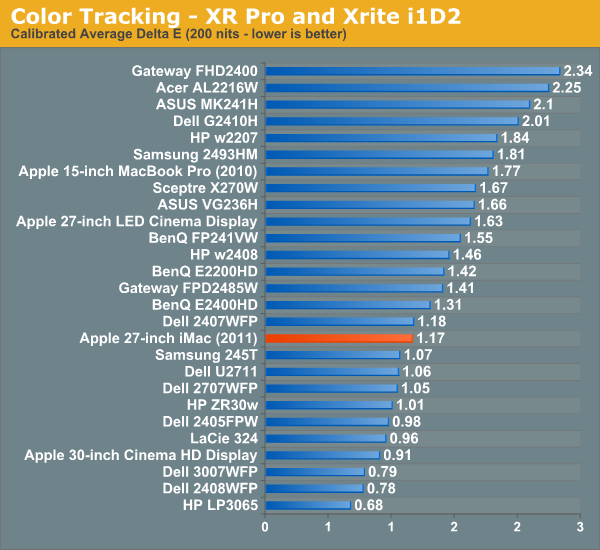
I will say that despite what you see here numerically, you'd be hard pressed to tell a difference between the two panels as long as they're both calibrated.
Color gamut is a bit worse on the new panel vs. the old one from what I can tell. Both are WLED backlit which limits the spectrum of colors they can accurately reproduce.
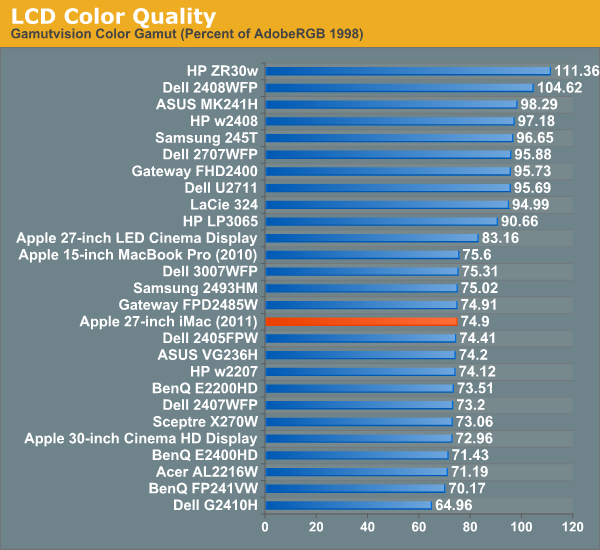
Overall I'm just as much a fan of the 27-inch iMac display as I was of the 27-inch Cinema Display. The iMac is obviously bulkier but overall desk footprint is similar and you get a Sandy Bridge system as a part of the deal.



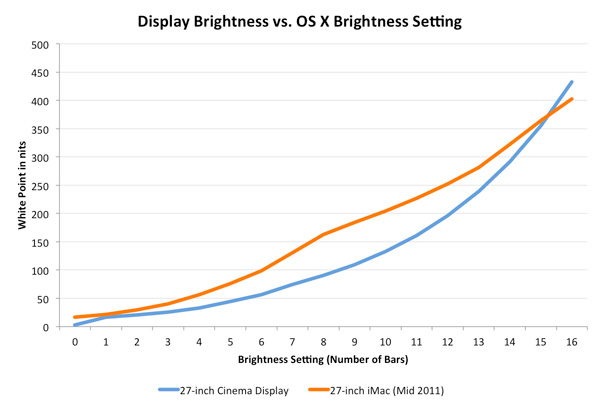








139 Comments
View All Comments
Mentawl - Friday, May 27, 2011 - link
Hrm, I wouldn't call that backwards at all. The monitor is perhaps the single most important thing when interfacing with a computer, and it's worth splashing out on it over 10% extra CPU or GPU power or whatnot.mcnabney - Friday, May 27, 2011 - link
You missed the point. Definitely pay good money for a nice screen.However, in three years this nice screen on the iMac is going to be stuck on an outdated system. If you bought the system separate from the monitor you could save a huge cost (of having to buy ANOTHER expensive IPS screen) when upgrading to a new system.
Is is actually kind of sad, knowing that all of these awesome screens are going to land in the junk heap in five years when they could provide excellent service for 10-20 years.
KoolAidMan1 - Friday, May 27, 2011 - link
The plus side is that iMac resale value is very high, and they update the displays every 2-3 years or so. Sell the old iMac on ebay for a good amount, and use the proceed to replace it with a new one with a better LCD.I upgrade my gaming PCs every 2-3 years, and I wish that upgrading it was as simple as with my iMac. With the iMac I put the whole thing in the box it came in, and the new one is faster with a better monitor. With my PC I have to sell components piecemeal for way less return than I get with my Mac stuff.
rubaiyat - Wednesday, September 7, 2011 - link
So what do you do with your old PCs throw them away when you recycle the peripherals, and selected components? Not that there is much point to most of those.Macs go to a new home and the money from that pays a large part of a newer Mac.
PC upgrade = 1 half new PC, plus box of discarded parts.
Mac upgrade = 2 computers, 1 totally new, 1 older but still working.
So which makes more sense? Which is more environmentally sensible?
kevith - Friday, May 27, 2011 - link
I think it´s a bit like buying a stereo: Use half your cash on the speakers, and the other jalf on amp, CD-player and good cables.Then you have a well-matched system.
And here it makes sense - to me at least - to spend one half on the screen.
You´re gonna look at it several hours every day, and it´l probably outlive two or three builds ahead.
Spivonious - Friday, May 27, 2011 - link
I think you should spend 80% on speakers, 20% on other stuff (and no more than $10 on cables. Really, they don't make a difference). Most amps today are equally good, and jumping from 100W per channel to 150W per channel is pointless when a normal music source will use 1-2W per channel. Even really blasting it will only use 5-10W. I'd much rather get better sound, and that comes with better speakers.mcnabney - Friday, May 27, 2011 - link
Yep.My speakers ~2k
Receiver ~400
BluRay ~120
Cables ~50 for everything (12ga for speakers, 1 nice RCA for sub, the rest is cheap digital)
Exodite - Friday, May 27, 2011 - link
Regarding the display resolution it's all in what you do.I mostly work with text and horizontal space is pretty meaningless for me, which means the only upgrade for my two 1280x1024 displays is to go for a 2560x1440 or 2560x1600 panel.
There's no way in hell I'm paying the asking price for those though, I can get no less than *eight* 1080p displays for the price of one 27" 2560x1440 display. Mostly, I suspect, due to these kind of displays being aimed at graphics professionals and coming with all kinds of features that I care nothing about.
I can only agree with Anand and hope that the strong focus on high-DPI mobile displays will trickle upwards too. After all, with 4" panels doing 720P and 10" displays doing quadruple that a 23-27" high-resolution display shouldn't be a problem.. right?
Rinadien - Friday, May 27, 2011 - link
Or... you could get a 1900x1200 display, and rotate it 90 degrees?KoolAidMan1 - Friday, May 27, 2011 - link
Those eight 1080p displays are TN. Sorry, not interested in downgrading, I'd rather have one high quality display instead of eight crappy ones. I have two IPS displays on my desk and I wouldn't trade them for any number of TN monitors.