The 27-inch Apple iMac Review (2011)
by Anand Lal Shimpi on May 27, 2011 2:30 AM ESTFunky Cables and SSDs
Apple doesn't just use the extra chassis volume in the iMac for heat dissipation, the system also comes equipped with a single 3.5" hard drive rather than the smaller 2.5" drives you find in notebooks. With the exception of the entry level iMac which comes with a 500GB drive, the remaining iMacs ship with a 1TB hard drive. By today's standards 1TB isn't anything to be excited about, particularly if you're storing a lot of music, photos and videos. The drives are all 7200RPM and come from either Seagate or Western Digital.
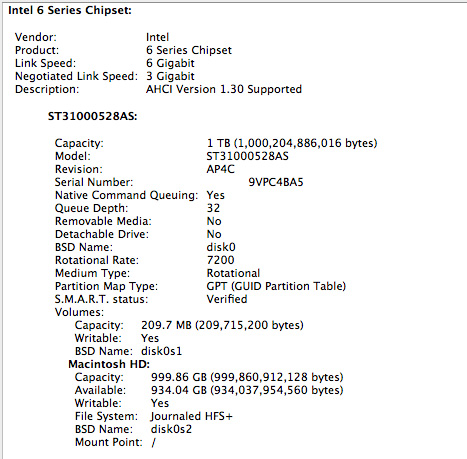
Retail drive cost is around $65 and the cost to Apple is likely even lower than that as an OEM ordering in bulk. With less than 3% of the cost of the high end 27-inch iMac being devoted to the hard drive it's clear that Apple doesn't view storage as anything other than a commodity. This philosophy extends to Apple's take on SSDs as well. While my review system didn't come with a SSD, Apple tells me that the 2011 iMacs use the same SSDs that the 2010 iMacs offered as an option (apparently a Toshiba based SSD - confirmed it's the same Toshiba SSD used in the 2011 MacBook Pro). The SSD isn't available on the $1199 iMac.
There's only one drive offered: a 256GB Apple branded drive for $500 in lieu of your internal hard drive. If you want it in addition to the 1TB hard drive it'll be $600 or $750 if paired with a 2TB hard drive. I don't have to tell you that while I believe an SSD is worth that much money, the drive Apple will sell you isn't exactly worth its upgrade cost.
While it's possible to add an SSD on your own, doing so requires a pretty lengthy teardown process. There are great tutorials online that help show you the way as well as provide you links to all additional cables that you'd need. There's no tray for the SSD to live in by default so you either have to cleverly adhere it to the inside of the chassis or order a part specifically designed to do so.
Apple opted for high quality fairly standard SATA cables for the iMac so I don't believe we'll see the compatibility issues on the iMac that we've seen in the MacBook Pro. In typical Apple fashion there are no spare power cables just laying around inside the iMac, instead you'll have to split power off from the hard drive to power both it and your aftermarket SSD. The whole process looks doable with a bit of patience and the right tools.
Apparently Apple likes to query HDD temperature quite frequently and uses that data in determining fan speed. In order to keep those requests off the SATA bus Apple supplies a custom power cable with surprisingly low gauge wires to not only power the hard drive but also return temperature data to Apple's fan controllers. The cable looks like this:
The standard SATA power cable is five pins. There's one pin for each voltage rail (3.3V, 5V and 12V) and two pins for ground. Apple's custom cable has seven pins, the remaining two are for temperature data. If you replace the iMac's internal hard drive with a drive that doesn't provide the appropriate temperature data, Apple's fan controller will go bonkers and try to cool what it assumes is an overheating drive.
When presented with this information, our own Brian Klug had a simple suggestion: short the two temperature pins to fool them into thinking all is good. It turns out that Apple provides a similar suggestion if you have a SSD-only iMac. Awesomely-named-site Hardmac.com has the scoop.
On the iMac, HDD power is provided through a proprietary connector on the motherboard. Short pins 2 and 7 (just connect the two using a simple wire) and you'll be able to run the iMac with no HDD plugged in and avoid the uber-spinning-fans. I'm guessing if you want to run with your own 3.5" drive in there that doesn't work with Apple's sensor setup simply short those two pins on the power cable itself (you'll have to tap into and modify the cable for this to work) and you should be good to go. Given that this is a review sample from Apple, and that Apple isn't too fond of me taking their review samples apart, I haven't tried the solution. But if shorting pins 2-7 on the motherboard header works, then shorting those two pins on the cable should work as well.
Now it's a pain that we even have to have this discussion, in fact it's the lack of easy upgrades that makes me so uncertain about the iMac. It's a fast machine with a great display but what happens in a couple of years when I need a faster GPU or even sooner when I want an SSD or larger HDD. At least the latter is possible.
With PCIe it's completely feasible to bring some modularity to these components. If anyone is willing to break the mold and explore something unique it's Apple, unfortunately I'm just not seeing that here.


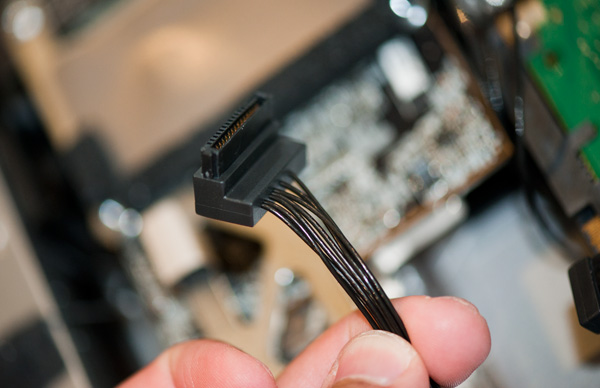








139 Comments
View All Comments
joe_dude - Saturday, May 28, 2011 - link
But the thing's essentially a 3-year old PC. Why the heck would I want to pay more to downgrade?Of course Macs hold their resell value... it's not for gaming, so even a 5 year old Mac seem pretty fast using regular apps.
Even if it can be used as just a monitor, who the heck wants the extra dead weight? All-in-ones will always be a compromise. The point of having a desktop PC is *not* to compromise. Otherwise, a laptop can do the job.
Kristian Vättö - Saturday, May 28, 2011 - link
Good luck finding a Sandy Bridge CPU and AMD 6000-series graphics in a 3-year-old PC.A LOT fits between regular apps and gaming. Photo, music and video editing are the first that come to my mind. For some people, Macs are the preferred option due to Logic and Final Cut. When you don't have the $ for Mac Pro, iMac is your best option. In the end, iMac is far more powerful than MBPs or other laptops.
Sure, AIO form factor has its downsides but it's pretty clear that Apple has never been interested on enthusiasts. For an Average Joe, iMac is a brilliant machine, which explains why it sells so well too.
joe_dude - Saturday, May 28, 2011 - link
Don't be hoodwinked. Any 3-year old SLI rig would beat the pants off this thing. Remember, it's a _mobile_ CPU with a _mobile_ GPU; a laptop pretending to be a desktop.Any middle-of-the-road SFF/ITX machine with a Radeon 6850 would beat the pants off this thing. This thing is all about form over function. Save the money and get a 30" Dell monitor instead.
Kristian Vättö - Saturday, May 28, 2011 - link
I would like to know where you can find a 3.4GHz quad core mobile CPU. The CPUs are standard desktop parts and i7-2600 is actually one of the fastest CPUs that is available today.Your 3-year-old SLI rig beat or come close in GPU performance but the iMac would run circles around it in CPU bound tests. If you talk about performance, then you must include every area, not just gaming and graphics tests. Or then specify that you are only talking about gaming performance.
iMac's value isn't that bad when you consider the value of the screen. 30" monitor will cost you at least 1000$ so that leaves you another 1000$ for the actual computer. Sure, that is more than enough to get the similar components but the iMac won't end up being more than ~200$ more expensive (which is pretty good when talking about Apple).
Nobody is forcing you to buy an iMac so that is why I don't get why you are complaining. Clearly, there are people who want one, even if it is a compromise. You can stick with your PC if that is what you prefer.
joe_dude - Saturday, May 28, 2011 - link
Ah yes, you're right on the CPU. For some reason I thought the dual channel 1155 socket meant it was a mobile CPU.The Dell version of the 27" can be had ~$800. Of course, retail price is ~$1000, and Apple wouldn't charge less, of course.
The 3.4 GHz i7 option costs extra (is it really $500???), so we're talking a ~$1700 PC (sans monitor). We're talking a full out i7 SLI rig vs. a weaksauce iMac for that price.
I'm a gamer, but not crazy enough to spend that on an all-in-one!
Kristian Vättö - Saturday, May 28, 2011 - link
I think you should really check your facts before you post. The i7 option in iMac is 200$, not 500$. Sure, it is still overpriced but BTOs in general are. The iMac can also be had for less when you look at resellers like MacMall so IMO, the only fair comparison is to look at retail prices.For 1200$, you can build a nice PC but definitely not an SLI system (unless you go with lower-end GPUs, though that kills the idea of SLI IMO).
If we wanted to be fair, we should compare the iMac to an OEM PC, not self-built one. Why? Because you are paying for the labor and service in the iMac as well. That is why OEM PCs cost more than the ones you build on your own. I know the joy of building your own computer is unbeatable and I love it too but when comparing things, you have to understand where the costs come from. It's a whole new question whether it is worth it for you to pay the extra for service etc.
I'm not trying to sell you an iMac but to make you understand where the costs come from and in the end, why the iMac isn't that bad value. For gamers, the iMac is and will always be a very compromised system.
donnyg - Saturday, May 28, 2011 - link
As SmithJ mentioned, a i7 computer with PCIe 16x/4x is only around $750 USD and that's including a GPU.You can easily get 2x HD6950x/6970s which do much better in that resolution anyway because of the VRAM requirements.
KoolAidMan1 - Sunday, May 29, 2011 - link
Throw in the same 2560x1440 IPS display and you're adding at least another $1000 to the whole package. Then there's operating system and the bundled software, and the fact that all-in-ones from any PC builder costs more than a standard ATX based PC.Given everything involved, the iMacs are actually a pretty good deal. Really fast, amazing display, tiny footprint, and silent. I still build my own PCs and I'll never give that up, but I love having it plugged into my iMac as a display and using both.
smithj - Saturday, May 28, 2011 - link
My shop runs iMacs because they're just so good with size and noise - we're really damned pleased that we've ditched the old noisy workstations and they're fast enough for what we want to do!But he's kind of right. For a consumer, iMacs aren't the best of value. A small mATX computer with an i7 2600 (what 99% of people going to do with an i7 I don't know) and an AMD HD 5850 only costs around $700, and this isn't even looking around. Throw in a 27" Ultrasharp or ACD and your whole computer is going to cost only $1500-1700.
They're popular because they're:
- Small
- Amazing looking
- Perform well enough
- Quiet
- Covered by the best consumer warranty in the market
- Good out of the box, no extra work required
Its got nothing to go with specs, most people who buy them frankly don't care about the specs. $500-700 extra to pay for a generally weaker computer is a bit annoying but I'm getting old and frankly the warranty service, ease of use, and lack of noise is loved by all.
smithj - Saturday, May 28, 2011 - link
We can't edit post. The point I'm making is that in a price/spec game, the iMacs are nowhere near as good as DIY PCs but there are some things that can't be directly put in a small HTML table.Apple to this day seems to be one of the few companies, if not the only, who understands this important factor.