ASUS P8Z68-V PRO Review: Our First Z68 Motherboard
by Ian Cutress on May 11, 2011 3:13 AM EST- Posted in
- Motherboards
- Asus
- Z68
LAN Speed Test
LAN Speed Test is a freeware program designed for testing the network connection between two PCs on a home network. The speed of the transfer is limited by the lowest common denominator on the network, so if you have gigabit Ethernet capable computers but a 100 Mbit capable router, you are limited to 100 Mbit transfer. Note that this is really a formality – if a network port is rated at 1 Gbps, then chances are that it will hit at least 90+% of this value. The main test here is CPU usage, and how much is offloaded by the controller. For this test, we use LAN Speed Test to transfer a 1000 MB file across a home network with a 100 Mbps lowest common speed to the same machine each time, in a read/write scenario. CPU usage is taken as a visual max/average from task manager.
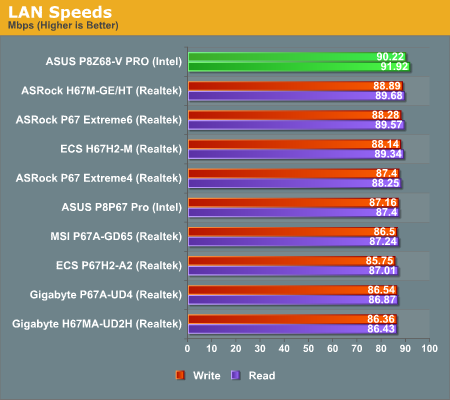
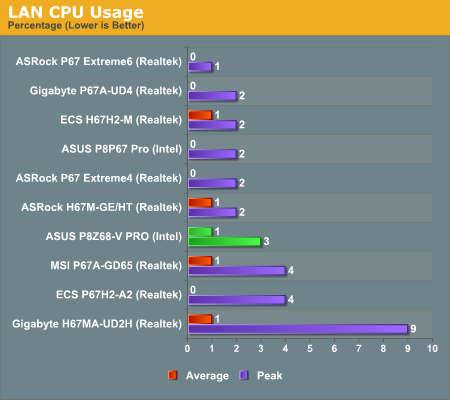
The board comes top in our read/write speed test by a decent margin, considering the 100 Mbps limit imposed by our router.
USB Speed
For this benchmark, we run CrystalDiskMark to determine the ideal sequential read and write speeds for the USB port using our 64GB Patriot SuperSpeed USB 3.0 drive. Then we transfer a set size of files from the SSD to the USB drive, and monitor the time taken to transfer. The files transferred are a 1.52 GB set of 2867 files across 320 folders – 95% of these files are small typical website files, and the rest (90% of the size) are the videos used in the Sorenson Squeeze test.
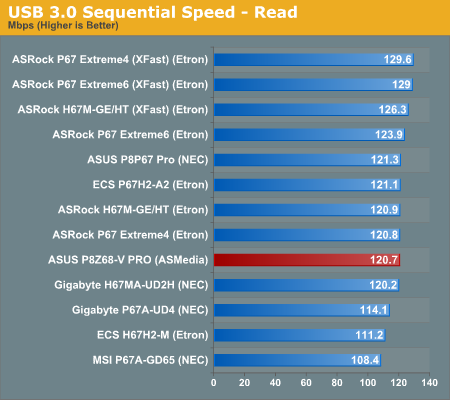
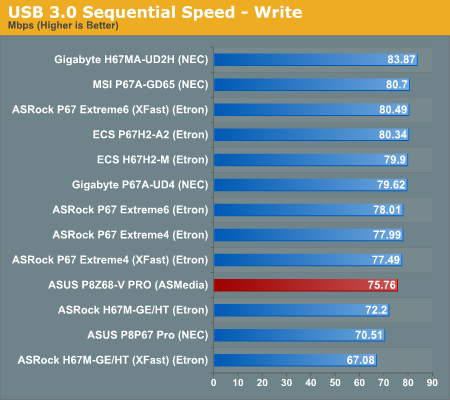
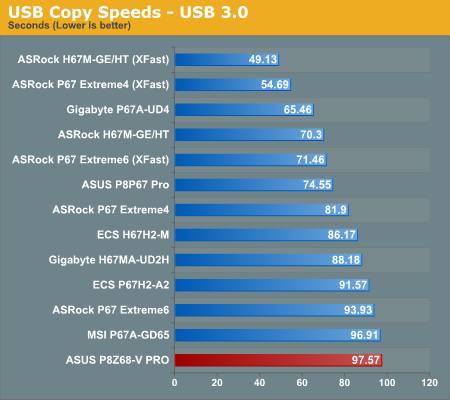
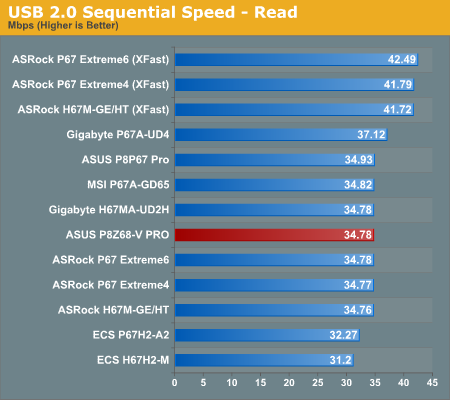
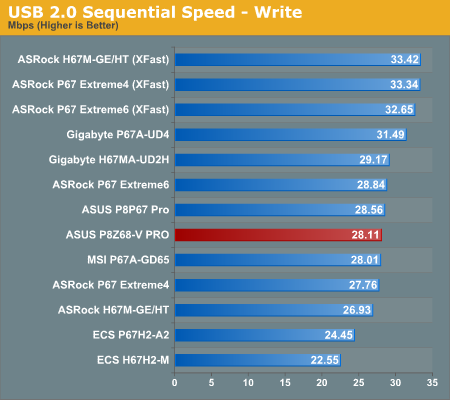
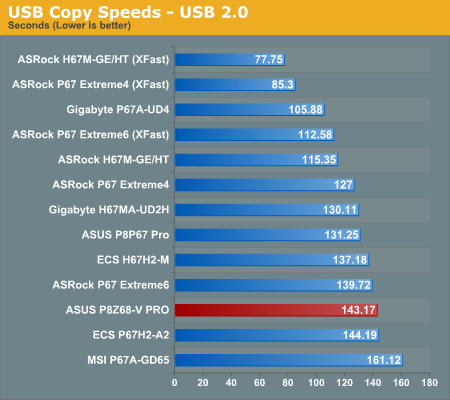
The board isn't setting any USB records, being near the bottom compared to other boards we've tested.
SATA Testing
We also use CrystalDiskMark for SATA port testing. The operating system is installed on the Micron RealSSD C300, which is rated at 355 MB/s read and 215 MB/s write, and the sequential test is run at the 5 x 1000 MB level. This test probes the efficiency of the data delivery system between the chipset and the drive, or in the case of additional SATA ports provided by a third party controller, the efficiency between the controller, the chipset and the drive.
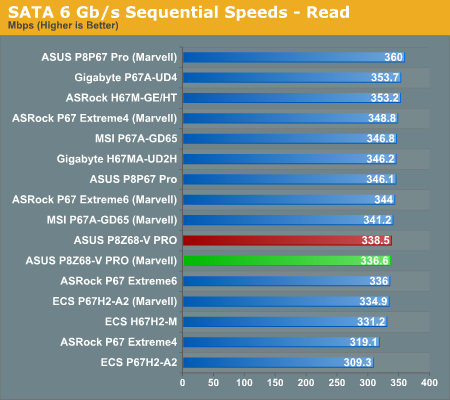
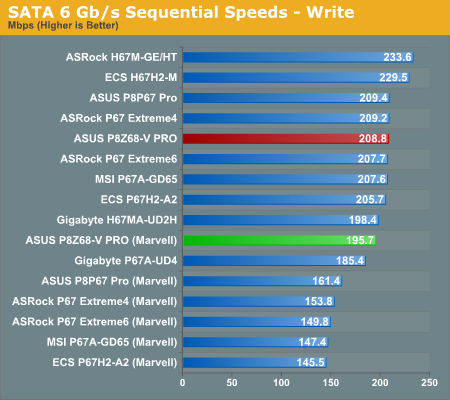
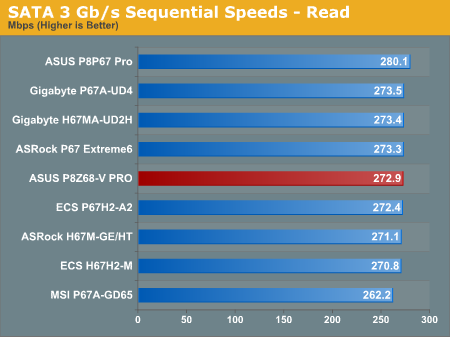
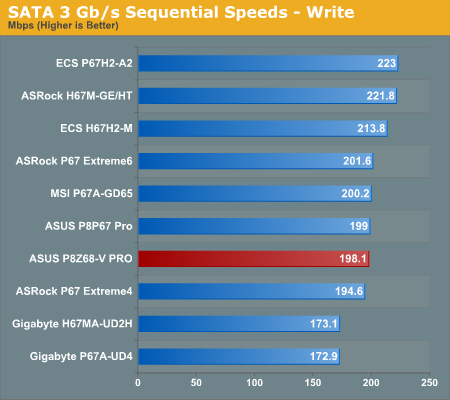
The ASUS board is near the middle of the pack when it comes to SATA speeds.
DPC Latency
Deferred Procedure Call latency is a way in which Windows handles interrupt servicing. In order to wait for a processor to acknowledge the request, the system will queue all interrupt requests by priority. Critical interrupts will be handled as soon as possible, whereas lesser priority requests, such as audio, will be further down the line. So if the audio device requires data, it will have to wait until the request is processed before the buffer is filled. If the device drivers of higher priority components in a system are poorly implemented, this can cause delays in request scheduling and process time, resulting in an empty audio buffer – this leads to characteristic audible pauses, pops and clicks. Having a bigger buffer and correctly implemented system drivers obviously helps in this regard. The DPC latency checker measures how much time is processing DPCs from driver invocation – the lower the value will result in better audio transfer at smaller buffer sizes. Results are measured in microseconds and taken as the peak latency while cycling through a series of short HD videos—under 500 microseconds usually gets the green light, but the lower the better.
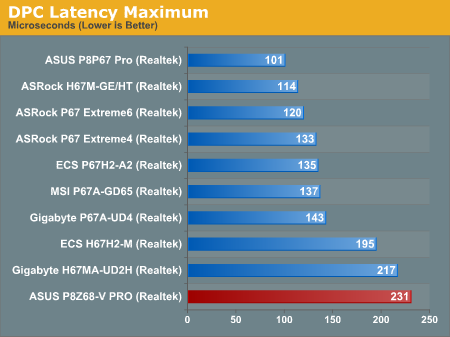
The ASUS board may have come bottom in the DPC test, but the result is stil under 500 microseconds, and for the most part it was under 120.










95 Comments
View All Comments
AnnihilatorX - Wednesday, May 11, 2011 - link
Short answer, no...mczak - Wednesday, May 11, 2011 - link
IMHO doesn't make a whole lot of sense overclocking the IGP but not the memory. The IGP could potentially benefit quite a bit.Markstar - Wednesday, May 11, 2011 - link
Great review - makes me wish Anandtech had more of these (along with reviews low-capacity SSDs). :pShadowmaster625 - Wednesday, May 11, 2011 - link
You guys need to stop giving Asus a free pass on their horrible website that you cant even download drivers from. And their horrible bios flashing tools that do not work. Never ever buy asus.sor - Wednesday, May 11, 2011 - link
I'm actually kind of pissed at them myself. my P8P67Pro is a good board, but it has problems with SAS cards. They updated the BIOS to fix some compatibility issues, but my LSI card still does not work. It's a pretty well documented issue, and I think it's sort of ridiculous. I will consider buying a new Z68 of a different brand so I can use my LSI card if they don't have a BIOS fix soon.I didn't have any trouble flashing to the latest ASUS BIOS with a DOS boot cd.
The_Assimilator - Wednesday, May 11, 2011 - link
You're using a piece of server hardware in a desktop board and you don't understand why it doesn't work? Did you perhaps think about that, or about verifying compatibility between the board and the card before purchasing?Don't blame the manufacturer for your own ignorance.
sor - Wednesday, May 11, 2011 - link
Give me a break. That's the most ridiculous comment I've heard in a long while. You're the one showing your ignorance now.sor - Wednesday, May 11, 2011 - link
Sorry, I can't let this go. I'm not sure why you decided to take an antagonstic tone, but apparently hardware is mysterious to you? What makes you think this is a server part? What makes you think it's unreasonable to believe that a card that adheres to the PCIe standard should be able to work in a PCIe slot? Why is it unreasonable to think that a card that worked in an old P35 desktop and my wife's older Q965 should work in my new P67 desktop? I can only imagine you read "SAS" and thought "ooh scary, that's the shiny server stuff, what is this guy thinking? I need to belittle him". Nevermind that they make windows XP drivers for it. Nevermind that I've installed over 300 LSI SAS cards in various hardware over the last year at work.Compatibility lists are not exhaustive, and are usually 6-12 months out of date. I still maintain that it's a reasonable expectation that a PCIe card shipping with desktop OS drivers, that works in every other motherboard I can get a hold of, should work in the PCIe slot of my new motherboard, and if not, it's the motherboard's fault.
L. - Thursday, May 12, 2011 - link
I would say, let's blame the manufacturers ... So many inconsistencies should not be tolerated, like for example some sticks not working on some boards etc.. or ridiculous PCB design leading to not being able to put a 'standard' modern cooler / ridiculous cooler design the other way around etc. etc.Pneumothorax - Wednesday, May 11, 2011 - link
Does overclocking the IGP help Quicksync speeds? I don't think I've seen testing done on this so far.