ASUS P8Z68-V PRO Review: Our First Z68 Motherboard
by Ian Cutress on May 11, 2011 3:13 AM EST- Posted in
- Motherboards
- Asus
- Z68
LAN Speed Test
LAN Speed Test is a freeware program designed for testing the network connection between two PCs on a home network. The speed of the transfer is limited by the lowest common denominator on the network, so if you have gigabit Ethernet capable computers but a 100 Mbit capable router, you are limited to 100 Mbit transfer. Note that this is really a formality – if a network port is rated at 1 Gbps, then chances are that it will hit at least 90+% of this value. The main test here is CPU usage, and how much is offloaded by the controller. For this test, we use LAN Speed Test to transfer a 1000 MB file across a home network with a 100 Mbps lowest common speed to the same machine each time, in a read/write scenario. CPU usage is taken as a visual max/average from task manager.
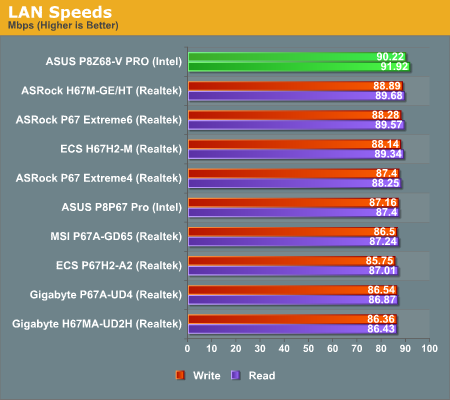
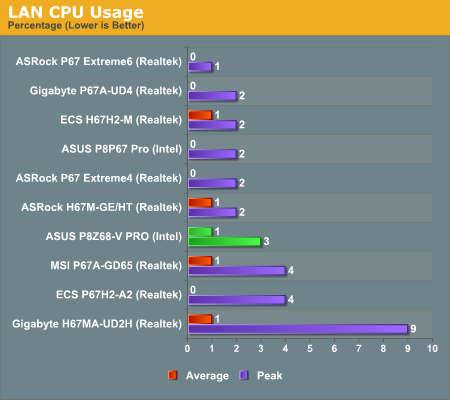
The board comes top in our read/write speed test by a decent margin, considering the 100 Mbps limit imposed by our router.
USB Speed
For this benchmark, we run CrystalDiskMark to determine the ideal sequential read and write speeds for the USB port using our 64GB Patriot SuperSpeed USB 3.0 drive. Then we transfer a set size of files from the SSD to the USB drive, and monitor the time taken to transfer. The files transferred are a 1.52 GB set of 2867 files across 320 folders – 95% of these files are small typical website files, and the rest (90% of the size) are the videos used in the Sorenson Squeeze test.
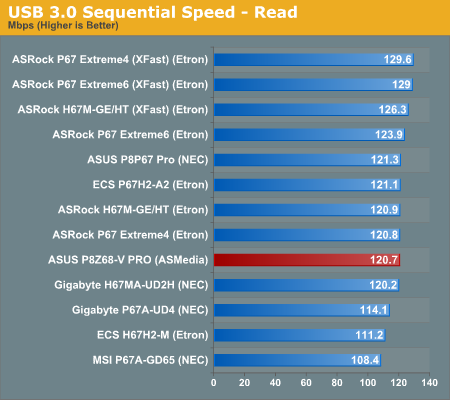
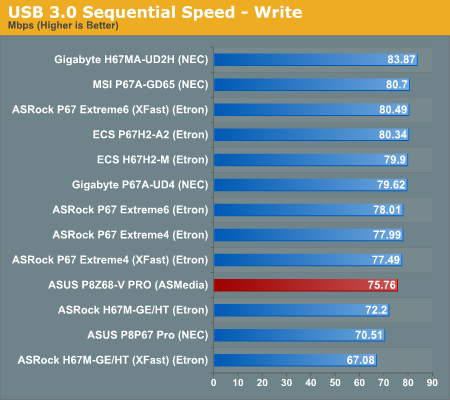
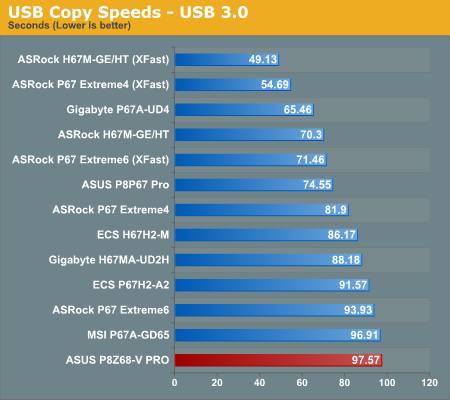
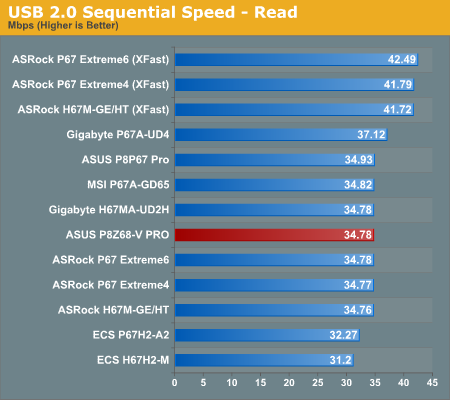
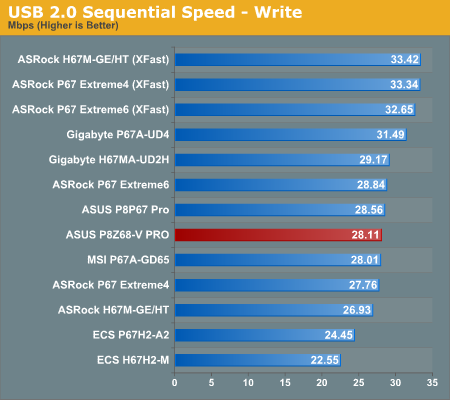
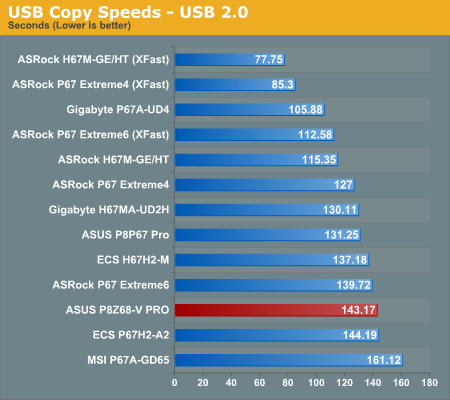
The board isn't setting any USB records, being near the bottom compared to other boards we've tested.
SATA Testing
We also use CrystalDiskMark for SATA port testing. The operating system is installed on the Micron RealSSD C300, which is rated at 355 MB/s read and 215 MB/s write, and the sequential test is run at the 5 x 1000 MB level. This test probes the efficiency of the data delivery system between the chipset and the drive, or in the case of additional SATA ports provided by a third party controller, the efficiency between the controller, the chipset and the drive.
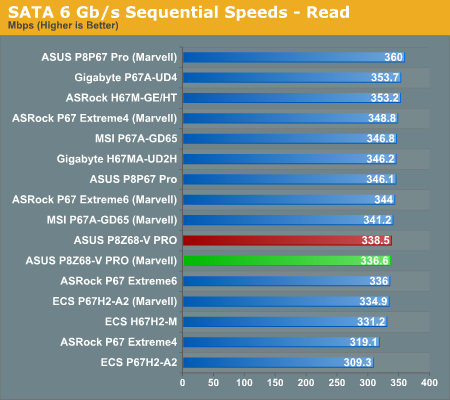
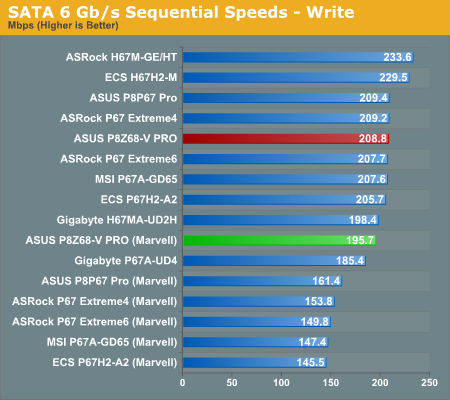
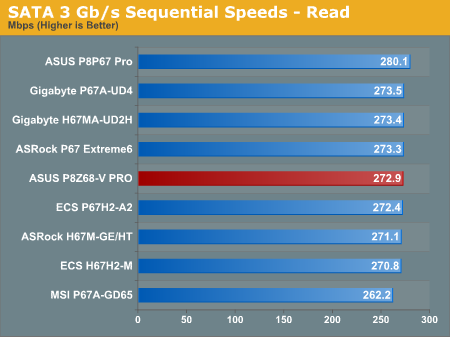
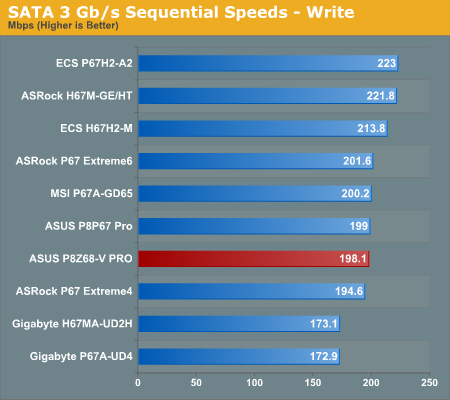
The ASUS board is near the middle of the pack when it comes to SATA speeds.
DPC Latency
Deferred Procedure Call latency is a way in which Windows handles interrupt servicing. In order to wait for a processor to acknowledge the request, the system will queue all interrupt requests by priority. Critical interrupts will be handled as soon as possible, whereas lesser priority requests, such as audio, will be further down the line. So if the audio device requires data, it will have to wait until the request is processed before the buffer is filled. If the device drivers of higher priority components in a system are poorly implemented, this can cause delays in request scheduling and process time, resulting in an empty audio buffer – this leads to characteristic audible pauses, pops and clicks. Having a bigger buffer and correctly implemented system drivers obviously helps in this regard. The DPC latency checker measures how much time is processing DPCs from driver invocation – the lower the value will result in better audio transfer at smaller buffer sizes. Results are measured in microseconds and taken as the peak latency while cycling through a series of short HD videos—under 500 microseconds usually gets the green light, but the lower the better.
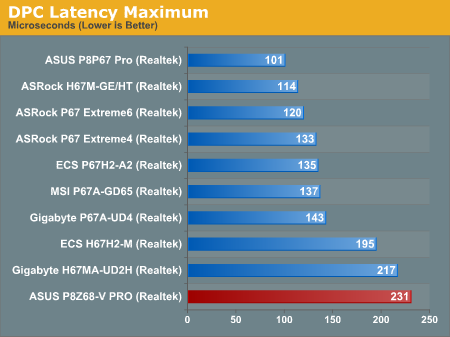
The ASUS board may have come bottom in the DPC test, but the result is stil under 500 microseconds, and for the most part it was under 120.










95 Comments
View All Comments
L. - Thursday, May 12, 2011 - link
IGP Intel = Ouch.I believe that if you need multiple displays you'll be far better off waiting for amd llano or the next gen of intel fail-gpu.
sylar365 - Wednesday, May 11, 2011 - link
Right now I am using an Asrock P67 Extreme 4, i5-2500k, OCZ Vertex 2 64GB with Windows and a couple frequently used apps and a WD 640GB Black SATA 2 for bulk storage. I only use one graphics card in the form of a GTX 560 ti and I appreciate it's performance but am in love with it's power usage. As far as I can tell it seems like upgrading to the Z68 platform would not provide much gain in gaming FPS, SSD longevity or overclocking ability. Those issues aside would I see ANY decrease in my monthly electric bill after partially using my CPU's on chip GPU? Even while assuming that I have some disposable income it still seems that jumping from P67 to Z68 would be like throwing money into the wind unless I plan on ... nope, nevermind ... even adding a second 560 ti would be faster on my current board. As far as investments go (for me anyway) making it rain at the local strip club is looking to be a more responsible path than upgrading to Z68.AnnihilatorX - Wednesday, May 11, 2011 - link
Or if you are like me who hold out onto my B2 P67 until it died 2 weeks ago and get a refund and buy Z68 :PSunsmasher - Wednesday, May 11, 2011 - link
Upgrade doesn't make sense for you because you apparently don't do much transcoding....L. - Thursday, May 12, 2011 - link
Like most people ;)Otherwise, this motherboard looks like a piece of trash for 210 bucks, very limited pciE, etc.. who would want it.
There is a fair chance you will see Z68 boards that are much more convincing.
Tylanner - Wednesday, May 11, 2011 - link
Man would I be upset if I held out for Z68 all these months.I was expecting an improvement in Multi-GPU Scaling(2-way Sli)
AnnihilatorX - Wednesday, May 11, 2011 - link
No. Z68 is still limited by number of PCI-E. The main reason is CPU really. You'd have to go for Z79 and Sandybridge-E for higher PCI-e lanes count.AnnihilatorX - Wednesday, May 11, 2011 - link
Actually disregard me, bandwidth should be sufficient for 2-way SLIrbusch - Wednesday, May 11, 2011 - link
On page two if the review it says...."here are a couple of negative points however - the iGPU frequency requires a reboot after every selection, and the changes you do make to the CPU frequency aren't written to BIOS (and thus aren't permanent) nor are they initialised on reboot, requiring a manual adjust on every boot."
Does this (the CPU bit) differ from the P8P67 PRO board? Am I understanding correctly that any CPU overclock done in windows (as opposed to UEFI) disappears every single time the machine is rebooted?
rbusch - Wednesday, May 11, 2011 - link
And forgive me if this is a obvious and stupid question but at (nearly) the same price point, would there be any advantages of choosing the P8P67 Pro over the P8Z68-V PRO?Thanks