ASUS P8Z68-V PRO Review: Our First Z68 Motherboard
by Ian Cutress on May 11, 2011 3:13 AM EST- Posted in
- Motherboards
- Asus
- Z68
LAN Speed Test
LAN Speed Test is a freeware program designed for testing the network connection between two PCs on a home network. The speed of the transfer is limited by the lowest common denominator on the network, so if you have gigabit Ethernet capable computers but a 100 Mbit capable router, you are limited to 100 Mbit transfer. Note that this is really a formality – if a network port is rated at 1 Gbps, then chances are that it will hit at least 90+% of this value. The main test here is CPU usage, and how much is offloaded by the controller. For this test, we use LAN Speed Test to transfer a 1000 MB file across a home network with a 100 Mbps lowest common speed to the same machine each time, in a read/write scenario. CPU usage is taken as a visual max/average from task manager.
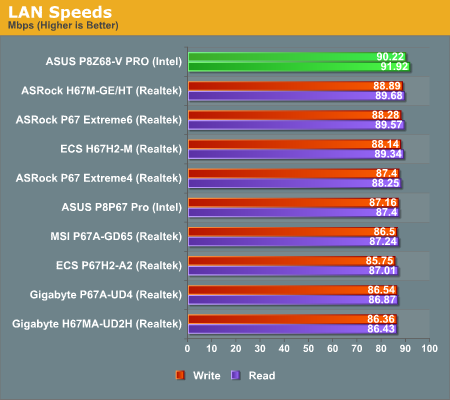
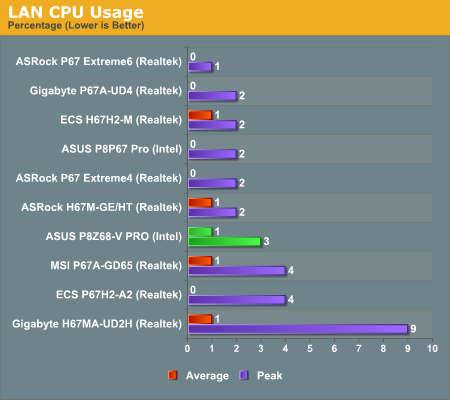
The board comes top in our read/write speed test by a decent margin, considering the 100 Mbps limit imposed by our router.
USB Speed
For this benchmark, we run CrystalDiskMark to determine the ideal sequential read and write speeds for the USB port using our 64GB Patriot SuperSpeed USB 3.0 drive. Then we transfer a set size of files from the SSD to the USB drive, and monitor the time taken to transfer. The files transferred are a 1.52 GB set of 2867 files across 320 folders – 95% of these files are small typical website files, and the rest (90% of the size) are the videos used in the Sorenson Squeeze test.
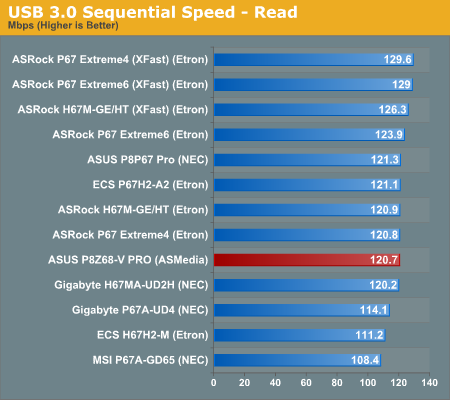
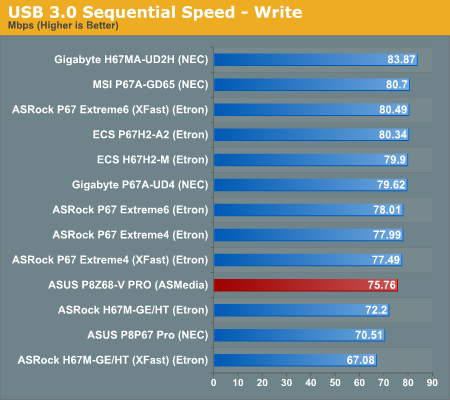
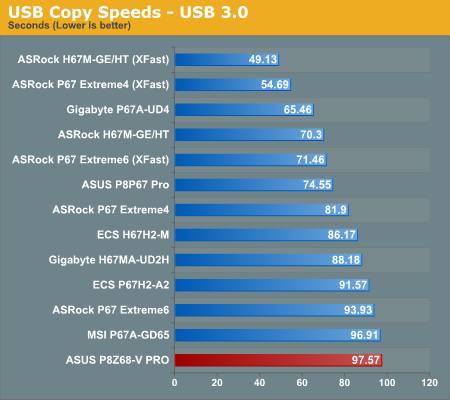
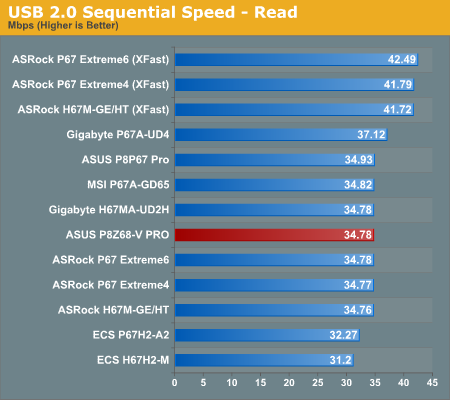
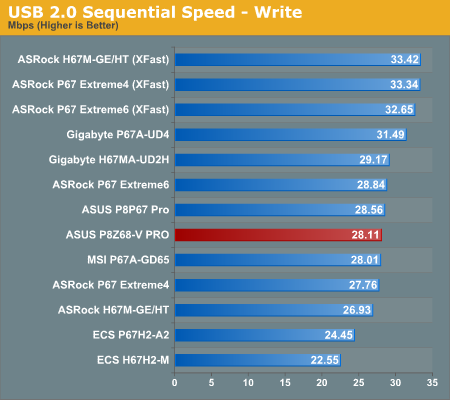
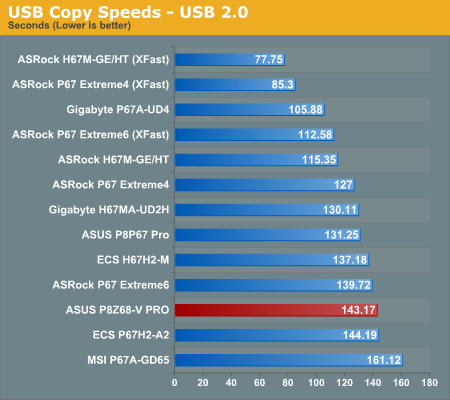
The board isn't setting any USB records, being near the bottom compared to other boards we've tested.
SATA Testing
We also use CrystalDiskMark for SATA port testing. The operating system is installed on the Micron RealSSD C300, which is rated at 355 MB/s read and 215 MB/s write, and the sequential test is run at the 5 x 1000 MB level. This test probes the efficiency of the data delivery system between the chipset and the drive, or in the case of additional SATA ports provided by a third party controller, the efficiency between the controller, the chipset and the drive.
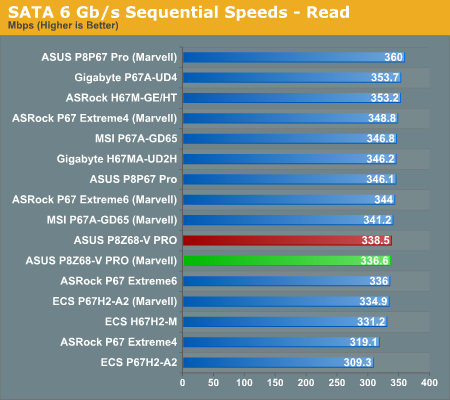
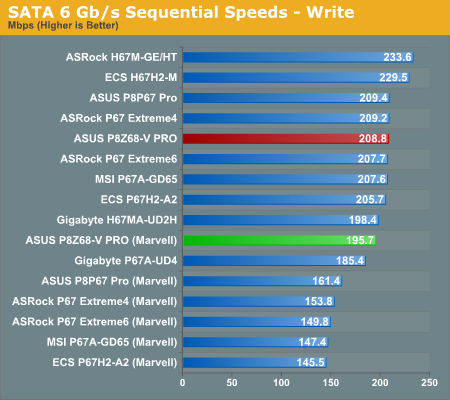
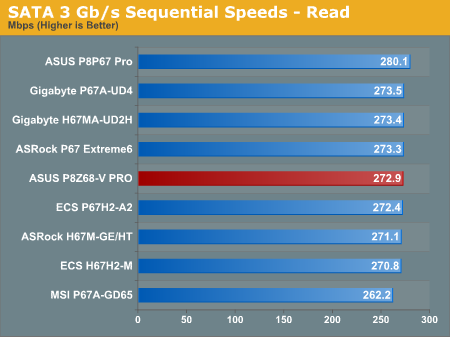
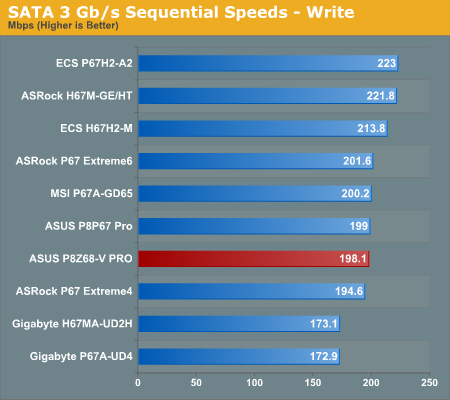
The ASUS board is near the middle of the pack when it comes to SATA speeds.
DPC Latency
Deferred Procedure Call latency is a way in which Windows handles interrupt servicing. In order to wait for a processor to acknowledge the request, the system will queue all interrupt requests by priority. Critical interrupts will be handled as soon as possible, whereas lesser priority requests, such as audio, will be further down the line. So if the audio device requires data, it will have to wait until the request is processed before the buffer is filled. If the device drivers of higher priority components in a system are poorly implemented, this can cause delays in request scheduling and process time, resulting in an empty audio buffer – this leads to characteristic audible pauses, pops and clicks. Having a bigger buffer and correctly implemented system drivers obviously helps in this regard. The DPC latency checker measures how much time is processing DPCs from driver invocation – the lower the value will result in better audio transfer at smaller buffer sizes. Results are measured in microseconds and taken as the peak latency while cycling through a series of short HD videos—under 500 microseconds usually gets the green light, but the lower the better.
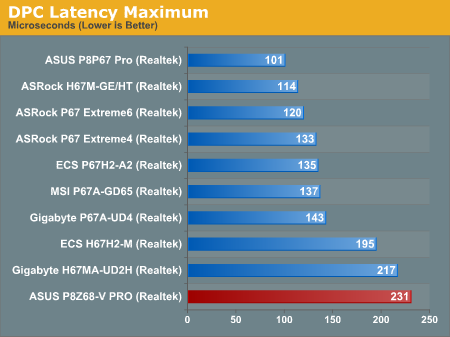
The ASUS board may have come bottom in the DPC test, but the result is stil under 500 microseconds, and for the most part it was under 120.










95 Comments
View All Comments
Irakusa - Thursday, September 29, 2011 - link
Not really, you're just limiting your thinking a bit. The whole reason I fill datacenters with blade servers and then oversubscribe every resource I can is exactly the same as what NeBlackCat is applying in smaller scale with this line of inquiry.Servers big enough to run hundreds of VMs on demand, but also able to dynamically adjust power, cooling, cost, and wear and tear on components. It's a good thing.
What do you think Intuit does at tax time, build a few thousand new web servers (hoping they have enough) and then leave them sitting around afterward waiting for next year's tax season? No, the reallocate resources where they're needed.
HaryHr - Wednesday, May 11, 2011 - link
Thinking like this you could also say no point in overclocking, just buy Extreme Edition CPU... but that's just not the same.L. - Thursday, May 12, 2011 - link
No.Overclocking = more power for the same mullah
Downclocking = less power for the same mullah
Downclocking = less power/watts
Buying another chip = less mullah, less power, less watts
Basically downclocking is a practice that should disappear shortly as the spectrum of power consumption on available chips has become wide enough, along with low power chips being more than enough for everyone's tasks excluding gaming and extremely rare computational tasks.
shawngmc - Friday, May 13, 2011 - link
Absolutely untrue. I repurpose my hardware - though I buy a new core (CPU/MB/RAM) yearly, I reuse my parts, cycling them through my desktop, HTPC, server, and project PCs or for family members.When I move parts from one usage to another, my demands change. My HTPC should have decent performance but be cool and quiet. My server needs good CPU performance (I run services in VMs) but I prefer energy efficiency there as well. Only my main desktop should be a power-hungry monster.
I'm about to move my i7-930 to my home server. Even with the copious VMs, I probably don't need full clock speed from it. So, since it'll be on 24/7, I want it to be energy efficient. Underclocking? Say, not a bad idea!
NeBlackCat - Wednesday, May 11, 2011 - link
In your opinion. I thought it was supposed to be a general review of the board. This isn't a teenage gamer site - plenty of people are interested in Sandy Bridge/Z68 as a powerful, yet power efficient, platform. And, for many of them, it's useful to know how much you can undervolt while maintaining stock clock, and so on. Some of us like our HTPCs to run as cool and quietly as possible most of the time, for example. It doesn't hurt to cover both sides - a couple of paras covering this is all that's needed.L. - Thursday, May 12, 2011 - link
HTPC Sandy Bridge ?Seriously, if you don't understand hardware and it's use, please just avoid spreading your convictions.
There is no reason for an HTPC to sport anything even remotely as powerful as 1/4th of a Sandy Bridge chip.
We have reached a level in IT equipment where the chip in your mobile phone can almost cater for all of your HTPC / NAS needs so just face it, spend $300 less and get what you need instead of a 99.999999% idle overpowered CPU. Save the planet, green stuff, whatever !
NeBlackCat - Friday, May 13, 2011 - link
Perhaps you don't understand that an HTPC is a 3W Sigma/Realtec media streamer to some, an occasional media encoding powerhouse (as well) to others, and something close to both for an increasing number of people.Vendors increasingly provide idle frugality but performance on tap - in the OS/BIOS, in the chipset (eg. simultaneous clock override/IGP) , in the CPU (eg. turbo boost), in the graphics susbsystem (eg. Virtu, Optimus, etc) and so on.
And these features ARE there in Z68/Sandy Bridge. The question is why they ARE NOT all there in reviews.
PS - that phone able to do HTPC/NAS duties (HD high profile H264, simultaneous transcoding/streaming/recording/multichannel, etc) for $300 less than an entry level Sandy Bridge sounds extremely interesting.
Can you tell me where to by one? Because the tiny TrimSlice Tegra 2 box I've had sitting here for a week (at a cost of $330, which is not $300 short of Sandy Bridge territory) doesn't even get close. Not that I expected it to.
shawngmc - Friday, May 13, 2011 - link
Exactly. I should be able to play games on my HTPC on occasion! Hell, Lucid Vertu theoretically sounds like a great solution - stick a decent GPU in and play modern games - Crysis 2, Portal 2, etc - on my 55" screen? Yes, please.Hell, I'll get some use out of my 3DTV with Nvidia 3DTV Play, now that it's FINALLY available.
xinaes - Wednesday, May 11, 2011 - link
"This segment is made to get the maximum out of your rig and not vice versa."In Soviet Russia, your rig gets the most out of you.
Sorry, couldn't resist.
Glad to see so many other people on the side of not wantonly burning power and still considering the idea of having a reasonably powerful machine.
NeBlackCat - Wednesday, May 11, 2011 - link
I want to get the maximum performance at the maximum power saving out of my rig. ;-)