Intel Z68 Chipset & Smart Response Technology (SSD Caching) Review
by Anand Lal Shimpi on May 11, 2011 2:34 AM ESTAnandTech Storage Bench 2011
With the hand timed real world tests out of the way, I wanted to do a better job of summarizing the performance benefit of Intel's SRT using our Storage Bench 2011 suite. Remember that the first time anything is ever encountered it won't be cached and even then, not all operations afterwards will be cached. Data can also be evicted out of the cache depending on other demands. As a result, overall performance looks more like a doubling of standalone HDD performance rather than the multi-x increase we see from moving entirely to an SSD.
Heavy 2011—Background
Last year we introduced our AnandTech Storage Bench, a suite of benchmarks that took traces of real OS/application usage and played them back in a repeatable manner. I assembled the traces myself out of frustration with the majority of what we have today in terms of SSD benchmarks.
Although the AnandTech Storage Bench tests did a good job of characterizing SSD performance, they weren't stressful enough. All of the tests performed less than 10GB of reads/writes and typically involved only 4GB of writes specifically. That's not even enough exceed the spare area on most SSDs. Most canned SSD benchmarks don't even come close to writing a single gigabyte of data, but that doesn't mean that simply writing 4GB is acceptable.
Originally I kept the benchmarks short enough that they wouldn't be a burden to run (~30 minutes) but long enough that they were representative of what a power user might do with their system.
Not too long ago I tweeted that I had created what I referred to as the Mother of All SSD Benchmarks (MOASB). Rather than only writing 4GB of data to the drive, this benchmark writes 106.32GB. It's the load you'd put on a drive after nearly two weeks of constant usage. And it takes a *long* time to run.
First, some details:
1) The MOASB, officially called AnandTech Storage Bench 2011—Heavy Workload, mainly focuses on the times when your I/O activity is the highest. There is a lot of downloading and application installing that happens during the course of this test. My thinking was that it's during application installs, file copies, downloading and multitasking with all of this that you can really notice performance differences between drives.
2) I tried to cover as many bases as possible with the software I incorporated into this test. There's a lot of photo editing in Photoshop, HTML editing in Dreamweaver, web browsing, game playing/level loading (Starcraft II & WoW are both a part of the test) as well as general use stuff (application installing, virus scanning). I included a large amount of email downloading, document creation and editing as well. To top it all off I even use Visual Studio 2008 to build Chromium during the test.
The test has 2,168,893 read operations and 1,783,447 write operations. The IO breakdown is as follows:
| AnandTech Storage Bench 2011—Heavy Workload IO Breakdown | ||||
| IO Size | % of Total | |||
| 4KB | 28% | |||
| 16KB | 10% | |||
| 32KB | 10% | |||
| 64KB | 4% | |||
Only 42% of all operations are sequential, the rest range from pseudo to fully random (with most falling in the pseudo-random category). Average queue depth is 4.625 IOs, with 59% of operations taking place in an IO queue of 1.
Many of you have asked for a better way to really characterize performance. Simply looking at IOPS doesn't really say much. As a result I'm going to be presenting Storage Bench 2011 data in a slightly different way. We'll have performance represented as Average MB/s, with higher numbers being better. At the same time I'll be reporting how long the SSD was busy while running this test. These disk busy graphs will show you exactly how much time was shaved off by using a faster drive vs. a slower one during the course of this test. Finally, I will also break out performance into reads, writes and combined. The reason I do this is to help balance out the fact that this test is unusually write intensive, which can often hide the benefits of a drive with good read performance.
There's also a new light workload for 2011. This is a far more reasonable, typical every day use case benchmark. Lots of web browsing, photo editing (but with a greater focus on photo consumption), video playback as well as some application installs and gaming. This test isn't nearly as write intensive as the MOASB but it's still multiple times more write intensive than what we were running last year.
As always I don't believe that these two benchmarks alone are enough to characterize the performance of a drive, but hopefully along with the rest of our tests they will help provide a better idea.
The testbed for Storage Bench 2011 has changed as well. We're now using a Sandy Bridge platform with full 6Gbps support for these tests. All of the older tests are still run on our X58 platform.
AnandTech Storage Bench 2011—Heavy Workload
We'll start out by looking at average data rate throughout our new heavy workload test:
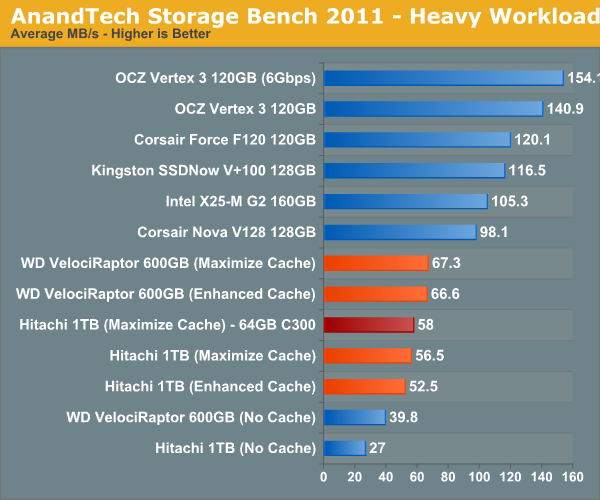
For this comparison I used two hard drives: 1) a Hitachi 7200RPM 1TB drive from 2008 and 2) a 600GB Western Digital VelociRaptor. The Hitachi 1TB is a good large, but aging drive, while the 600GB VR is a great example of a very high end spinning disk. With a modest 20GB cache enabled, the 3+ year old Hitachi drive is easily 41% faster than the VelociRaptor. We're still not into dedicated SSD territory, but the improvement is significant.
I also tried swapping the cache drive out with a Crucial RealSSD C300 (64GB). Performance went up a bit but not much. You'll notice that average read speed got the biggest boost from the C300 as a cache drive since it does have better sequential read performance. Overall I am impressed with Intel's SSD 311, I just wish the drive were a little bigger.
The breakdown of reads vs. writes tells us more of what's going on:
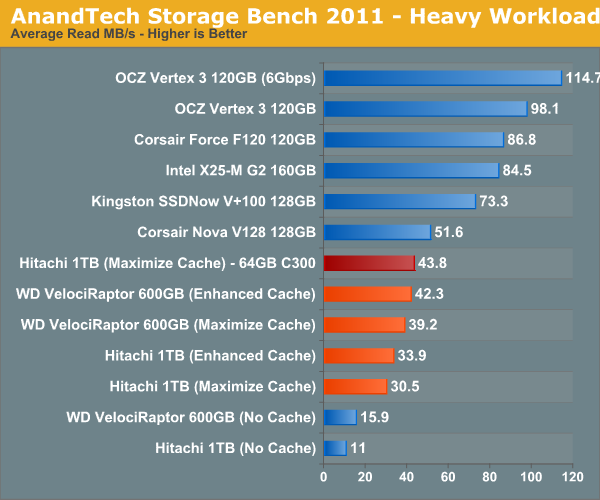
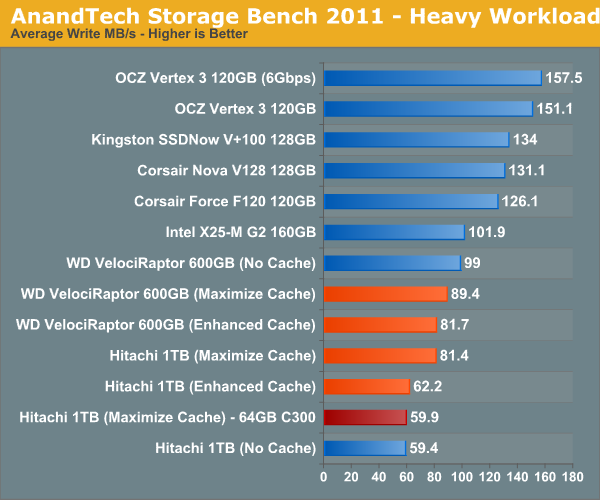
This isn't too unusual—pure write performance is actually better with the cache disabled than with it enabled. The SSD 311 has a good write speed for its capacity/channel configuration, but so does the VelociRaptor. Overall performance is still better with the cache enabled, but it's worth keeping in mind if you are using a particularly sluggish SSD with a hard drive that has very good sequential write performance.
The next three charts just represent the same data, but in a different manner. Instead of looking at average data rate, we're looking at how long the disk was busy for during this entire test. Note that disk busy time excludes any and all idles, this is just how long the SSD was busy doing something:
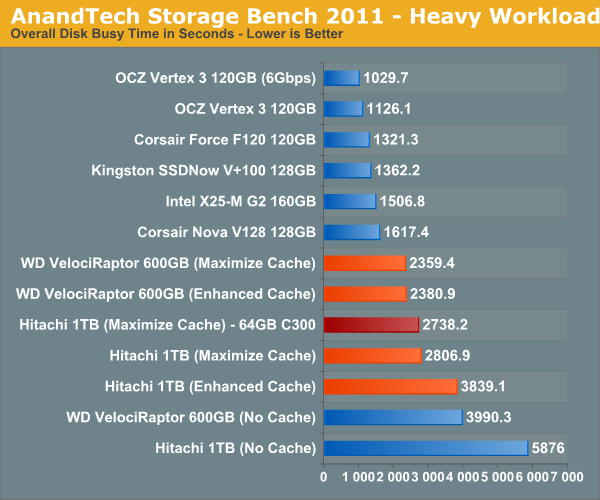
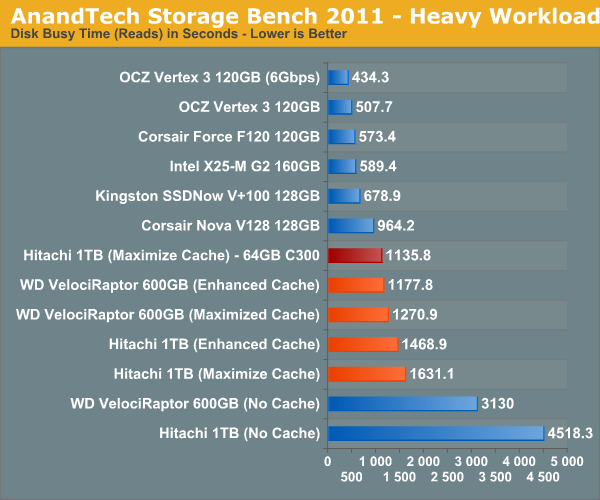
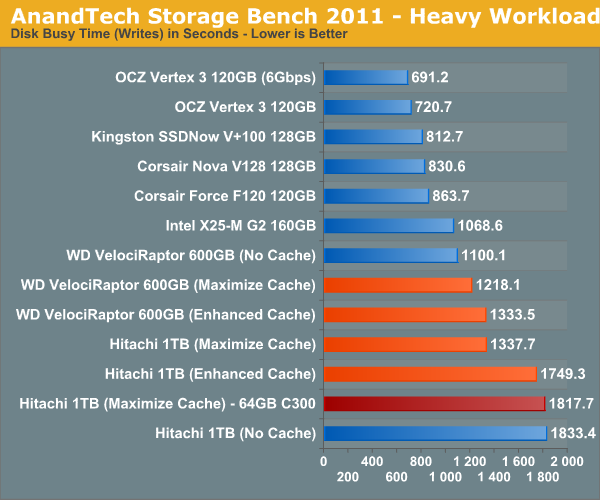










106 Comments
View All Comments
davidgamer - Wednesday, May 11, 2011 - link
I was wondering if it would still be possible to do a RAID set up with SRT? For example I would probably want to do a RAID 5 set up with 3 3TB drives but also have the cache enabled, not sure if this would work though.hjacobson - Thursday, May 12, 2011 - link
RE: Z68 capable of managing SRT and traditional RAID at the same time?I've looked for an answer to this without success.
I did find out the H67 express chipset can't manage more than one RAID array. I won't be surprised to learn the same for the Z68. Which is to say, your choice: either SRT or traditional RAID, but not both.
Sigh.
jjj - Thursday, May 12, 2011 - link
" I view SRT as more of a good start to a great technology. Now it's just a matter of getting it everywhere."It actually doesn't have much of a future,so ok Marvell first made it's own chip that does this,now Intel put similar tech on Z68 but lets look at what's ahead.As you said NAND prices are coming down and soon enough SSDs will start to get into the mainstream eroding the available market for SRT while at the same time HDD makers will also have much better hybrid drives.All in all SRT is a few years late.
HexiumVII - Thursday, May 12, 2011 - link
What happens if we have an SSD as a boot drive? Would it recognize it as an SSD and only cache the secondary HDD? It would be nice to have that as my boot SSD is only 80GB and my less frequent used progs are in my 2teras. This is also great for upgraders as now you have a use for your last gen SSD drives!Bytown - Thursday, May 12, 2011 - link
A feature of the Z68 is that any SSD can be used, up to 64GB in size. Anandtech does the best SSD reviews I've read, and I was dissapointed to not see some tests with a larger cache drive, especially when there were issues with bumping data off of the 20GB drive.I think that a larger cache drive will be the real life situation for a majority of users. There are some nice deals on 30GB to 64GB drives right now and it would be great to see a review that tries to pinpoint the sweet spot in cache drive size.
irsmurf - Thursday, May 12, 2011 - link
Hopefully my next workstation will have SSD for cache and an HDD for applications storage. This will greatly shorten length of time required to transition to SSD in the workplace. A one drive letter solution is just what was needed for mass adoptation.Its like a supercharger for your hard drive.
GullLars - Thursday, May 12, 2011 - link
This seems like a good usage for old "obsolete" SSDs that you wouldn't use as a boot drive any more. I have a couple of 32GB Mtrons laying around, and while their random write sucks (on par with velociraptor sustained, but not burst) the random read at low QDs is good (10K at QD 1 = 40MB/s). I've been using them as boot drives in older machines running dual cores, but it could be nice to upgrade and use them as cache drives instead.It would be nice to see a lineup of different older low-capacity SSDs (16-64GB) with the same HDDs used here, for a comparison and to see if there's any point in putting a OCZ Core, Core V2, Apex, Vertex (Barefoot), Trancend TS, Mtron Mobi/Pro, Kingston V+, or WD Silicon Drive for caching duty.
Hrel - Thursday, May 12, 2011 - link
I'd like to see if using something like a Vertex 3 at 64GB would make much difference compared to using Intels 20GB SSD. Seems like it should evict almost never; so I'd expect some pretty hefty reliability improvements.marraco - Thursday, May 12, 2011 - link
Is only matter of time until SSD caching is cracked and enabled on any motherboard.ruzveh - Thursday, May 19, 2011 - link
Not so impressive as i would like it to be.