ASUS Eee Pad Transformer Review
by Anand Lal Shimpi on April 21, 2011 4:00 AM ESTThe Screen
The Eee Pad comes with a 10.1-inch 1280 x 800 IPS display whose characteristics are remarkably similar to that of the iPad 2. Max brightness, black level and thus contrast are all near identical to the iPad 2:
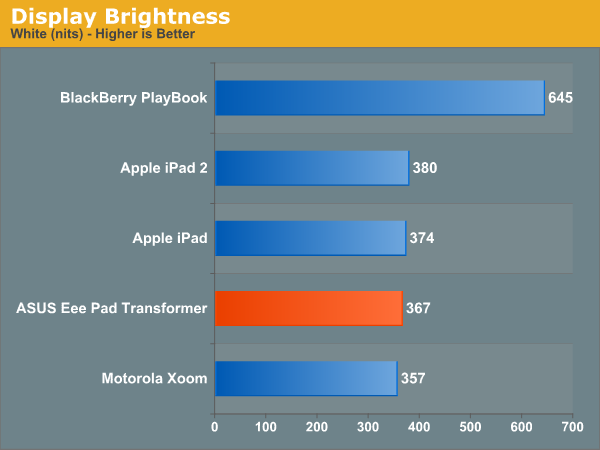
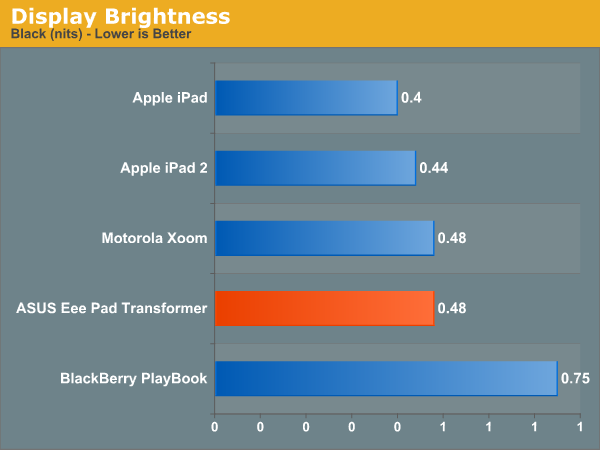
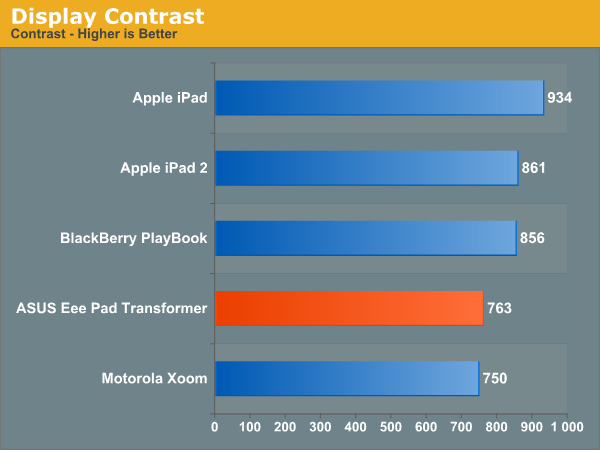
There's simply no excuse for a tablet to ship without a top notch display, and here ASUS doesn't disappoint. I wasn't impressed by the Xoom's display but ASUS fixed that problem completely.
The Eee Pad's display does seem to have more of a glare problem than the iPad's display. Although both are pretty much unusable outdoors, the Eee Pad's display even has trouble when it's facing away from the sun due to glare and a low max brightness. I only found this to be a problem when docked and looking for my trackpad cursor in any app with a black background.











127 Comments
View All Comments
agprimed - Monday, July 18, 2011 - link
Would love even more to have oneMagictoaster - Monday, July 18, 2011 - link
I can has tablethonvl - Monday, July 18, 2011 - link
I'd study for a networking certification at the local park by reading ebooks and using telnet over wifi.javelin_tech@msn.com - Tuesday, July 19, 2011 - link
Where were these 5 years ago?MikeFagi - Thursday, July 21, 2011 - link
All the convertibles should use this attachment, because too many have broken or damaged hinges, so an attachment with a replaceable keyboard would ensure long term usability and durability.MikeFagi - Thursday, July 21, 2011 - link
I wish that the reviews indicated if the USB ports in these devices are compatible with USB wireless internet sticks, like the Sprint Novatel/Sierra or the Verizon... that way you could get internet on the go and still use the stick with your laptop. Many linux laptops can use the USB wireless sticks, so an Android device might, if it is based on linux as I heard. Also, can the USB support external keyboards or mice? I would much prefer a full sized external keyboard and to connect this device to an external monitor than to use it with the connector as a netbook.lyndsay - Monday, January 9, 2012 - link
Have any of you ever loaded a file from a USB Stick to the keyboard of the Asus EEE Pad transformer? Every time I load the book to the computer. I go to the bottom right and open the file. But it says, open file failed. Im not sure how to get my files to open, or what settings need to be changed. If anyone can let me know, that would be great. Thanks