Dell XPS 15 L502x: Now with Sandy Bridge
by Jarred Walton on April 20, 2011 1:10 AM ESTNo Surprises: Quad-Core Sandy Bridge Is Still Fast
We’ve already looked at the i7-2630QM when we reviewed the ASUS G73SW and previewed the MSI GT680R. The difference here is that we’re not looking at a 15.6” chassis that’s lighter and thinner than the GT680R, and we’re pairing the CPU with a GT 540M instead of a GTX 460M. For applications, the GPU generally won’t matter, but the presence of Optimus Technology will definitely help in several areas: better battery life, and access to Intel’s Quick Sync for video transcoding. We’ll do a quick check of performance with Quick Sync in a moment.
For the charts, we’re sticking mostly with mainstream laptops. We’ve had plenty systems come through our tests in the past year that meet that classification, and you can make your own comparisons using Mobile Bench. For our applications charts, we’ve got quite a few Arrandale systems and a couple Sandy Bright units, with a smattering of GPUs ranging from IGP (HD 3000) up through GTX 460M. Given the pricing, the XPS 15 will mostly be playing in the $1000+ market, and our test system is very close to the price of laptops like the MSI GT680R and ASUS G73SW, so we’ll include the latter to show where the next performance tier lies. At the other end of the performance and pricing scale, we’re also including an AMD Brazos E-350 laptop, the HP dm1z. It’s not at all in competition with the other laptops—from either a price or performance standpoint—but it does offer plenty of battery life in an affordable package and we liked it enough to give it our Silver Editors’ Choice award.
The laptops we’ve chosen to highlight in this review are the Dell XPS L501x and L502x, in black and green, showing how the SNB update compares to the original. The ASUS G73SW is in red, showing where a faster GPU will get you, and the Sandy Bridge i7-2820QM with an SSD is in gold, providing the reverse picture: more CPU performance and a fast storage subsystem, but with a much slower IGP.
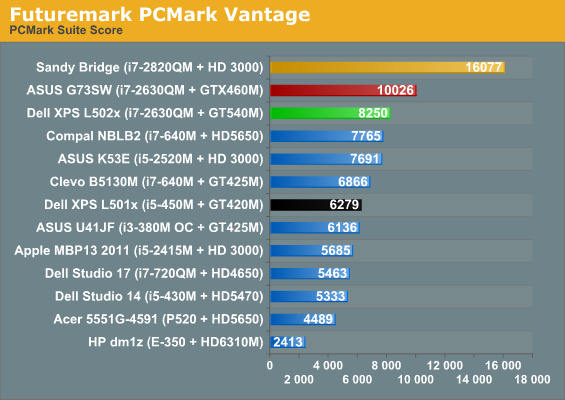
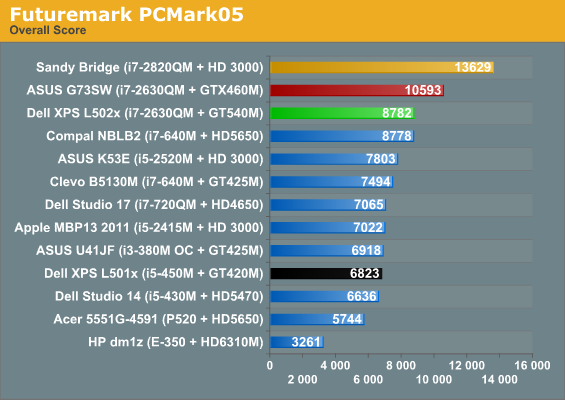
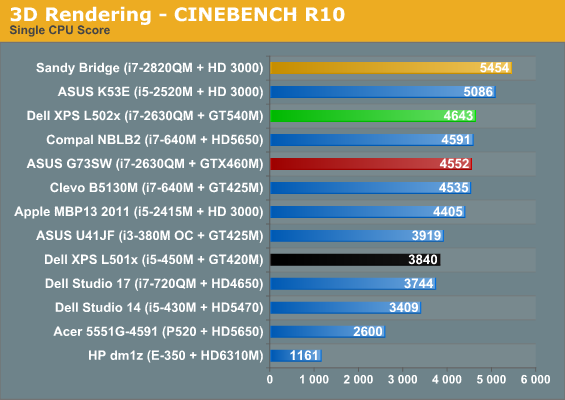
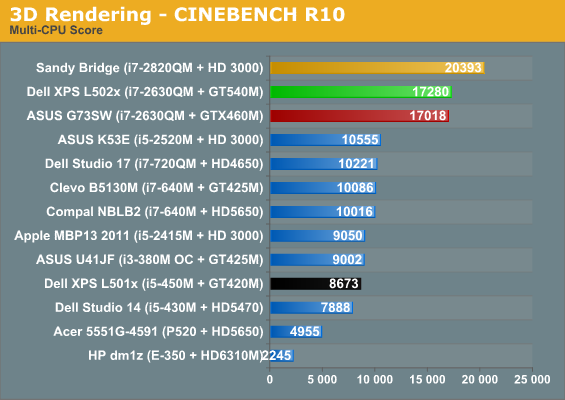
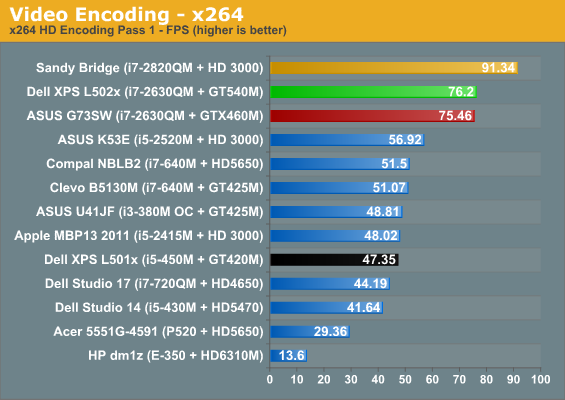
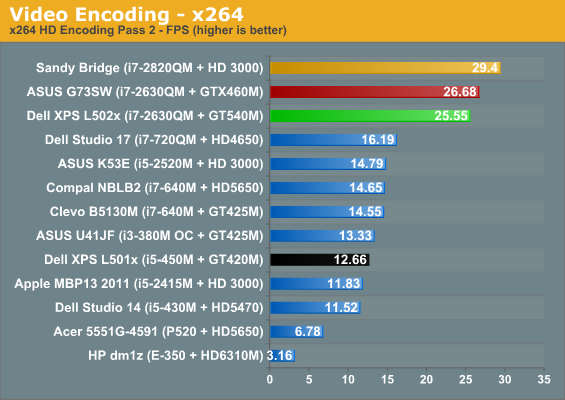
PCMark always likes a fast storage subsystem, and it does give you some idea of how much more responsive a laptop can feel with a good SSD. The Sandy Bridge i7-2820QM ends up nearly twice as fast as the XPS 15 in PCMark Vantage, and 55% faster in the old PCMark05. PCMark also stresses the GPU a bit, which is why the ASUS G73SW ends up around 20% faster than the L502x. Overall, the i7-2820QM with SSD is 37% faster than the L502x and the ASUS G73SW is just 7% faster. The L502x ends up as the third fastest laptop in our application tests, and the only other laptop that manages to squeak by with a lead in the individual results is in the single-core Cinebench test, where the higher single-core Turbo of the K53E/i5-2520M wins out over core count.
Comparing to the original XPS 15 L501x is a bit easier, since all of the main components are at least somewhat faster on the L502x but still similar in specs. The result is performance that’s 20% to 100% faster than the L501x, with the 100% increases coming in the highly threaded Cinebench and Second Pass x264 encoding tests. On average, the L502x is 57% faster than the L501x, though for more mundane office/Internet workloads it’s probably more like 30% faster.
As noted above, we also did some tests of GPU accelerated video transcoding. We used CyberLink’s MediaEspresso and transcoded a 5323 frame 1080p24 video into 720p YouTube format using just the CPU, then with the GT 540M active, and finally using Quick Sync (i.e. HD 3000 active). With Quick Sync, MediaEspresso now has two encoding profiles available, fast and quality, so we tried both. In terms of performance, the CPU alone took 92 seconds, for a final speed of 58FPS. With the GT 540M, performance improved to 69 seconds/77FPS. Finally, Quick Sync with the “Quality” profile took 34 seconds (157FPS), while the “Fast” profile results in the quickest transcoding time, requiring just 25 seconds—or a very impressive speed of 213FPS.
As far as the transcoding quality, subjectively none of the encodes were all that great, showing a clear loss of fidelity from the original 1080p24 source—though that’s expected, considering the final file size was about 10% of the original. I also didn’t notice the issues we saw on CUDA encoding, but the home video I used may not be the best for picking out such details. (We noticed the problems originally on Arcsoft’s Total Media Converter, so it was likely just their implementation of CUDA transcoding rather than a general problem with CUDA, and the latest version might have fixed things.) A final interesting point to mention is that right now, NVIDIA’s Optimus Technology detects MediaEspresso and by default uses the discrete GPU, even though Intel’s Quick Sync is more than twice as fast. Thankfully that you can modify the profile to prefer Intel’s IGP—and on Arrandale’s IGP the dGPU would be preferable—but at present it doesn’t look like NVIDIA’s profiles are smart enough to detect your IGP and determine what path is optimal. That could be a problem down the road when Ivy Bridge and future IGPs continue to improve performance, but hopefully software updates will address the concern.
Okay, that’s enough talk about general application performance. Let’s see how the L502x fares in synthetic graphics performance before we get to the games.
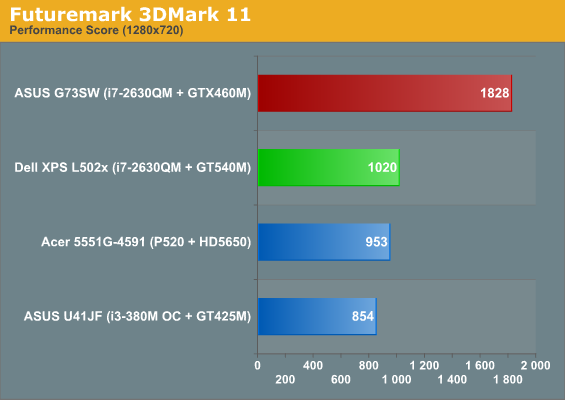
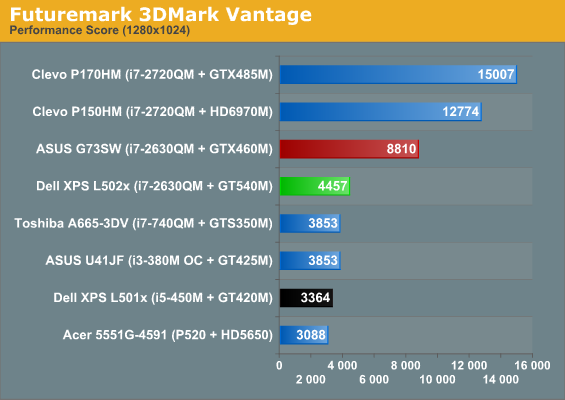
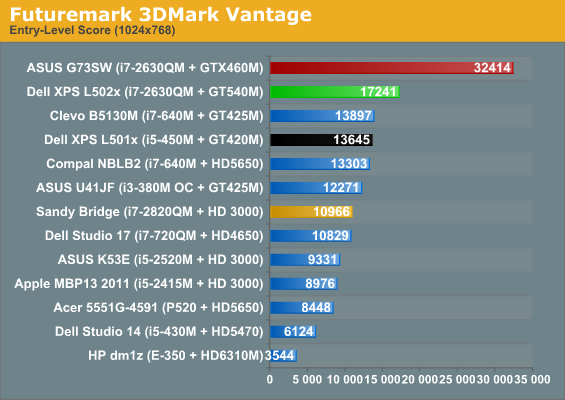
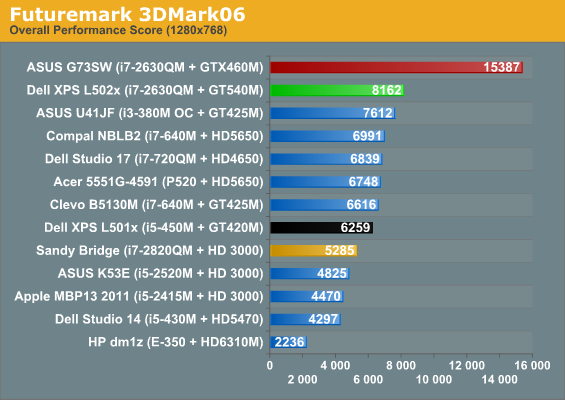
We’re updating our 3DMark charts to focus more on modern workloads, so we’ve added 3DMark 11’s Performance default to our benchmark list, and we’ve included results for 3DMark Vantage’s Performance setting as well—though we don’t have results for all of the other laptops on those charts. We’re also skipping the charts for 3DMark03/05, though you can still see the results in Bench.
Interesting to note is that the 3DMark 11 Performance test appears to be almost entirely GPU limited, as even with a P520 processor the HD 5650 comes out 12% ahead of the GT 425M (and the 540M in turn is 7% faster than the 5650). Depending on how well that comparison holds up, the GTX 460M looks to be around 80% faster than the GT 540M. On paper, the GTX 460M has 101% more computational power and 108% more bandwidth than the 540M, so realizing an 80% performance increase would be about right.
Elsewhere, what we see is a familiar pattern: all of the GT 400M/500M and HD 5650 parts cluster near each other, with the XPS L502x generally coming out on top. The problem is the huge gulf between the GT 540M and the GTX 460M we just mentioned, never mind the top performing mobile GPUs like the HD 6970M and GTX 485M. So once again, this is a decidedly midrange mobile GPU that will struggle with modern games at higher quality settings and higher resolutions—which is what we’ll see next. As far as upgrades from the Arrandale platform, thanks to the increased GPU bandwidth and faster core clocks, plus the quad-core SNB CPU, the new L502x is around 25-35% faster than the old L501x in the 3DMark results. Now let’s find out if that same margin of victory holds in actual games.










76 Comments
View All Comments
JanusSoCal - Thursday, April 21, 2011 - link
I second everybody who has left comments to say that this is probably the most thorough and detailed review I've read of the XPS 15 so far. But I was curious about three things. First, you didn't mention what you thought of their new island-keyboard design, which I thought was a pretty big change from the 1st gen. Did you find the typing experience and build better with the 1st gen. keyboard or 2nd gen. keyboard? Also, you mentioned that the frame is solid but the top is plastic... I was wondering if that meant the build quality is good or not good, since the frame is supposedly made of magnesium alloy. So, is all that marketing about how the top cover and palm rests are made out of anondized aluminum for a sturdier build is just mere marketing? Is it literally like a very thin coat of aluminum over cheap plastic? And finally, I guess since you gave the Gold Editor's Choice to the 1st Gen XPS 15, did you consider the 2nd Gen XPS 15, against the current crop of laptops more of a silver, bronze, copper?Again, thanks for writing an excellent review, I've been waiting for Anandtech's take on the 2nd gen. XPS 15 for a long time.
JarredWalton - Thursday, April 21, 2011 - link
Ha! I knew something was wrong and I just couldn't put my finger on it, so to speak. I kept thinking, "this doesn't feel as solid as I recall from the first XPS 15," but I figured it was the same. Given the number of laptops I see, sometimes things get a bit fuzzy in my mind so I figured it was still fine. Now that you point it out, the keyboard definitely changed, and IMO it's not for the better. The palm rest on the L502x is also definitely made of plastic, where I believe (but am not certain) the previous model was anodized aluminum. In both cases, the change is a downgrade as far as I'm concerned.I've gone and updated the second page to discuss this a bit more. Ultimately, it's still a good consumer notebook, but it's not without flaws. The previous garnered a Gold by being one of the first laptops in a long time to give us good build quality, a great screen, awesome speakers, and decent all around performance for a moderate price of $1000. The L502x carries forward most of those aspects, but I'd actually downgrade it to a Silver this time around (or an honorable mention without the 1080p LCD upgrade).
will2 - Thursday, April 21, 2011 - link
@jaredwalton. Would appreciate any feedback on my post on above - last post of yesterday, re. if you plan to review the Latitude E6520, and from anyone also, their thoughts on ideal screen size/resolution combinations for photo-editing, film viewing and general business useJarredWalton - Thursday, April 21, 2011 - link
Responded above... sorry I missed it before. :-)will2 - Saturday, April 23, 2011 - link
Many thanks for your views on screen sizes/resolution combinations which seems to support my thinking that after working on a 14" 1440x900 for last 4 years, a change to 15" 1600x900 will maintain my work surface but reduce eye-strain a little.re. "With that in mind, I hope Anandtech can review the SNB Latitude E6520 with 1600x900 screen. Is that likely soon ?" any input on that ?
Re. another posters question, I was thinking the 2520M a good choice of CPU when limited to a 35W TDP series, although I would have preferred a 25W TDP for reduced temperatures, yet giving sufficient performance.
Re. other postings on selection of best SSD, if choosing the Latitude E6520, I was thinking to retain the HDD for data only, and take advantage of new SSD performance by adding a small internal PCIe or ExpressCard SSD to hold and boot the Windows 7 + Apps, as it has no mSATA slot. However, there seem to be few mainstream makers of miniPCIe or ExpressCard SSDs - and those I have seen, at 50 to 100MB/s Sequential Read max, are a long way short of the mSATA Intel 310 200MB/s performance - yet no cheaper ! Do you have any links to good advice on choosing small form factor SSDs for Notebook internal slots ?
Thanks again for your views on screen sizes/resolutions
cookiezulu - Friday, April 22, 2011 - link
I purchased this (LX502) and expected to have it delivered on Tuesday. (1080p, i7-2720, 8GB, 7 Ultimate)I live in the UK so at the time of buying I could only choose the 500 or 750 SATA HDD. I chose the 500 as I thought I was going to replace it with an SSD - I've been convinced by all the reviews here & elsewhere that the difference in speed/performance with an SSD is noticeable. However I'm struggling to decide (from reading the reviews) whether a 256GB Crucial c300 is the best available at the moment for this laptop in the UK. Best in terms of price / performance.
Or should I wait another 2-3 months for some other, greater, better SSD? I've not followed the SSD market in depth so I'm just checking that we're not waiting for some big improvement any day now (and I get caught out buying the c300 now.
Am I right in understanding that even for the same model (C300) the 256GB is faster than the 128GB one?
Also, does anybody know what the SATA controller is in LX502?
Thanks,
Cookie
JarredWalton - Friday, April 22, 2011 - link
The L502x should have both 6Gbps and 3Gbps SATA ports from the HM65 chipset, and presumably the HDD/SSD would use the 6Gbps ports. As such, you can definitely get better performance from the latest 6.0Gbps capable SSDs.The king of the hill right now is the SandForce SF-2200 controller, but the C400 and Intel 510 are both reasonable alternatives. It's really going to come down to pricing. For a 240/256GB SSD, I would probably go for the OCZ Vertex 3. It'll run around $530, give or take, and I have no idea what the UK prices will be, but that's likely the fastest SSD we'll see in the next 8 months.
Regarding size and performance, it depends in part on the process technology for the NAND. 34nm NAND you usually get optimal performance at 120/128GB, and maybe a little bit faster at 240/256GB. When you move to the new 25nm NAND, indications are that the 240/256GB SSDs will be where you start hitting maximum performance (thanks to parallel transfers from the NAND devices/banks). So 120GB Vertex 3 won't be as fast as 240GB, but 480GB will likely be within a few percent of 240GB. Anand discussed this in a recent article: http://www.anandtech.com/show/4256/the-ocz-vertex-...
JarredWalton - Friday, April 22, 2011 - link
Correction: HM67 chipset is what the XPS uses. Also, I have verified that while the system I have is only running the HDD at 300Gbps and the BD-ROM at 150Gbps, both ports are capable of 600Gbps operation (according to SiSoft Sandra).cookiezulu - Sunday, April 24, 2011 - link
Jarred, thanks for your reply. I will wait for my unit to arrive and see what the price for the 240GB Vertex 3 is in a couple of months (currently around £450) and then buy. I was tempted by the more affordable 120GB (around £220) but I'll wait to see what the prices for the bigger one do.Let's hope that when I do swap the HDD for the SSD I don't damage any of the 20 or so clips!
ashegam - Sunday, April 24, 2011 - link
This is has got to be one of the ugliest laptops I've seen in years. This thing looks like it was made in the 90's, wth were they thinking?