Dell XPS 15 L502x: Now with Sandy Bridge
by Jarred Walton on April 20, 2011 1:10 AM ESTBattery Life: Better than the L501x
As mentioned earlier, Dell shipped us a 90Wh (the website states 92Wh, but our battery rates itself at 90Wh) battery for this review. However, we still have one of their 56Wh batteries from the previous XPS models available, so we tested both configurations. With the move from dual-core Arrandale to quad-core Sandy Bridge, plus a faster GT 540M GPU and HD 3000 IGP, we weren’t sure what would happen to battery life. It turns out that even sticking with the 6-cell battery, the L502x surpasses the L501x in all three of our battery life metrics. That’s good, because the large bump on the bottom of the laptop that the 9-cell upgrade brings into play is a real drawback. Here are the results.
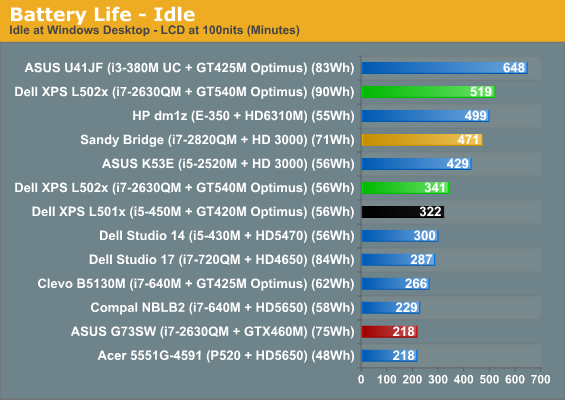
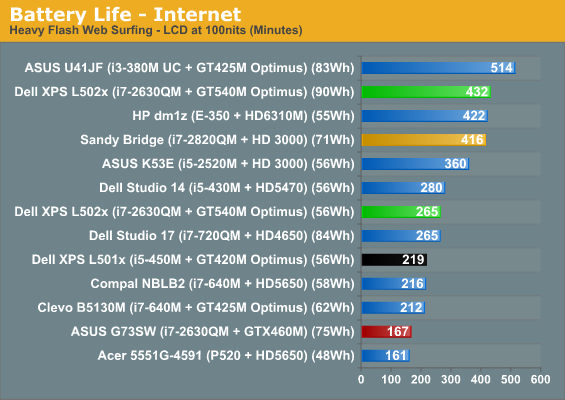
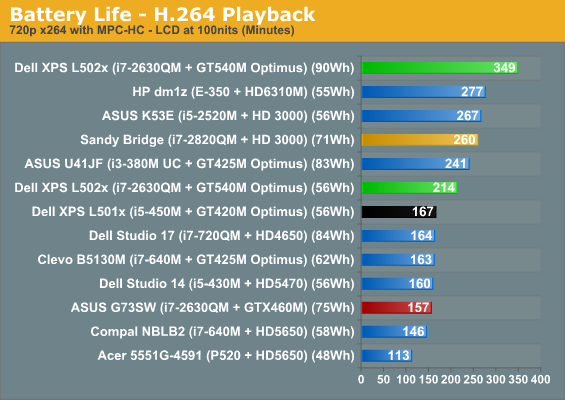
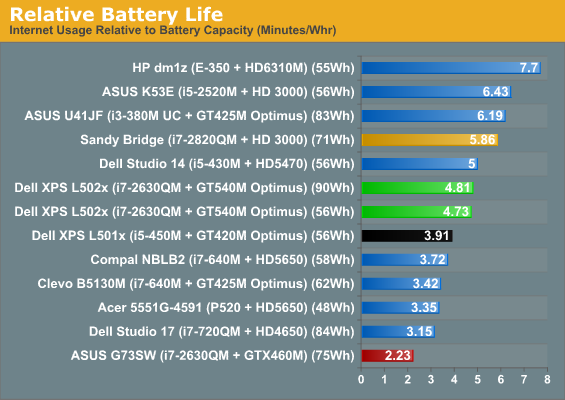
We’ve noted in the past that Sandy Bridge really improved H.264 playback power/battery requirements, and that shows up in our charts again. Compared to the L502x with a 90Wh battery, the smaller ASUS U41JF and its 83Wh battery still comes out ahead in our Idle and Internet results (though keep in mind that the U41JF has to throttle the Core i3 clocks way back to get those results). In the H.264 test, however, the 90Wh Dell comes out with more than a one-hour lead over the next closest competitor. Even looking in Bench, the only laptops we’ve tested that offer better relative battery life for H.264 decoding use either Atom, Brazos, or CULV processors—and the dual-core SNB chip also does better than the quad-core SNB chips. Those are all far slower architectures, so the fact that SNB is even in the discussion is a feather in Intel's cap.
Battery life in general isn’t class leading for the XPS 15, but it’s good enough to satisfy most mobile users. With the standard 6-cell/56Wh battery, you can get 3.5 hours of video viewing, up to 4.5 hours of web surfing (more if you’re on simple web sites), and nearly six hours of idle battery life. Buy the larger battery and you’re looking at 8.5 hours idle, over 7 hours of Internet surfing, and nearly six hours of video playback. The relative performance of the two batteries also scales almost perfectly with cell count and capacity—the 9-cell lasts 52 to 63% longer than the 6-cell.
Rounding things out, we also tested a few other items, again with both batteries. In simulated gaming (looping 3DMark06/03), the L502x manages just 59 to 64 minutes on the 6-cell battery and 86 to 96 minutes with the 9-cell battery. Lower loads are clearly where hybrid laptops excel, so the combination of an active GPU and quad-core SNB is the exact opposite of a low load. Note also that unlike the GTX 460M, the GT 540M can run at full speed even on battery power (hence the low battery life). Setting the LCD to 100% brightness (instead of 40%, which corresponds with 100nits), idle battery life drops a rather large 27%, or in other words the LCD uses an extra ~3.9W for a 150nit increase in backlight intensity. That’s a lot more than we’ve seen with other laptop LCDs, but the 1080p panel is higher quality and gets brighter than much of the competition so we’re willing to cut it some slack.











76 Comments
View All Comments
SeanPT - Wednesday, April 20, 2011 - link
They really need to bring back the design of the XPS M1330. That was one heck of a laptop and I still have a handful of them in service. There were a few nagging design flaws but the later revisions didn't suffer from the same problems. I ordered one the day it was launched with that nice LED display that was just oh so thin.XZerg - Wednesday, April 20, 2011 - link
I own a L501x that I bought in December 2010 after reading the review at AnandTech and the awesome deal I was able to get. However upon receiving it I was in for some disappointments:1) No Port Replicator ports
2) Changing the HDD was pretty much rip the whole damn system apart
3) Keys arrangement - they could have easily put the arrow keys a bit south or something to give a hint as you are more likely to press wrong key many times when trying to use Shift, Right-click key, End.
4) The touchpad is annoying - if you have a finger/hand close to the touchpad it treats it pressing the touchpad - so either no response to the actual action with the other hand or tries to zoom or scroll instead.
5) The screen only tilts to something like 120degrees or so which is annoying sometimes when you want have better viewing angle due to too much reflection due to the glossy screen.
6) Finally I would have much rather had the multimedia buttons standalone instead of FN based.
Pessimism - Wednesday, April 20, 2011 - link
Snap together plastic clip construction=FAIL. No serviceability whatsoever. That stuff NEVER comes apart without something breaking.XZerg - Wednesday, April 20, 2011 - link
yea and even if it does come apart it does not go back in perfectly either. I have the l501x and i know that for sure.I have to say though I like the l501x over the l502x simply because of the keyboard on the newer one feels cheap quality.
Arbie - Wednesday, April 20, 2011 - link
Whether the goal is to show what the machine can do, or to show what it can't do, this game matters. First, there's a huge amount of comparative info available. Second, Crysis / Warhead scaled really well so you probably can get a playable experience at the lower settings a box like this works with. Third it's the best single-player FPS ever made (IMHO) and won't be surpassed anytime soon - unfortunately. So it deserves a continued place on your list. Stalker...? C'mon.NCM - Wednesday, April 20, 2011 - link
JW writes: "Finally, Quick Sync with the “Quality” profile took 34 seconds (156.56 FPS), while the “Fast” profile results in the quickest transcoding time, requiring just 25 seconds—or a very impressive speed of 212.92 FPS."So test results apparently timed to the nearest second acquire 5 significant digit precision when translated into FPS? My old math teacher wouldn't buy that one...
JarredWalton - Wednesday, April 20, 2011 - link
Perhaps I used a stopwatch and rounded to the nearest second? :-pAnyway, you'll be thrilled to know that I have now rounded to the nearest FPS, which completely changes the results. Oh, wait... it doesn't, other than to show there's potentially a larger margin of error. Maybe I should round to two significant digits, because then we could say that it was 58FPS vs. 77FPS vs. 160FPS vs. 210FPS -- and by further rounding increase the margin of error another 1-5%.
I've actually considered this before. All of the gaming benchmarks are slightly variable, so while they can measure very specifically the result of one test run, depending on the game you might see up to a 10% change between runs. It's why I end up running multiple times and taking the best result, so we're comparing best-case on all systems. But should we stop including any decimal points in our game benchmarks, just because they're variable? Some readers will complain if a bunch of systems tie at, e.g. 73FPS, but at the same time I hope everyone here realizes that anything less than a 5% difference is close enough that you're not going to notice.
BioTurboNick - Wednesday, April 20, 2011 - link
As a scientist, I'd say average +/- standard deviation would be perfect. :-Dseapeople - Wednesday, April 20, 2011 - link
Three sig figs is fine. It's just distracting and annoying to look at "155.36 fps". Whatever you do, do NOT start doing crap like "46 +/- 3 fps" like someone suggested. This is a tech forum, not a statistics orgy; the average audience here wouldn't care.tipoo - Wednesday, April 20, 2011 - link
Is it so hard to design a laptop with a 9 cell that doesn't stick out like a sore thumb?