The OCZ Vertex 3 Review (120GB)
by Anand Lal Shimpi on April 6, 2011 6:32 PM ESTTRIM Performance
In our Vertex 3 preview I mentioned a bug/performance condition/funnythingthathappens with SF-1200 based drives. If you write incompressible data to all LBAs on the drive (e.g. fill the drive up with H.264 videos) and fill the spare area with incompressible data (do it again without TRIMing the drive) you'll actually put your SF-1200 based SSD into a performance condition that it can't TRIM its way out of. Completely TRIM the drive and you'll notice that while compressible writes are nice and speedy, incompressible writes happen at a max of 70 - 80MB/s. In our Vertex 3 Pro preview I mentioned that it seemed as if SandForce had nearly fixed the issue. The worst I ever recorded performance on the 240GB drive after my aforementioned fill procedure was 198MB/s - a pretty healthy level.
The 120GB drive doesn't mask the drop nearly as well. The same process I described above drops performance to the 100 - 130MB/s range. This is better than what we saw with the Vertex 2, but still a valid concern if you plan on storing/manipulating a lot of highly compressed data (e.g. H.264 video) on your SSD.
The other major change since the preview? The 120GB drive can definitely get into a pretty fragmented state (again only if you pepper it with incompressible data). I filled the drive with incompressible data, ran a 4KB (100% LBA space, QD32) random write test with incompressible data for 20 minutes, and then ran AS-SSD (another incompressible data test) to see how low performance could get:
| OCZ Vertex 3 120GB - Resiliency - AS SSD Sequential Write Speed - 6Gbps | |||||
| Clean | After Torture | After TRIM | |||
| OCZ Vertex 3 120GB | 162.1 MB/s | 38.3 MB/s | 101.5 MB/s | ||
Note that the Vertex 3 does recover pretty well after you write to it sequentially. A second AS-SSD pass shot performance up to 132MB/s. As I mentioned above, after TRIMing the whole drive I saw performance in the 100 - 130MB/s range.
This is truly the worst case scenario for any SF based drive. Unless you deal in a lot of truly random data or plan on storing/manipulating a lot of highly compressed files (e.g. compressed JPEGs, H.264 videos, etc...), I wouldn't be too concerned about this worst-case scenario performance. What does bother me however is how much lower the 120GB drive's worst case is vs. the 240GB.
Power Consumption
Unusually high idle power consumption was a bug in the early Vertex 3 firmware - that seems to have been fixed with the latest firmware revision. Overall power consumption seems pretty good for the 120GB drive, it's in line with other current generation SSDs we've seen although we admittedly haven't tested many similar capacity drives this year yet.
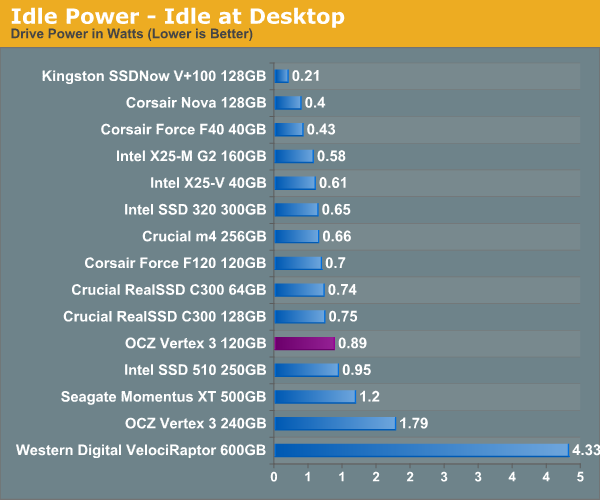
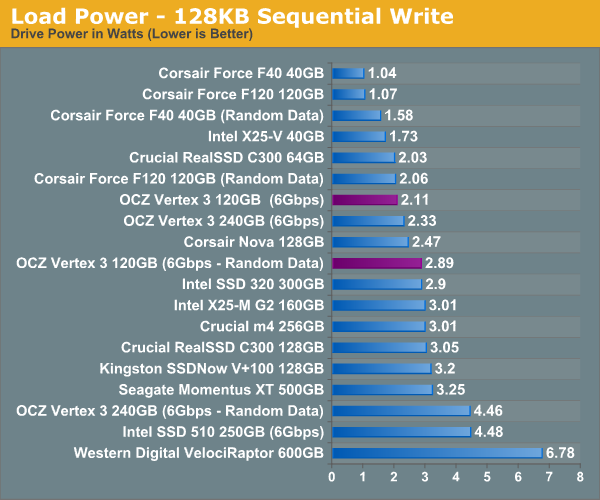
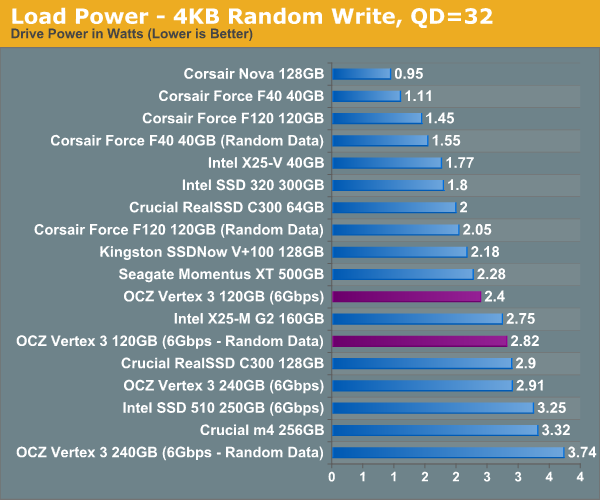










153 Comments
View All Comments
rarmstrongtaeus - Tuesday, May 8, 2012 - link
Hello, I am looking for any OCZ, or other SSD for that matter, that has the Hynix H27UBG8T2ATR NAND devices as shown in the image above. I am willing to pay a bounty of $500 plus the original cost of the drive for one of these drives as long as it is still functional. Please contact me at 719-306-5539jamesearlywine - Monday, October 22, 2012 - link
I bought a vertex 2, and within 3 months the drive just stopped working. I was able to get a replacement from OCZ because the drive was under warranty, but I lost data.I recently bought a vertex 3 about 8 months ago, a couple months ago the drive began disappearing. My laptop would freeze, and when it rebooted, it didn't detect the vertex 3.
I've heard there's a firmware upgrade that might fix this, but I have to backup the drive, install the firmware, then restore from system image.
If you buy an OCZ vertex 2 or 3, make sure to backup your data regularly. I have been severely disappointed by how unreliable these drives are, I bought two, and both purchases have been bad experiences.
axelsp76 - Thursday, June 5, 2014 - link
Hi Anand and everyone!! Thanks very much for this site. The amount of articles/comments here mesmerizing!Im having an issue with data transfer rates, and I cant get my head around it.
I really wanted to have better transfer rates on my desktop. Im not looking at RAID config at this stage.
I was hoping to get way above the 130 MB/s mark specially using sata III ports on my onboard Intel controller.
The motherboard is EVGA x79 Dark. And although I see spikes of 350MB/s on the first 3 seconds of the transfer rate (windows 8.1 copy details), its safe to say that most of the transfer is done at 130MB/s.
The BIOS has AHCI and ACPI enabled, and I checked that prior to the OS install.
Partition alignment on both drives seems to be ok (offset divisible by 4096) and both drives are about 1/3 from they total capacity. Both are 'twins' 120GB vertex 3 OCZ, purchased in one lot (but already about 3 years old)
The test i did was to transfer a 8Gb folder from SSD to the other. The difference I noted btwn copying a 8gb folder against a 8gb file is that in my case, the first 3 seconds are stable at 300+MB/s for the folder transfer, then it quickly drops to +-120MB/s till the end of the transf.
After reading this article, Im still unsure if I should go for another SSD brand (Samsung 840 pro or EVO), try an external sata controller.
Thanks!