A Look At Triple-GPU Performance And Multi-GPU Scaling, Part 1
by Ryan Smith on April 3, 2011 7:00 AM ESTThe Test, Power, Temps, and Noise
| CPU: | Intel Core i7-920 @ 3.33GHz |
| Motherboard: | Asus Rampage II Extreme |
| Chipset Drivers: | Intel 9.1.1.1015 (Intel) |
| Hard Disk: | OCZ Summit (120GB) |
| Memory: | Patriot Viper DDR3-1333 3x2GB (7-7-7-20) |
| Video Cards: |
AMD Radeon HD 6990 AMD Radeon HD 6970 PowerColor Radeon HD 6970 EVGA GeForce GTX 590 Classified NVIDIA GeForce GTX 580 Zotac GeForce GTX 580 |
| Video Drivers: |
NVIDIA ForceWare 266.58 AMD Catalyst 11.4 Preview |
| OS: | Windows 7 Ultimate 64-bit |
With that out of the way, let’s start our look at power, temperature, and noise. We did include our jury-rigged triple-CF setup in these results for the sake of a comparison point, but please keep in mind that we’re not using a viable long-term setup, which is why we have starred the results. These results also include the GTX 590 from last week, which has its own handicap under FurMark due to NVIDIA’s OCP. This does not apply to the triple SLI setup, which we can bypass OCP on.
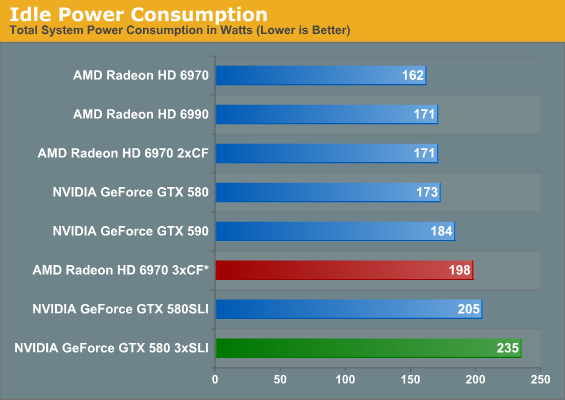
Given NVIDIA’s higher idle TDP, there shouldn’t be any surprises here. Three GTX 580s in SLI makes for a fairly wide gap of 37W – in fact even two GTX 580s in SLI is still 7W more than the triple 6970 setup. Multi-GPU configurations are always going to be a limited market opportunity, but if it were possible to completely power down unused GPUs, it would certainly improve the idle numbers.
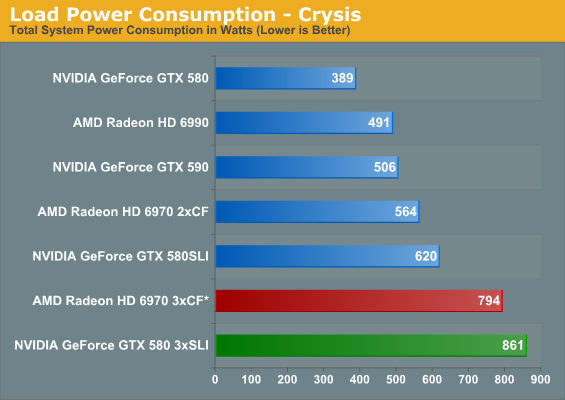
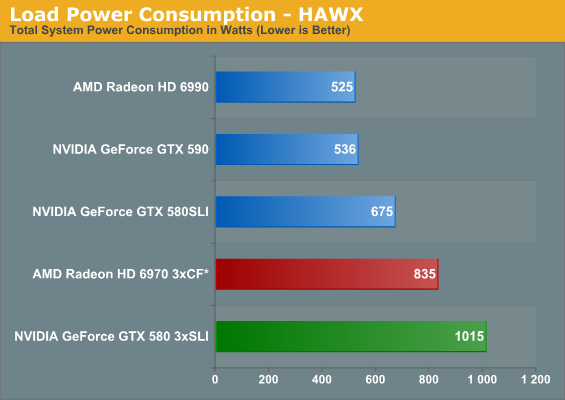
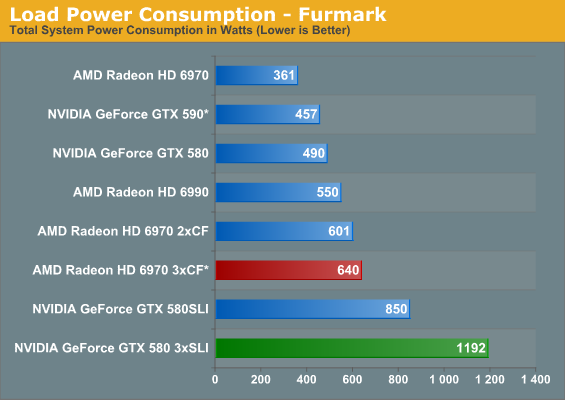
With up to three GPUs, power consumption under load gets understandably high. For FurMark in particular we see the triple GTX 580 setup come just shy of 1200W due to our disabling of OCP – it’s an amusingly absurd number. Meanwhile the triple 6970 setup picks up almost nothing over the dual 6970, which is clearly a result of AMD’s drivers not having a 3-way CF profile for FurMark. Thus the greatest power load we can place on the triple 6970 is under HAWX, where it pulls 835W.
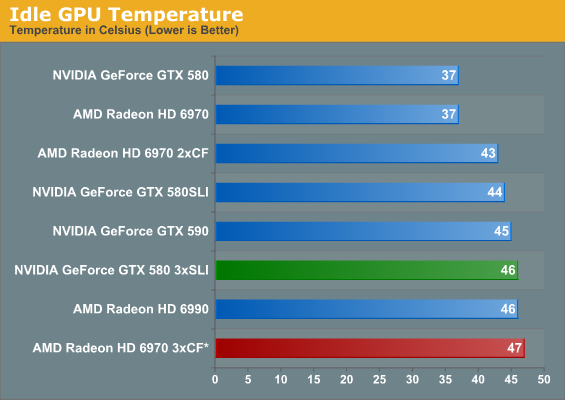
With three cards packed tightly together the middle card ends up having the most difficult time, so it’s that card which is setting the highest temperatures here. Even with that, idle temperatures only tick up a couple of degrees in a triple-GPU configuration.
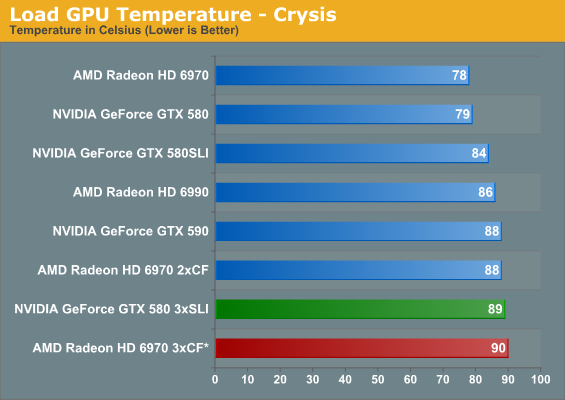
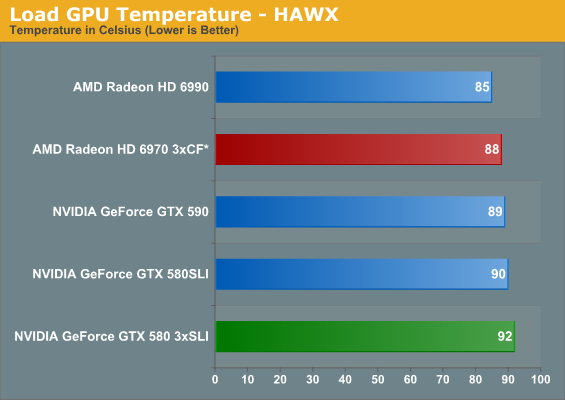
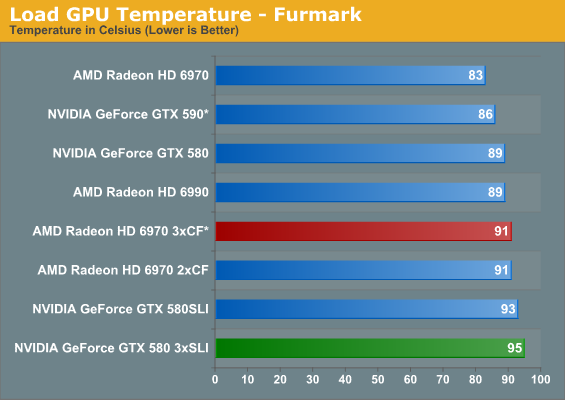
Even when we forcibly wedge the 6970s apart, the triple 6970 setup still ends up being the warmest under Crysis – this being after Crysis temperatures dropped 9C from the separation. Meanwhile the triple GTX 580 gets quite warm on its own, but under Crysis and HAWX it’s nothing we haven’t seen before. FurMark is the only outlier here, where temperatures stabilized at 95C, 2C under GF110’s thermal threshold. It’s safe, but I wouldn’t recommend running FurMark all day just to prove it.
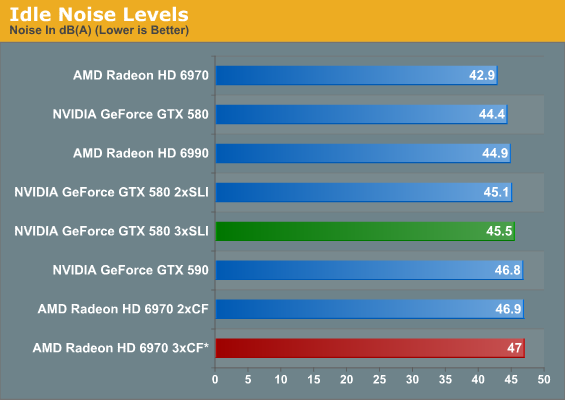
With a 3rd card in the mix idle noise creeps up some, but much like idle temperatures it’s not significantly more. For some perspective though, we’re still looking at idle noise levels equivalent to the GTX 560 Ti running FurMark, so it’s by no means a silent operation.
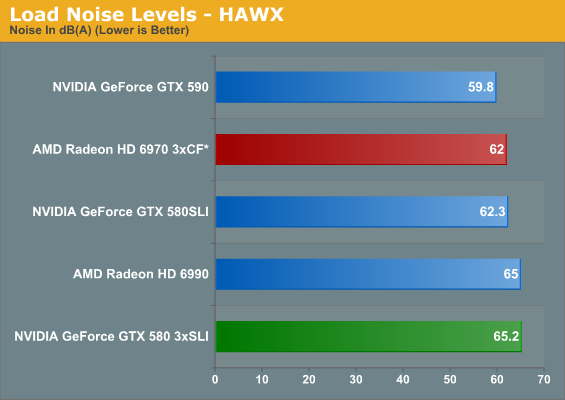
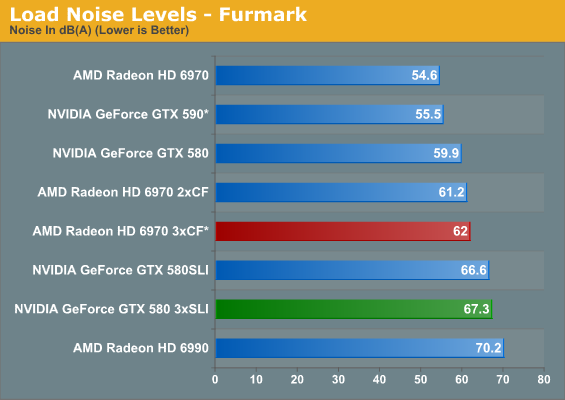
It turns out adding a 3rd card doesn’t make all that much more noise. Under HAWX the GTX 580 does get 3dB louder, but under FurMark the difference is under a dB. The triple 6970 setup does better under both situations, but that has more to do with our jury-rigging and the fact that FurMark doesn’t scale with a 3rd AMD GPU. Amusingly the triple 580 setup is still quieter under FurMark than the 6990 by nearly 3dB even though we’ve disabled OCP for the GTX 580, and for HAWX the difference is only .2dB in AMD’s favor. It’s simply not possible to do worse than the 6990 without overvolting/overclocking, it seems.










97 Comments
View All Comments
Ryan Smith - Sunday, April 3, 2011 - link
I am not highly sensitive to microstuttering (aliasing on the other hand...). In my experience nothing here microstuttered, and the only thing that performed poorly was the NV 3xGTX580 setup under Bad Company 2.james.jwb - Sunday, April 3, 2011 - link
Ryan, do you think you could re-run just a single game (you choose) but with the CPU overclocked to 4.0Ghz or higher if you can (4.5ghz if possible). 3 GPU's will surely react well to this, I'd love to see the results (for 2x, too).james.jwb - Sunday, April 3, 2011 - link
just at 2560 btw :)DanNeely - Sunday, April 3, 2011 - link
Ryan posted elsewhere that the 920 he's using is from the slow end of the bell curve and isn't stable above 3.33; so until he gets a new system this is as good as it gets.PhantomKnight - Sunday, April 3, 2011 - link
This is not the only way. There are flexible PCIe cables around on eBay. I don't know how well they would work, but it would be possible to use something like this to increase the room around the cards. http://cgi.ebay.com.au/PCI-E-PCI-Express-16X-Riser... ETC7Enigma - Tuesday, April 5, 2011 - link
Interesting. I wonder if this would harm latency somehow (or reduce the amount of power the PCIe slot can supply due to essentially using an extension cord for the gpu).masterkritiker - Sunday, April 3, 2011 - link
While it is a great article, sadly it's a limited one. The dual/triple GPU test should have been done across multiple platforms, x58/890FX/P67 regardless of some platform limited pcie lanes like the P67. Let's be honest SNB systems are the ones selling like mad right now, you'll hardly convince more people w/ an x58 system to spend money upgrading their GPU to dual/triple GPUs while SNB-E is just around the corner & their x58 systems are still great for them. Trust me people will "wait"! The test could have efficiently validated anyone deciding to upgrade from single to dual/triple GPUs across multiple platforms in either a single 1080p/1600p monitor or even multiple monitors, I guess we have to wait for the test(If that will happen).b1u3 - Monday, April 4, 2011 - link
2x590GTX vs 2x6990...ypsylon - Monday, April 4, 2011 - link
Frankly I can't get my head around this test. If you have ~2000$ to blow on 3 VGAs then there is good chance you will buy 2x590* or 2x6990. It is more logical and convenient choice.Performance by a tiny fraction lower vs 3xSLI/CF (at worst - only with reference - under-clocked - models currently available), but you'll need only 2 cards, not 3. Easier to implement, less clutter inside, and if by any chance you own a motherboard with 3* slot space between 1st and 2nd x16 slot then it is absolute win-win.
piroroadkill - Monday, April 4, 2011 - link
Quite. I don't know why 6990 CF, just like 5970 CF, was almost completely ignored by AnandTech..