ASUS U41JF: Arrandale's Not Dead Yet
by Jarred Walton on March 28, 2011 7:35 PM ESTWhy Discrete GPUs Matter: Gaming Performance
We’re skipping out on running any of the High detail testing this time around; with a 1366x768 resolution LCD, we’ll stick to our Low and Medium quality tests. Besides, we’ve checked 900p High performance on the GT 425M several times, and it’s no better this time around. Only two of our eight test titles (DiRT 2 and Mass Effect 2) break 30FPS at our demanding High settings, and then only by a few FPS. Medium is where the GT 425M works best, or even Low quality in a few titles (i.e. Crysis 2, Metro 2033, and Mafia II).
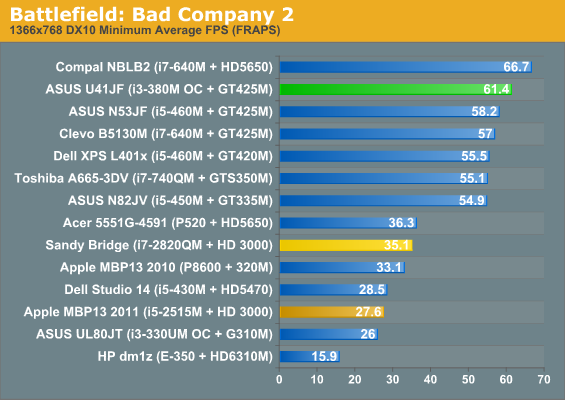
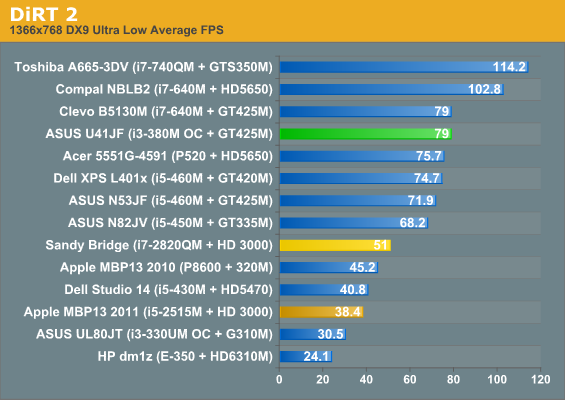
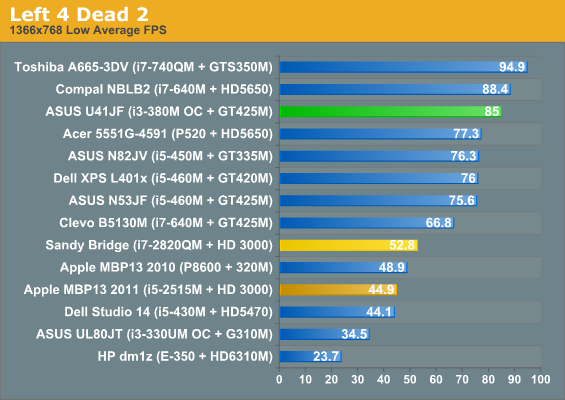
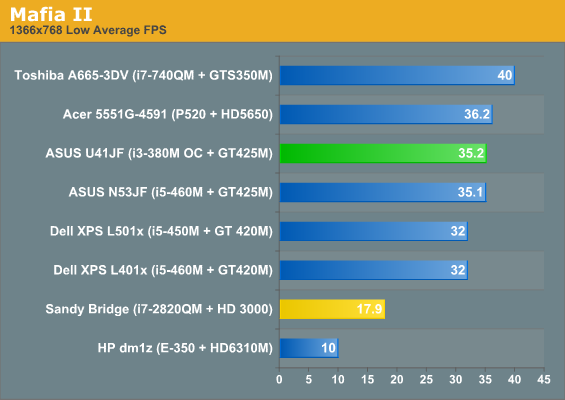
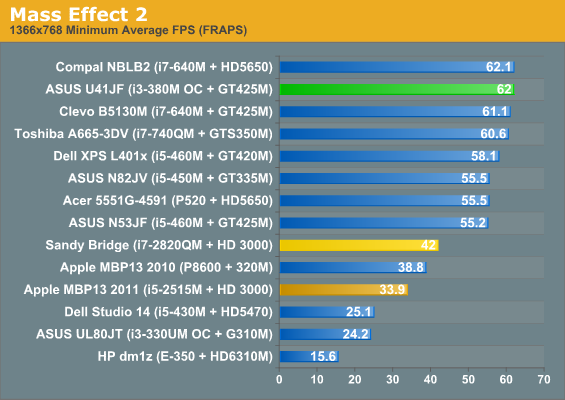
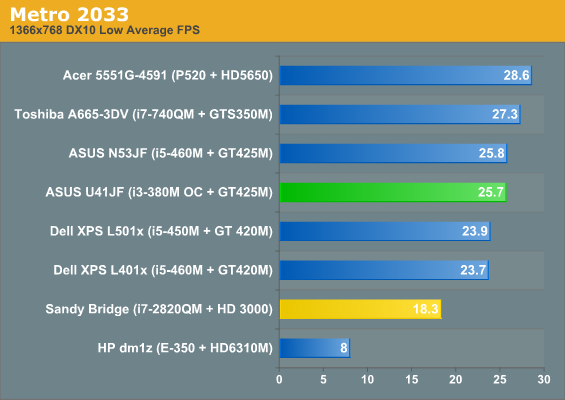
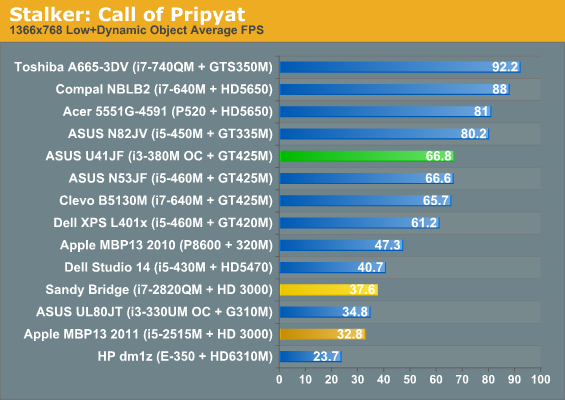
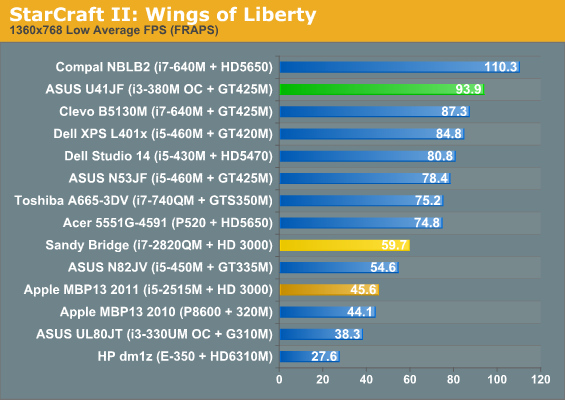
Does anyone else ever get the impression that perhaps Intel is spending a lot more time optimizing for 3DMarks than for actual games? Where we saw the gap between GT 425M and quad-core HD 3000 get as small as 12% in Vantage Entry, or as much as 53% in 3D05, for actual games—even at low/minimum detail—the margin of victory starts at 40% (Metro 2033) and is as much as 97% (Mafia II). On average, the 425M leads at low detail by 62% in our eight titles. We only have results for six games with the MBP13, but the average margin is even greater at 101%. And that’s not even factoring in better compatibility and more consistent performance across a wider selection of titles! What happens when we move to Medium quality?
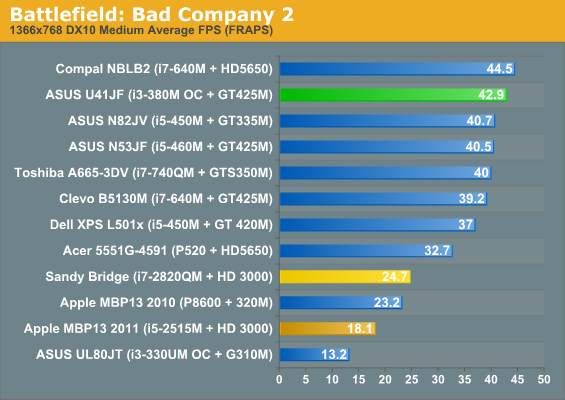
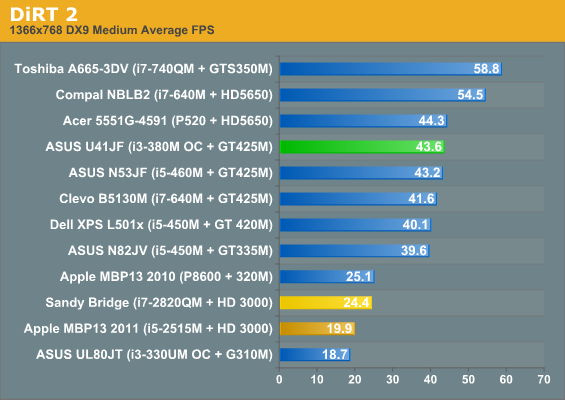
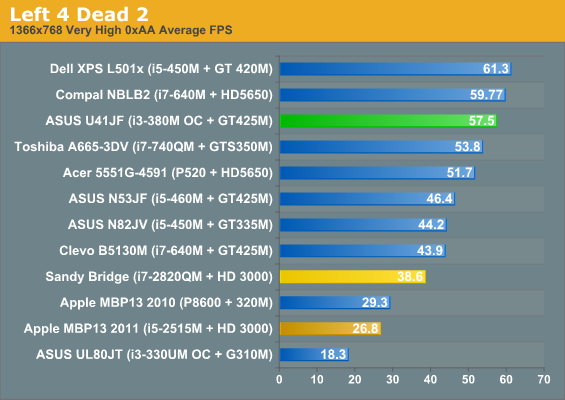
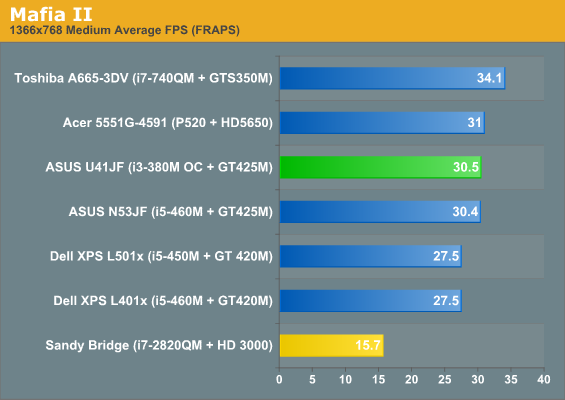
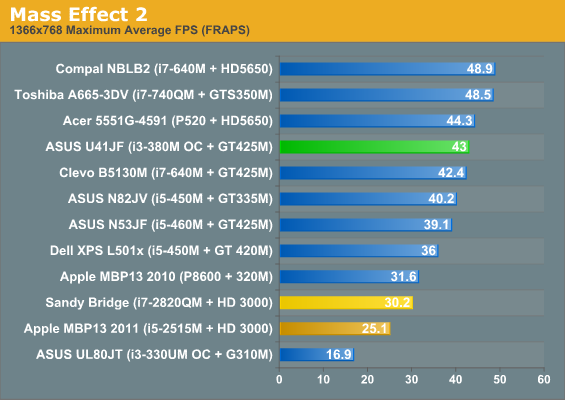
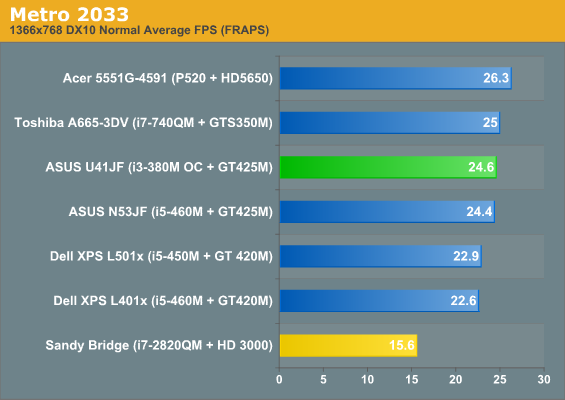
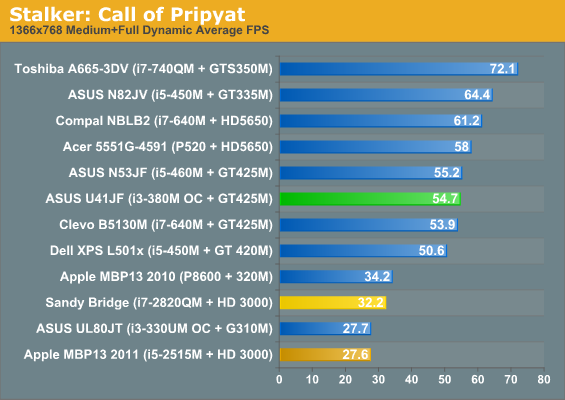
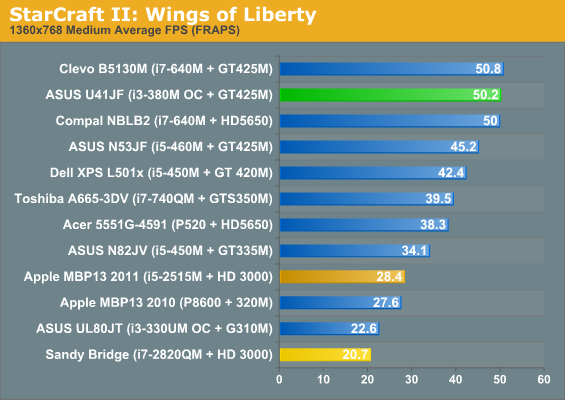
The GT 425M lead in individual games ranges from 42-143% over the i7-2820QM, with an average lead of 72%, so slightly higher than at our Low details. Compared to the MBP13’s i5-2415M, the lead average is 100%, with individual leads of 71-137%, but we're missing Mafia II and Metro 2033 scores. The two SNB laptops may not have used the same driver version, and we don’t have results for all the games on the MBP13. I can also confirm that an i5-2520M notebook outperforms the MBP13 results by around 5-10% on average. Either way, it’s obvious that even a moderate discrete GPU like the GT 425M still offers a lot more performance than any current IGP. It will be interesting to see how that changes once Llano hits in the next couple of months.
Something else to point out before we move on is that some driver updates appear to have improved performance with the GT 425M, at least in a couple titles. Left 4 Dead 2 is running a lot faster than on the N53JF, though the XPS 15 is still the best result (see next page for a discussion of other points of interest relating to L4D2). The bigger change is in StarCraft II, where the U41JF is at least 10% faster than the next closest 425M laptop.










24 Comments
View All Comments
JarredWalton - Tuesday, March 29, 2011 - link
Besides the MacBook Pro? I'm not aware of any right now; most of the high-end displays tend to come in business laptops, and unfortunately business laptops often fail on the graphics side of the equation. Dell's XPS 15 update is still good, but aesthetically lacking and battery life isn't as high as I'd like (review forthcoming). There are still some decent 1080p 15.6" panels around, but if you're looking for something in the 13-14" range I'm currently at a loss. :-(Hrel - Wednesday, March 30, 2011 - link
I'd actually consider buying this if it had a decent 1080p screen:( Something around as good as the one Compal used in their 15.6" laptop with the GT425m.Jarred: I do think you'll be interested to hear that there IS a laptop with a 1080p screen in a 15.6" chassis for as low as 526 dollars on Cyberpowerpc.com right now. I don't know the specs or contrast or anything like that, but it's a laptop with Sandy Bridge and no dedicated GPU that does however offer a 1080p screen for 526 bucks. Start upgrading things and the price goes up but you could still get one hell of a laptop for 700 bucks really easily.
I would LOVE to see how that screen stacks up against the bog standard we're bombarded with. Please do everything you can to get one of those in house configured however you want, preferably with a 2nd Gen i3 or i5 (we've already seen i7 performance plenty) in it.
JarredWalton - Wednesday, March 30, 2011 - link
The inexpensive Xplorer-9200 probably uses a display much like the 1080p model in the ASUS N53 we looked at a couple months ago; the Xplorer-9300 (Clevo P151HM) on the other hand is probably a decent panel, but it costs a lot more. Anyway, I sent them an email so we'll see if they want to send us some review hardware.fokka - Saturday, April 2, 2011 - link
"If ASUS is like other manufacturers, they have some smarts in their batteries so that they don’t overcharge some cells (and cause them to wear out faster), which would explain the drop in power draw as maximum capacity approached."afaik all lion and lipo batteries consisting of more than 1 cell have to be balanced. thats why batteries not only come with two poles, positive and negative, but also with a few extra poles, depending on the cell-count. so every cell can be charged and discharged to the exact same voltage (only differences up to ~0.02v are acceptable).
i know this because i recently upgraded my rc-car to lipo-batteries and needed a new charger with balancer for that matter.
so now you know ;)