H67 – A Triumvirate of Tantalizing Technology
by Ian Cutress on March 27, 2011 6:25 PM EST- Posted in
- Motherboards
- Sandy Bridge
- H67
Board Features
| Market Segment | Mainstream H67 |
| CPU Interface | LGA 1155 |
| CPU Support | I3/i5/i7 Sandy Bridge |
| Chipset | H67 |
| Base Clock Frequency | 100 MHz |
| DDR3 Memory Speed | 1333 MHz, CL9 9-9-24 |
| Core Voltage | 0.750 V to 1.795V in 0.005 V increments |
| CPU Clock Multiplier | Dependant on CPU |
| DRAM Voltage | 1.100 V to 2.400 V in 0.020 V increments |
| DRAM Command Rate | Auto, 1T to 3T |
| Memory Slots |
Four 240-pin DDR3 DIMM slots in dual-channel Regular unbuffered DD3 memory Up to 32GB total supported |
| Expansion Slots |
1 x PCI Express 2.0 x16 slot 2 x PCI Express 2.0 x1 slots 1 x PCI Express 2.0 x4 slot (electrical) |
| Onboard SATA/RAID |
2 x SATA 6 Gb/s ports (white) 3 x SATA 3 Gb/s ports (blue) 1 x eSATA 3 Gb/s port |
| Onboard |
2 x SATA 6 Gb/s ports 3 x SATA 3 Gb/s ports 2 x Fan Headers 1 x Front Panel Header 1 x Front Panel Audio Header 1 x S/PDIF Out Header 1 x Serial Port Header 5 x USB 2.0 headers supporting 10 USB 2.0 ports |
| Onboard LAN | Gigabit Ethernet, powered by the Realtek RTL8111E |
| Onboard Audio | Realtek® ALC892 7.1-Channel HD Audio |
| Power Connectors |
24-pin EATX Power connector 8-pin EATX 12V Power connector |
| Fan Headers |
1 x CPU Fan connector (4-pin) 1 x System Fan connector (3-pin) 2 x USB 3.0 ports (blue) |
| I/O Panel |
4 x USB 2.0 Ports 1 x D-Sub 1 x HDMI Port 1 x DVI Port 1 x Display port 1 x RJ45 LAN connector 1 x Audio port (Line-in,4x Line-out, SPDIF out) 1 x eSATA 3Gb/s port |
| BIOS | Dual BIOS system, F8 |
No Power/Reset buttons, no Debug LED, no dual gigabit Ethernet (like the ECS board), and a lack of fan headers, but we do have the Dual BIOS system which Gigabyte stick to every board.
In The Box
- 4 Locking SATA cables, 2 of them right angled
- Support CD
Not a lot comes with the H67MA-UD2H, which is a bit disappointing given what comes with the ASRock at a similar price point.
Software
As with the P67A-UD4 we have already reviewed, the software is pretty much the same, apart from minor adaptations for the H67 chipset. I found it mildly amusing that during the standard driver install on the disk, it quoted me 490 minutes for a full install – in reality it took less than five, but it brings me memories of the old Windows ‘time to finish’ function.
EasyTune6

The front screen on EasyTune this time gives the CPU data, as well as the Motherboard model and BIOS version. Previously we saw an ‘easy OC’ screen on EasyTune, and we do not get one here for GPU overclocking.
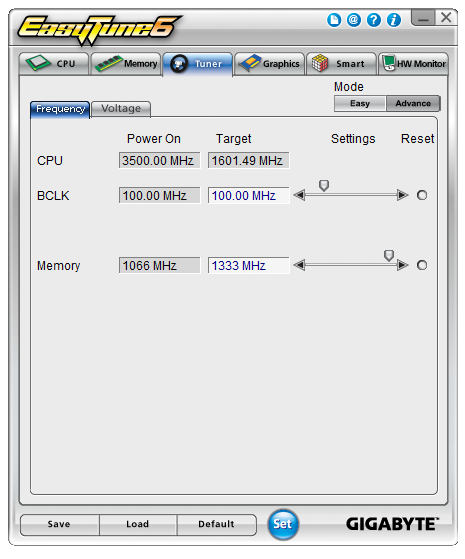
The more intricate overclocking screen for EasyTune is still present though – in Advance mode, we have options to adjust the BCLK and the Memory; however the memory is limited to the 1333 MHz divider, as per H67 specifications. Any changes to the BCLK require the ‘Set’ button to be pressed and a reboot. The voltage screen is essentially similar to the options you get in the BIOS.
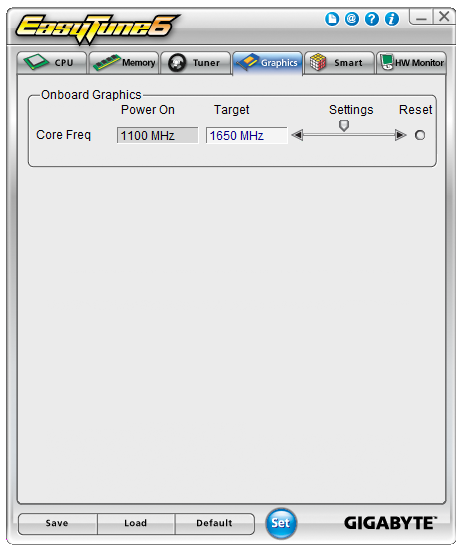
Rather than keep all the OC options on one screen, or recreate them to make them all on one screen, the integrated GPU overclocking options are in the graphics section only. Another slider bar and this one goes all the way up to 3000 MHz in 1 MHz divisions.
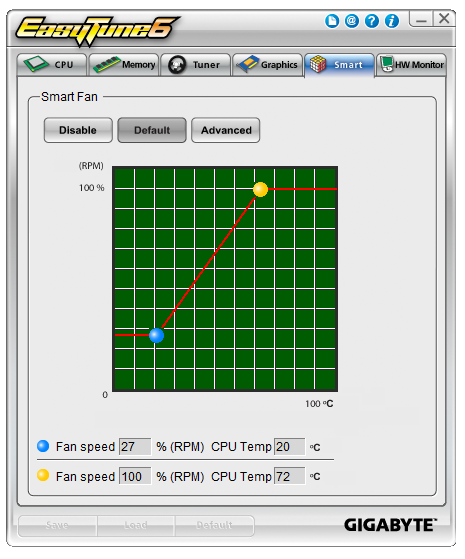
The fan controls are straight forward, given that there is only one fan you can control.
Smart6
Smart6 is identical to previous versions so I will not repeat it here, but QuickBoost in this iteration does not do anything, as there is no CPU overclocking on this board.











56 Comments
View All Comments
DominionSeraph - Monday, March 28, 2011 - link
Did you know that the laptop that is a college student's constant campus accessory is.. get this.. a computer?This isn't 1980. A laptop's a given either way.
Wilberwind - Sunday, March 27, 2011 - link
oh noes...that Console vs. PC debate again...Consoles are great for playing with friends. I have both, but If you're using a PC for work and internet, why not just spend a little more and make it into a cheap gaming rig?dingetje - Sunday, March 27, 2011 - link
consoles are great...for retarded kidssilverblue - Monday, March 28, 2011 - link
Just because someone chooses to play games on a console, doesn't make them retarded. You spent more money for a machine that will be utilised far less than theirs and doesn't lend itself as well to communal entertainment, but I'm not going to judge you or anyone else for whatever gaming option they've opted for.silverblue - Monday, March 28, 2011 - link
"utilised" i.e. the developers will generally program consoles to their strengths, whereas you have to hope the developers pay even half the attention to even one component in yours, be it CPU or GPU. Nothing's perfect, however for all the downsides of having a locked system, the ability to develop for only one or two permutations of hardware allows a studio to work at ekeing out every last amount of power from a supposedly limited machine.Voldenuit - Sunday, March 27, 2011 - link
Intel's hare-brained chipset segmentation strategies = failsauce.Taft12 - Monday, March 28, 2011 - link
... and don't forget -- preventing others from producing competing chipsets = monopolyabusesaucemariush - Sunday, March 27, 2011 - link
Page 8:Along the bottom are a plethora of USB headers, but no fan headers. In fact, this board is somewhat lacking USB headers – there is one for the CPU, which is oddly south of the CPU socket, and another next to the SATA ports. Trying to fit a Corsair H50 required some deft placing of the cooler or a fan extension lead, and the second fan required a 3-pin to molex connector.
Surely you mean "this board is somewhat lacking FAN headers", or it doesn't really make sense
KaarlisK - Sunday, March 27, 2011 - link
Does the power consumption at idle increase when overclocking the GPU?If the overclock affects the turbo frequency, it should not change. If the overclock changes the base frequency, I have no idea.
Concillian - Monday, March 28, 2011 - link
I really do not understand Intel's target with the H67.H61 is for the budget person + single GPU
P67 is for the overclocker with plenty of money to donate on a motherboard almost $!00 more expensive plus a CPU that has a price adder as well.
H67 is for the IGP overclocker? Wha?
The review is fine, but the products reviewed have no real target market in my mind. It's a marketing stunt that I'm surprised Anandtech didn't call them on by including an H61 motherboard here and pointing out that the real value, if there is one in this Intel generation, is H61.