The Apple iPad 2 Review
by Brian Klug, Anand Lal Shimpi & Vivek Gowri on March 19, 2011 8:01 PM ESTCamera Connection Kit
We’ve had a few requests to double check and see whether the iPad’s original camera connection kit works, and sure enough it still does. We put together a simple yet representative benchmark comparing how fast it took an iPad 1 and iPad 2 to import 40 NEF (Nikon RAW, lossless compression enabled) photos shot using a Nikon D300s.
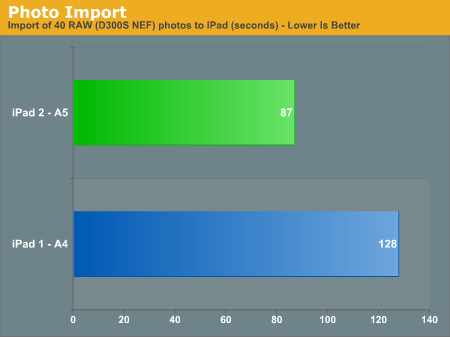
The iPad 2 bests the iPad 1 by a considerable margin at import speed, it's 47 percent faster. Subjectively, initial image previews also rendered much, much quicker on the iPad 2.
I always felt like speed was honestly what kept me from using the camera connection kit more than once in a blue moon on the original iPad, coupled with the relatively limited 16 GB of storage on the WiFi model I opted for. Though this time around I still went with 16 GB, it’s now fast enough to import a substantial number of photos even from the most competent of cameras very quickly.
The other gems that are enabled by the USB Host port bundled with the camera connector kit also still work. You can still connect a keyboard and use it as an input device wherever text fields are, mice still don’t work (not a huge surprise there), and 16-bit USB audio class devices work.
I connected my Logitech USB headset and microphone combo to the iPad through the camera connector kit. Audio played back through the headsets from all applications. In apps that use recording, the microphone also worked.
The interesting caveat is that you apparently can’t use both at the same time, at least not this pair. I fired up FaceTime in the hopes that I’d be able to use the headsets in their entirety - callers could hear me through the microphone (and noted I sounded excellent), however audio played back through the iPad’s internal speaker instead of the headphones. I connected through a powered hub and experienced the same thing. There are anecdotal accounts that other devices which support simultaneous audio input and output do work, but I lack more hardware to test with. Additionally, I can’t test whether devices with higher power budgets (like the Blue Yeti microphone for example) work.
There’s definitely potential for the iPad 2 to be a shockingly competent mobile podcasting platform, especially coupled with some built-in Garage Band editing.
You can already record audio through a USB source natively in Garage Band with the camera connector kit. We tested it and it sounds excellent.




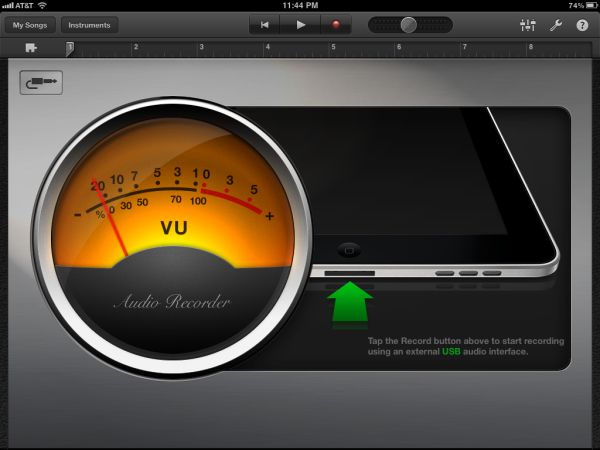








189 Comments
View All Comments
PeteH - Saturday, March 19, 2011 - link
In the Garage Band section:"There are three Smart Instruments - Piano, Bass, Guitar, and Drums."
I'm pretty sure that "three" should be a "four."
VivekGowri - Sunday, March 20, 2011 - link
Ahaha, I'm an idiot - thanks for catching that, it'll be fixed.PeteH - Sunday, March 20, 2011 - link
As far as typos go that one isn't remotely bad. I once published a spec (internally) that had a section detailing how asynchronous boundaries were handled in my section of a chip. Unfortunately I had titled that section "Cock Domain Crossings."Anand Lal Shimpi - Sunday, March 20, 2011 - link
A few years ago I used the word overcocking instead of overclocking in an article.UNLK A6 - Saturday, March 19, 2011 - link
I'd like some clarification about LINPACK and Geekbench. Are these benchmarks created by compiling some portable code for each platform as a measure of floating point performance? Or, is this supposed to be some measure of how fast one can do linear algebra or DSP on the platform? On Mac OS and iOS, one wouldn't compile say LINPACK for this but use the hand-tuned LAPACK/BLAS and DSP routines built into Apple's Accelerate Framework. The difference between the two can be huge. Which do these benchmarks purport to supply--generic floating point performance or available linear algebra and DSP performance on the platform?metafor - Sunday, March 20, 2011 - link
I believe Linpack on both iOS and Android are plainly compiled (by the JIT in the case of Android) to run on the platform. They don't make any calls against the onboard DSP's nor do they use NEON beyond what the compiler is able to auto-vectorize.name99 - Sunday, March 20, 2011 - link
Apple supplies all the Linpack routines in optimized NEON code as part of the OS (in the Accelerate framework). Intelligent apps that need them use those routines.Android, as far as I know, does not provide an equivalent.
You can use apps that deliberately bypass these iOS routines if you wish to get a handle on the raw FP performance of the hardware, but
(a) it doesn't give actual linear algebra performance, if that is something your app or algorithm really cares about AND
(b) it's kinda dumb because if you care about fp performance in any way, you'll be using NEON, so what's the value in a benchmark that doesn't exercise NEON?
nimus - Sunday, March 20, 2011 - link
I hope AnandTech can do a comprehensive comparison of the usability/feature strengths between the Android, Apple iOS, BlackBerry Tablet OS (QNX), HP webOS, and any others tablet OSes.It will be interesting to see how the Windows Tablet OS will be able to compete when it finally is released for ARM processors.
KidneyBean - Sunday, March 20, 2011 - link
I'm using a tablet, so I can't see the mouse-over pics :-(tcool93 - Sunday, March 20, 2011 - link
I don't know where the reviewer gets the idea Netbooks are much faster. That is nonsense. Here is a video showing an ARM 9 processor being just as fast, yet the ARM 9 processor is running 1/3 the speed of the Netbook Atom. (500mhz vs. 1600mhz for the Netbook).http://www.youtube.com/watch?v=W4W6lVQl3QA&fea...
The Netbook also has a graphics accelerator in it, and the ARM shown in this video doesn't.