The Apple iPad 2 Review
by Brian Klug, Anand Lal Shimpi & Vivek Gowri on March 19, 2011 8:01 PM ESTThe UI & Honeycomb Comparison
The iOS UI hasn't changed much at all since the iPad launched last year. Apple eventually added folders and multitasking but this is still the same basic iOS we were introduced to with the iPhone 2G. On the plus side it keeps things simple. If you're an iOS user you're likely to feel right at home on an iPad. You can then pick up an iPhone or iPod Touch and get the same experience and even run many if not all of the same apps. Apple has always done a good job of taking care of its users that don't stray from the ecosystem and the iOS universe is no different.
There are still elements of iOS that I believe are unmatched in the industry. Apple does a great job focusing on how something should work and doing its best to implement that. To date I enjoy setting alarms/reminders more on iOS than any other mobile OS I've used.
Unfortunately, the iOS UI remaining relatively constant isn't always good. The multitasking UI is still not what I'd consider ideal. Switching between apps still requires a double tap of the home button, scrolling through a horizontal list of icons and tapping again once you found what you wanted. It's basically a less convenient alt-tab.
Notifications are also horribly obnoxious. When there was no support for 3rd party notifications in iOS it didn't really matter and the simplicity of the notification system was actually a benefit. However now all apps have the ability to send you notifications and many of them will actually attempt to do so. This results in an experience-breaking barrage of popups front and center on the iPad. While multitasking allows you to switch between an IM app, your email and a web browser, if you're casually talking to someone over IM you'll find yourself interrupted by popups as you try to simultaneously read email or browse the web.
The multitasking and notification limitations in iOS are actually two significant barriers that prevent the tablet experience from actually evolving.
In contrast we have the Motorola Xoom running Honeycomb. You can argue that the Honeycomb UI isn't nearly as smooth or consistent as iOS 4.3, however Google is experimenting with more productivity oriented UIs. Notifications in Honeycomb pop up in the lower right hand corner in a manner similar to what you'd expect from a desktop OS. Multitasking isn't perfect under Honeycomb either but you have an easily accessible list of the five most recently used applications that you can get to via a single tap. Google also took a very desktop-OS-like approach to navigation in Honeycomb - the nav/notification bar at the bottom always occupies screen real estate. It may fade out when you're in certain apps (e.g. watching a movie) but otherwise it's a permanent fixture. While not quite as invasive as the menu bar in OS X or the taskbar in Windows, the Honeycomb nav/notification bar is of the same family.
While Apple has definitely stepped up its ergonomics and performance with the iPad 2, the UI remains dated. I must point out that today, two years after the introduction of webOS, Apple still has yet to offer a multitasking experience that's anywhere close to what Palm did with significantly less resources. I'm not sure if this is a pride thing or a fundamental difference of opinion. If Apple keeps up its release schedule maybe we'll be surprised this summer with iOS 5.



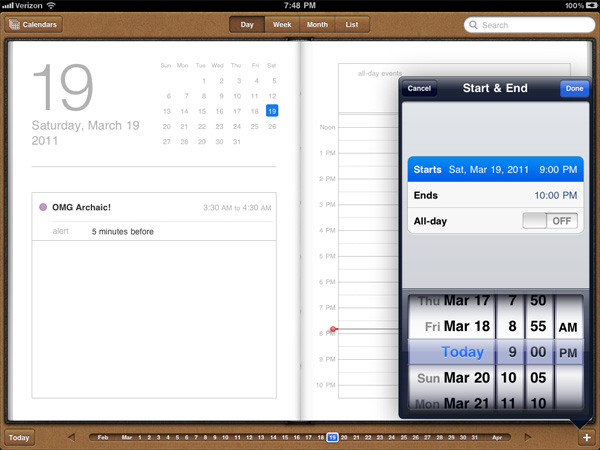
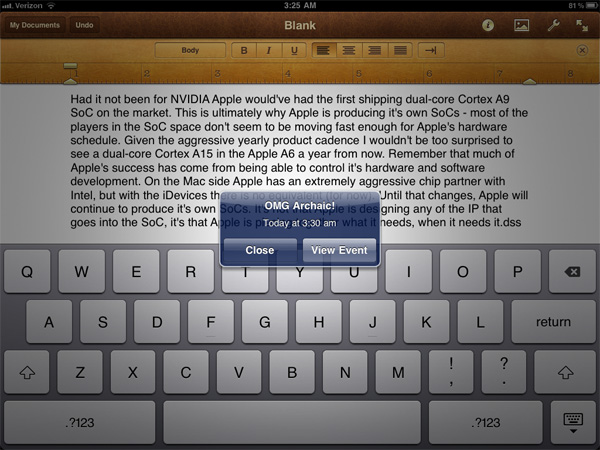

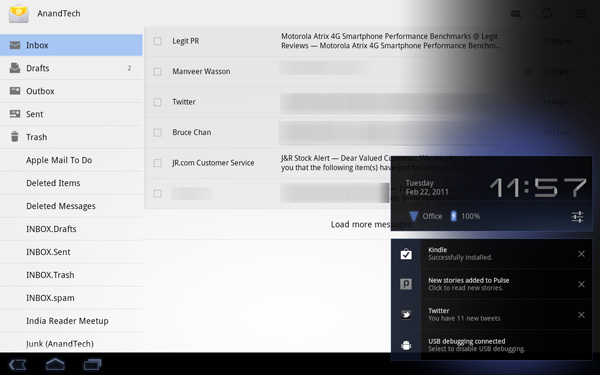








189 Comments
View All Comments
TareX - Sunday, March 20, 2011 - link
Irrelevant, but is Anandtech gonna do an Atrix review?name99 - Sunday, March 20, 2011 - link
"The Digital AV adapter is a bit clunky and I believe the future of this is clearly in some form of wireless transmission, but for now it plugs directly into the dock connector. "You mean the wireless transmission that ALREADY EXISTS called AirPlay?
Apple HAVE a solution to your hatred of wires. You seem to be upset that they don't have a solution that somehow magically transports video from iPad to your (HDMI and nothing else) TV using some non-existent wireless standard that isn't actually built into your TV.
It's fine to be frustrated at some of the idiocies in tech, but it's truly silly to complain about this one. Apple provides this cable for one, and only one, group of users --- people who actually NEED that physical wire.
BlendMe - Sunday, March 20, 2011 - link
AirPlay doesn't mirror tha iPads screen, it only allows you to stream content. For now. And for AirPlay you need an Apple TV or another AirPlay enabled device. The HDMI adapter allows you to hook it up to almost any recent TV, monitor or beamer.ananduser - Sunday, March 20, 2011 - link
In fact there is a standard already built in in most modern(emphasis on modern) TVs. It is called DLNA. Unfortunately Apple decided that coercing you into using their ecosystem ONLY is the way to go. Personally I find Apple's modus operandi of not giving 2 sh*ts about other 3rd party solutions one of the "idiocies in tech" as you well put it.Regardless, the iPad2(or 1) is a cool gadget(emphasis on gadget) nonetheless. Combined with leading parental controls as:no flash(as a porn enabler), no porn(appstore policy), no bloody/gory games(appstore policy) and a damn spartan simple and fast GUI makes it a great basic computing device for the naive crowd(parents, grandparents etc.). IMO it really shines for children as their 1st computing platform.
That it is also a frequent choice for the tech literate few, good on them... it still is best suited, IMO, for those of the above.
name99 - Sunday, March 20, 2011 - link
Can both of you not read?I was referring to, as I quoted, "The Digital AV adapter is a bit clunky and I believe the future of this is clearly in some form of wireless transmission, but for now it plugs directly into the dock connector. "
How do either of your comments have any relevance to that?
If you want Wifi, you need something that accepts a Wifi signal. Your TV doesn't have Wifi built in, so, yeah, you need some other box.
And DLNA? Really? You want to go there? Go explore the DLNA web pages (http://www.dlna.org/products is a good start) and tell me this pile of turds is EVER going to be relevant to the real world. For god's sake, man, get in touch with the real world. Compare that web page and everything it implies about compatibility nightmares and technobabble with the Apple TV web page.
Anand Lal Shimpi - Monday, March 21, 2011 - link
AirPlay is really for specific content at this point. I'm referring to the future of video out on tablets in general. And I didn't mention it as a knock against the iPad today, just a heads up that in some future version of the iPad you won't need a physical adapter (at least not on your tablet). When you have full wireless display mirroring then you can start introducing more interesting usage models - e.g. tablet as a desktop replacement, tablet as a game console, etc... You can do these things without wireless display but they are definitely enhanced by it being there.Take care,
Anand
Ushio01 - Sunday, March 20, 2011 - link
When ifixit did there teardown of the first ipad it was shown that apart from the battery and the antennas all the other components were kept up the top so why can't a tablet simply be a dock you slot a smartphone in that supplies a larger screen and additional battery's?That to me is a far more appealing device than current tablets.
kmmatney - Monday, March 21, 2011 - link
makes sense to me. I can't see Apple doing this, but maybe on of the Android makers can come up with something along these lines. I'd love to be able to pop my phone into the back of a tablet and use the bigger screen. I'd just keep it near the couch.zmatt - Sunday, March 20, 2011 - link
I still hold that the entire market segment (not just the iPad) is a solution looking for a problem. The idea seems cool but in reality nobody was asking for the tablet. And after using them I still can't see what the attractiveness is other than people buying them cause they are "cool". I take calls and get mobile updates on my Galaxy S, which is more than competent enough for light work such as taking down notes or answering emails on the go. Any real work I do with a computer. I'm sorry but you can't make up for the lack of performance and a real keyboard if you are talking about getting work done. The iPad may be nice for mobile entertainment, but if i already have an mp3 player and a laptop what can it do that they can't? For tablets to be viable productivity devices and not just toys i think they would basically have to evolve into laptops. So again i ask, what's the point?cucurigu - Sunday, March 20, 2011 - link
Thanks a lot for your review, Anand, Brian and Vivek - I was waiting for your opinion on the iPad 2 as it was a gadget most appealing but, as you said, very polarizing for the reviewers.There is something I didn't really understand, even after rereading the Xoom review - both you (Anand and Brian) said the first iPad wasn't your cup of tea in the long run and chances are the new one won't change this (but you're giving it another go). The general impression (one which I also got while looking at the tablet segment) is characterized by their unclear niche - where do they really fit ?
If I understand correctly the first tablet (ipad) didn't integrate with your workflow and the reasons seem to apply to all tablets, however, this sentiment doesn't come off so clearly from the Xoom article - so I wondered : did you have the impression the Android OS was more adequate to your usage patterns ? Meaning, if the Xoom and iPad 2 where left on your desk, which one would you choose to take with you, and for which purpose ?
Once again, thanks and best regards !