Apple iPad 2 GPU Performance Explored: PowerVR SGX543MP2 Benchmarked
by Anand Lal Shimpi on March 12, 2011 3:04 PM EST- Posted in
- Smartphones
- Apple
- iPad
- GLBenchmark
- iPad 2
- Mobile
- Tablets
Earlier this morning we published our first impressions on Apple's iPad 2, including analysis on camera quality and a dive into the architecture behind Apple's A5 SoC. Our SoC investigation mostly focused on CPU performance, which we found to be a healthy 50% faster than the A4 in the original iPad - at least in web browsing. We were able to exceed Apple's claim of up to 2x performance increase in some synthetic tests, but even a 50% increase in javascript and web page loading performance isn't anything to be upset about. We briefly touched on the GPU: Imagination Technologies' PowerVR SGX 543MP2. Here Apple is promising up to a 9x increase in performance, but it's something we wanted to investigate.
Architecturally the 543MP2 has more than twice the compute horsepower of the SGX 535 used in Apple's A4. Each shader pipeline can execute twice the number of instructions per clock as the SGX 535, and then there are four times as many pipes in an SGX 543MP2 as there are in a 535. There are also efficiency improvements as well. Hidden surface removal works at twice the rate in the 543MP2 as it did in the 535. There's also a big boost in texture filtering performance as you'll see below.
As always we turn to GLBenchmark 2.0, a benchmark crafted by a bunch of developers who either have or had experience doing development work for some of the big dev houses in the industry. We'll start with some of the synthetics.
Over the course of PC gaming evolution we noticed a significant increase in geometry complexity. We'll likely see a similar evolution with games in the ultra mobile space, and as a result this next round of ultra mobile GPUs will seriously ramp up geometry performance.
Here we look at two different geometry tests amounting to the (almost) best and worst case triangle throughput measured by GLBenchmark 2.0. First we have the best case scenario - a textured triangle:
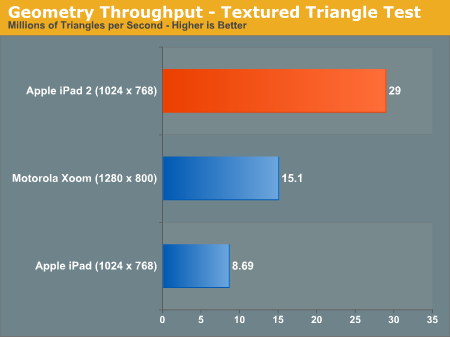
The original iPad could manage 8.7 million triangles per second in this test. The iPad 2? 29 million. An increase of over 3x. Developers with existing titles on the iPad could conceivably triple geometry complexity with no impact on performance on the iPad 2.
Now for the more complex case - a fragment lit triangle test:
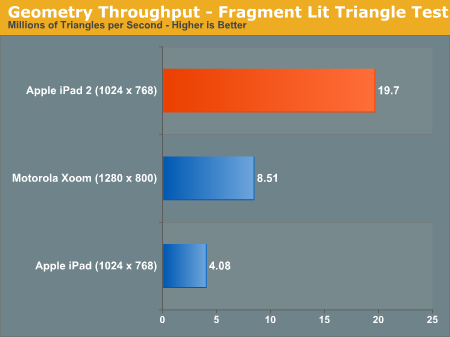
The performance gap widens. While the PowerVR SGX 535 in the A4 could barely break 4 million triangles per second in this test, the PowerVR SGX 543MP2 in the A5 manages just under 20 million. There's just no competition here.
I mentioned an improvement in texturing performance earlier. The GLBenchmark texture fetch test puts numbers to that statement:
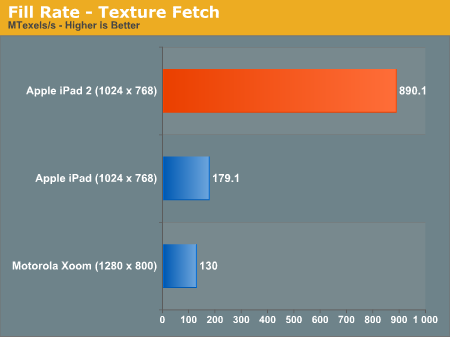
We're talking about nearly a 5x increase in texture fetch performance. This has to be due to more than an increase in the amount of texturing hardware. An improvement in throughput? Increase in memory bandwidth? It's tough to say without knowing more at this point.
| Apple iPad vs. iPad 2 | ||||
| Apple iPad (PowerVR SGX 535) | Apple iPad 2 (PowerVR SGX 543MP2) | |||
| Array test - uniform array access |
3412.4 kVertex/s
|
3864.0 kVertex/s
|
||
| Branching test - balanced |
2002.2 kShaders/s
|
11412.4 kShaders/s
|
||
| Branching test - fragment weighted |
5784.3 kFragments/s
|
22402.6kFragments/s
|
||
| Branching test - vertex weighted |
3905.9 kVertex/s
|
3870.6 kVertex/s
|
||
| Common test - balanced |
1025.3 kShaders/s
|
4092.5 kShaders/s
|
||
| Common test - fragment weighted |
1603.7 kFragments/s
|
3708.2 kFragments/s
|
||
| Common test - vertex weighted |
1516.6 kVertex/s
|
3714.0 kVertex/s
|
||
| Geometric test - balanced |
1276.2 kShaders/s
|
6238.4 kShaders/s
|
||
| Geometric test - fragment weighted |
2000.6 kFragments/s
|
6382.0 kFragments/s
|
||
| Geometric test - vertex weighted |
1921.5 kVertex/s
|
3780.9 kVertex/s
|
||
| Exponential test - balanced |
2013.2 kShaders/s
|
11758.0 kShaders/s
|
||
| Exponential test - fragment weighted |
3632.3 kFragments/s
|
11151.8 kFragments/s
|
||
| Exponential test - vertex weighted |
3118.1 kVertex/s
|
3634.1 kVertex/s
|
||
| Fill test - texture fetch |
179116.2 kTexels/s
|
890077.6 kTexels/s
|
||
| For loop test - balanced |
1295.1 kShaders/s
|
3719.1 kShaders/s
|
||
| For loop test - fragment weighted |
1777.3 kFragments/s
|
6182.8 kFragments/s
|
||
| For loop test - vertex weighted |
1418.3 kVertex/s
|
3813.5 kVertex/s
|
||
| Triangle test - textured |
8691.5 kTriangles/s
|
29019.9 kTriangles/s
|
||
| Triangle test - textured, fragment lit |
4084.9 kTriangles/s
|
19695.8 kTriangles/s
|
||
| Triangle test - textured, vertex lit |
6912.4 kTriangles/s
|
20907.1 kTriangles/s
|
||
| Triangle test - white |
9621.7 kTriangles/s
|
29771.1 kTriangles/s
|
||
| Trigonometric test - balanced |
1292.6 kShaders/s
|
3249.9 kShaders/s
|
||
| Trigonometric test - fragment weighted |
1103.9 kFragments/s
|
3502.5 kFragments/s
|
||
| Trigonometric test - vertex weighted |
1018.8 kVertex/s
|
3091.7 kVertex/s
|
||
| Swapbuffer Speed |
600
|
599
|
||
Enough with the synthetics - how much of an improvement does all of this yield in the actual GLBenchmark 2.0 game tests? Oh it's big.











219 Comments
View All Comments
ncb1010 - Sunday, March 13, 2011 - link
It really depends. In a lot of cases, you can trade processing power for ram usage or vice versa to attain the same effect. For instance, instead of having 1 model for something with the highest level of detail that gets rendered all the time, you would use 2, 3, 4 (or more models) that are of different qualities. The only limit to doing this is how much ram you have for vertex buffers and texture loading. As the object moves closer or farther away, the LOD system adjusts which is displayed as details you see at 1 meter is different than what you see at 1 inch or 100 meters. This saves triangle and texture processing but uses more RAM. It may take more man hours as well for modeling but there is commercial software out there to both reduce and tessellate models practically at will. Mip Mapping is the process of generating multiple textures automatically but they have to be all stored in memory. Again, this will save texel processing time.Juzcallmeneo - Sunday, March 13, 2011 - link
I think he meant the regular RAM..TareX - Saturday, March 12, 2011 - link
This makes Tegra 2 seem old-gen compared to the SGX543MP2...Disappointed. I might even pass on the Atrix and just get the Nexus S, waiting for the Nexus that will follow it.
StormyParis - Saturday, March 12, 2011 - link
Maybe I'm becoming too un-geeky for Anand. Maybe I need to get my info somewhere else. But The fact is:I have plenty of questions regarding the iPad:
- How do I really get content on and off it ? Automagically ? w/o iTunes ?
- How can I get something akin to HP's Touch to Synch ?
- Is the HP good enough to listen to music ?
- Is it really worth it getting myself locked into iTunes ?
- Would I have to re-encode my 400+ GB of FLAC-ripped CDs ?
I don't really care about the iPad's GPU performance. More about features, or, rather, ergonomics and workflow.
Anand Lal Shimpi - Saturday, March 12, 2011 - link
That'll be coming in our review of the iPad 2 :) This is just a little teaser for those who follow the SoC space.Take care,
Anand
winterspan - Saturday, March 12, 2011 - link
Did you not notice you are reading an article title "Apple iPad 2 GPU Performance Explored: PowerVR SGX543MP2 Benchmarked"This is not macworld...
djgandy - Sunday, March 13, 2011 - link
Well some of us are interested in GPU performance. In fact, isn't this Anandtech the website renowed for CPU and GPU reviews?This is the top of the range GPU in mobile, and Anand are showing us how it squares up.
scarface74 - Saturday, March 12, 2011 - link
I have plenty of questions regarding the iPad:- How do I really get content on and off it ? Automagically ? w/o iTunes ?
You don't -- but 87% of the market seems to like iTunes well enough.....
- How can I get something akin to HP's Touch to Synch ?
Did I miss something? Last time I checked the HP tablet isn't for sale.....
- Is the HP good enough to listen to music ?
- Is it really worth it getting myself locked into iTunes ?
Yes, because the quality of Android apps is so much better than iOS apps. I can understand your concern.
- Would I have to re-encode my 400+ GB of FLAC-ripped CDs ?
http://itunes.apple.com/app/golden-ear/id407945101...
Azethoth - Saturday, March 12, 2011 - link
"How do I really get content on and off it ? Automagically ?"DropBox
"Is it really worth it getting myself locked into iTunes ?"
As soon as iTunes starts delivering high rez music, yes. They are currently discussing this with Music companies. Meanwhile you are stuck with HDTracks and a few others or the bands themselves if you want high res music (poor selection of content). By high rez I mean > CD quality.
"Would I have to re-encode my 400+ GB of FLAC-ripped CDs ?"
Yes. Your 400+GB of lossless music is way too big for your iDevice. So like the rest of us, during the sync process you will re-encode to some bogus but small mp3 compression.
Thats one part of it. Personally I deal with it by only syncing specific playlists.
The other part depends on your home ecosystem. This is a good starter article: http://www.stereophile.com/mediaservers/logitech_s... which if you follow all its links will drive you mad and make you buy a bunch of high end stereo gear. Good luck.
Juzcallmeneo - Sunday, March 13, 2011 - link
I'll be the first to reasonably answer your queries."-How do I really get content on and off it ? Automagically ? w/o iTunes ?"
There are a few basic, but annoying ways to get content on and off the device w/o your computer nearby. E-Books can be acquired through iBooks, Amazon, B&N with in-app purchases. You can get pictures from your camera with the purchase of an adapter to be able to plug in a SD card. There is also some way to wirelessly get pics from an eye-fi SD card right as you take the picture. Don't forget about screen capture either. Songs, Movies, Apps/Games..all through iTunes unfortunately, but can be done on the go at least. You can't expect the closed OS to be open.
"-How can I get something akin to HP's Touch to Synch ?"
Maybe in iOS 5..but I doubt it. Android is open so if demand is high enough..it will be, at minimum, some app. Blackberry seems to be working on something similar, but I cannot be sure yet.
"-Is the HP good enough to listen to music ?"
HP and Monster have been working together lately, and there is a chance their tablet will be capable of some nice audio. However..a device as large as a tablet vs a simple mp3 player for music? maybe if you aren't moving anywhere the whole time. I doubt it will equal Cowon quality on music, but I'm betting it will be at least a little superior to the iPad in this department.. if Dr. Dre has a say anyway.
"-Is it really worth it getting myself locked into iTunes ?"
Getting "locked" into anything is always counter-productive to future choice. You aren't truly locked in unless you count DRM and don't want to try to bypass it. No matter what platform you choose..your apps won't go to any other regardless. iTunes is loved by many, but also hated by many. The main complaint I hear about the iPods is having to use iTunes all the time. Many people I've talked to with iPhone 3G/S' never have installed iTunes on their comp..they just handle it all on their actual phone. Regardless of how large & slow iTunes may be..regardless of how messy it makes your music collection.. You always have the option to get your music/videos elsewhere and sending them through iTunes just the once.
"-Would I have to re-encode my 400+ GB of FLAC-ripped CDs ?"
Well..I hope you don't plan on trying to get 400+ GB on any tablet..cause even with an Android 64 GB + 128 GB SDXC memory card you only have 192 GB, minus your other content. That being said, you do Not have to re-encode..if you only put on a little at a time. There is a FLAC player App for iOS for $10 that works great.
as far as ergonomics go..I don't remember seeing anything about a tablet being made ergonomically, but they are getting easier to hold onto. I know the Eee Pads will have a material on the back that keeps them from slipping, and the iPad 2 is very light. The G-Slate almost looks ergonomic.
Since WebOS and the new RIM Tablet OS are both not on the market, and Honeycomb is a brand new baby OS..deciding which will have the best workflow is very difficult. RIM is always aimed at business..WebOS has always been positive in the past, but the guy who used to be in charge was hired on by Google to lead the Honeycomb team. Android is specifically designed to be full of features and have the best integration (i.e. taking a picture and with 2 seconds and 2 presses its on facebook), but it's basically still beta for now. iOS is designed with simplicity in mind. When it works fully it is nice and smooth for what it does, but is not really competing much in the extra feature category. It is, however, the only Tablet OS that can be considered Mature for now.