Apple iPad 2 Preview
by Anand Lal Shimpi, Brian Klug & Vivek Gowri on March 12, 2011 6:01 AM ESTCamera
Probably the only major disappointment about the iPad 2 is the cameras, oh the cameras. They're identical to the two cameras in the latest generation iPod touch, and are overall something of a disappointment.
The rear facing camera is a native 1280x720 when shooting video, which crops down to 960x720 (4:3) when taking stills. All the camera app does is toss away 160 pixels on the left and right side when taking still images. There's no autofocus at all, it's just fixed focus, meaning taps on the display simply change exposure. Change to video and you'll see magnification preserved entirely. It's obvious this back sensor was chosen with the intention of shooting video given its apparent native 1280x720 resolution.
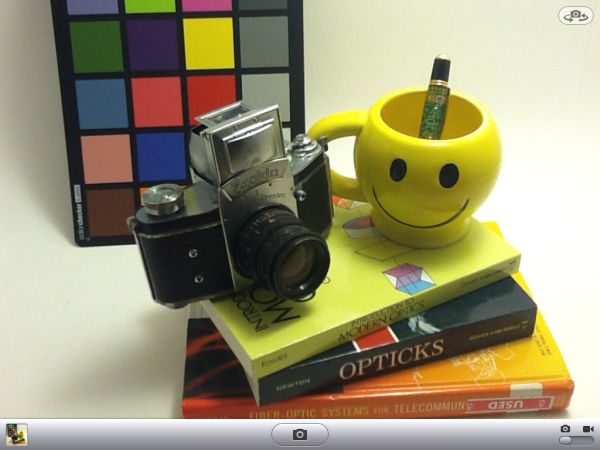
Left: Still mode, Right: Video capture mode
The iPad 2 camera reminds me of the iPhone 3G camera. It's less impressive than the iPhone 3GS camera which had autofocus and relatively decent image quality, and positively destroyed compared to the iPhone 4 camera system.
 iPad 2 front facing camera - Above it is the ambient light sensor
iPad 2 front facing camera - Above it is the ambient light sensor
The front camera is actually similar to what we've seen before out of all the iDevice front facing cameras - it's VGA with equally ok performance. White balance seems off inside the light box we use for smartphone testing, as the test images have a distracting reddish cast.
Stills on the rear camera aren't impressive at all, and what makes it worse is that the images are noticeably blurry and noisy when upscaled to the iPad's native XGA resolution. I was shocked to see that the camera preview scales both the front and back camera images all the way up. It looks downright hilarious in person and shows off everything bad about those two cameras.
Video quality is almost exactly the same as the iPod Touch (latest gen with cameras). It's actually pretty good, though I want to do more testing before passing judgement. It's still 720P H.264 Baseline L3.1 at 29.97 FPS. Our demo video is 10.8 Mbps.
The microphone location for the iPad 2 is (at least on the 3G version) right in the middle of the plastic RF window. It's a super small little port with mesh grating. I found out the hard way that it's also right where you want to hold the iPad naturally, and covered it with my hand in the video above. Apologies about the noise.
 iPad 2 microphone in the middle of RF window
iPad 2 microphone in the middle of RF window
What I like about Apple is that usually their UI is some of the most carefully thought out around. Nine times out of ten, it's almost shockingly intuitive, and clearly carefully thought-out. Look no further than how the original iPad's mail app layout has become the most emulated landscape UI design ever.
That said, it's that one time out of ten when things go awfully, terribly, shockingly wrong - sadly, that's precisely what happened in the camera app. The problem is that the camera control bar moves when the iPad is rotated. Yes, it moves. Contrast that to the iPhone and iPod Touch where the bar never moves, and the capture button is always on the bottom near the home button - icons rotate, but the whole bar doesn't move. On the iPad 2, icons rotate, and the whole bar moves.
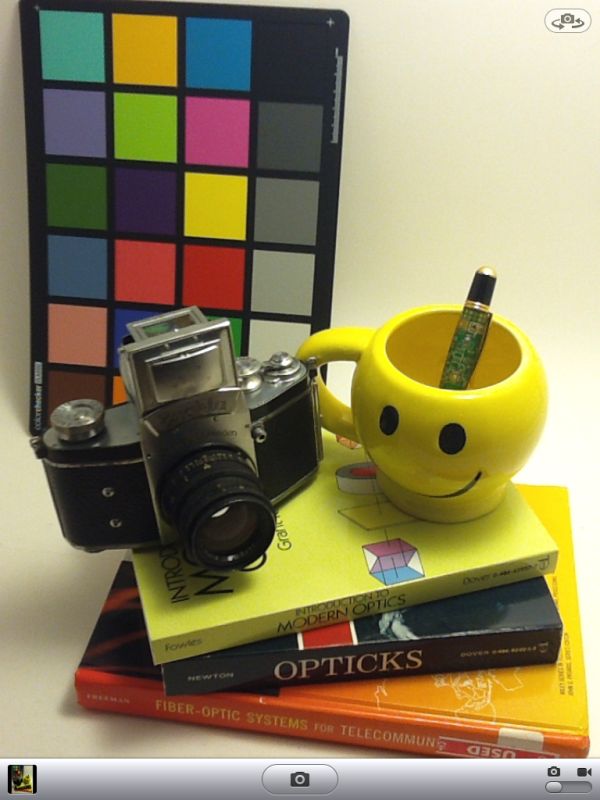
Left: Portrait, Right: Landscape - Note how the capture button is always at the bottom
In both landscape and portrait view, the capture button goes to the bottom of the screen, dead center. In portrait, it's not too hard to just stretch the thumb and tap capture. It isn't comfortable, but it's doable. In landscape however, you either need to either hold the iPad 2 with one hand and tap the capture button with a free hand (which is a great way to accidentally drop the thing or introduce biblical amounts of camera shake), or stretch your thumb to the max and hope to goodness it's long enough to reach the button. In both portrait and landscape, putting the capture button at the bottom is undeniably awkward. This could've been the perfect opportunity to introduce a transparent capture button mid-screen on the sides where the thumbs could naturally tap. Instead, we're left with the most awkward position possible.
To Be Continued...
We couldn't help but share some of our initial thoughts/impressions with you guys but there's still much more to do. Battery life is next on the to-do list along with our continued hunt for a greater understanding of Apple's iPad 2. Check back next week for our full review!



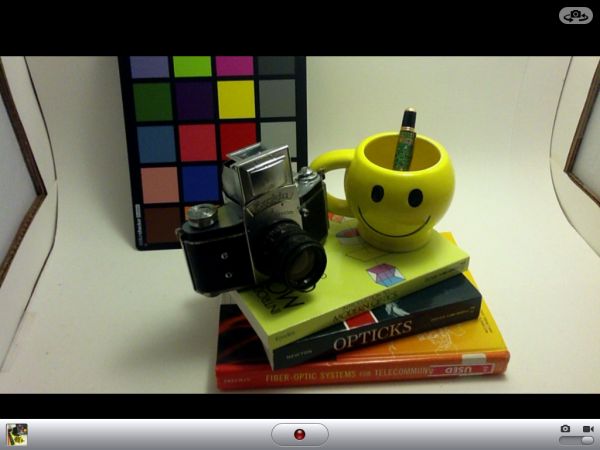






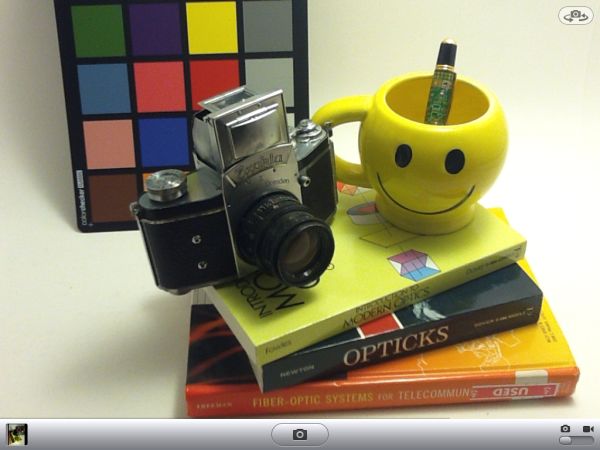









82 Comments
View All Comments
Brian Klug - Monday, March 14, 2011 - link
That's weird that the apple rep would say those things. The current MacBook is entirely hard plastic, and lacks the matte soft-touch material that used to stain. The current iPad is actually indeed covered in glass the same as the black model, so it will absolutely not stain.-Brian
podpi - Sunday, March 13, 2011 - link
Hey AnandLet me preface this by saying I'm a huge Anandtech fan, and really trust and appreciate your word and the deep, thorough reviews you do. That's what sets you apart from the other tabloidy, first out, sort of content. They do anything to have content out first. I believe some write the reviews before they test the equipment.
Now, whenever any big product comes out, I may glance at the Engadget/Wired reviews, but I keep checking Anandtech everyday, waiting eagerly in anticipation. The other sites try and up the number of views, so they launch bit by bit and try and draw it out, but also try and be out first with a brief headline-like review. Quality suffers. So I keep checking AT, and waiting for a thorough, unbiased, great reading review. And when it comes out, sometimes up to a week later than the rest. By then the hype had died, down, and it has a chance to come in clean, and see what someone who put the effort in actually thought of the product. The fact that your reviews tend to be a little later show to me how much effort you put in, and how much you care about quality. And this is what I appreciate.
Now, with the iPad 2 review, it seems to be coming in drips and drabs, to try and what appears to be to keep up with the competition? I think it's natural to get into a race with those sites. But how can you win a race against tech-tabloids? If you blend in with the crowd, then there is little differentiation. I don't think you can have best of both. In my opinion, taking your time and giving a full long in-depth review, like a short story, provides a unique, quality characteristic to your reviews, site and brand.
Thanks for the great work.
Terence
Brian Klug - Monday, March 14, 2011 - link
Terence,I actually agree with you that we really excel at the longer reviews, and it's good to hear that even though we're sometimes much later than everyone else, that it's still useful. I know I enjoy spending a lot of time being exacting about things and sometimes going behind schedule just to uncover absolutely everything.
We were able to get a preview out on day one this time around just because we have about four people with iPads this time around, where with most things we'll only have one (or in extreme cases, two) units. Each of us working in parallel really sped things up and we thought we'd just share some quick impressions.
The big review is still coming (today actually - 3/14) and will be the usual length/depth for certain ;)
-Brian
Belard - Sunday, March 13, 2011 - link
As an owner of a Galaxy S series, with poor support from Samsung/at&t and my experience of using an Android device phone for almost 6 months.Using the iPad2 was a breeze, its was fast and fun to use. Yeah, the missing USB & SD slots still sucks... but that won't effect sales much.
We then went across the isle to the Samsung Galaxy Tab which costs the exact same $500. It was easily heavier, thicker... the GUI looks and functions mostly like my own phone so I had no problems "using it".
So after that experience, we both agreed... why spend $500 on an Android, when we could get a much snappier, larger screen and much easier to use device. BestBuy was sold out.
If the Galaxy Tab was $300~350 - it would be a more fair deal.
podpi - Monday, March 14, 2011 - link
Thanks Brian - looking forward to it :)ssvb - Monday, March 14, 2011 - link
VFPv2 unit in ARM11 is actually pipelined: http://infocenter.arm.com/help/topic/com.arm.doc.d...And yes, naturally it is much faster than Cortex-A8 on floating point code.
NCM - Monday, March 14, 2011 - link
AT: "Laying in bed and reading is probably where the difference becomes most apparent."You should never read in bed while laying—your partner will be offended.
It's perfectly all right while lying in bed, however.
eanazag - Monday, March 14, 2011 - link
I really appreciated the mouse over images changing comparison. It really gave a clear picture of the difference in the images.retnuh - Wednesday, March 16, 2011 - link
So.... being the 16th should we assume its getting the super mega awesome thorough testing treatment?UNLK A6 - Thursday, March 17, 2011 - link
I'd like some clarification about LINPACK and Geekbench. Are these benchmarks created by compiling some portable code for each platform as a measure of floating point performance? Or, is this supposed to be some measure of how fast one can do linear algebra or DSP on the platform? On Mac OS and iOS, one wouldn't compile say LINPACK for this but use the hand-tuned LAPACK/BLAS and DSP routines built into Apple's Accelerate Framework. The difference between the two can be huge. Which do these benchmarks purport to supply--generic floating point performance or available linear algebra and DSP performance?