AMD's Radeon HD 6990: The New Single Card King
by Ryan Smith on March 8, 2011 12:01 AM EST- Posted in
- AMD
- Radeon HD 6990
- GPUs
The launch drivers for the 6990 will be a preview version of Catalyst 11.4, which have been made available today and the final version launching sometime in April. Compared to the earlier drivers we’ve been using performance in most of our games is up by at least a few percent, particularly in CrossFire. For launching a dual-GPU card like the 6990, the timing couldn’t be better.
Along with these performance improvements AMD is also throwing a few new features in to the Catalyst Control Center, making it the first time they’ve touched it since the introduction of the new design in January. Chief among these features – and also timed to launch with the 6990 today - is 5x1 portrait Eyefinity mode. Previously AMD has supported 3x1 and 3x2, but never anything wider than 3 monitors (even on the Eyefinity 6 series).
The 6990 is of course perfectly suited for the task as it's able to drive 4 + 1 monitors without any miniDP MST hubs, and indeed the rendering capabilities of this card are wasted a good deal of the time only driving one monitor. Other cards will also support 5x1P, but only E6 cards can work without a MST hub at the moment. Notably, in spite of requiring one fewer monitor than 3x2 Eyefinity this is easily the most expensive option for Eyefinty yet, as portrait modes require monitors with wide vertical viewing angles to avoid color washout – you’d be hard pressed to build a suitable setup with cheap TN monitors like you can the landscape modes.
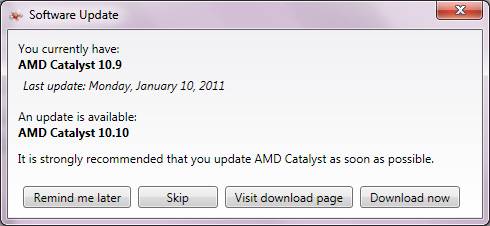
The other big change for power users is that AMD is adding a software update feature to the Catalyst Control Center, which will allow users to check for driver updates from within the CCC. It will also have an automatic update feature, which will check for driver updates every 2 weeks. At this point there seems to be some confusion over at AMD over whether this will be enabled by default or not – our drivers have it enabled by default, while we were initially told it would be disabled. From AMD’s perspective having the auto update feature enabled improves the user experience by helping to get users on newer drivers that resolve bugs in similarly new games, but at the same time I could easily see this backfiring with users by being one more piece of software nagging for an update every month.
Finally, AMD is undergoing a rebranding (again), this time for the Catalyst Control Center. If you use an AMD CPU + AMD consumer GPU, the Catalyst Control Center is now the AMD VISION Engine Control Center. If you use an Intel CPU + AMD consumer GPU it’s still the Catalyst Control Center. If you use a professional GPU (regardless of CPU), it’s the Catalyst Pro Control Center.
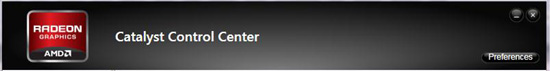
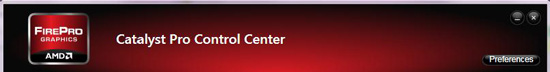
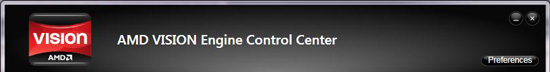
The Test
Due to the timing of this launch we haven’t had an opportunity to do in-depth testing of Eyefinity configurations. We will be updating this article with Eyefinity performance data in the next day. In the meantime we have our usual collection of single monitor tests.
| CPU: | Intel Core i7-920 @ 3.33GHz |
| Motherboard: | Asus Rampage II Extreme |
| Chipset Drivers: | Intel 9.1.1.1015 (Intel) |
| Hard Disk: | OCZ Summit (120GB) |
| Memory: | Patriot Viper DDR3-1333 3 x 2GB (7-7-7-20) |
| Video Cards: |
AMD Radeon HD 6990 AMD Radeon HD 6970 AMD Radeon HD 6950 2GB AMD Radeon HD 6870 AMD Radeon HD 6850 AMD Radeon HD 5970 AMD Radeon HD 5870 AMD Radeon HD 5850 AMD Radeon HD 5770 AMD Radeon HD 4870X2 AMD Radeon HD 4870 NVIDIA GeForce GTX 580 NVIDIA GeForce GTX 570 NVIDIA GeForce GTX 560 Ti NVIDIA GeForce GTX 480 NVIDIA GeForce GTX 470 NVIDIA GeForce GTX 460 1GB NVIDIA GeForce GTX 460 768MB NVIDIA GeForce GTS 450 NVIDIA GeForce GTX 295 NVIDIA GeForce GTX 285 NVIDIA GeForce GTX 260 Core 216 |
| Video Drivers: |
NVIDIA ForceWare 262.99 NVIDIA ForceWare 266.56 Beta NVIDIA ForceWare 266.58 AMD Catalyst 10.10e AMD Catalyst 11.1a Hotfix AMD Catalyst 11.4 Preview |
| OS: | Windows 7 Ultimate 64-bit |



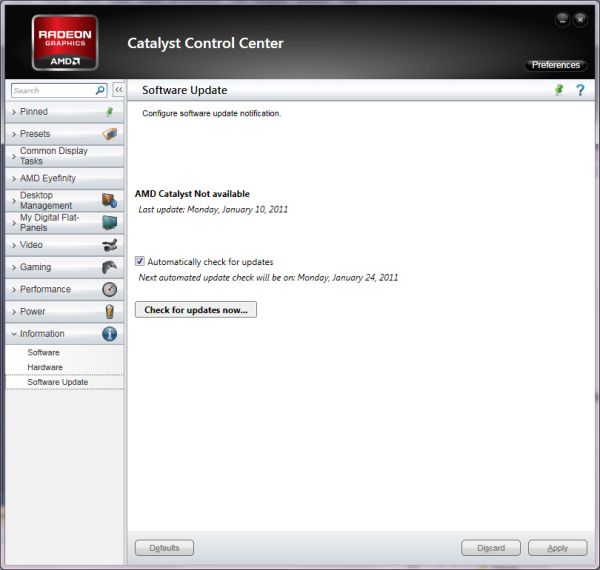








130 Comments
View All Comments
james.jwb - Tuesday, March 8, 2011 - link
I doubt it. That would be 80 dBA at ear level compared to whatever Ryan used. At ear level it's going to be a lot lower than 80.Still, that doesn't take away the fact that this card is insane...
Belard - Tuesday, March 8, 2011 - link
The card needs 3 slots to keep cool and such. They should have made a 2.5-slotted card, but with a bit of a twist.Channel the AIR from the front GPU chamber into a U-duct, then split into a Y that goes around the fan (which can still be made bigger. The ducts then exhaust out the back in a "3rd slot". Or a duct runs along the top of the card (out of spec a bit) to allow the fan more air space. It would add about $5 for more plastic.
Rather than blowing HOT air INTO the case (which would then recycle BACK into the card!
OR - blowing HOT air out the front and onto your foot or arm.
Noise is a deal killer for many people nowadays.
strikeback03 - Tuesday, March 8, 2011 - link
That ductwork would substantially reduce the airflow, making a sharp turn like that would be a large bottleneck.burner1980 - Tuesday, March 8, 2011 - link
I´m always wondering why reviews always neglect this topic. Can this card run 3 monitors @ 1920x1080p 120 HZ. 120 HZ monitors/beamer offer not only 3D but foremost smooth transitions and less screen tearing. Since this technique is available and getting more and more friends, I really would like to see it tested.Can anybody enlighten me ? (I know that Dual link is necessary for every display and that AMD had problems with 120 HZ+eyefinity) Did they improve?
silverblue - Tuesday, March 8, 2011 - link
...with two slightly downclocked 6950s. Alternatively, a 6890, albeit with the old VLIW5 shader setup. As we've seen, the 5970 can win a test or two thanks to this even with a substantial clock speed disparity.The 6990 is stunning but I couldn't ever imagine the effort required to set up a machine capable of adequately running one... and don't get me started on two.
Figaro56 - Tuesday, March 8, 2011 - link
I'd love to see Jessica Alba's beaver, but that aint going to happen either.qwertymac93 - Tuesday, March 8, 2011 - link
AUSUM SWITCHhttp://img202.imageshack.us/img202/8717/ausum.png
KaelynTheDove - Tuesday, March 8, 2011 - link
Could someone please confirm if this card supports 30-bit colour?Previously, only AMD's professional cards supported 30-bit colour, with the exception of the 5970. I will buy either the 6990 or Nvidia's Quadro based on this single feature.
(Because somebody will inevitably say that I don't need or want 30-bit colour, I have a completely hardware-calibrated workflow with a 30" display with 110% AdobeRGB, 30-bit IPS panel and the required DisplayPort cables. Using 24-bit colour with my 5870 CF I suffer from _very_ nasty posterisation when working with high-gamut photographs. Yes, my cameras have a colour space far above sRGB. Yes, my printers have it too.)
Gainward - Tuesday, March 8, 2011 - link
Just a heads up for anyone buying the card and wanting to remove the stock cooler.... There is a small screw on the back that is covered by two stickers with (its under the two stickers that look like a barcode). Well removing that you will then notice a void logo underneath it... I just wanted to point it out to you all...Didnt bother us too much here seen as ours is sample but I know to some droppin £550ish UK is quite a bit of cash and if all you are doing is having an inquisitive look it seems a shame to void your warranty :-S
mmsmsy - Tuesday, March 8, 2011 - link
I'd like to know how do you benchmark those cards in Civ V. I suppose it's the in-game benchmark, isn't it? Well, I read some tests on one site using their own test recorded after some time spent in the game using FRAPS and I'm wondering if using the in-game test is that really different scenario. According to the source, in the real world situation nVidia cards' performance show no improvement whatsoever over AMD's offerings. If you could investigate that matter it would be great.