AMD's Radeon HD 6990: The New Single Card King
by Ryan Smith on March 8, 2011 12:01 AM EST- Posted in
- AMD
- Radeon HD 6990
- GPUs
Meet The 6990, Cont
Moving on from cooling, let’s discuss the rest of the card. From a power perspective, the 6990 is fed by 2 PCIe 8pin sockets on top of the PCIe bus power. At 150W + 150W + 75W this adds up to the 375W limit of the card. As was the case on the 5970, any increase in power consumption will result in exceeding the specifications for PCIe external power, requiring a strong power supply to drive the card. 375W is and of itself outside of the PCIe specification, and we’ll get to the importance of that in a bit. Meanwhile as was the case on the 5970, at default clocks the GPUs on the 6990 are undervolted to help meet the TDP. AMD is running the 6990 GPUs at 1.12v here, binning Cayman chips to get the best GPUs needed to run at 830MHz at this lower voltage.
At the end of the day power has a great deal of impact on GPU performance, so in increasing the performance of the 6990 over the 5970 AMD has played with both the amount of power the card can draw at default settings (which is why we’re at 375W now) and they have been playing with power management. By playing with power management we’re of course referring to PowerTune, which was first introduced on the 6900 series back in December. By capping the power consumption of a card at a set value and throttling the card back if it exceeds it, AMD can increase GPU clocks without having to base their final clocks around the power consumption of outliers like FurMark. The hardest part of course is finding balance – set your clocks too high for a specific wattage and everything throttles which is counterproductive and leads to inconsistent performance, but if clocks are too low you’re losing out on potential performance.
| AMD Radeon HD 6990 PowerTune Throttling | |||
| Game/Application | Throttled? | ||
| Crysis: Warhead | No | ||
| BattleForge | No | ||
| Metro | Yes (780Mhz) | ||
| HAWX | No | ||
| Civilization V | No | ||
| Bad Company 2 | No | ||
| STALKER | No | ||
| DiRT 2 | No | ||
| Mass Effect 2 | No | ||
| Wolfenstein | No | ||
| 3DMark Vantage | Yes | ||
| MediaEspresso 6 | No | ||
| Unigine Heaven | No | ||
| FurMark | Yes (580MHz) | ||
| Distributed.net Client | Yes (770MHz) | ||
It’s the increase in power consumption and the simultaneous addition of PowerTune that has allowed AMD to increase GPU clocks by as much as they have over the 5970. Cayman as an architecture is faster than Cypress in the first place, but having a 105MHz core clock advantage really seals the deal. At default settings PowerTune appears to be configured nearly identically on the 6990 as it is the 6970: FurMark heavily throttles, while Metro and the newly updated Distributed.net client experience slight throttling. The usual PowerTune configuration range of +/- 20% is available, allowing a card in its default configuration to be set between 300W and 450W for its PowerTune limit.
While we’re on the subject of PowerTune, there is one thing we were hoping to see that we did not get: dynamic limits based on CrossFire usage. This isn’t a complaint per-se as much as it is a pie-in-the-sky idea. Perhaps the biggest downside to a dual-GPU card for performance purposes is that they can’t match a single high-end card in terms of clocks when only a single GPU is in use, as clocks are kept low to keep total dual-GPU power consumption down. One thing we’d like to see in the future is for GPU1 to be allowed to hit standard GPU clocks (e.g. 880MHz) when GPU2 is not in use, with PowerTune arbitrating over matters to keep total power consumption in check. This would allow cards like the 6990 to be as fast as high-end single-GPU cards in tasks that don’t benefit from CrossFire, such as windowed mode games, emulators, GPGPU applications, and games that don’t have a CF profile. We’re just thinking out-loud here, but the potential is obvious.
Moving on, as with the 5970 and 2GB 5870 the 6990 is outfitted with 16 RAM chips, 8 per GPU. Half are on the front of the PCB and the other half are on the rear. The card’s backplate provides protection and heat dissipation for the rear-mounted RAM. In one of the few differences from the 6970, the 6990 is using 5GHz GDDR5 instead of 6GHz GDDR5 – our specific sample is using 2Gb Hynix T2C modules. This means the 5GHz stock speed of the card already has the RAM running for as much as it’s spec’d for. Hynix’s datasheets note that 6GHz RAM is spec’d for 1.6v at 6GHz, versus 1.5v at 5GHz for 5GHz RAM. So the difference likely comes down to a few factors: keeping RAM power consumption down, keeping costs down, and any difficulties in running RAM above 5GHz on such a cramped design. In any case we don’t expect there to be much RAM overclocking headroom in this design.
Finally, display connectivity has once again changed compared to both the 5970 and 6970. As Cayman GPUs can only drive 1 dual-link DVI monitor, AMD has dropped the 2nd SL-DVI port and HDMI port in favor of additional mini-DisplayPorts. While all Cayman GPUs (and Cypress/5800 before it) can drive up to 6 monitors, the only way to do so with 1 slot’s worth of display connectors is either through 6 mini-DP ports (ala Eyefinity-6), or through using still-unavailable MST hubs to split DP ports. The 6990 is a compromise in this design – an E6 design requires an expensive DP to DL-DVI adaptor to drive even 1 DL-DVI monitor, while a 5970-like design of 2x DVI + 1 mini-DP doesn’t allow 6 monitors in all cases even with MST hubs. The end result is 1 DL-DVI port for 2560x1600/2560x1440 legacy monitors, and 4 more mini-DP ports for newer monitors. This allows the 6990 to drive 5 monitors today, and all 6 monitors in the future when MST hubs do hit the market.

As with the 5870E6 cards, AMD is going to be stipulating that partners include adapters in order to bridge the DisplayPort adoption. All 6990s will come with 1 passive SL-DVI adapter (taking advantage of the 3rd TDMS transmitter on Cayman), 1 active SL-DVI adapter, and 1 passive HDMI adapter. Between the card’s on-board connectivity options and adapters it’s possible to drive just about any combination short of multiple DL-DVI monitors, including the popular 3 monitor 1080P Eyefinity configuration.

Active SL-DVI Adapter
With all of this said, the change in cooling design and power consumption/heat dissipation does require an additional level of attention towards making a system work, beyond even card length and power supply considerations. We’ve dealt with a number of high-end cards before that don’t fully exhaust their hot air, but nothing we’ve reviewed is quite like the 6990. Specifically nothing we’ve reviewed was a 12” card that explicitly shot out 185W+ of heat directly out of the rear of the card; most of the designs we see are much more open and basically drive air out at all angles.
The critical point is that the 6990 is dumping a lot of hot air in to your case, and that it’s doing so a foot in front of the rear of the case. Whereas the 5970 was moderately forgiving about cooling if you had the space for it, the 6990 will not be. You will need a case with a lot of airflow, and particularly if you overclock the 6990 a case that doesn’t put anything of value directly behind the 6990.
To make a point, we quickly took the temperatures of a 500GB Seagate hard drive in our GPU test rig when placed in the drive cage directly behind the 6990 in PEG slot 1. As a result the 6990 is directly blowing on the hard drive. Note here that normally we have a low-speed 120mm fan directly behind PEG 1, which we have to remove to make room for the 5970 and 6990. All of these tests were run with Crysis in a loop – so they aren’t the highest possible values we could achieve.
| Seagate 500GB Hard Drive Temperatures | |||
| Video Card | Temperature | ||
| Radeon HD 6990 | 37C | ||
| Radeon HD 6990OC | 40C | ||
| Radeon 6970CF | 27C | ||
| Radeon HD 5970 | 31C | ||
At default clocks for the 6990 our hard drive temperature is 37C, while overclocked this reaches 40C. Meanwhile if we replace the 6990 with the 5970, this drops to 31C. Replace that with a pair of 6970s in CrossFire and our 120mm fan, and that drops even more to 27C. So the penalty for having a dual-exhaust card like the 6990 as far as our setup is concerned is 6C compared to a long directed card like the 5970, and 10C compared to a pair of shorter 6970s and an additional case fan. The ultimate purpose of this exercise is to illustrate how placing a hard drive (or any other component) behind the 6990 is a poor choice. As many cases do have hard drive bays around this location, you’d be best served putting your drives as far away from a 6990 as possible.
And while we haven’t been able to test this, as far as air overclocking is concerned the best step may to take this one step further and turn the closest air intake in to an exhaust. A number of cases keep an intake at the front of the case roughly in-line with PEG slot 1; turning this in to an exhaust would much more effectively dissipate the heat that the 6990 is throwing in to the case, and this may be what AMD was going for all along. Video cards that vent air out of the front and the rear of the case, anyone?
Ultimately the 6990 is a doozy, the likes of which we haven’t seen before. Between its greater power consumption and its dual-exhaust cooler, it requires a greater attention to cooling than any other dual-GPU card. Or to put this another way, it’s much more of a specialized card than the 5970 was.



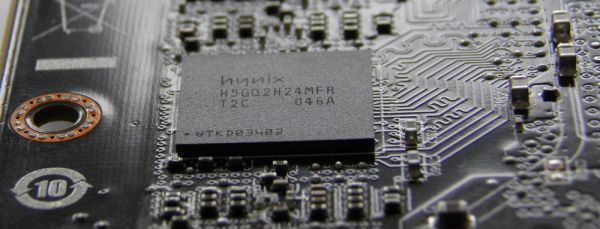








130 Comments
View All Comments
Spazweasel - Tuesday, March 8, 2011 - link
I've always viewed single-card dual-GPU cards as more of a packaging stunt than a product.They invariably are clocked a little lower than the single-GPU cards they re based upon, and short of a liquid cooling system are extremely noisy (unavoidable when you have twice as much heat that has to be dissipated by the same sized cooler as the single-GPU card). They also tend to not be a bargain price-wise; compare a dual-GPU card versus two of the single-GPU cards with the same GPU.
Personally, I would much rather have discrete GPUs and be able to cool them without the noise. I'll spend a little more for a full-sized case and a motherboard with the necessary layout (two slots between PCI-16x slots) rather than deal with the compromises of the extra-dense packaging. If someone else needs quad SLI or quad Crossfire, well, fine... to each their own. But if dual GPUs is the goal, I truly don't see any advantage of a dual-GPU card over dual single-GPU cards, and plenty of disadvantages.
Like I said... more of a stunt than a product. Cool that it exists, but less useful than advertised except for extremely narrow niches.
mino - Tuesday, March 8, 2011 - link
Even -2- years since the release of the original Crysis, “but can it run Crysis?” is still an important question, and for -3.5- years the answer was “no.”Umm, you sure bout both those time values?
:)
Nice review, BTW.
MrSpadge - Tuesday, March 8, 2011 - link
"With a 375W TDP the 6990 should consume less power than 2x200W 6950CF, but in practice the 6950CF setup consumes 21W less. Part of this comes down to the greater CPU load the 6990 can create by allowing for higher framerates, but this doesn’t completely explain the disparity."If it hasn't been mentioned before: guys, this is simple. The TDP for the HD6950 is just for the PowerTune limit. The "power draw under gaming" is specified at ~150 W, which is just what you'll find during gaming gaming tests.
Furthermore Cayman is run at lower voltage (1.10 V) and clocks and with less units on HD6950, so it's only natural for 2 of these to consume less power than a HD6990. Summing it up one would expect 1.10^2/1.12^2 * 800/830 * 22/24 = 85,2% the power consumption of a Cayman on HD6990.
MrS
mino - Tuesday, March 8, 2011 - link
You shall not hit them so hard next time. :)Numbers tend to hurt one's ego badly if properly thrown.
geok1ng - Tuesday, March 8, 2011 - link
The article points that the 6990 runs much closer to 6950CF than 6970CF.I assume that the author is talking about 2GB 6950, that can be shader unlocked, in a process much safer than flashing the card with a 6970 BIOS.
It would be interesting to see CF numbers for unlocked 6950s.
As it stands the 6990 is not a great product: it requires an expensive PSU, a big case full of fans, at price ponit higher than similar CF setups.
Considering that there are ZERO enthuasiast mobos thah wont accept CF, the 6990 becomes a very hard sell.
Even more troubling is the lack of a DL-DVI adapter in the bundle, scaring way 30" owners, precisely the group of buyers most interested in this video card.
Why should a 30" step away from a 580m or SLI 580s, if the 6990 the same expensive PSU, the same BIG case full of fans and a DL-DVI adapter costs more than teh price gap to a SLI mobo?
Thanny - Tuesday, March 8, 2011 - link
This card looks very much like the XFX 4GB 5970 card. The GPU position and cooling setup is identical.I'd be very interested to see a performance comparison with that card, which operates at 5870 clock speeds and has the same amount of graphics memory (which is not "frame buffer", for those who keep misusing that term).
JumpingJack - Wednesday, March 9, 2011 - link
:) Yep, I wished they would actually make it right.
The frame buffer is the amount of memory to store the pixel and color depth info for a renderable frame of data, whereas graphics memory (or VRAM) is the total memory available for the card which consequently holds the frame buffer, command buffer, textures, etc etc. The frame buffer is just a small portion of the VRAM set aside and is the output target for the GPU. The frame buffer size is the same for every modern video card on the planet at fixed (same) resolution. I.e. a 1900x1200 res with 32 bit color depth has a frame buffer of ~9.2 MB (1900x1200x32 / 8), if double or tripled buffered, multiply by 2 or 3.
Most every techno site misapplies the term "frame buffer", Anandtech, PCPer (big abuser), Techreport ... most everyone.
Hrel - Wednesday, March 9, 2011 - link
Anyone wanting to play at resolutions above 1080p should just buy two GTX560's for 500 bucks. Why waste the extra 200? There's no such thing as future proofing at these levels.wellortech - Wednesday, March 9, 2011 - link
If the 560s are as noisy as the 570, I think I would rather try a pair of 6950s.HangFire - Wednesday, March 9, 2011 - link
And you can't even bring yourself to mention Linux (non) support?You do realize there are high end Linux workstation users, with CAD, custom software, and OpenCL development projects that need this information?