The MacBook Pro Review (13 & 15-inch): 2011 Brings Sandy Bridge
by Anand Lal Shimpi, Brian Klug & Vivek Gowri on March 10, 2011 4:17 PM EST- Posted in
- Laptops
- Mac
- Apple
- Intel
- MacBook Pro
- Sandy Bridge
The GPU Comparison
If you had asked me last year I would've told you that Apple clearly values GPU performance more than CPU performance—and I wouldn't be far off the mark. Apple went to great lengths to use the best of the entry level GPUs and paid no mind to the fact that the 13-inch MacBook Pro, Mac mini and MacBook Air all used much older Core 2 Duo CPUs while the competition was busy shipping Core i3/5/7s.
This year is the year of the CPU however. The entire MacBook Pro lineup gets Sandy Bridge CPUs and as a result they all get Intel's new HD Graphics 3000. Here's a die shot of Sandy Bridge:
Note that the GPU core is integrated on-die. There are actually two versions of Intel's HD Graphics available on Sandy Bridge, but all current mobile versions of SNB come with the 3000 model. What does the 3000 offer you? Twelve scalar execution units (EUs) running at a base clock speed of 650MHz. The GPU can also turbo up depending on available TDP. The max frequency is somewhere between 1.2—1.3GHz depending on the processor SKU.
Being basically desktop replacements, the 15-inch and 17-inch MacBook Pros also include a discrete GPU. This round they both use AMD hardware and the options are below:
| Discrete GPU Options | ||||
| AMD Radeon HD 6490M | AMD Radeon HD 6750M | |||
| Manufacturing Process | 40nm | 40nm | ||
| SPs | 160 | 480 | ||
| Texture Units | 8 | 24 | ||
| ROPs | 4 | 8 | ||
| Core Clock | 800MHz | 600MHz | ||
| Memory Bus Width | 64-bit | 128-bit | ||
| Memory Clock | 800MHz | 900MHz | ||
| Frame Buffer | 256MB GDDR5 | 1024MB GDDR5 | ||
The entry level 15 uses a Radeon HD 6490M while the upgraded 15 and the 17 both use a Radeon HD 6750M. The difference between the two GPUs amounts to compute horsepower, memory bandwidth and available frame buffer. With only a 256MB frame buffer the 6490M is insufficient for high performance at larger resolutions (courtesy of an external display). The 6750M is paired with 1GB of GDDR5 and thus has no problems smoothly driving a 27-inch 2560 x 1440 panel. The new GPUs now only use a x8 connection to the SNB CPU compared to the x16 from last year's models. Remember Sandy Bridge has a x16 PCIe controller on-die. The controller can be split into two x8s or 1 x8 and 2 x4. In this case one of the x4 ports is used for Thunderbolt, leaving 4 unused lanes and a x8 for the GPU. I don't expect this move will have a noticeable impact on GPU performance.
The 13-inch MacBook Pro has absolutely no GPU options, all you get is the on-die Intel HD Graphics 3000. Based on what we saw in our original mobile Sandy Bridge review this should mean that GPU performance between the two stays the same. Intel's HD Graphics 3000 is about the performance of a GeForce 320M, the latter is what was used in last year's 13-inch MBP.
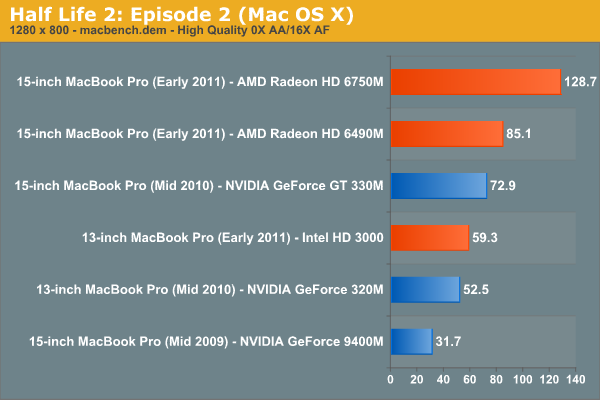
For Starcraft II performance we brought over our two benchmarks from our PC CPU and GPU reviews. We don't have FRAPS availalble under OS X so we resort to measuring lowest instantaneous frame rate at a couple of points.
The two tests focus on different aspects of SC2 gameplay. The GPU test looks at general unit management performance, which tends to be less CPU bound and more GPU bound. The CPU test looks at performance during a very large battle which, as you might guess, is largely influenced by CPU performance.
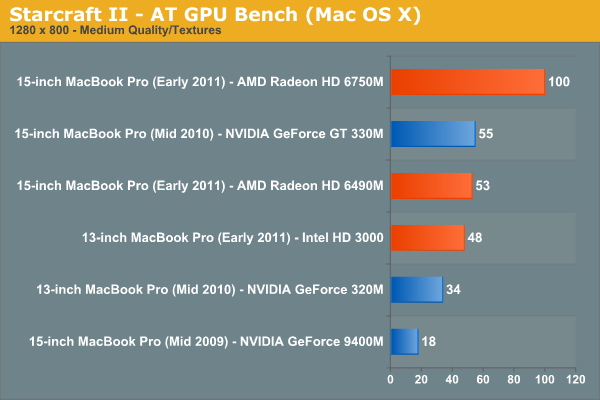
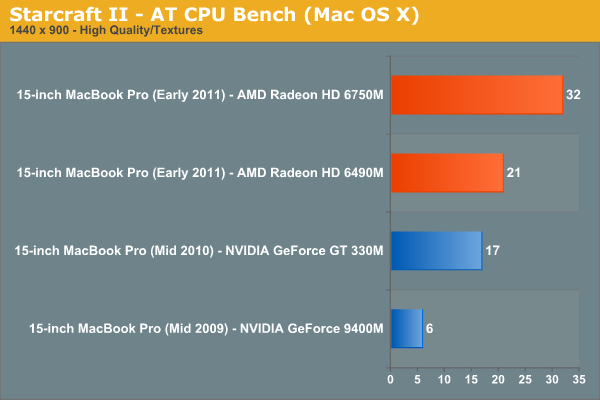
Under OS X, the new HD Graphics 3000 GPU is actually about the same performance or even faster than the 2010 13-inch's GeForce 320M. Remember that Apple does a lot of its own driver writing under OS X and the SNB GPU received some TLC from Apple in the form of very well optimized drivers.
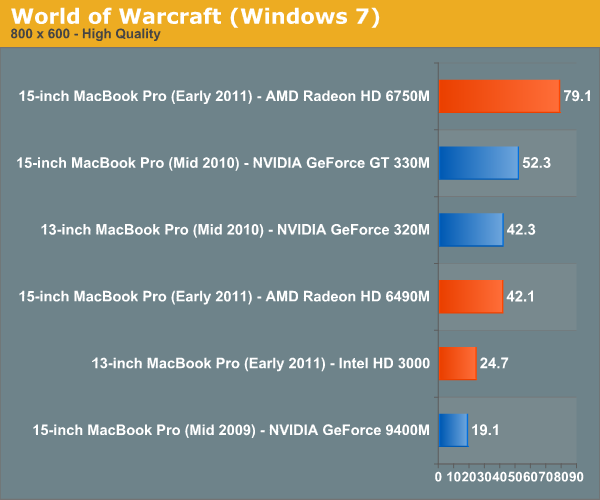
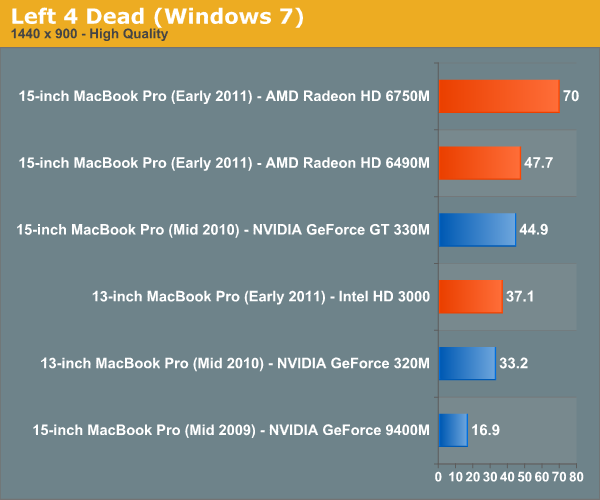
Under Windows running WoW the situation is quite different and I'm not entirely sure why. Either Apple is very aggressive with driver optimizations under OS X or there's some other funniness happening under Windows (more on this later).

I did notice some bouts of instability with the 13-inch MacBook Pro as well as minor graphical corruption on the screen. Early on whenever I'd boot the system up I'd get a copy of the mouse cursor in the upper left of the screen.
15-inch MacBook Pro GPU Performance
Next up is the 15-inch MBP gaming performance comparison.
For 15-inch users the Radeon HD 6490M is pretty much the same speed as last year's GeForce GT 330M (if not marginally faster). The Radeon HD 6750M however is a lot faster. In fact, the performance improvement and increase in frame buffer you get with the 6750M is well worth the upgrade. If you're buying a 15-inch MacBook Pro and plan on gaming or using a high-res external display, get the 6750M.
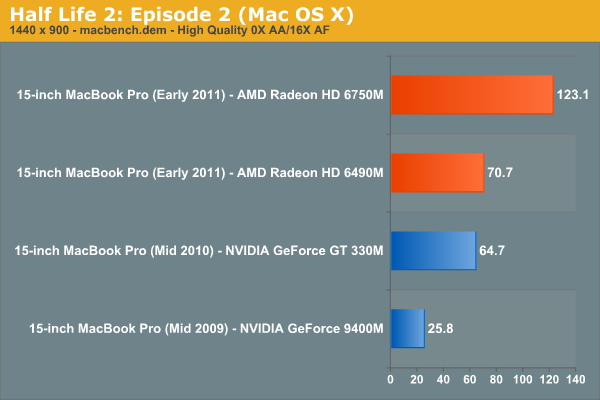
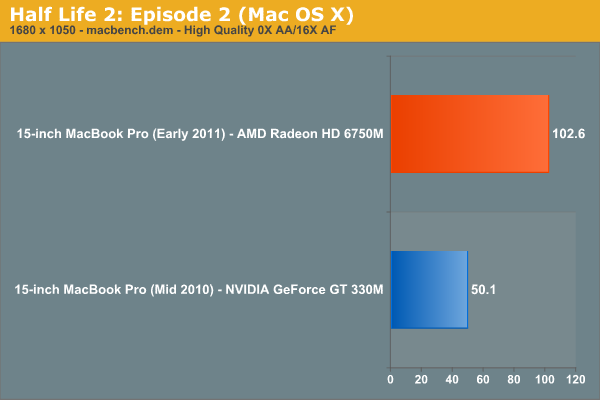
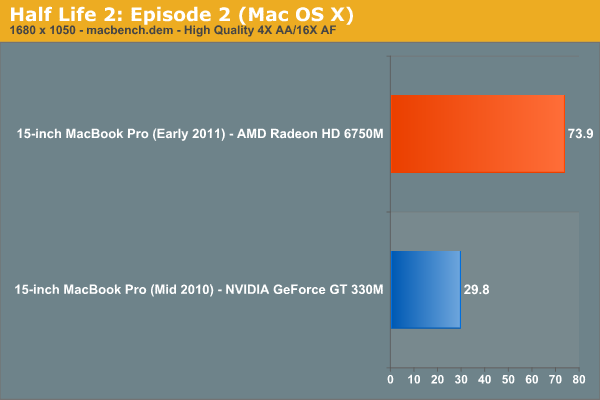
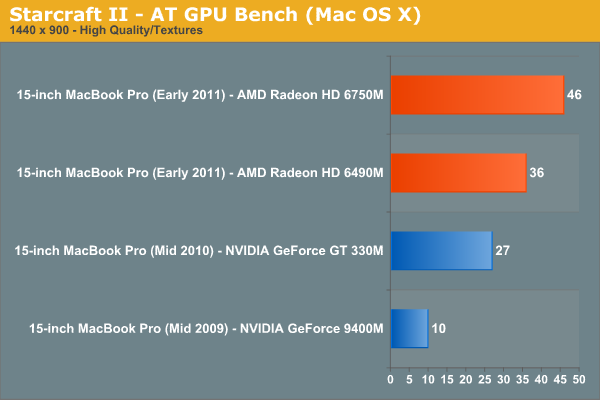
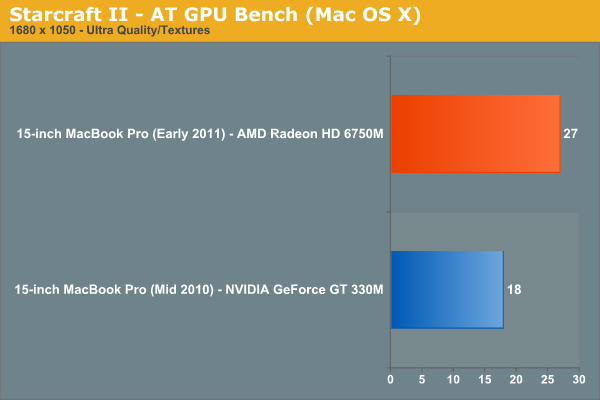
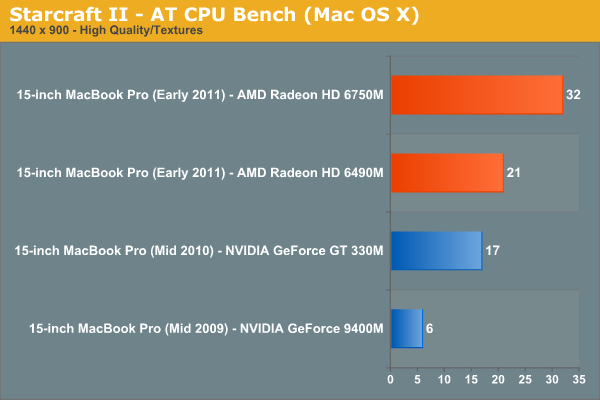
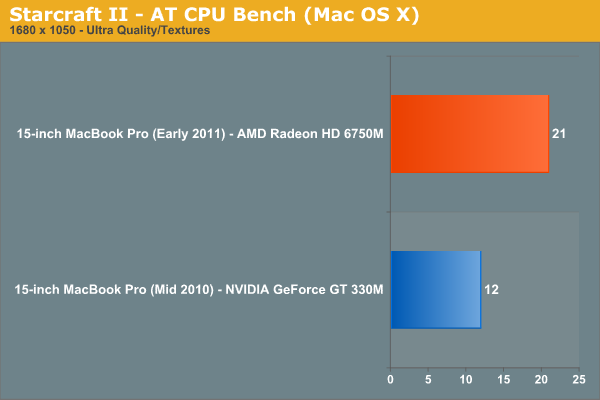


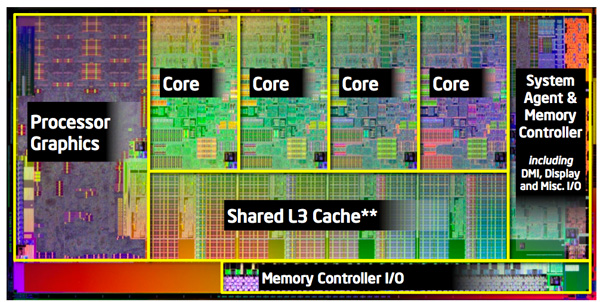








198 Comments
View All Comments
Brian Klug - Friday, March 11, 2011 - link
So I roll with my optical drive replaced with a Vertex 2 SSD inside an OptiBay daily. It's an awesome combination if you can do it.One problem I noticed however is that Apple's EFI won't boot optical drives other than their own $79 external drive. That means if you want to use boot camp, you have to install Windows with the optical drive (internal SATA) connected, then do the swap to OptiBay SSD + HDD.
-Brian
AmdInside - Thursday, March 10, 2011 - link
I'm just not that interested in this years lineup. The better CPU performance is nice but given how much more features Windows notebooks provide today, I feel I can rely on Windows notebooks as a desktop replacement much more than I can a Macbook Pro. I will still use my MBP 13 2010 for home use but for business, I rely on my Windows laptop.Braddik - Thursday, March 10, 2011 - link
Amazing article! I love how thorough and detailed you are. Mad props! I work in a medium-large size organization and the Dell vs. Apple debate is hot right now. Our Mac user base is growing, but the majority of the organization is Dell. I would love an article that compares the performance/value/support of MacBook Pros vs. Dell Latitudes in the Enterprise environment. Which is better? Can/should organizations feasible make the move to a full Mac environment? I would love your input! Thanks!Anand Lal Shimpi - Friday, March 11, 2011 - link
Thanks for the kind words. I'm not sure I can offer much advice in terms of how the MBPs fare in an enterprise environment. While I know of many corporations that now issue OS X systems as an option, those systems typically have some form of Windows on them (either via Boot Camp or as a VM).Perhaps someone else may be able to offer more input?
Take care,
Anand
Chloiber - Thursday, March 10, 2011 - link
I still think it's too early to completely throw away desktops.With my T410, I also made the change to use it as my main "working" computer. At home, I can dock it and use my big, comfortable screen. It's very fast in "normal" usage like simple programming, texting, surfing, some "medium" load graphical stuff, some MATLAB etc. etc. - it's just perfect.
But as soon as I want to do really heavy stuff like hours of video encoding, I still switch to my desktop with 4 or more cores and a fast dedicated GPU. It's just not the same and I really don't like to stress my laptop that much (allthough it is a Thinkpad). I don't know - I'm even less comfortable with a quad in my notebook. I don't know, but it's just not the same as a Desktop for really heavy stuff.
I do like the new MacBooks - I don't like the resolution of the 13" model though...it's awful...
Ushio01 - Thursday, March 10, 2011 - link
While i expect a Mac Pro refresh late 2011 early 2012 I wonder if it could be the last. With the discontinuation of xserve and as this review demonstrates a mobile CPU matching less than year old server level parts in performance and thunderbolt allowing highspeed access to a NAS box I can see Apple discontinuing there last product targeting solely the professional market and truly becoming a CE company.rural_oregon - Friday, March 11, 2011 - link
Yes, I have to agree with you. With macs only 20% of Apple's total revenue, and the mac pro only perhaps 5% of the mac revenue, at some point soon it just won't be worth the effort. I think it's even possible that there may not even be a sandy bridge mac pro.tipoo - Friday, March 11, 2011 - link
It certainly seems like a possibility. Apples focus really has shifted to mobile devices, and its Mac revenues are only about a fifth of what the company makes. I can't imagine the Pro is any substantial percentage of their revenue, 1-5% perhaps. Might not be worth the effort for them. On the other hand, it would irk mac developers and creative pro's.wast3gat3 - Thursday, March 10, 2011 - link
Just a short thanks for such an in-depth review.I have a mid-2010 15" MBP and am upgrading this week to the 2011 15" MBP as the performance gain is just too good to pass up. Interesting though that Apple locks the TRIM support in to their own SSD. I'm still going with the 7200rpm 500GB option and will move that disk to an opti-bay and the 3GB controller now knowing that they are using B3 stepping and fit a 6gb sata SSD. Hopefully LION will fix that TRIM support or some clever cookie works out how to enable it.
Once again thanks!
Kuril - Thursday, March 10, 2011 - link
I always wait for AnandTech reviews because they are almost aways the most comprehensive. I love how the technology behind the reviewed product is summarized, and that there is some footwork to better describe the exact hardware being used (e.g., CPUs for MacBook Pros).Thanks for the informative reviews. No one comes close.