The MacBook Pro Review (13 & 15-inch): 2011 Brings Sandy Bridge
by Anand Lal Shimpi, Brian Klug & Vivek Gowri on March 10, 2011 4:17 PM EST- Posted in
- Laptops
- Mac
- Apple
- Intel
- MacBook Pro
- Sandy Bridge
Display Quality
We analyzed the 15" antiglare display on the new MacBook Pro since in all likelihood if you care about display quality you'll opt for the high res or high res antiglare option. Before even starting to analyze display quality, I pulled the panel model out of EDID and wasn't surprised to see the same LTN154MT07 Samsung panel in the new 15" MBP as we did in the previous generation. It's literally the exact same. It's not surprising in the least that Apple is using the same panel; there wasn't anything wrong with the old one.

13-inch Glossy MBP (back) vs. 15-inch MBP with optional anti-glare screen (front)
We calibrated using the i1D2 and ColorEyes Display Pro same as we did before, then check with the GMB color checker card colors and get Delta E. There's shockingly little to say about it that we haven't said before. It's the same as the previous one, and unsurprisingly the data backs that conclusion up very well. Apple also seems to ship an ICC profile for each specific panel type with LUT curves already, which actually put the display close to where it should be. It's a TN and likewise still has the same mediocre vertical viewing angles as virtually every TN.
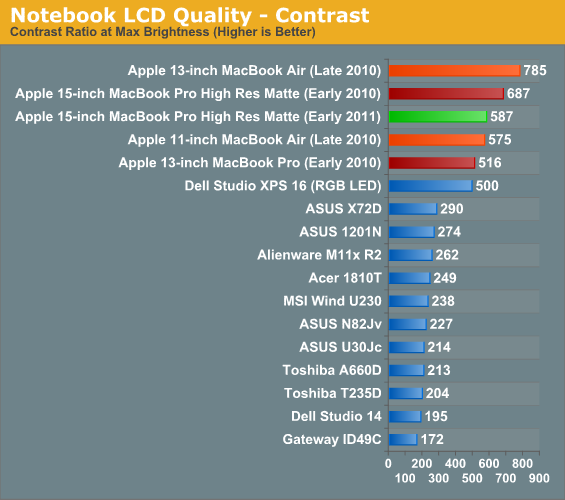
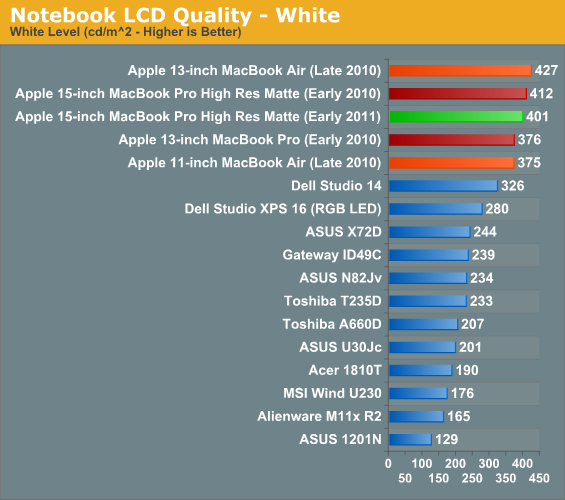
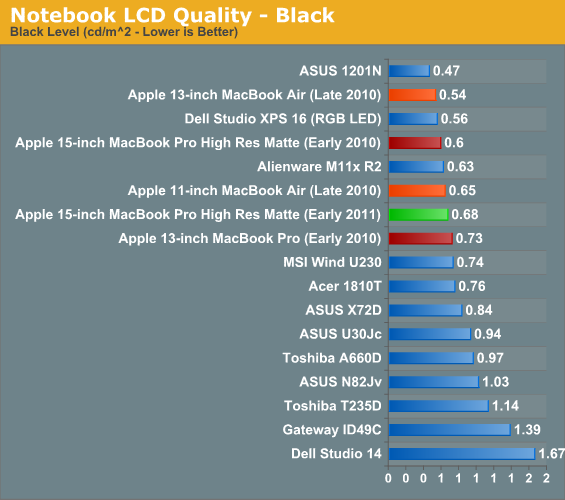
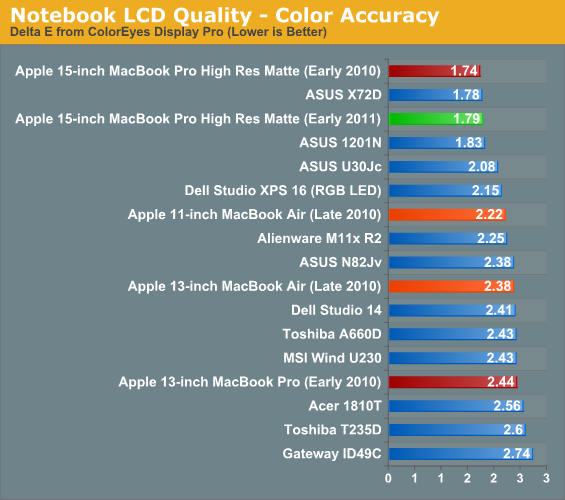
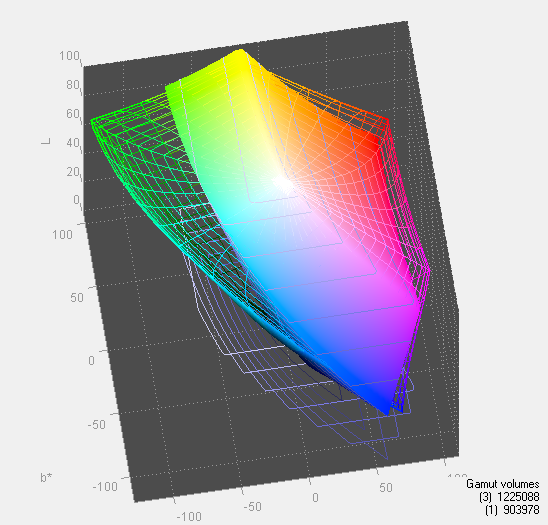
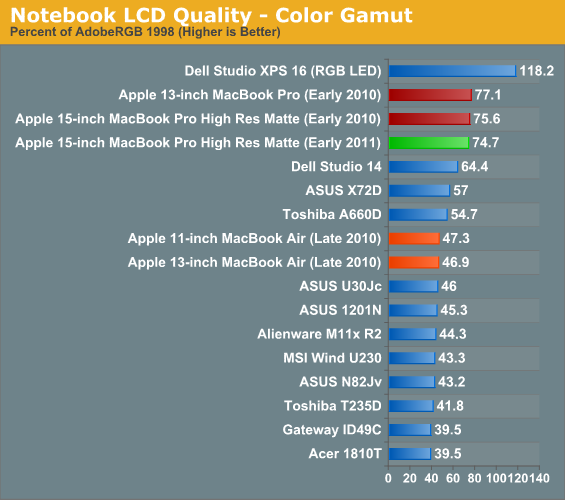
It's a bit disappointing that Apple didn't take the opportunity to dramatically improve displays on the MBPs this time around. While everyone was speculating about what display the iPad 2 would get, there was very little discussion about how the Mac side of things needs higher resolution to even get close to being able to display 1:1. Hopefully higher resolution notebook displays are somewhere on the horizon.










198 Comments
View All Comments
zhill - Friday, March 11, 2011 - link
Hmm... so I mostly disagree, but the fact that there is some confusion is problematic as well.I assumed (the need to assume is the problematic part) that the main battery life tests (Web loads, etc) were run with OSX doing whatever it wants. The point of the gfxCardStatus tests was to specifically point out the difference in power consumption with each card being used. The only way to expose that behavior explicitly is to manually enable/disable the dGPU.
So, I think the methodology makes sense, but I agree that Anand should make it clear in the general battery-life section that OSX is managing the GPU in stock form with no gfxCardStatus inferference.
7Enigma - Friday, March 11, 2011 - link
I ran the numbers. The values (in minutes) that were reported in the 1st and 3rd charts of page 15 which correspond to the light and Flash-based web surfing are dead on the bottom of page 9 numbers where the discrete GPU has been TURNED OFF.It is so bad that after running the numbers if you were to use the data from page 9 the 15" MacBook Pro would be so far in last place on the Flash-based chart (at 177minutes) that the next highest is over an hour and a half LONGER.
zhill - Friday, March 11, 2011 - link
I believe he's using Safari in the web and flash web tests, and mentions:"Another contributing factor is the new 32nm iGPU which is active full-time under Safari. " When discussing the Flash problem (on pg 9) he specifically mentions Chrome + Flash activating the dGPU.
So, the question is: what is the dGPU behavior for other browsers? Do Firefox and Safari only use the iGPU or is the dGPU activation only in Chrome? It needs to be addressed in the article more fully for no other reason than clarity and so users will know that choice of browser may impact battery life very significantly.
7Enigma - Friday, March 11, 2011 - link
That is a good point (missed the Chrome/Safari switch), but it is also puzzling that the numbers from both charts match up perfectly. I would have expected a bit of difference between Chrome and Safari even if the dGPU issue is taken away just due to coding differences, but if you divide the minutes by 60 from the earlier page you'll get the EXACT same number of hours posted in the later battery numbers. The only way to describe this without it being the same number would be if they are comparing numbers from 2 different browsers in the same chart without labeling as such which I find very hard to believe.7Enigma - Saturday, March 12, 2011 - link
Seriously not a single reply from one of the authors?IlllI - Friday, March 11, 2011 - link
theres hardly much difference between the 13in model and the 17in. so basically you are paying $1000 more for 4 inches.alent1234 - Friday, March 11, 2011 - link
i5 to i7, discrete GPU, more hard drive spacealmost same price difference if you went with dell/hp
khimera2000 - Friday, March 11, 2011 - link
Just so you know looking at the recommended configuration of hp envy cost 1932, a maxed out 3D vision dell xps 17 cost about 2480 but has a sell that brings it down to 2244 (dual HDD no SDD) where as the base configuration of the mac cost 2500. so..,. no even if you throw in the discreet, I7 increased harddrive space your still over the mark when you compare to windows notebooks.How did i find these numbers? opened up the web sight for each respective company and looked at what they had as of 5:00 PM 3/11/2011 applicable to US customers (after all they where the US versions of the sight) except for dell no others where offering an automatic discounts.
jed22281 - Friday, March 11, 2011 - link
Should've done the 13" and then jumped up to the 17".Is there some reason you're not interested in the 17" versus the 15"?
Thanks!
jed22281 - Saturday, March 12, 2011 - link
Anand, Brian, or Vivek?Thanks!