NEC PA301w: The Baddest 30-inch Display Around
by Brian Klug on March 1, 2011 8:00 AM ESTViewing Angles
I almost don't need to say it, but the PA301w has superb viewing angles just as advertised. In both the horizontal and vertical directions, there's almost no distortion until viewed at the most extreme of angles. There's a bit more sensitivity in the vertical direction, but the difference is essentially insubstantial. Using the display in portrait is actually just an awesome testament to how good those viewing angles are - it's completely useable with no annoyances.
It's actually mind-blowing to use something this vertical to browse the net for even a few hours.
Color Quality
Next up are the ever-important color quality metrics. As usual, we report two main quality metrics: color accuracy (Delta-E) and color gamut. Color gamut refers to the range of colors the display is able to represent with respect to some color space. In this case, our reference is the AdobeRGB 1998 color space, which is larger than the sRGB color space. Our percentages are thus reported with respect to AdobeRGB 1998, and larger is generally better unless you're dealing with sRGB content and colorspace-unaware software.
Color accuracy (Delta E) refers to the display’s ability to display the correct color requested by the GPU and OS. The difference between the color represented by the display, and the color requested by the GPU is our Delta-E, and lower is better here. In practice, a Delta E under 1.0 is perfect - the chromatic sensitivity of the human eye is not great enough to distinguish a difference. Moving up, a Delta E of 2.0 or less is generally considered fit for use in a professional imaging environment - it isn’t perfect, but it’s hard to gauge the difference. Finally, Delta E of 4.0 and above is considered visible with the human eye. Of course, the big consideration here is frame of reference; unless you have another monitor or some print samples like a Gretag Macbeth color checker card to compare your display with, you might not notice.
As I mentioned in our earlier reviews, we’ve updated our display test bench. We’ve deprecated the Monaco Optix XR Pro colorimeter in favor of an Xrite i1D2 since there are no longer up-to-date drivers for modern platforms. We're trying to find an i1Pro to use as well.
For these tests, we calibrate the display and try to obtain the best Delta-E we can get at both 200 nits of brightness for normal use, and 100 nits for print brightness. We target D65 and a gamma of 2.2, but sometimes the best performance lies at native temperature and another gamma, so we try to find what absolute absolute best-case performance for each display. We also take an uncalibrated measurement to show performance out of the box using either the manufacturer supplied color profile, or a generic one with no LUT data. For all of these, dynamic contrast is disabled, and displays are left to settle for a half hour after making changes. The PA301w is CCFL-backlit, and I used a settle time of 30 minutes accordingly.
With the PA301w, I used the internal calibration routine to get me close, and then HCFR and the advanced OSD to get the color tristimulus primary values perfect. Then I calibrated with ColorEyes Display Pro.
First up is uncalibrated Delta-E performance. For this test, I took the monitor out of the box, connected it over DisplayPort, adjusted to 200 nits, and ran our usual GMB color checker test.
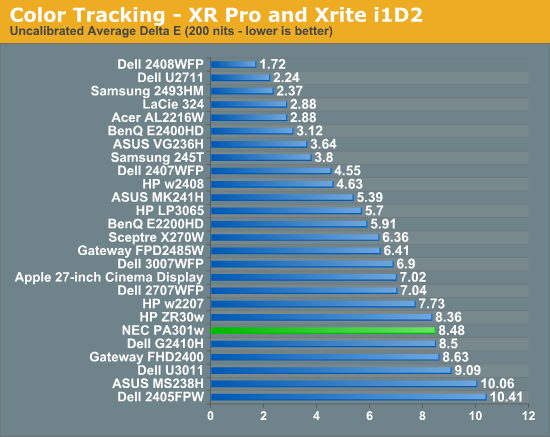
I took our uncalibrated test literally and ran this before using internal calibration either. Unsurprisingly, results aren't very good, and we see pretty middling performance out of the PA301w without any calibration. That said, if you're getting a professional monitor, you're hopefully going to calibrate it so you can actually enjoy what you're paying for. I didn't test, but running the in-monitor calibration alone has to help this out somewhat.
Moving on to the important 200 nit calibrated results, we can see the PA301w do very well, but still not displace the HP ZR30w result. I spent a lot of time trying to squeeze everything I could out of the PA301w and Delta E of 1.09 was as good as things would get. The result is still very good, I was just hoping to see something below 1.0 across the board like Jarred used to consistently. I'm beginning to suspect the i1D2 simply isn't as good of an instrument as the XR Pro, and what we're seeing is just instrumentational error creep in.
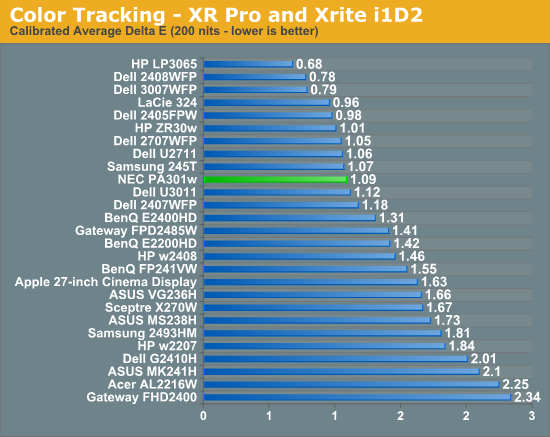
The PA301w doesn't have the typical spiky peaks that other displays which lack RGB controls show, which is great to see. You can see that the ZR30w still leads in some places, though the PA301w is clearly better in the greys.
At 100 nits, the PA301w pulls away and narrowly edges out the rest of the 30-inchers. Again, we still don't get a result that's under 1.0, but the numbers are obviously good enough for professional use.
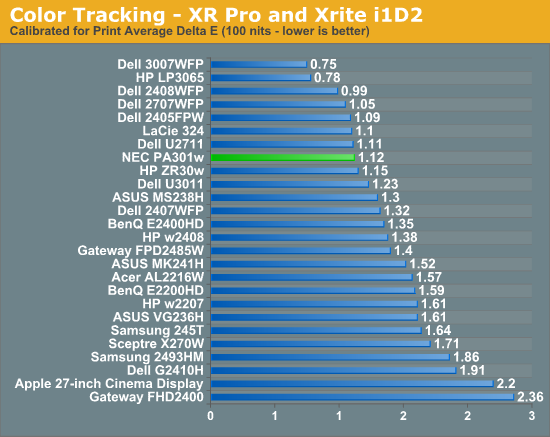
I'm impressed with color tracking on the PA301w and honestly think it can do better if we had an i1Pro spectroradiometer. I'm trying to get our hands on a good one, so we might just see it soon for these more serious display reviews.
Gamut percentage is important as well, and this is the only real place I think the U3011 has a distinct advantage. The PA301w has a "FULL" picture setting preset in the OSD which seems to change the red green and blue values to the edge of the display's supported gamut size. You can adjust further, however the labels turn pink which indicates that they're outside of the gamut. I went with full and took a reading, as expanding manually beyond didn't change the value any further. We can also see that the sRGB mode really clamps down on gamut percentage, and definitely works. There's also an AdobeRGB mode and a number of other common color spaces included. The PA301w uses an internal LUT to map color.
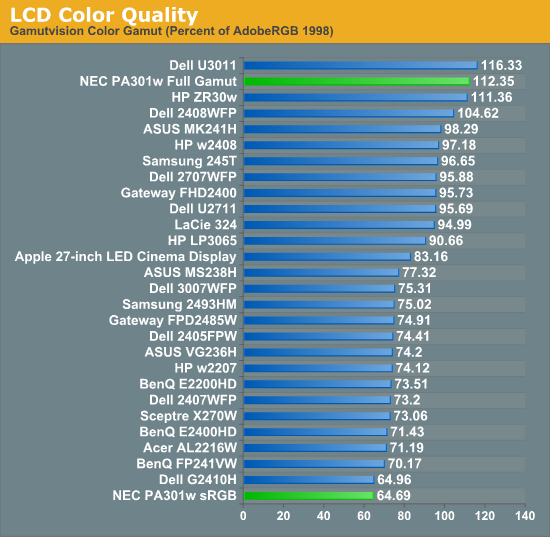


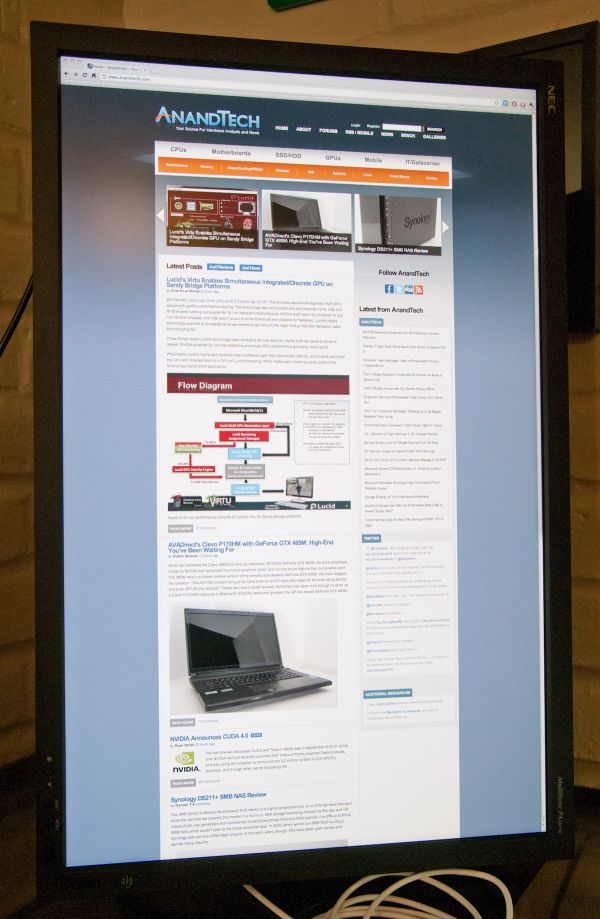






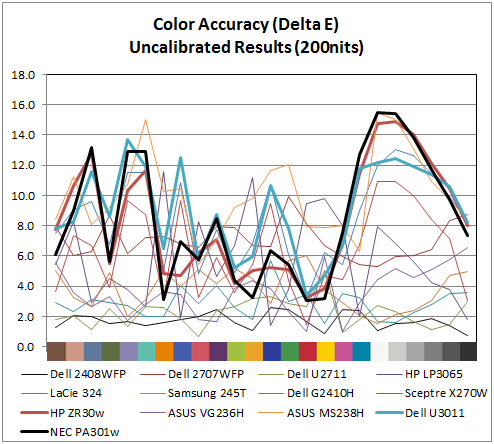
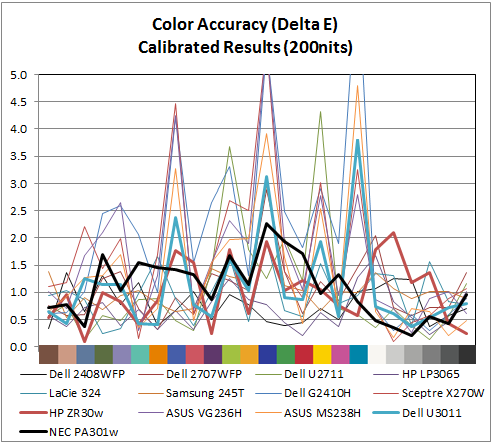
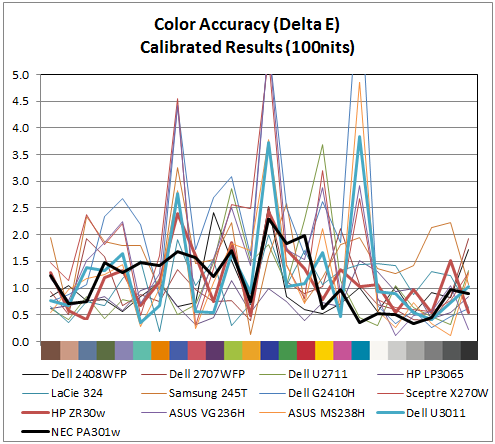








92 Comments
View All Comments
63jax - Tuesday, March 1, 2011 - link
I'm also very curious about Samsung's PLS matrix. i also want to change my monitor with an IPS or PVA panel in 22'' range, but i'm really undecided. Maybe i will wait to see what PLS are capable of. Good review by the way, thanks.softdrinkviking - Tuesday, March 1, 2011 - link
At 22", you can get a lot of great quality LCDs for reasonable prices. If you can spend 300-400, I would go for IPS, if you want to stick closer to 200, you can get a VA screen from BenQ that is 23" widescreen and looks pretty good to me. The VA screens have between the viewing angles of the IPS and the TN, but without the color shift I noticed on TNs. When a VA goes out of view, it just looks dark, not pink or something weird like a TN.But I don't know how "calibration-friendly" VAs are. If photography is a concern for you, and you need the print to match the image in your screen, I think IPS is better.
This new samsung technology is anybodys guess, but I wouldn't get one until they have been put through the paces a bit and prove reliability.
NEC and LG have had a long time to work the kinks out of IPS, and it's widespread adoption in critical industries did not occur by chance.
eaw999 - Wednesday, March 2, 2011 - link
va's calibrate fine. many eizo's use va panels. but va panels have off-angle gamma shift, though, and it doesn't take a lot of angle to notice it. for me, anyway. this is most evident in darker shades. i tried an eizo monitor once and i couldn't stand watching movies on it because if i moved my head even slightly, shadow details would 'shimmer'. the only thing i liked about the eizo was that it had phenomenal black levels, as modern va panel usually do.legoman666 - Tuesday, March 1, 2011 - link
It's amusing to see that Anandtech staff run adblock+ on their own website.quiksilvr - Tuesday, March 1, 2011 - link
ROFL! Even they admit their adverts are annoying as hell.Stas - Wednesday, March 2, 2011 - link
lol. Sponsors won't be happy about that ^.^gc_ - Thursday, March 3, 2011 - link
I expect the advertisers paid for ads alongside articles, not for in-article placement. I expect advertisers also paid to have ads displayed during a certain period (say, a week or a month), not necessarily to have it display in-perpetuity in the archives. I don't know if AnandTech is syndicated and/or translated for different markets, but if it is, then if they included the ads they might have to redo the image for every market.DanNeely - Tuesday, March 1, 2011 - link
"Interestingly enough, the PA301w has a uniformity setting inside the OSD which defaults to 5 (maximum) and seems to definitely improve overall brightness uniformity and Delta-E consistency. Whatever secret sauce NEC has apparently works. "If this works the same way I think it does on the 3090, the internal LUT adjusts different parts of the screen differently to boost uniformity. I'd be curious what happens to it in 10bit mode though, since the 3090 did this by mapping 8 bit input to a 10bit panel/LUT.
DanNeely - Tuesday, March 1, 2011 - link
Should've looked at the specs before asking. The pa301w has a 14bit lookup table to use for onboard calibration/adjusting for screen variation.DanNeely - Tuesday, March 1, 2011 - link
Is this any better than in the multisync 90 series? The ones on my 2090/3090's were really flimsy and if you tried picking up the monitor the wrong way some of the tabs holding them on would snap off.