Motorola Xoom Review: The First Honeycomb Tablet Arrives
by Anand Lal Shimpi on February 23, 2011 11:57 PM ESTMultitasking on Android: Done Right
Android has had multitasking since the start. Fire up an app and it can continue to execute even after you’ve shifted focus to another app (or the home screen) until you run out of memory. Once you reach a certain threshold of memory usage Android will automatically unload the least recently used app from memory.

The iOS 4 Task Switcher
What Android hasn’t had since the start is a good way of switching between apps. On iOS you double tap the home button to bring up a list of apps in memory, which you can use as a task switcher. Windows Phone 7 currently relies on a very powerful back button to switch between recently used apps, and eventually will implement a webOS-like card system. Android however did it the simplest way possible: tap home and run what you want to run next (Update: as well as tap and hold on home to bring up a list of recently used apps).
Honeycomb builds upon this. The third fixed button on the lower left brings up a list of up to five of your previously run apps/tasks (tap n hold home is gone). Each item has a text label telling you what it is as well as a visual preview.
For the most part it’s actual apps that will appear in this list (e.g. Twitter, Browser, Talk, etc...) however settings pages can appear here as well.
Unfortunately the task list is limited to five items - you can’t scroll to reveal more. I feel like this is a pretty big limitation as I do find myself going back to the Apps launcher screen more than I’d like given the functionality here. There’s also no way to force quit apps from this list, which would’ve been another nice addition.
New Notifications & Widgets
Honeycomb offers you more options to switch between apps than just heading back to the home screen. There’s the new multitasking UI, but there’s also the new notification area. Instead of having to pull down a shade to reveal notifications they simply pop up in the lower right corner of the screen and remain as icons to the left of the clock. Tapping on any of the notification icons brings up the full notification and also lets you clear it. If you tap on the signal/battery strength indicators you’ll reveal a stacked list of all of the notifications. If you have more than 6 notifications the stack will grow a scroll bar to show more.
Tap once more, this time on the full notification, and you’ll fire up the associated app. The combination of the new notifications and the task switching UI means that switching between apps in Honeycomb is more like your desktop PC. It’s not quite perfect yet, but we’re getting there - and in my opinion it’s better than what’s currently available on the iPad.
Google seems sold on the use of widgets as a major feature of Android. Personally I feel like widgets are more of a placeholder until we get full blown application windows that we can toss around our tablet desktop. If you subscribe to that thought process then what Google has done with widgets in Honeycomb will make a lot of sense. In Gingerbread and prior version of Android, widgets were fairly constrained and two dimensional. You could display information within the widget but there was no depth and no concept of scrolling.
Take a look at the email widget from Honeycomb:
It’s basically a mini inbox viewer. You can scroll to view emails in your inbox or even tap the top of the widget to switch between viewing all emails and just those you haven’t read. You can’t read messages, delete or reply from within this widget, but tapping any email will open up the email app itself. As I said earlier, we’re just one step away from widgets becoming full blown apps that simply expand in place when we need them.
Honeycomb also provides some functionally decorative widgets, such as the picture frame which simply shows you a portion of one of your images. Tapping on the picture frame widget will open up the full sized photo it’s framing.
Stacks are also supported in Honeycomb widgets. Take the YouTube widget for example:

Here you get a stack of featured YouTube videos. The Books widget is also stacked, however it shows you covers of books you've loaded onto the Xoom. Tapping anything in a stack launches the associated app.
The Honeycomb Google search widget simultaneously generates web search queries as well as searches your local apps and contacts for your search string. There’s no Google Instant integration, but the UI is clean.
Adding widgets is as easy as hitting the + icon in the upper right of the screen. The default Honeycomb UI has five home screens - you can drag widgets and app shortcuts to any of them from the widget adder UI.
All of these widgets echo the same basic message in Honeycomb: giving you access to content and data in ways other than just going to the Apps launcher.
Apps Launcher
If the multitasking UI and the new notifications don’t get you to where you need to go, there’s still the old fashioned apps launcher. Located in the upper right of the screen (talk about turning Android on its head) tap the word Apps to reveal a more familiar looking grid layout of apps.
The apps are organized into horizontal pages instead of a vertical list. Google has also added a My apps tab to show just the apps that you’ve downloaded, not the apps that come as a part of Honeycomb.
I’d love to see a quick search field here so you could just start typing to find the app you’re looking for but perhaps we’ll see that in a future version of the OS.



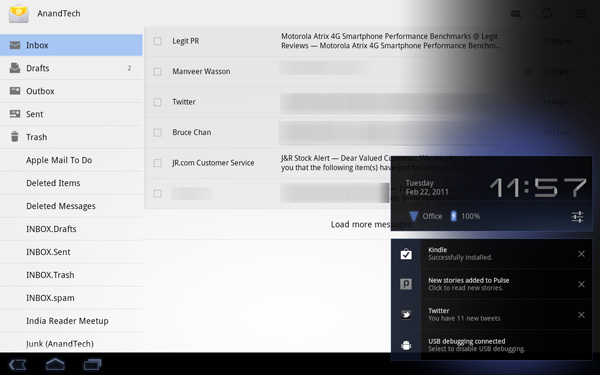

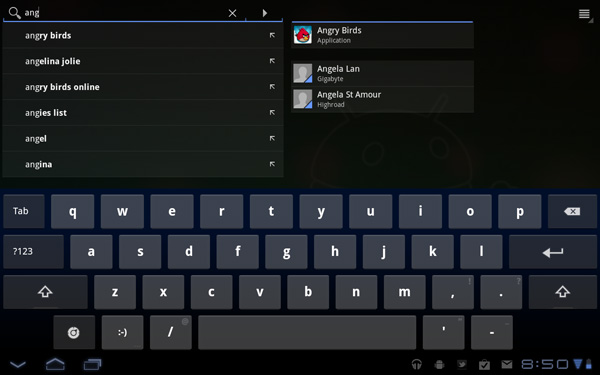
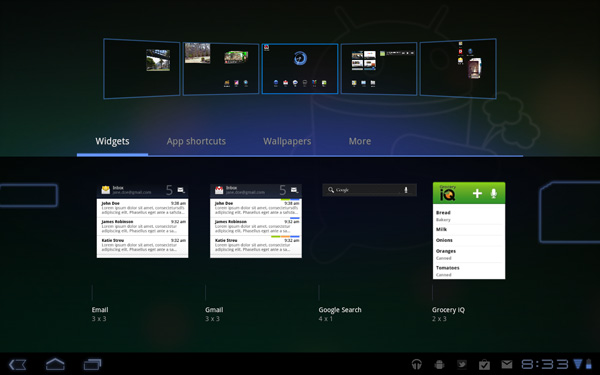
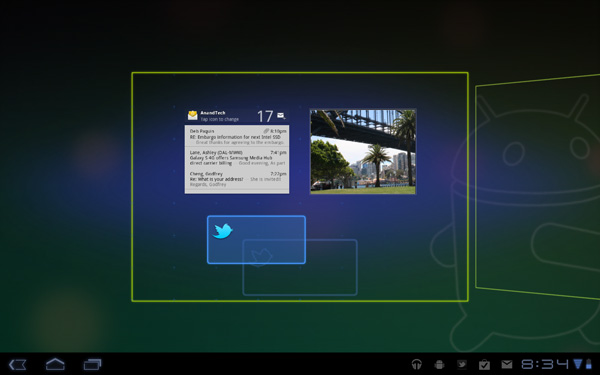










112 Comments
View All Comments
Impulses - Thursday, February 24, 2011 - link
Wow, it loads pages three to eight times faster than the iPad? I didn't realize Tegra 2 was THAT much faster. Did you run that same page load test during the Atrix review? I must've glossed over it.Impulses - Thursday, February 24, 2011 - link
Preview rather.dcollins - Thursday, February 24, 2011 - link
It's a combination of Tegra 2 and Chrome being much faster than Safari. I would assume Chrome for Android 3.0 was optimized even more heavily than Chrome for Windows, which remains the performance leader on the desktop.samirsshah - Thursday, February 24, 2011 - link
make that your SD Card reader SDXC rather than SDHC and just like that utility of Zoom increase twofold because you can store more media. Rumor has it that Apple is going SDXC in their new MacBooks.Impulses - Thursday, February 24, 2011 - link
SDHC should be good for most people's needs, they go up to at least 64GB no? I mean, even 32GB is a lot of music... Judging by MP3 player sales most people don't care to bring their entire collection of music with them, and if you're at home there's plenty of streaming solutions (or even if you aren't).Impulses - Thursday, February 24, 2011 - link
I like the intro... I also feel that at these prices tablets are a little bit too much of a luxury item for anyone that has or needs a laptop. For those of us, the tablet's still a third or fourth device (behind phone, laptop/netbook, and possibly a desktop); and at $800 I simply can't justify it. I'd rather upgrade one of my other devices. For people with just a desktop or a heavy desktop replacement laptop I imagine that tablets hold a higher appel, particularly if the don't need a portable system for work/study.Impulses - Thursday, February 24, 2011 - link
Honeycomb is certainly an impressive release tho, given how quickly after Gingerbread it arrived (had obviously been in the works way earlier)... I'm excited to see where future wifi only models fall. If they sold it at $500 or under with 16gb or even 8gb and no 3g radio they'd fly off the shelves... But just like when the iPad first arrived, I think Moto is well aware they have a superior product so they can charge whatever they want for now.Enormously Hatworthy - Thursday, February 24, 2011 - link
There's a wifi only 16GB version of the Galaxy Tab 10.1 on the way. Pricing for the 16GB 3G version looks to be around €699 so that could come down to €599 without the 3G radio.Plus it'll have Samsung's screen tech and it weighs a quarter of a pound less than the iPad.
Sounds like a winner to me.
Enormously Hatworthy - Thursday, February 24, 2011 - link
Oh and if you have the pleasure of owning one of Samsung's newer wifi enabled TVs, you'll be able to stream live tv to your Tablet.Unfortunately I don't have the pleasure :(
mcnabney - Saturday, February 26, 2011 - link
And by purchasing Samsung, you can forget about getting updated to 3.1 or 3.2.