The Battle of the P67 Boards - ASUS vs. Gigabyte at $190
by Ian Cutress on January 20, 2011 4:15 PM EST- Posted in
- Motherboards
- Gigabyte
- Asus
- P67
ASUS bring a lot of innovation to the UEFI table over what I have seen from other vendors. The implementation of EZ mode (‘easy’ mode, for us Brits that pronounce that letter ‘zed’) gives the screen below on first entering the UEFI. At a glance, it gives vital motherboard information – CPU, speed, memory, temperatures, voltages, fan speeds, and boot order. The boot order is a great addition, allowing the user to drag-click the order they want. Also available is the three performance options – low power, standard, and performance.
By clicking onto the advanced mode, we get a more BIOS-esque representation of all the motherboard features. The Ai tweaker provides all the overclocking tools we would expect, and more than you find in the Ai Suite in the OS. Features use either a text box for typing values, or a selection box for preset values. The user can utilise the mouse or the keyboard for either task.
Elements such as enhanced sleep states appear under the Advanced CPU Configuration menu, where cores and ratios can be determined. In the Onboard Devices section, if you are not using the Marvell SATA ports, it is advised that this be switched off, to increase boot time by 1-2 seconds.
Fan controls are found in the Monitor tab, where a low limit fan RPM can be given and fan control can be switched between standard/silent/turbo/manual. In manual mode, you can adjust the upper and lower temperature of the fan and at which percentage speed it should run at those temperatures.
Users can specify advanced mode to be shown as soon as the UEFI is selected, and ten UEFI profiles can be saved. The UEFI can also be updated through the Tools tab if the latest file is supplied on a USB drive and plugged in before the ‘update’ option is chosen.
Overclocking
Overclocking on the P8P67 Pro was easy. The UEFI EZ mode offers a performance mode option, which on selecting, enabled the XMP profile of the memory, applied a 103 BCLK, and set the turbo limit to 42x, giving a 4.33 GHz overclock.
As the Ai Suite offers the ‘Auto Tuning’ option, I selected this in the OS and let the program do its thing. After a couple of reboots, and a BSOD, the OS booted into a screen showing a 43x multiplier at 103.5 BCLK (4.45 GHz), and attempted a series of stability tests, slowing increasing the BCLK by 0.5 every 30 seconds. At 105.5 BCLK, a BSOD screen appeared and seemed to crash halfway through, requiring me to reset the system physically. On the next boot, it was stated that the 43x103.5 overclock was applied and now usable. This system is likeable as it promises to adjust depending on how overclockable the processor is.
The downside is that the Ai Suite is quite conservative. I kept with the 103.5 BCLK and went into the UEFI. In advanced mode, adjusting the turbo ratio by one each time and rebooting led to a 46x multiplier (4.76 GHz) successfully passing stability tests. For 47x multiplier (4.86 GHz), I increased the PLL to 1.9V, CPU VCore to 1.42 V, and adjusted the short/long power limits to 150 W/130 W to get a successful stability test pass. This automatically set the memory to a command rate of 3T, so was set back to 1T manually. The 48x multiplier did not boot at this level, and I was not prepared to up the VCore or power limits any more. A 4.86 GHz overclock is very respectable!
At 4.86 GHz (47% OC over 3.3 GHz/non turbo/multithreaded, 31% OC over 3.7 GHz/turbo/single-threaded), the 3D Movement benchmark was run. In single thread mode, a score of 148.92 was achieved, a 31% increase. In multi-threaded mode, a score of 477.60 was achieved, a 37% increase.




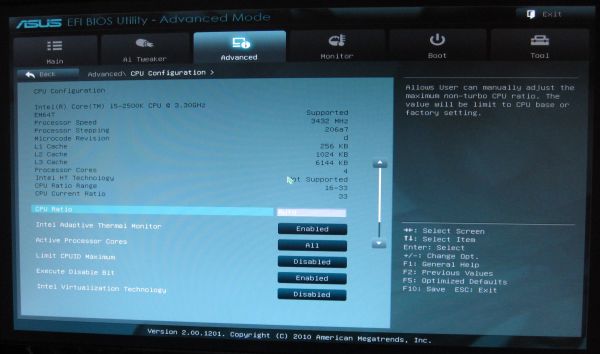
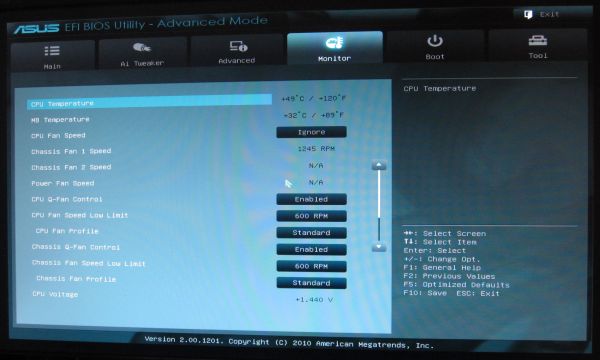














137 Comments
View All Comments
Hogan773 - Friday, January 21, 2011 - link
No - its 42 dollars more for the Extreme 6 vs Extreme 4.If it were 10 bucks like you said, I'd get the 6. But not for 40 bucks.
cjs150 - Friday, January 21, 2011 - link
to full fat ATX boards anymore?With all the features being crammed in surely 99% of all users were find their needs met with a decent micro-atx board - heck probably 60%+ would be fine with a mini-ITX board.
Seriously do we really need 3 graphics card slots, 2 way SLI/Crossfire is overkill for the vast majority of people.
As on board sound gets better and better most people have given up on a sound card.
The most slots I have populated over the last 5 years is 5 (2 graphics cards, sound card, TV tuner and RAID card) and that was truly the exception. These days all I need is 3 cards for 2 way SLI and a TV tuner
strikeback03 - Friday, January 21, 2011 - link
Would also help if PCI disappeared so there was no question over what slots were included/available with certain cards. For example, the uATX board in my HTPC has 1 PCIe X1, 1 PCIe X16, and 2 PCI, which meant I had to get a PCI wireless card and if I wanted to add any additional tuners would have to get PCI for that as well, would have preferred more/all PCIe.Also, the spot in my desk for a tower isn't getting any smaller, no reason to not use a full-size ATX board with that much space.
7Enigma - Tuesday, January 25, 2011 - link
Yup. I have the space for a mid/full tower below my desk. It does no good for me to have a m-atx (actually it'd make it worse since it would be lower for the optical drive!). I also hate playing the cram game when trying to build and work on systems that are in such tight confines.Sure for people with very limited space or HT setups it's nice to have a smaller form factor, but a LOT (the majority?) of desktop users have a similar setup where space is rarely a real issue and the extra real-estate for cable management, component selection/replacement, and airflow/noise is a much greater factor.
seamusmc - Friday, January 21, 2011 - link
Gigabyte's and ASUS' offerings at the $150 price point. The main difference between ASUS' Pro and Non-Pro are SLI support and the Intel Nic.Personally I'd love to see a review of cheaper boards. Would it significantly reduce price if they didn't include on-board audio?
The main reason I'm considering the Pro is the Intel Nic, though I'm not sure if its really a big deal.
Another reason I am considering ASUS is that Gary Key and his staff are on the Xtreme and HardOCP forums addressing issues folks are encountering, providing OC guides and updated BIOS not available from the official site.
Not saying that there are no issues with the ASUS line, there are, but it seems many problems with the ASUS line are corrected by a) Using 1.5v memory; b) Fresh install of Win7; c) Over-clocking correctly, some folks are trying things that don't apply to SandyBridge.
Arbie - Friday, January 21, 2011 - link
We are six pages into the discussion with no signs of an idiotic flame war! This must be a recent record for Anandtech. Whatever the reason, it's certainly refreshing.7Enigma - Tuesday, January 25, 2011 - link
Trolls are still sleeping. And since it's not the normal FW companies (Intel vs. AMD, Nvidia vs. ATI).jfelano - Friday, January 21, 2011 - link
I don't understand the point of testing just TWO boards at a $190 price point. Makes no sense.DanNeely - Friday, January 21, 2011 - link
Maybe only Asus and Gigabyte gave $190 boards to review...LoneWolf15 - Friday, January 21, 2011 - link
While this may not be worth it to many, note that the ASUS board has an Intel gig NIC, and the Asrock has a Realtek.This also means (for what it's worth) that the ASUS board supports Intel VPro, while the Asrock does not. For many people, that isn't a factor --but it is worth knowing.
Just looked at that Asrock board --I think it's the first I've seen by them that I found really impressive on paper. I might have to read some reviews on it.