Intel’s Sandy Bridge i7-2820QM: Upheaval in the Mobile Landscape
by Jarred Walton on January 3, 2011 12:00 AM EST- Posted in
- Laptops
- Intel
- Sandy Bridge
- Compal
Temperatures and Noise
Wrapping up our look at the Compal notebook, we measured the noise levels and temperatures at idle and at load. Since we don’t know if this particular configuration will even hit retail, we won’t dwell on it too much, but here are the results. Idle surface temperatures measured between 24C and 29C on the keyboard and palm rest, while the bottom of the notebook is slightly warmer and showed temps of 26-32C. Most of the notebook is close to room temperature, but near the CPU and exhaust at the back/middle the system is a bit warmer. Under heavy load (for over an hour), the temperatures increase, but the fan and dynamic CPU/GPU clocks keep things reasonable. The top temperatures increased to 24-33C, while the bottom measured 26-38C. Temperatures at the exhaust under load were around 44C. Here’s a shot of internal system temperatures, courtesy of HWMonitor.
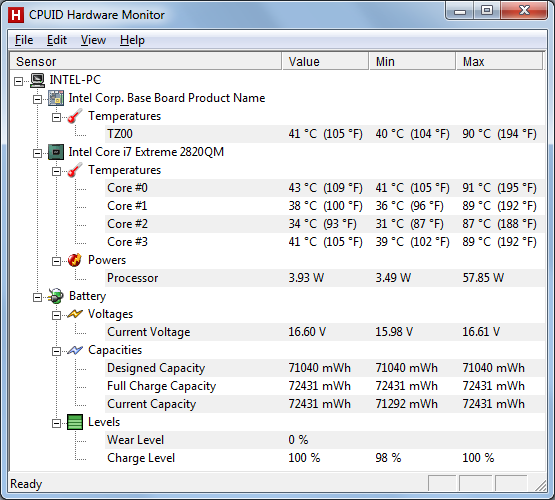
Using the same idle and load tests, we also checked noise levels. The BIOS on this particular setup allows you to configure two temperatures and fan speeds, with the defaults being 75% fan speed at 55C and 100% fan speed when the CPU hits 70C. There are apparently other settings in effect, however, as we noticed four distinct fan speeds. Anyway, below about 45C, the fan shuts off and you have a silent notebook. Given the low power requirements and CPU temperatures at idle, the system fan is usually off under light loads, with the result being system noise right at the floor of our testing environment/equipment: 30dB. Occasionally the fan will spin up and create about 32.5dB of noise, but this usually only lasted a few seconds at most. Running heavy loads will usually get the fan at maximum speed after 20 seconds or so, at which point we measured 41dB; that’s still tolerable considering how infrequent such loads usually are, though if you do heavy number crunching or video editing you might end up with a moderately noisy notebook.
Average Resolution, Average Performance
What about the LCD? We’ve only looked at a few 17.3” notebooks, with their associated 900p resolution. So far we’ve had the Clevo W870CU (Chi Mei N173O6-L02), the ASUS X72D/K72DR with the same panel, and the Dell Studio 17 (with an unknown panel). The Sandy Bridge test system apparently comes with a Seiko Epson 173KT panel, but the characteristics are no better—and sometimes worse—than the other 17.3” 900p displays we’ve looked at.
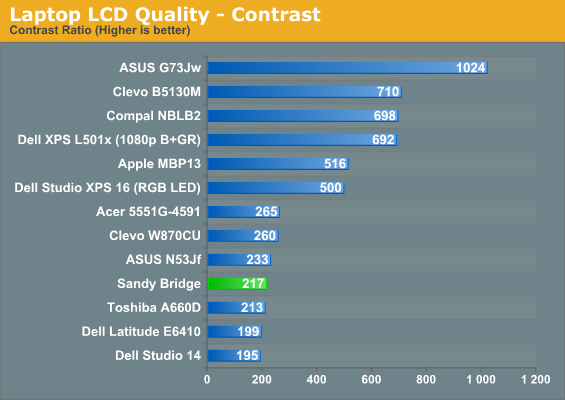
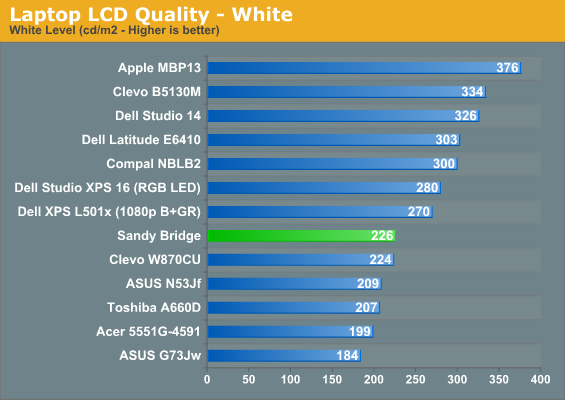
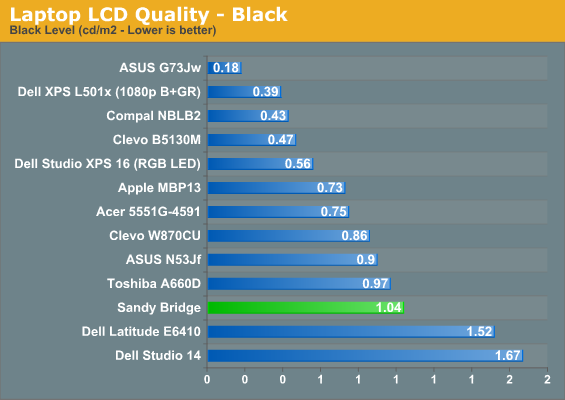
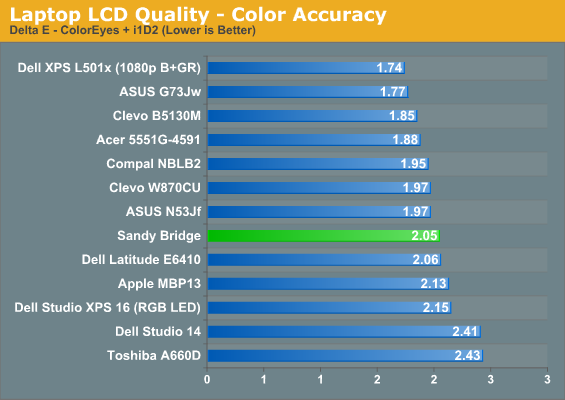
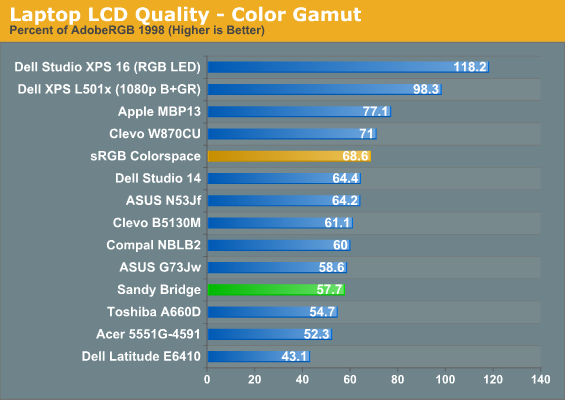
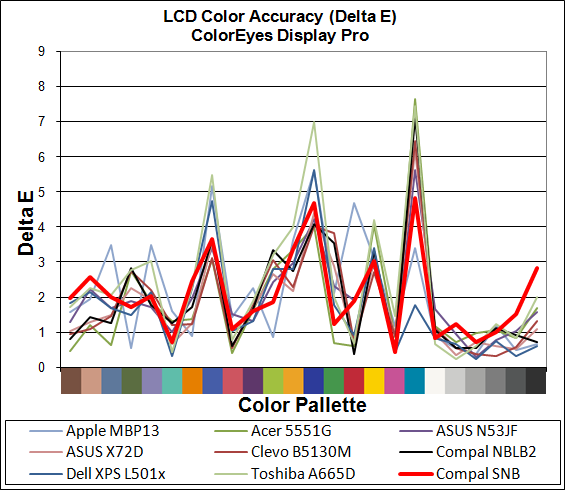
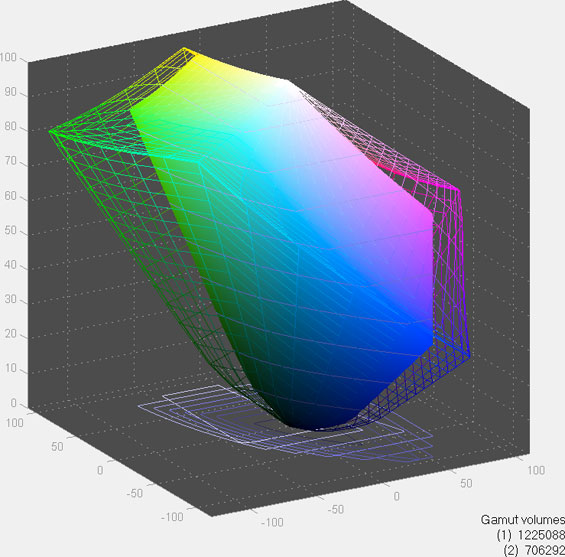
Color gamut is pretty good, and accuracy is perhaps a bit better than average, but the contrast is a disappointing 217:1 and the maximum brightness is a none-too-impressive 226nits. While there are certainly worse LCDs out there, this particular panel is yet another that fails to rise above mediocrity. We have yet to test a 900p display that has impressed us, so consider this a warning.










66 Comments
View All Comments
JarredWalton - Monday, January 3, 2011 - link
True, it's been around a while, but I found it interesting that while performance dropped, it wasn't the "slideshow effect". If the system sat idle, the CPU would start to cool down, so when I fired up a benchmark it would run fast for a little bit. It was very perplexing until I figured out what was happening. First run on MediaEspresso gave me 11s with Quick Sync. Then I ran it again and it was 17s. The next time it was suddenly down to 33s.QChronoD - Monday, January 3, 2011 - link
I'm hoping that someone will annouce something like ASUS's new U36JC that has an i5-2410 at CES. I'd love to be able to go a full day at school without needing to recharge in almost every class (and actaully be able to play minecraft between classes)PlasmaBomb - Monday, January 3, 2011 - link
That should read the GTX465 comes next...
PlasmaBomb - Monday, January 3, 2011 - link
To correct the correction (I was going by the graphs), the graphs for the G73J should read GTX460M (I noticed the reference to the GTX460M in the text later and checked the G73J article).God help us all when it comes to talking/writing about the Sandy Bridge chips themselves, "the i7-2539"...
JarredWalton - Monday, January 3, 2011 - link
Fixed, thanks. I had some good ones in those graphs... G73Jw with 260M and 456M, but no 460M! LOLiwodo - Monday, January 3, 2011 - link
now all that is left are Gfx drivers, i hope intel put 10x more resources at their current Gfx Drivers team.Other then that, i am waiting for Ivy Bridge........
ET - Monday, January 3, 2011 - link
I imagine that a single resolution is the best way to compare different machines, but it would have been nice to see some gaming benchmarks at the native res. 1600x900 is not a whole lot higher than 1366x768 (37% more pixels), so I imagine it's possible to game with low details at that resolution. Many Anandtech articles add such figures into the benchmark tables, and I was really missing them here.JarredWalton - Monday, January 3, 2011 - link
I ran out of time, but I did test 1600x900 at our "High" defaults. Umm... not really what you'd want, as everything is completely unplayable. Perhaps post-CES I'll get a chance to do additional testing, but my feeling is most actual notebooks using SNB will likely ship with a 768p display. Some might do 1080p as well, but they'll be more likely to include Optimus GPUs for gaming.therealnickdanger - Tuesday, January 4, 2011 - link
Good idea testing at 1366x768. Not only does it fall in line with most notebook screen resolutions, but it also give good indication of 720p performance. Given that many, many gamers play PS3 and 360 (most games being 720p@30fps), it's very good to see that most games are completely playable from low-medium settings. Some games could probably even get away with higher settings and still stay around 30fps.It's awesome that Intel is putting the "HD 3000" GPU in all its mobile chips, but I'm very curious how the different clock speeds of the GPU and CPUs will affect performance.
ULV Sandy Bridge numbers soon?
therealnickdanger - Tuesday, January 4, 2011 - link
Oh yeah, I forgot to add:What's with Dark Athena? Is it really that stressful to run or is there a driver issue?