Intel’s Sandy Bridge i7-2820QM: Upheaval in the Mobile Landscape
by Jarred Walton on January 3, 2011 12:00 AM EST- Posted in
- Laptops
- Intel
- Sandy Bridge
- Compal
Temperatures and Noise
Wrapping up our look at the Compal notebook, we measured the noise levels and temperatures at idle and at load. Since we don’t know if this particular configuration will even hit retail, we won’t dwell on it too much, but here are the results. Idle surface temperatures measured between 24C and 29C on the keyboard and palm rest, while the bottom of the notebook is slightly warmer and showed temps of 26-32C. Most of the notebook is close to room temperature, but near the CPU and exhaust at the back/middle the system is a bit warmer. Under heavy load (for over an hour), the temperatures increase, but the fan and dynamic CPU/GPU clocks keep things reasonable. The top temperatures increased to 24-33C, while the bottom measured 26-38C. Temperatures at the exhaust under load were around 44C. Here’s a shot of internal system temperatures, courtesy of HWMonitor.
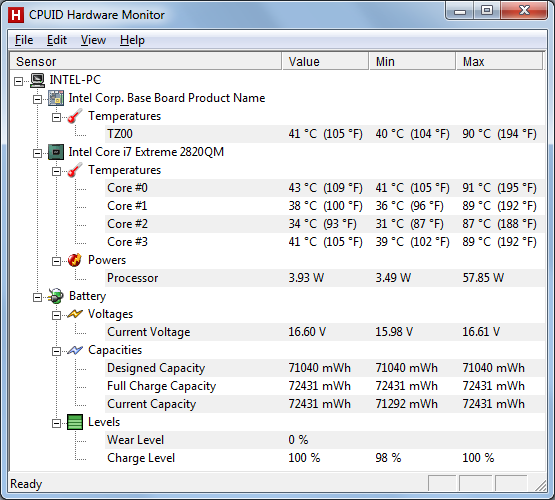
Using the same idle and load tests, we also checked noise levels. The BIOS on this particular setup allows you to configure two temperatures and fan speeds, with the defaults being 75% fan speed at 55C and 100% fan speed when the CPU hits 70C. There are apparently other settings in effect, however, as we noticed four distinct fan speeds. Anyway, below about 45C, the fan shuts off and you have a silent notebook. Given the low power requirements and CPU temperatures at idle, the system fan is usually off under light loads, with the result being system noise right at the floor of our testing environment/equipment: 30dB. Occasionally the fan will spin up and create about 32.5dB of noise, but this usually only lasted a few seconds at most. Running heavy loads will usually get the fan at maximum speed after 20 seconds or so, at which point we measured 41dB; that’s still tolerable considering how infrequent such loads usually are, though if you do heavy number crunching or video editing you might end up with a moderately noisy notebook.
Average Resolution, Average Performance
What about the LCD? We’ve only looked at a few 17.3” notebooks, with their associated 900p resolution. So far we’ve had the Clevo W870CU (Chi Mei N173O6-L02), the ASUS X72D/K72DR with the same panel, and the Dell Studio 17 (with an unknown panel). The Sandy Bridge test system apparently comes with a Seiko Epson 173KT panel, but the characteristics are no better—and sometimes worse—than the other 17.3” 900p displays we’ve looked at.
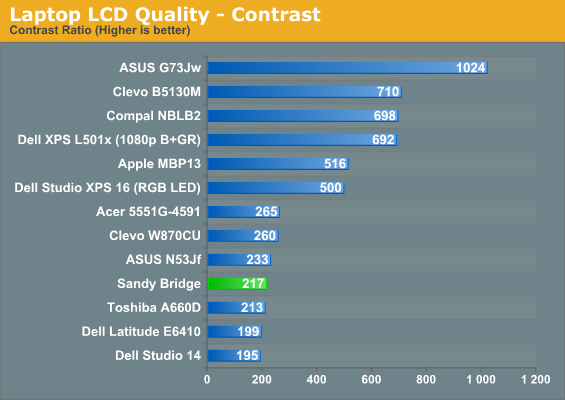
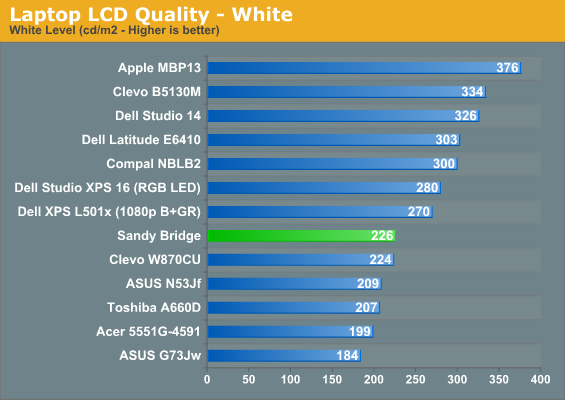
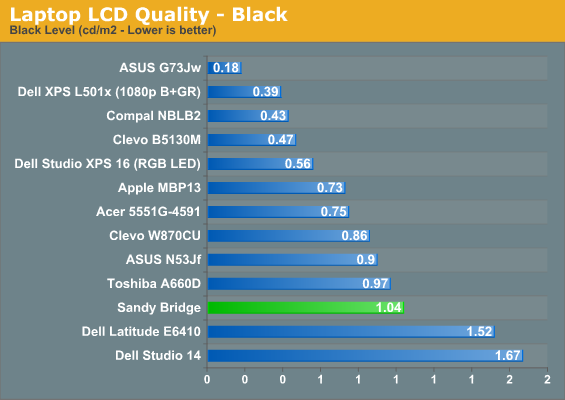
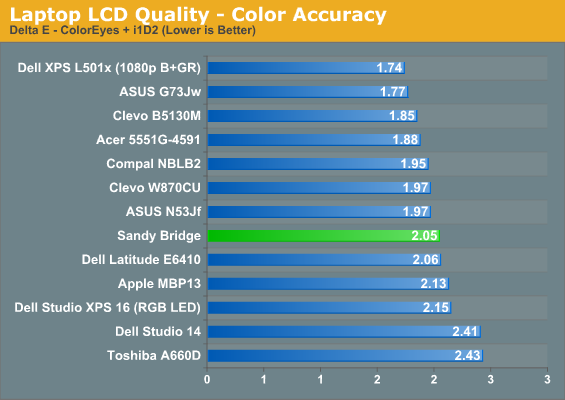
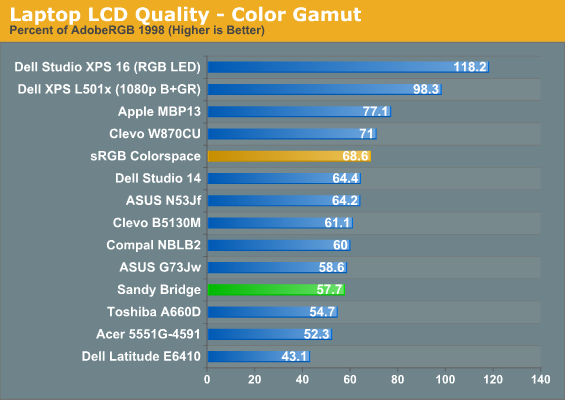
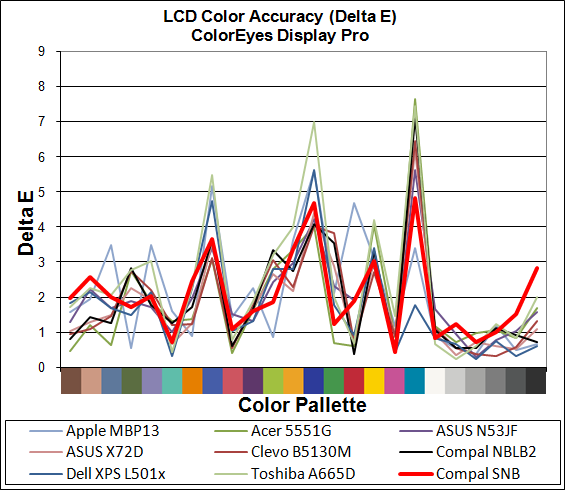
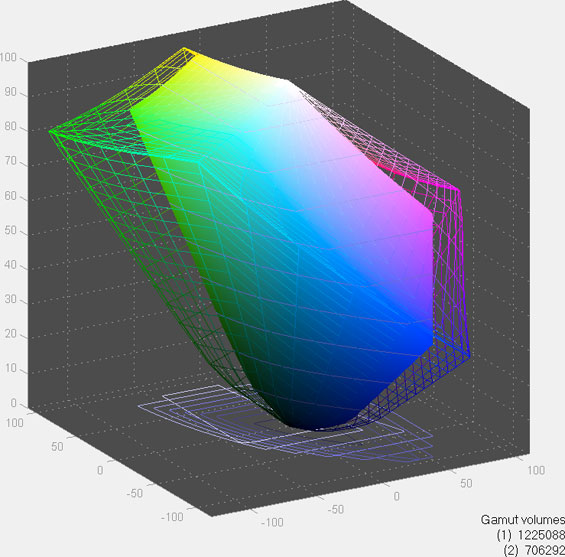
Color gamut is pretty good, and accuracy is perhaps a bit better than average, but the contrast is a disappointing 217:1 and the maximum brightness is a none-too-impressive 226nits. While there are certainly worse LCDs out there, this particular panel is yet another that fails to rise above mediocrity. We have yet to test a 900p display that has impressed us, so consider this a warning.










66 Comments
View All Comments
JarredWalton - Monday, January 3, 2011 - link
All of the mobile chips list AES/TXT/vPRO support, unlike the desktop chips. They also all support Quick Sync and have 12 EUs.DesktopMan - Monday, January 3, 2011 - link
What about virtualization? Not sure why you are mentioning vPro, the requirement for vPro is usually the chipset, in this case QM67.JarredWalton - Monday, January 3, 2011 - link
They don't specifically break out VT-d and VT-x on the mobile products; all the slides state is that the mobile products support virtualization. On the desktop slide, they have a line saying "vPro/TXT/VT-d/SIPP" but on mobile slides the line says "AES/TXT/vPro". There's a second line for both desktops and mobile chips that just says "Intel Virtualization Technology" but it's not too useful since it just says "Yes" on every single Sandy Bridge CPU listed. :-\Hrel - Monday, January 3, 2011 - link
finally gaming on IG. Sooo, when do new Nvidia Gpu's come out for laptops?JarredWalton - Monday, January 3, 2011 - link
Check back on Jan 6. :-pmobomonster - Monday, January 3, 2011 - link
AMD is toast. Those are blistering performance numbers that even I did not expect. Incredible that it manages near 30 fps in several games at medium detail settings.The lower power dual core Sandy Bridge models will really put the squeeze on AMD. Even a regular 2520M will give AMD's Brazos a lot of trouble.
tipoo - Monday, January 3, 2011 - link
Bah, AMD has been toast for years now, if they really were, they would be buttered and eaten already.yes, horrible metaphor is horrible.
Kangal - Monday, January 3, 2011 - link
I'm a tech enthusiast especially in the portable device scene, and I always nit-pick things.Which is the reason why I own the Acer 4810TG.
The Core i7 640-UM would be my favourite processor, until I saw this.
The successor, 2657M, seems to have (theoretical) performance improvement of 19% and battery saving of 6%, which is very amazing.
From pure guestimation, this is ~200% (or slightly more) performance of the SU7300 at the same battery life. Whoa!
This would mean new ultra-portable devices (less than 14" and over 6 hours battery life).
If this gets partnered with the ATi 5650 (or its successor), this will bring serious gaming potential to ultra-portable devices *drools*
------
BUT, I wish they could add another chip on that (ULV) list.
The exact same thing as the i7 2657M but tossing the dual-core setup for a single core, if it meant they could increase the down the battery life by 70%. (Name it the 1357M?)
I mean, how about real 10 hours battery life (6 cell) on something about as fast as the SU7300 ??
Something like that (Core i7 1357M?) could make Windows7 tablets a more viable option.
davepermen - Monday, January 3, 2011 - link
I'd prefer a dualcore with 1ghz, or even 800mhz. as it could still clock to 2ghz or so, it would be fast when needed, but very battery saving else.if intel would go down further, it would most likely by now kill atom in the netbook and tablet area. and in the phone area, atom isn't there yet.
personally, i hate atom for being in the way. ultralow core i1 would be AWESOME.
JarredWalton - Monday, January 3, 2011 - link
SpeedStep lets all the SNB processors (mobile versions at least) run at 800MHz when they're not doing anything else. So you've already got what you're asking for, more or less.