Dell U3011 Review: Dell's New 30-inch Flagship
by Brian Klug on January 13, 2011 9:17 PM ESTBrightness Uniformity
For brightness uniformity, we test at the same 9 points we measure Delta-E on, but this time measure white and black levels when the center point is as close to 200 nits as we can get. We use the same colorimeter and software as before, - an Xrite i1D2 and ColorEyes Display Pro. Similar to the ordinary brightness test (taken at the center), contrast is set to 100 in the OSD and brightness is set to as close to 200 as possible in the center before measurements are taken.
White Uniformity
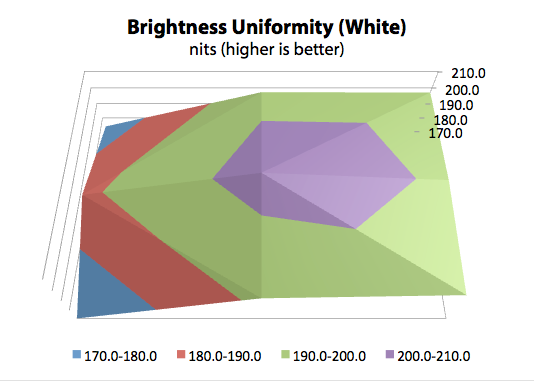
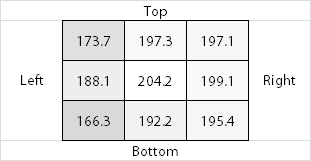
Black Uniformity
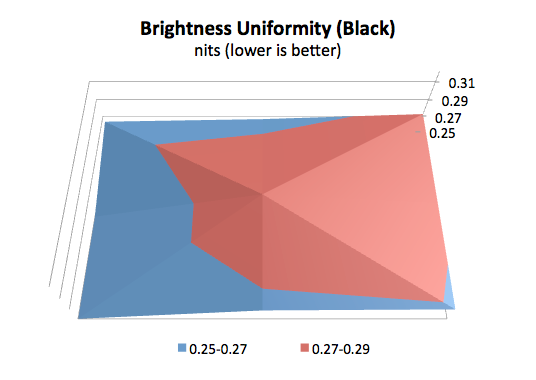
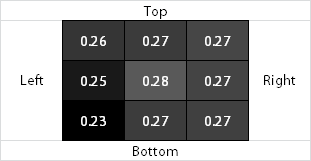
In both of these, there's a very obvious horizontal brightness dependence. The display is just a bit brighter at the far right than the far left, which also nicely explains why the top right and bottom left (extremes of brightness) also seem to have the highest Delta-Delta-E (as shown on the color uniformity page).
The brightness irregularity measured here isn't readily visible, in fact in the dark it subjectively looks the other way around (or at least how my camera captured it). I measured both twice and got similar results.











123 Comments
View All Comments
dimensional - Wednesday, June 1, 2011 - link
This U3011 is large enough to be appropriate for a wall mount. Yet, it seems nobody is asking about the problem with the screws for the mount being way too small and short. Because of the problem, I will need to replace those screws with longer ones just to be able to at least secure the screws most of the way through the holes after installing a thin wall mount onto it. It makes no sense for them to not give you any longer screws so you can mount the huge monitor. Specially after spending a small fortune for the monitor in the first place.ab_ba - Tuesday, February 7, 2012 - link
The review mentions some speckling on this screen. I have an NEC PA271 but the speckling is too annoying. Can anybody comment if it will be better on this screen, or on the HP ZR30?bjnicholls - Monday, November 26, 2012 - link
After reading the reviews for the NEC, HP, and Dell 30" monitors, I decided to give the Dell a try. I currently have an older NEC 3090wqxi that's developing some blotchy gray areas along the upper left edge of the display, and I need a replacement (perhaps letting me get the old NEC repaired if the gray is perhaps a cleanable dust layer).I found a price under $1K from Amazon and decided to give the U3011 a shot. It arrived today and as soon as I tuned it on I was disappointed. On my unit, there was an immediately obvious green shift on the left third of the screen, and that color inconsistency didn't improve at all after the display was warmed up. Nor is it affected by switching between the built-in profiles. Looking at a white screen, the Dell's luminosity is also very inconsistent; my old NEC is still dramatically better. I'm just here to weigh in as a professional graphic designer and photographer. If you care about color accuracy don't bother with the Dell U3011. There's a reason it's half the price of the current NEC PA301w. I suspect that a photographer or designer would be better off spending the price of the U3011 on the smaller 27" NEC PA201w.
Maybe I just got a bad sample, but I very much doubt that the average U3011 is much better and I'm not going to try exchanging it. Despite user reviews and relatively positive articles like this one, I don't believe the Dell U3011 is viable for professional level work. Dell's inclusion of a "calibration" report is really worthless, since it's obviously a spot calibration and doesn't demonstrate any level of consistency for color across the display.