Dell U3011 Review: Dell's New 30-inch Flagship
by Brian Klug on January 13, 2011 9:17 PM ESTInput Lag Testing
Processing and display lag is a very important thing for gamers, and it’s most often nebulously reported if at all. We’ve discussed this in previous display reviews, but what matters most is how the display acts in real world testing. I’ve been doing previous tests by comparing LCDs with first a 17” Princeton CRT, then a Sony G520 20” CRT. So far the results have been a bit interesting, with the CRTs edging a pretty consistent - if small - lead over LCDs.
I measured the Dell U3011 the same way we've done it for a number of displays now, by snapping many photos of the same wings of fury 3DMark 2003 demo mirrored on the CRT and LCD. Average a ton of results from those images, and we get a feel for what input latency works out to.
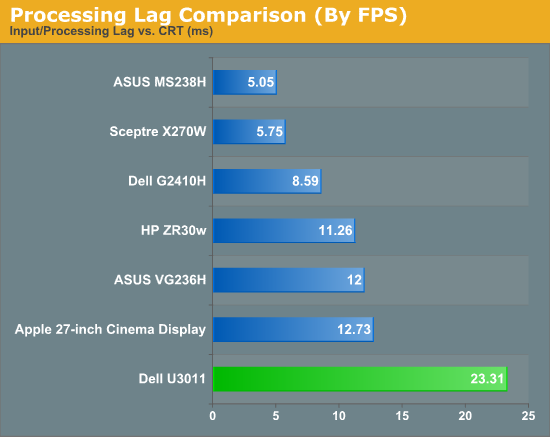
I ran this test twice as well because the results somewhat surprised me - 23 ms is a pretty substantial amount of input lag. This was being driven over DVI-D from a NVIDIA GTX 470, as a reminder. I played a lot of games on the U3011 (well, as many as I could in-between smarphones, CES, and other work), and never noticed input feeling laggy or just plain off. Over HDMI I tested Halo Reach from an Xbox 360, on the PC lots of BFBC2 and DOD:S. It's a personal taste thing, honestly I still can't subjectively feel the input lag, even if it is there.
Like i'm used to seeing, there's one frame of lag which shows up when taking photos of the U3011. The ZR30w lacks a scaler and OSD, and has around half the input lag. Maybe there's something to be said for HP's choice there.


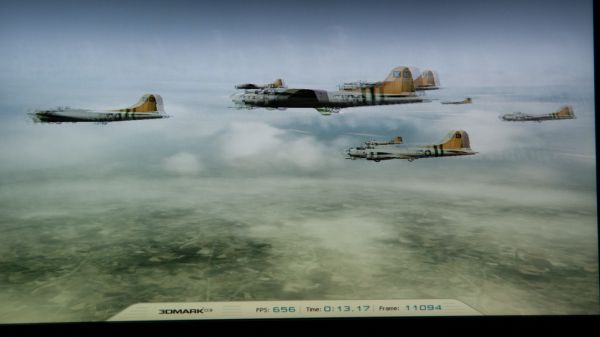








123 Comments
View All Comments
beachhead2 - Tuesday, January 18, 2011 - link
Dell outlet has these from time to time for $899. When they pop up, they go fast. I got one last week and it's top notch (coming from 2408WFP). I'm using it primarily for PS CS5. I calibrated it and I'm well pleased with my prints. Awesome display.godel - Wednesday, January 19, 2011 - link
It's a pity they didn't go to LED backlighting instead of CFL.The monitor is already over a thousand bucks, so a few extra dollars shouldn't matter much, and it would benefit greatly from a reduction in power consumption, as well as the reputed gains in picture quality that comes with LEDs.
cjl - Friday, January 21, 2011 - link
LED is a benefit for power consumption, but it can actually be a detriment to image quality. This monitor's CCFL backlight allows for a wider color gamut than WLED would, which is why they chose it.spilled - Thursday, January 20, 2011 - link
http://www.youtube.com/watch?v=qrjDbWU_43AGreat video showing the clear input lag winner. A shame... without the lag, and with the audio output, this would be a nobrainer for me. The limited inputs on the z30 make it less attractive, but still moreso I think.
As an aside, I did a similar comparison to this using my M6500 and a trusty dusty 2001FP I still have from 10 years ago. About 1/3rd of a window similar in size on that test behind for the old Dell.
Things have gotten better, but for $1300+, I think I'll sit the fence.
pkoi - Friday, January 21, 2011 - link
I really like seeing displays reviews benched with meaningful metrics.I want MORE,,,
iaw4 - Sunday, January 23, 2011 - link
why do all the 30" monitors miss speakers? (the DELL speaker bar for the 3008 is worse than my worst notebook computer. I don't need much, but the DELL speakerbar is really bad.) and yes, many people just like having a one-in-all monitor. heck, I would even like a webcam in it, but I understand that this is not a common need. I would also not tuner while we are at it, but again, this is not needed.
but speakers?? come on.
for lack of speakers you should subtract a half-star.
JonathanMEdwards - Monday, March 7, 2011 - link
DisplayPort has some problem with power management. Won't wake up after going to sleep. Too bad, it's a really sweet monitor visually.http://en.community.dell.com/support-forums/periph...
http://en.community.dell.com/support-forums/periph...
Manhar - Thursday, March 10, 2011 - link
The review states that there is no pivot mode.Are you sure that this has no pivot and cannot be used in portrait mode?
Dell have confirmed in writing to me that it can pivot and do the portrait mode!
voganville - Saturday, March 12, 2011 - link
I want to use two of these monitors side by side. I have an Nvidia GTS450. Will it work?ruzveh - Sunday, May 29, 2011 - link
I dont understand why 30" Monitor so expensive than usual 40" TV? Is it really worth buying a 30" TV than 42" or 46" high end TV at the same time? If resolution is not the priority or preference or use then better to go with TV than a monitor. Anyways we r still way behind the technology like how Anandtech rightly introduced us right at the start.