Microsoft Kinect: The AnandTech Review
by Brian Klug on December 9, 2010 3:20 PM ESTKinect Adventures
The title that ships with Kinect really has to be awesome, and luckily Kinect Adventures is pretty much exactly what I’d expect it to be. It’s sort of a bundle of simple games that lend themselves to full body control, and the whole collection is packaged up almost like a tour of various minigames.
Most of the minigames have already been shown off, but there are a bunch more to talk about. Blocking and bouncing kickballs in a virtual tunnel of sorts, an obstacle course with full body movements, water rafting, and another which involves plugging leaks in a virtual aquarium. They’re bundled together either in an adventure mode or through free play, and can have single player or two-player support.
If Kinect Adventures is analogous to Wii Sports, (in that it ships with the platform and establishes the baseline level of expectations for immersion), then the bar is set pretty high. Adventures leverages the depth sensor and full body tracking quite well, and all of the minigames require a lot of movement.
Adventures also leverages the color camera and takes pictures of you while you’re playing. Most of the time the photo events are marked with a camera coming up on screen and are carefully placed to coincide with some jump or large movement, and the results are generally pretty hilarious. Again here the color camera seems a bit noisier and lower resolution than what I’d consider ideal, and if you’re playing in low light you can turn into a smear if Kinect tries to take a photo of you while jumping. Provide lots of ambient light, however, and the results are pretty good. I’m a bit puzzled by why they seem to be smashed into the wrong aspect ratio when played back at the end of the game (sure, they’re supposed to look like Polaroid photos, but aspect-incorrect scaling is annoying), but the photos themselves are fine. You can then upload these to kinectshare.com and from there download directly or post to Facebook if you want to embarrass yourself. There isn’t any auto-upload functionality (thankfully) so you don’t have to really worry about photos of yourself playing in nothing but underwear uploading automatically.
In fact, basically all the media that’s recorded on Kinect (there are also videos recorded in several other applications, and videos encoded from motion capture) is cleared through kinectshare.com. I guess while we’re on the subject of motion-capture and media that’s uploaded we can talk about Kinect Adventures’ trophy concept.
Complete enough adventures, and you’ll get to record a trophy. This is essentially full body motion capture and audio, which some avatar is then set to. There’s a hamster looking creature for single player, and a shark for 2 player - I’m sure there are more beyond there that I haven’t gotten to as well. The concept and result are actually remarkably polished. You can then upload the resulting video to Kinect Share where it remains (like all media) for 14 days for you to download.




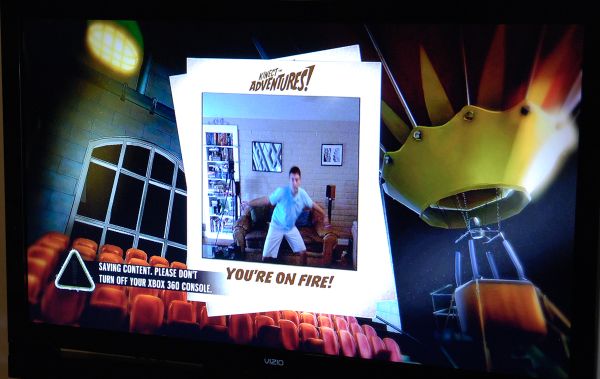










72 Comments
View All Comments
brundleflyguy - Friday, December 10, 2010 - link
"My guess is, if you are using a projector, you should put Kinect in front of you... if there is enough cable length."Yeah, I know. :)
My current set up is:
Wall<--4ft-->WiiBar<---6ft--->Me<---4ft--->Wii<--1ft-->Projector.
I can't get much closer to the wall or my shadow blocks the projected image. My question is: If I replace the WiiBar and the Wii with the Kinect and XBox360 (respectively) would that work? Or would I be too close/far away from some component? I know I can get an active USB cable to reach from the XBox360 to the Kinect.
JonathanYoung - Friday, December 10, 2010 - link
I think I used up my quota for seeing the word "itself" in an article.brshoemak - Friday, December 10, 2010 - link
Totally OT, but I loved the pictures last.fm showed for Xzibit - we just need active content to rotate 'yo dawg' taglines over it.GTVic - Friday, December 10, 2010 - link
I shall now title all of my comments with my name.melgross - Friday, December 10, 2010 - link
I don't have an XBox and aren't interested in getting one, so I'm no XBox fanboy. But, for all those complaining about various problems, just remember that this is a 1st generation product. It's the first device of its type in the consumer market. It's got its problems, but it does a credible job. A year or two from now, either MS, or Sony, or Nintendo, or Apple will come out with a new one that works much better, as always happens. But this seems pretty good for what it is in this timespace.Portablenuke - Friday, December 10, 2010 - link
Forget the Kinect, where can I get wafer mask coasters!?trip1ex - Friday, December 10, 2010 - link
I think the reviewer was a little too generous.First he's too hung up on the fact you can cheat on the Wii. SEems to be his basis for liking Kinect.
I don't think he called out Kinect enough on its drawbacks or the quality of some of the games.
See what the reviewer failed to mention is how sloppy many of the games are.
Take Kinect Adventures.
YOu have to jump way before you think you have to in one of the games. Pretty darn laggy. And there's jaggedy jumping animation as well.
Waving your arms to hit balls in another game was just so un precise. You basically swing in the ballpark and you connect. It doesn't leave you with a solid precise feeling. You don't feel connected to what is happening on the screen. There's something missing between your actions and what happens on the screen.
It's the same with plugging wiki-leaks in Kinect Adventures. You see where the leak is and even though KInect tracks your hand/arm fairly accurately you're still just reaching in the dark to plug the Wiki-leak. There is no preciseness or feedback to the gameplay. OH this leak is down here somewhere I will just move my hand down there in the general vicinity until the screen shows the hole is plugged.
The only thing I found Kinect did really well in Kinect Adventures was track me as I moved left and right to avoid obstacles in the "moving platform" game. That was the only solid part.
Overall I found the KA and the integration of Kinect into the dashboard along with the voice commands and hand gestures to be pretty sloppy. I think that after the xmas gold rush wears off this device is going to die out pretty quickly unless someone comes out with a killer app.
DanaG - Friday, December 10, 2010 - link
Is there any way to put the XBox 360 in a sort of "kiosk" mode, where the only way to exit games would be to push a button somewhere? I see online that there's some "kiosk mode" disk, but I have no idea what other features it would disable, and that kiosk mode is supposedly irreversible.DanaG - Friday, December 10, 2010 - link
I'd be interested to see how much of that latency is caused by the receiver and the TV. I've seen some TVs where even a computer mouse is laggy enough to notice even with game mode (that disabled itself every time you turned off the TV); I had to switch back from HDMI to VGA on that device.Please try connecting the 360's HDMI to a known low-latency monitor that can do 720 or 1080.
clasam - Saturday, December 11, 2010 - link
Could we get an update about the lag WITHOUT the Onkyo ? Thx!