Microsoft Kinect: The AnandTech Review
by Brian Klug on December 9, 2010 3:20 PM ESTKinect Games
So, now that we’ve talked about just about everything you can do with Kinect except play games, how does it actually fare as an input paradigm for console gaming? Turns out that it isn’t half bad, in fact, on the whole the Kinect launch titles are actually pretty impressive. We’ve been playing with the launch titles for a while now and are ready to talk about impressions.
Dance Central
It probably makes sense to start with what I consider the most impressive Kinect title, which is far and away Dance Central. The rest of the games are entertaining as well, but something about Dance Central gives has that magical ability to dump you two hours after you started and make it feel like 15 minutes. Oh, and leave you physically sore and exhausted as well.
Dance Central isn’t a first party Microsoft Kinect title, rather it’s developed by Harmonix who unsurprisingly launched Guitar Hero and Rock Band. I’ve never been a big fan of either of those titles, but something about Dance Central appeals. First of all, the menus in Dance Central are actually pretty notable - it’s a different (and in my estimation) better navigation schema than what I’ve seen in the other Kinect titles and dashboard, and it’s shockingly simple. My girlfriend's impression was that the Dance Central menus had a striking similarity to the omnipresent arcade title Dance Dance Revolution.
You hold your hand out and angle it up to scroll up, down to scroll down, and swipe left to select. Swiping right with your left hand goes back. That’s really all there is to it, and it works so well I wish the main Xbox dashboard leveraged these gestures somehow. Supposedly Harmonix invested a lot of time into doing something different with their menu navigation scheme, and it really did pay off here.
There’s a selection of 32 titles that come with Dance Central, and a few more that you can buy for 240 Microsoft Points (which works out to $3) from the Xbox marketplace. The titles seem to be reasonably varied, ranging from some disco hits to Basement Jaxx and Snoop Dogg. I was surprised to actually find more than a few titles I was familiar with.
After you select a song, you can do a few different things - learn the dance, challenge a second person, use it as an exercise and track calories burned, or just dance it. The learning interface inside Dance Central itself is shockingly intuitive. Watch the avatar do a dance move from part of the dance, and then try your best to emulate it. Parts of the dance you’re doing wrong will be highlighted in red on the avatar on the appropriate part of your body. Fail to move your arm right, and it’ll show up in red. A circle under the avatar glows different colors depending on how close to emulating the dance move you come.
If you already know the move, you’ll get a perfect score and move to the next one. Most likely (unless you’re already some sort of dance wizard), you’ll get it wrong a few times. Three correct emulations moves you to the next move, and a few successive failures results in the move being skipped. What’s super useful, however, is the ability to “break it down” in slow motion. Swiping right with your left hand instantly slows the move down, and makes the commentator vocalize exactly the moves you should be making with the beat.
At the very end, you have to perform the song with the appropriate moves repeated and spliced in where they belong. Do well, and you’ll get transported to some kind of nightclub with cheering fans and flashing lights. Fail too many dance moves too hard, and you’ll be stuck on a boardwalk or the lunchroom. The commentator voice doesn’t really pull punches either - if you mess up or score low, you’re going to know about it.
On the whole, Dance Central is surprisingly entertaining and polished. Not only is the menu user interface and gesture choice extremely well done, but move recognition in dances themselves are very good. I only ran into problems with one particular dance move - the jazz square. This particular move requires moving your feet in a square, and although it doesn’t look particularly hard, Dance Central refused to recognize me doing it. I attributed this originally to a particular pair of cargo shorts (only this pair of shorts gave me problems), but ran into it later again at another location with different clothing. I had my family try the move and they too experienced some problems.
Certain moves are more picky than others, and most of the time they were a consequence of me not exaggerating my movements enough to really emulate the whole dance. But there are a few moves - particularly ones that involve specific depth-sensitive feet movements - that are a bit finicky. Again, having good depth contrast and making sure you’re in the field of view of the sensor is critical, and you’re luckily provided a small window with the depth image while playing so you can stay inside the optimal region.




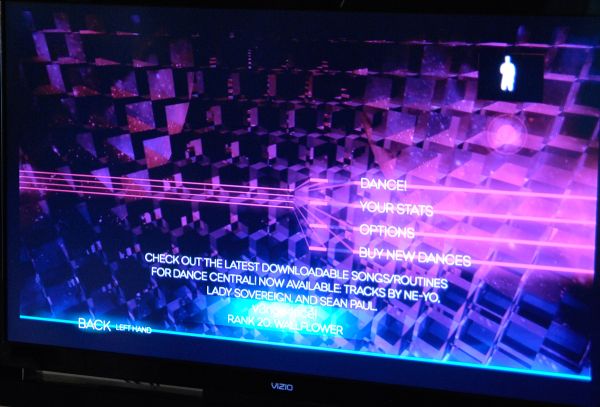
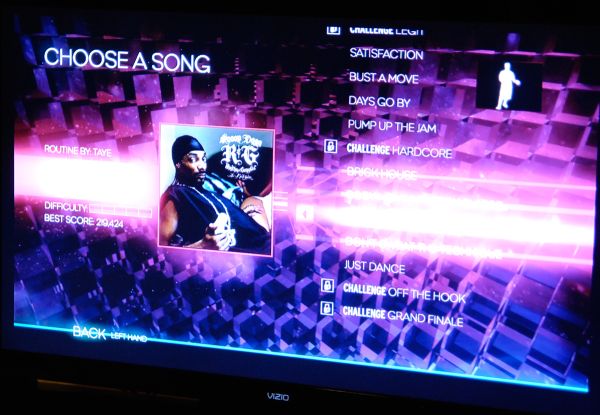
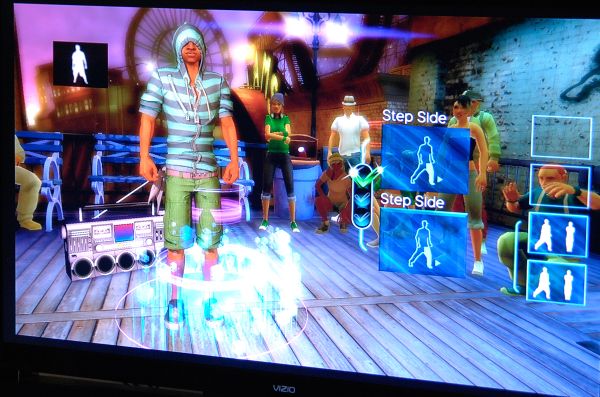
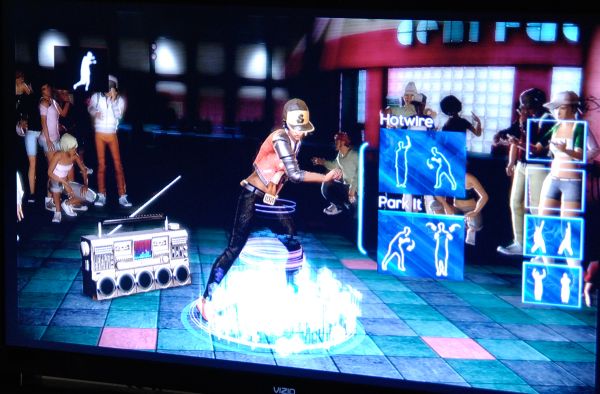
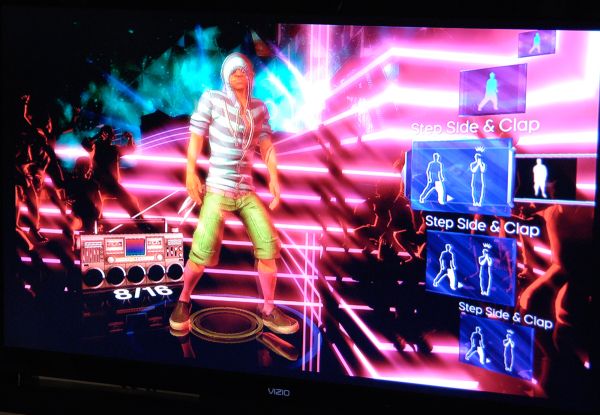








72 Comments
View All Comments
brundleflyguy - Friday, December 10, 2010 - link
"My guess is, if you are using a projector, you should put Kinect in front of you... if there is enough cable length."Yeah, I know. :)
My current set up is:
Wall<--4ft-->WiiBar<---6ft--->Me<---4ft--->Wii<--1ft-->Projector.
I can't get much closer to the wall or my shadow blocks the projected image. My question is: If I replace the WiiBar and the Wii with the Kinect and XBox360 (respectively) would that work? Or would I be too close/far away from some component? I know I can get an active USB cable to reach from the XBox360 to the Kinect.
JonathanYoung - Friday, December 10, 2010 - link
I think I used up my quota for seeing the word "itself" in an article.brshoemak - Friday, December 10, 2010 - link
Totally OT, but I loved the pictures last.fm showed for Xzibit - we just need active content to rotate 'yo dawg' taglines over it.GTVic - Friday, December 10, 2010 - link
I shall now title all of my comments with my name.melgross - Friday, December 10, 2010 - link
I don't have an XBox and aren't interested in getting one, so I'm no XBox fanboy. But, for all those complaining about various problems, just remember that this is a 1st generation product. It's the first device of its type in the consumer market. It's got its problems, but it does a credible job. A year or two from now, either MS, or Sony, or Nintendo, or Apple will come out with a new one that works much better, as always happens. But this seems pretty good for what it is in this timespace.Portablenuke - Friday, December 10, 2010 - link
Forget the Kinect, where can I get wafer mask coasters!?trip1ex - Friday, December 10, 2010 - link
I think the reviewer was a little too generous.First he's too hung up on the fact you can cheat on the Wii. SEems to be his basis for liking Kinect.
I don't think he called out Kinect enough on its drawbacks or the quality of some of the games.
See what the reviewer failed to mention is how sloppy many of the games are.
Take Kinect Adventures.
YOu have to jump way before you think you have to in one of the games. Pretty darn laggy. And there's jaggedy jumping animation as well.
Waving your arms to hit balls in another game was just so un precise. You basically swing in the ballpark and you connect. It doesn't leave you with a solid precise feeling. You don't feel connected to what is happening on the screen. There's something missing between your actions and what happens on the screen.
It's the same with plugging wiki-leaks in Kinect Adventures. You see where the leak is and even though KInect tracks your hand/arm fairly accurately you're still just reaching in the dark to plug the Wiki-leak. There is no preciseness or feedback to the gameplay. OH this leak is down here somewhere I will just move my hand down there in the general vicinity until the screen shows the hole is plugged.
The only thing I found Kinect did really well in Kinect Adventures was track me as I moved left and right to avoid obstacles in the "moving platform" game. That was the only solid part.
Overall I found the KA and the integration of Kinect into the dashboard along with the voice commands and hand gestures to be pretty sloppy. I think that after the xmas gold rush wears off this device is going to die out pretty quickly unless someone comes out with a killer app.
DanaG - Friday, December 10, 2010 - link
Is there any way to put the XBox 360 in a sort of "kiosk" mode, where the only way to exit games would be to push a button somewhere? I see online that there's some "kiosk mode" disk, but I have no idea what other features it would disable, and that kiosk mode is supposedly irreversible.DanaG - Friday, December 10, 2010 - link
I'd be interested to see how much of that latency is caused by the receiver and the TV. I've seen some TVs where even a computer mouse is laggy enough to notice even with game mode (that disabled itself every time you turned off the TV); I had to switch back from HDMI to VGA on that device.Please try connecting the 360's HDMI to a known low-latency monitor that can do 720 or 1080.
clasam - Saturday, December 11, 2010 - link
Could we get an update about the lag WITHOUT the Onkyo ? Thx!