Microsoft Kinect: The AnandTech Review
by Brian Klug on December 9, 2010 3:20 PM ESTVideo Kinect
Last but not least is video Kinect. It’s awesome to see Kinect leverage the color camera for videoconferencing, if Microsoft hadn’t included something like this, they’d be missing a huge opportunity. It’s simple too, just launch the application, and you get a view of yourself which is cropped and panned to stay centered on your face, at the left are friends online. Your video stream will stay cropped around your face whenever you’re in the field of view.
At first, you’re given the option to video chat with other Xbox Live friends, but you can also sign in with a Live Messenger account and video chat that way as well. I initially set out to try video Kinect just between two Kinects. If you can find a friend online, inviting them to a kinect video chat looks just like an Xbox Live party or game invite - video Kinect presents itself just like a game you want your friend to join.
I dialed up my friend Brayden, and we were almost successful initially. The problem was that he had no voice. In the bottom of his video window, the speaker was greyed out, and it said Audio Off. This was confusing as there’s no readily apparent way to mute or unmute audio inside of the video Kinect interface. The problem - that party audio chat setting I mentioned earlier.
If you set this to off, you won’t get audio here, and you’ll inevitably spend lots of time scratching your head as to why. It’s confusing too - I don’t want to use the Kinect for party chat, I want to use my wireless headset. At the same time, I want to use Kinect for audio when video chatting.
Regardless, after we got it working the experience was pretty seamless. Video Kinect uses about 600 kilobits/s of bandwidth both ways, which isn’t a lot. There are come compression artifacts in the remote client’s video, but nothing out of the ordinary. My biggest complaint about video chat is that the color camera in Kinect really doesn’t seem impressive here.
There are really only two complaints I have - first is noise and low light sensitivity. If you don’t have lots of ambient light, the camera will expose and integrate for much longer, and tends to smear a lot more than I’ve seen on other cameras unless you have room lights cranked way up. I’d rather get noise from huge gain than become a smear when all the lights aren’t on. The other problem is that the stream itself isn’t very high resolution - it’s just VGA. While the camera sensor might be higher (as has been suggested by developers working with the platform), the Kinect will only expose a VGA stream.
The result is that video is noticeably upscaled. It’s probably the reason you can’t bring the conversation full screen. I guess that’s the other complaint I have - it’d be nice to be able to go full screen with the other party instead of have two equally sized boxes for video.
Between two Kinects, video chat works fine. You can optionally pause your video stream or turn auto zoom and crop off.
So what about between Kinect and Live Messenger clients? This was a bit more frustrating. The first time we tried logging into Live Messenger on the Xbox, we couldn’t see the other party on the desktop. After some troubleshooting and confusion, we decided to powercycle everything and login again, at which point we could finally see each other. Firing up a video chat like one normally would with a desktop worked fine.
Between a desktop and the Kinect, you can really see how the video stream isn’t of the highest quality. It’s tolerable, but a bit disappointing. I was chatting from a 720P webcam, and my friend noted my video quality was much improved on his end compared to the Kinect video.
The other interesting note is that when he paused video, I saw nothing but grey. One more pause and unpause, and I was stuck at a grey screen until we terminated chat and started over again. It works, however, minus those small glitches.
I should note also that the Kinect audio quality is actually amazing, no doubt in part to that 4-microphone array and some spatial processing. It really does a great job singling out a single person and gain was kept at a comfortable level the entire time. I have to say I’m impressed with how clear audio was - there was no feedback, echo, or strange artifacts. The one thing I didn’t test was how video chat functioned between Kinect and the older Xbox Live Vision webcam, though I hear it does work and is supported.
Video chat is becoming the rage once more, the problem is that each video chat platform is isolated to such a small sect of protocols. We’ve got FaceTime and iChat if you live in the Apple ecosystem, Qik video and a few smaller ones if you live in Android land, PS3 PlayStation Eye video chat, and now Kinect Video and Live Messenger if you live in this ecosystem. I’m reminded of how SMS used to work before carriers decided that there should be inter-carrier exchanges. I’m sure we’ll get there someday, but for video chat to be more than a quick novelty, it needs to work on a common, simple platform.
It’s hard to really complain about Kinect video chat - it’s there if you want to use it. There are better commercial alternatives that are designed specifically for this purpose, and Kinect won’t replace them, but it does make the occasional video chat possible. I find myself wanting much more resolution however, and the ability to maybe leverage video party chat with more than one other person, or even have it actually integrated into games. No doubt in time we’ll see more of that.






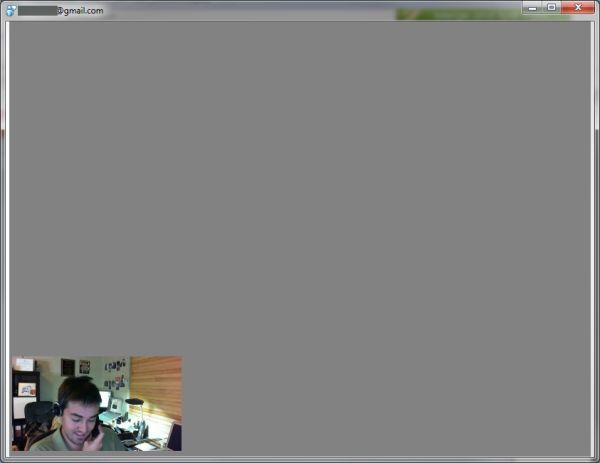








72 Comments
View All Comments
brundleflyguy - Friday, December 10, 2010 - link
"My guess is, if you are using a projector, you should put Kinect in front of you... if there is enough cable length."Yeah, I know. :)
My current set up is:
Wall<--4ft-->WiiBar<---6ft--->Me<---4ft--->Wii<--1ft-->Projector.
I can't get much closer to the wall or my shadow blocks the projected image. My question is: If I replace the WiiBar and the Wii with the Kinect and XBox360 (respectively) would that work? Or would I be too close/far away from some component? I know I can get an active USB cable to reach from the XBox360 to the Kinect.
JonathanYoung - Friday, December 10, 2010 - link
I think I used up my quota for seeing the word "itself" in an article.brshoemak - Friday, December 10, 2010 - link
Totally OT, but I loved the pictures last.fm showed for Xzibit - we just need active content to rotate 'yo dawg' taglines over it.GTVic - Friday, December 10, 2010 - link
I shall now title all of my comments with my name.melgross - Friday, December 10, 2010 - link
I don't have an XBox and aren't interested in getting one, so I'm no XBox fanboy. But, for all those complaining about various problems, just remember that this is a 1st generation product. It's the first device of its type in the consumer market. It's got its problems, but it does a credible job. A year or two from now, either MS, or Sony, or Nintendo, or Apple will come out with a new one that works much better, as always happens. But this seems pretty good for what it is in this timespace.Portablenuke - Friday, December 10, 2010 - link
Forget the Kinect, where can I get wafer mask coasters!?trip1ex - Friday, December 10, 2010 - link
I think the reviewer was a little too generous.First he's too hung up on the fact you can cheat on the Wii. SEems to be his basis for liking Kinect.
I don't think he called out Kinect enough on its drawbacks or the quality of some of the games.
See what the reviewer failed to mention is how sloppy many of the games are.
Take Kinect Adventures.
YOu have to jump way before you think you have to in one of the games. Pretty darn laggy. And there's jaggedy jumping animation as well.
Waving your arms to hit balls in another game was just so un precise. You basically swing in the ballpark and you connect. It doesn't leave you with a solid precise feeling. You don't feel connected to what is happening on the screen. There's something missing between your actions and what happens on the screen.
It's the same with plugging wiki-leaks in Kinect Adventures. You see where the leak is and even though KInect tracks your hand/arm fairly accurately you're still just reaching in the dark to plug the Wiki-leak. There is no preciseness or feedback to the gameplay. OH this leak is down here somewhere I will just move my hand down there in the general vicinity until the screen shows the hole is plugged.
The only thing I found Kinect did really well in Kinect Adventures was track me as I moved left and right to avoid obstacles in the "moving platform" game. That was the only solid part.
Overall I found the KA and the integration of Kinect into the dashboard along with the voice commands and hand gestures to be pretty sloppy. I think that after the xmas gold rush wears off this device is going to die out pretty quickly unless someone comes out with a killer app.
DanaG - Friday, December 10, 2010 - link
Is there any way to put the XBox 360 in a sort of "kiosk" mode, where the only way to exit games would be to push a button somewhere? I see online that there's some "kiosk mode" disk, but I have no idea what other features it would disable, and that kiosk mode is supposedly irreversible.DanaG - Friday, December 10, 2010 - link
I'd be interested to see how much of that latency is caused by the receiver and the TV. I've seen some TVs where even a computer mouse is laggy enough to notice even with game mode (that disabled itself every time you turned off the TV); I had to switch back from HDMI to VGA on that device.Please try connecting the 360's HDMI to a known low-latency monitor that can do 720 or 1080.
clasam - Saturday, December 11, 2010 - link
Could we get an update about the lag WITHOUT the Onkyo ? Thx!