Dell XPS L501x: An Excellent Mainstream Notebook
by Jarred Walton on November 10, 2010 12:01 AM ESTA Good High Gamut, High Resolution LCD
Wrapping up the test results, we have the B+GR LED (i.e. WLED) backlit 1080p display. We can't comment on the standard 768p panel, but considering all the results we've seen on such panels to date it's hard to imagine Dell is going to have anything more than a mediocre, low-contrast offering. What they give users is the ability to upgrade to a substantially better 1080p display, and while it doesn't top the WUXGA RGB LED panel in the Dell Precision M6500, it also doesn't bump the price up $300. Actually, short of A/B side-by-side comparisons, we think most users will be very pleased with the 1080p upgrade. It took me all of five seconds after the initial power on to notice that the panel had a good contrast ratio, and colors in images look far better in my opinion than what you get with typical laptop LCDs.
Having used the Dell Studio XPS 16 for a while, I actually prefer the new panel design, but that's mostly because of the silliness of the old "Edge-to-Edge" display. The Studio XPS 16 had a glossy sheet of plastic that was placed over the LCD panel, and when closed the "LCD" rested against the keyboard and palm rest. The result is that the plastic sheet would accumulate smudges and other marks just through normal use over time (though I've heard if you could manage to remove the glossy sheet that the underlying panel was actually a matte display). In contrast, the LCD in the L501x is a traditional affair recessed into the cover slightly, so the only way it will get smudges is if you—or your friends/kids/spouse—touch it. So, the design is better but the panel itself might not be quite as good—more on this after the charts.
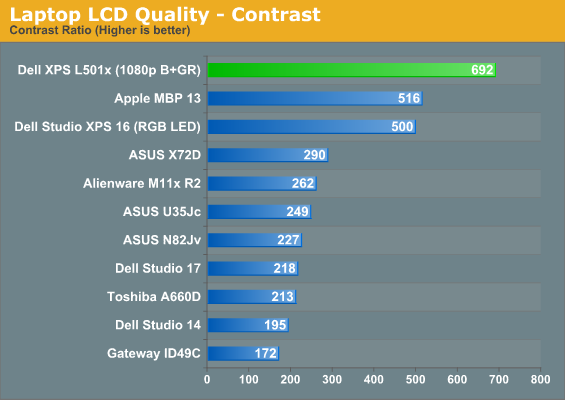
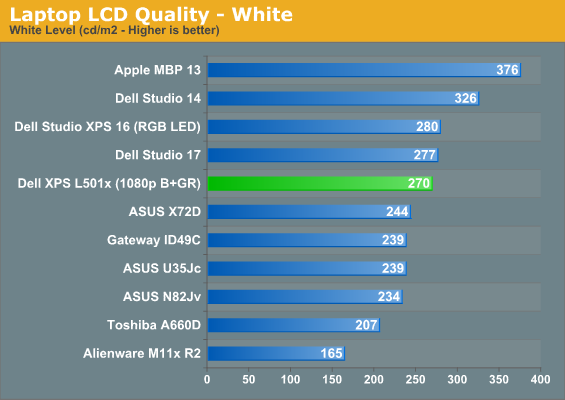
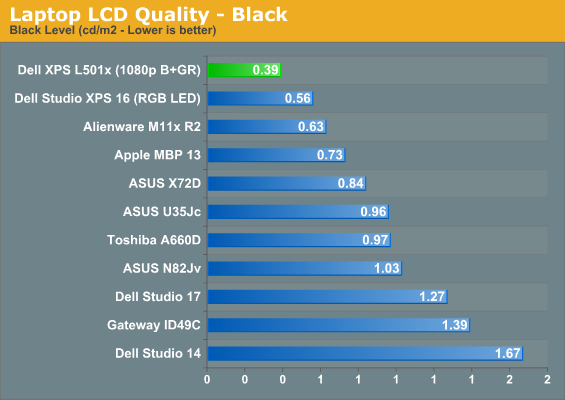
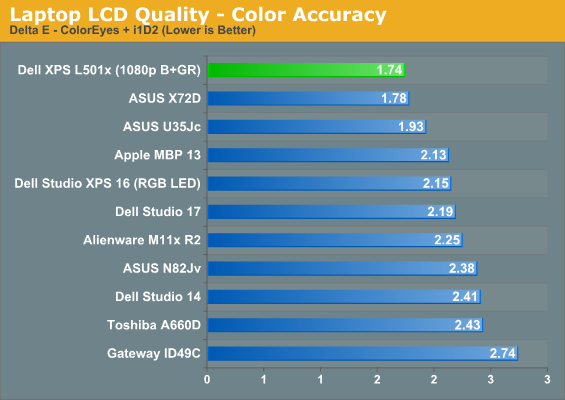
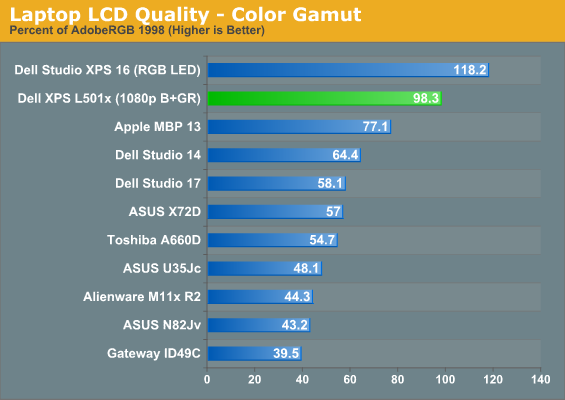
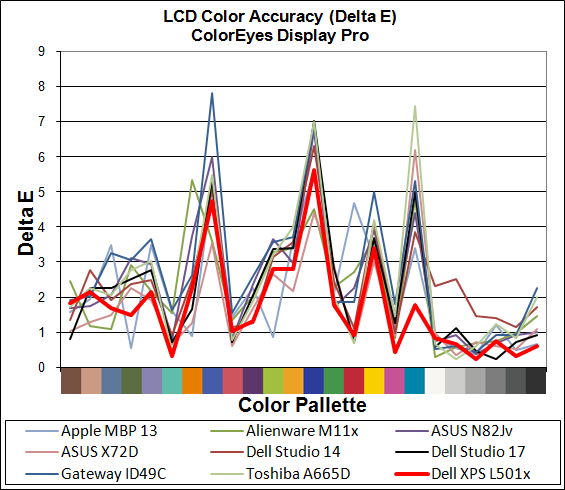
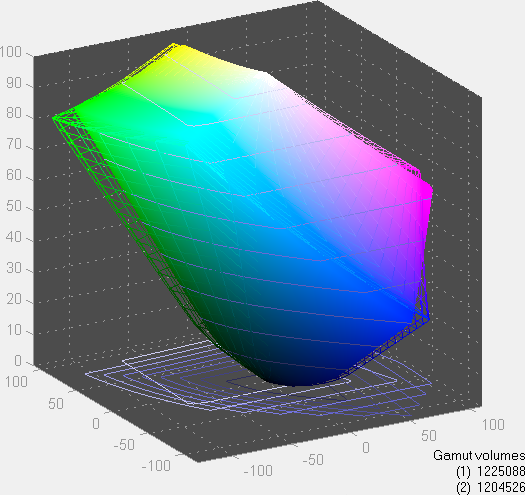
The objective results bear out my initial impression: the contrast ratio comes in nearly 700:1, which tops our charts and outranks even the current MacBook Pro LCDs—including the matte MacBook Pro 15 WSXGA+ panel. But then, glossy displays are usually higher contrast so that last point isn't an entirely fair comparison. Regardless, the display looks great, and it has a good maximum white level of 270nits as well. Maximum brightness is still an area that favors MacBooks, but then color quality favors the L501x.
It's worth noting that there are times when a higher color gamut isn't "best"—specifically, the default Windows color space is sRGB, which is around 82% of ARGB1998. That means if you run an application that isn't color space aware (i.e. most applications!), you'll map to sRGB and your 100% of ARGB1998 gamut now makes colors look saturated. That's not to say it's bad, but there are times (particularly if you're watching videos) where the oversaturated colors are apparent. Then again, would you rather have an image that's a bit oversaturated, or do you like images that are highly undersaturated? Because the latter is what you get with virtually every other laptop panel.
We did some side-by-side comparisons with the L501x and three other laptops to show what it looks like when viewing the standard 24-color GretagMacbeth ColorChecker palette (the same palette we use for our Delta E testing)—you can also see the viewing angles in the above gallery. The first comparison is with a typical ~50% gamut low-contrast LCD; in this particular instance we're looking at the Acer 5551G. Next up is the high-contrast 1080p panel in the ASUS G73Jw, with a 55% gamut. The third comparison is with the older 120% gamut Studio XPS 16 with the RGB LED panel. You can definitely see that the high gamut panels look more vibrant (too much so some would say), and in this case the 98% gamut on the new panel is an improvement. In an ideal world, you'd be able to choose between 82% sRGB backlighting and 100% ARGB1998 backlighting at the flip of a switch, but for now you'll have to settle for one or the other. Apple's MacBook Pro comes closer to the sRGB setting most people use and as such would be slightly preferable, but in practice it will usually only matter if you're really a stickler for accurate colors in certain applications.
For the record, the above ColorChecker chart looks "correct" when viewed in Firefox or the standard Windows Picture Viewer (though not in fullscreen mode for the latter). Opening the image in Internet Explorer (or viewing fullscreen in Picture Viewer) gives the oversaturated look seen in the above photographs. Videos also bypass any color profile you may have loaded, resulting in overly vibrant colors at times. Personally, I didn't have a problem with the way the colors look, especially if I don't have something else nearby to compare it with; your eyes will adjust to whatever you see.
Heat and Noise Levels
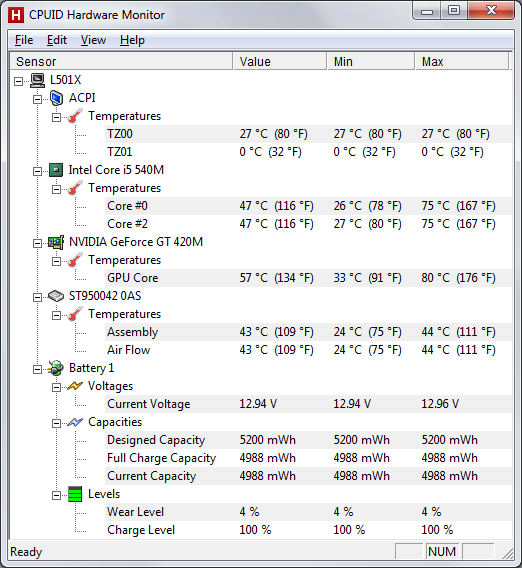
After taxing the system for more than an hour with 3DMark06, system component temperatures remained acceptable. Surface temperatures of the L501x were also satisfactory; the L501x isn't a cool running CULV laptop by any stretch of the imagination, but it doesn't become unbearably warm either. At idle or under light loads, surface temperatures ranged from 27-35C on the bottom, and 27-32C on the palm rests and keyboard, with a noise level nearing the limits of our testing equipment at just 31dB (in a sub-30dB environment). The 3DMark06 loop brought surface temperatures up to 27-40C on the bottom and 27-34C on the keyboard area, with the exhaust vent at 40C. The hottest spot is under the middle-left area, where the GPU sits. Maximum noise levels were consistent under load, with a moderately loud but not horribly annoying rating of 42dB.
















95 Comments
View All Comments
Evil_Sheep - Thursday, November 11, 2010 - link
Great review. My first impression of the rebooted XPS series was "meh" but this review has helped change my mind. I can't remember the last time seeing such an enthusiastic review from Anandtech for a laptop PC (or a gold medal.) Dell IS doing a lot of things right here (for once) and they deserve to be recognized.Still I think there is some real criticism that needs to be made of the XPS 15. The main one, and this may be perceived as being unfair, is there is no good reason for 15" notebooks to exist, aside from niche applications. The XPS 15 is a case in point: 6.1lbs (6.5 w/ the 9-cell), 1.5" thick, 3-odd hours on the standard battery is no longer mobile: the farthest I would want to transport this is from my bed to my couch. And if it's not going to leave my house, why not upgrade one step higher to the XPS 17 which for $100 more gets me valuable screen real estate, a faster video card standard, and more powerful options?
There is a user category that is going to be well-served by this overweight powerhouse, but their numbers are quite small. Most people looking for a mobile computer are much better served by sub-13" / 5lb laptops, where there is a lot of good choice in that category these days. Otherwise a home-based computer is better off as 17". The 15 is too big to be portable, too small to be useful. It's stuck between two product categories but serves neither adequately.
So personally this review leaves me very interested in the XPS 17. I'd love to see how the new Asus N73Jq matches up (also features brand-name audio, also runs the new GT400M parts) ....any chance of a forthcoming review? My guess is that it's completely inferior (unless the rumoured 1080p panel finally shows up) but it looks exquisite and I'd love to read Anandtech's always-thorough verdict.
JarredWalton - Thursday, November 11, 2010 - link
We're working to get the XPS L701x and L401x for review as well, but I don't know how soon that will happen. One thing that does concern me is that while the L501x has a standard 768p display, the thing that really makes this a winner is the 1080p B+GR (WLED) high gamut panel. There's no upgraded LCD on either the L401x or the L701x. Perhaps the stock panel is already good, but without testing I have no idea. I've seen far too many lousy LCDs to assume that just because the 1080p L501x panel is good, the other XPS panels will follow.Perhaps the above explains the existence of the L501x. I actually don't mind the 15-16" form factor, but it does come very close to the 17" laptops. Keep in mind that we're really looking at 15.6" LCD vs. 17.3" LCD, though, so in terms of total size you're looking at 1.3" wider and .9" deeper on the L701x (or roughly 8.5% larger). It's also a substantial 23% heavier, but then it has the ability to use a much more powerful GT 445M GPU in the L701x and comes standard with the 435M... perhaps the cooling accounts for most of the difference?
Finally, while you consider 6.14 lbs too much to carry around, keep in mind that the oh-so-amazing MacBook Pro 15 checks in at 5.6 lbs. Perhaps being thinner makes it feel lighter, but really I have no issue carrying a 6 lbs. laptop around. It's the 9 lbs. with a 1.5 lbs brick and 2 hours of battery life that causes me grief. I'm still perplexed at the poor battery life of the L501x in the Internet test, so I'm going to run that same test with the LCD set to 768p to see what that does and test my theory of the resolution hurting it. With only the IGP active it should have done better, as the idle results indicate. We'll see....
Evil_Sheep - Thursday, November 11, 2010 - link
I just learned the 17 doesn't have the B+GR panel, and frankly I'm surprised as it seems a natural home for it. I thought I saw in some of the initial coverage that both the 15 and 17 would be offered it. Maybe it will be coming later. I hope so otherwise the 15 is a much better choice (for my needs anyway.)My personal cutoff for weight is 5lbs. I spent years carrying around 6-10lb laptop bags (including AC) all day...it's something I can do but it's something I will no longer choose to do when 13-inchers are cheap, fast and give all-day battery life.
Once they get under 5lbs I often forget they're even there. It feels like going back to the dark ages with a +6lb 15-incher - I mean seriously I was using a similar form factor from Dell in 2000! That's history, or at least it needs to become history real soon.
So yes by that metric I would also eschew the Macbook 15 (Amazing? Maybe. Good value? Hell no.) There is a small subgroup of people who can't get enough specs in a 13" package but still want to attempt to be mobile, but those people are few and know who they are. Most are better off with 13's or 17's (go big or go home.)
Once the 400M parts start showing up in the Asus U30 refresh (and other 13-inchers), it's going to make relative heavyweights like the Envy 14 and XPS 14 look less interesting (you're gonna get the same power but twice the battery life, and of course the same crappy screen.) I'm surprised I haven't seen any announcements yet on the doorstep of the holiday season and considering how sku-happy Asus is.
rorthron the wise - Thursday, November 11, 2010 - link
Good review with a lot of encouraging info. I'm awaiting delivery of an XPS L701X with Geforce 445m and Intel I7 740QM.Jarred, are there any plans to review the L701X?
JarredWalton - Thursday, November 11, 2010 - link
Yes, we've asked Dell for the L701x. When/if that will come, who knows?warden00 - Thursday, November 11, 2010 - link
It's too bad they don't offer more options with the video devices. If this had a mobile Radeon 5650 in it it would be -perfect- for me.KommisMar - Thursday, November 11, 2010 - link
The specs seem reasonably good for the price, but why is Dell still advertising laptops that look like they belong in 1999? I know you make some nice looking laptops, Dell. Stop hiding them in the business section of your website!TEAMSWITCHER - Thursday, November 11, 2010 - link
Sure you can save a lot of money, but if your gonna use the computer for many years do you really want to lug around something so fat, heavy, and ugly? Remember that something is a bargain only if you get what you wan't. Why can't this thing be 1" thick, 1 pound less, and bit easier on the eyes. Also, why can't they put in a big battery without having it bulge out the bottom of the laptop. WHY!!!!If Apple can do it, why can't Dell? What the hell is going on here? Has Apple patented thin, lightweight good-looking laptops with non-protruding batteries? Dell - get a fu#&ing clue!
JarredWalton - Thursday, November 11, 2010 - link
Apple tends to run hot, they have a slower GPU, and OS X is far more optimized for power than Win7. Controlling software as well as hardware certainly gives you some advantages. And if they went with squared edges like the MacBook rather than rounded corners, a bunch of people would be saying it looks boxy. This weighs half a pound more than the MBP 15, and it's about .3" thicker. That .3" should help with cooling quite a bit. Could they improve the design? Sure, there's always stuff that could be better, but the old Studio XPS 16 was worse in many ways in my book -- all that glossy plastic was horrible!mrmbmh - Saturday, November 13, 2010 - link
Does this high quality LCD exist only for 15" Models? How about new 14 Dell XPS? (I don't mean resolution.... ? I mean contrast &.... )