Apple's 2010 MacBook Air (11 & 13 inch) Thoroughly Reviewed
by Anand Lal Shimpi on October 26, 2010 10:08 PM EST- Posted in
- Mac
- Apple
- MacBook Air
- Laptops
Can You Be Productive With the 11-inch?
The new Airs are slow, they are great for writing and browsing the web (sort of like fast iPads) but they are noticeably slower than the Pro lineup everywhere else. To get a good feel for what could be done with these machines I put them through my normal review publication workflow. In particular, I focused on my Photoshop experience on both of these systems.
I edited 43 photos for this article, and of course I split the editing time across both the 11-inch and 13-inch MacBook Air.
Each photo was a 12MP RAW, imported into Photoshop, cropped, color/contrast balanced, and saved twice as a compressed JPG (once at 1900 pixels wide and once again at 600 pixels wide). I brought 10 photos into Photoshop at a time, trying to be mindful of the memory constraints each of these systems presented.
I started on the 11-inch.
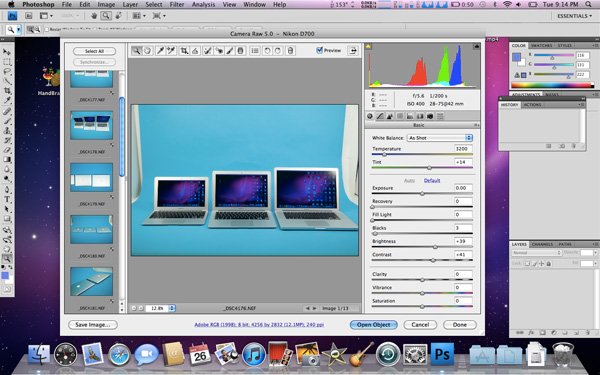
The import process was noticeably slower than what I was used to. It took seconds for each photo to appear in Photoshop once I’d told it to process the RAW files. Over the course of 10 photos imported at once, that amounted to a reasonable amount of down time.
The SSD kept things moving however. Performance was consistent between editing one photo to the next.
The slow CPU impacted everything. Basic tasks like opening and saving the images took longer than I was used to. Even bringing up Spotlight to launch Chrome felt slower than I’d like.
The screen size and resolution never made me feel cramped, although it was difficult to see detail in the high res photos without zooming in.
While it’s possible to do work like photo editing on the 11-inch MacBook Air, it’s not very pleasant. If you’ve got no other computer around you can do it, but if you’ve got access to anything faster you’ll be a lot more productive.
I realized this when I switched to the 13-inch machine. The 33% higher clocked CPU makes a big difference. Everything pops up quicker, the editing process takes a lot less time and the screen is just a good enough size/resolution where you don’t have to do a ton of zooming to prepare web presentable photos.
I edited half the photos on the 11-inch and the other half on the 13-inch. The half I did on the 13-inch took about half the time as the group I did on the 11. If you need a machine for content creation/editing, the 11-inch won’t cut it.
As a pure writing device however, the 11-inch is great. The SSD ensures that performance is consistent and applications launch quickly. If all you do is write, browse the web, write emails and talk on IM - the 11 gets the job done. Ask more of it for long periods of time and I think you’ll be disappointed.
The 13 isn’t a productivity workhorse, but it’s possible to get heavier work done on it if you need to.










185 Comments
View All Comments
khimera2000 - Wednesday, October 27, 2010 - link
I love me m11x R2 :D looking at this thing... im happy that its still speedier, and i dont care who you are something as thin as the macbook would freak me the !@#$ out if i droped it... more so then the one i have right now. (mono frame = expensive fix)The0ne - Wednesday, October 27, 2010 - link
"I really like the form factor of the 11-inch MacBook Air. It's great to carry around. It's like an iPad for people who have to get real work done. I just wish it was faster. If Intel made a 32nm Core 2 Duo, clocked high enough the 11 would be perfect. I guess that’s what Atom is eventually supposed to be, but right now the performance is just too low."Essentially this means the 11" MacBook is NOT suitable unless you want to wait and wait. You won't get any "real work done" by any means as it is. So why even bother to praise it and at the same time downgrade it.
A netbook is both usable AND CHEAP. These are not and thus should not be called or even be consider netbooks. That's just crazy talk there. Might as well call all the rest of the ultra light notebooks netbooks.
kmmatney - Wednesday, October 27, 2010 - link
It has an SSD, so no, you don't need to wait and wait. I agree with Anand's review - it is like a netbook in terms of portability, but its much faster, and has a much better screen. It's certainly more usable than the average netbook.KarateBob - Wednesday, October 27, 2010 - link
Good review so far, until you listed the system temperatures in Fahrenheit. I understand Apple lists the temps in (F), but the industry-standard units for temperature reading is Celcius. It's what most enthusiasts can understand. (ie. We 60C is getting hot for a pre-i7 CPU, but I couldn't tell you what 60C is in F)Can you please add Celcius numbers to the review, perhaps next to the Fahrenheit numbers, it will make the article much more comprehensible. Thanks
Sufo - Wednesday, October 27, 2010 - link
I was just about to make this point - good thing i read through the comments before hand heh.I was very very disappointed by the use of F here at all, let alone it being the only scale used. Technical hardware reviews, for me, fall into the realm of science (albeit loosely) and C is the de facto standard in the scientific world (well, at least while it isn't K). Many component monitoring applications do not even have the option to display temps in F, and if they do, it is rarely (if ever) the default selection.
So +1 to the request for at least displaying both numbers in future, and perhaps you could consider dropping F completely as i'd argue it has no context within the world of computing hardware.
Anand Lal Shimpi - Wednesday, October 27, 2010 - link
Temperatures in C as well as F are both present now :)Take care,
Anand
SraCet - Wednesday, October 27, 2010 - link
To the reviewers and many commenters, it is tedious to listen to you divide the world into people who do "real work" and people who just fool around with IM and check Facebook.I do software development and scientific computing and for my purposes, the 11.6" MacBook Air is more than powerful enough.
Reading your review, it sounds like the only things you consider "real work" are editing 12 megapixel photos, doing 3D renders, and (ironically) playing 3D video games.
5 years ago, a 1.4GHz Core 2 Duo would have almost been the fastest CPU money could buy. Are you saying that people only started doing "real work" with their computers sometime in the last 5 years?
Sorry, let me go back to writing code and running simulations, and stop interrupting your "real work"--i.e., resizing your pretty pictures because you took them at 20 times the resolution you actually needed for web publishing.
Sufo - Wednesday, October 27, 2010 - link
"5 years ago, a 1.4GHz Core 2 Duo would have almost been the fastest CPU money could buy. Are you saying that people only started doing "real work" with their computers sometime in the last 5 years?"Well, only if you interpret his comments as suggesting that these tasks are _impossible_ to perform on the 11" MBA. Of course, that would be a gross misinterpretation - as i'm sure you can see. A more relevant extrapolation might be that 5 years ago, performing said tasks was a sluggish and intolerable chore - and on that we probably see eye to eye.
As for the "real work" slur - i can understand your frustration, however you must realise that a large part (probably the largest part) of the non-casual MBA-buying demographic will be people who consider the "real work" of the article as well... "real work" - and you can't get angry at the reviewers for trying to include usage statistics tailored to the people most likely to be buying the device. If anything it is to their credit. Similarly, it is unrealistic to expect them to cover every single usage scenario.
SraCet - Wednesday, October 27, 2010 - link
I suspect a very small percentage of professionals do anything that would stress out a Core 2 Duo. Most people do word processing, spreadsheets, presentations, e-mail. Editing and compiling code (developers). Accessing other computers remotely (IT types). Web browsing for business, like arranging travel. etc. etc.According to the reviewers, and apparently you, all of this stuff can be lumped in with "casual" (your word) use and is not "real work" because it can be done without taxing a dual core 1.4GHz processor.
Sufo - Friday, October 29, 2010 - link
Ah, you've somewhat misinterpreted me here - the term "non-casual" was merely meant to identify people who use their machine for work purposes. Perhaps i should have used "professional". My overall point (as misguided as it may be) was really only alluding to the generalisation that most people who buy macs are artsy, journalist types - for whom editing pictures and obscenely flash-heavy websites etc is their normal, "real" workload. And yes, i realise this thread is dead :)