Apple's 2010 MacBook Air (11 & 13 inch) Thoroughly Reviewed
by Anand Lal Shimpi on October 26, 2010 10:08 PM EST- Posted in
- Mac
- Apple
- MacBook Air
- Laptops
The 13

13-inch MacBook Air (left) vs. 15-inch MacBook Pro (right)
The 13-inch MacBook Air feels more like a regular notebook. It’s like one of those cartoons where you see the character straight on and he looks normal sized, but turn him 90 degrees and he’s pencil thin. When viewed from above you’d think you had a 13-inch MacBook Pro on your desktop. Its footprint isn’t that different:
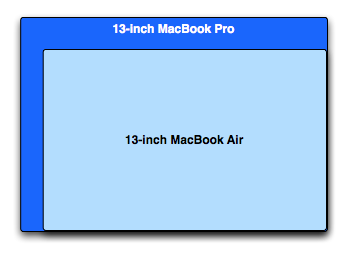
But pick it up and you’re dealing with a much thinner notebook. Like the 11-inch MBA, the 13-inch model ranges from 0.11 inches to 0.68 inches in thickness. You get the same angular ID from the 11-inch model, just on a bigger scale.

13-inch MacBook Air (left) vs. 15-inch MacBook Pro (right)
The underlying hardware is unchanged, although you do get a noticeably quicker CPU. While the 11-inch model ships with a 1.4GHz Core 2 Duo (3MB L2 cache, 800MHz FSB), the 13-inch model comes with a 1.86GHz part by default (6MB L2 cache, 1066MHz FSB). I call it a noticeably quicker CPU because it is noticeably quicker, even in typical day to day use.
The 13.3-inch diagonal screen features a 1440 x 900 display (16:10 ratio). That’s the same screen resolution as the 15-inch MacBook Pro but in a smaller package. And it really makes a big difference when it comes to getting work done on the MacBook Air. This is a big improvement over the limited 1280 x 800 found in the previous two MacBook Airs and a high enough resolution to actually get work done on.

The old 13-inch MacBook Air (left) vs. the new 13-inch MacBook Air (right)
I’d go as far as to say that Apple could’ve bumped pixel density even further and the 13-inch MacBook Air would still be useable.
The 13-inch screen is a bit brighter and has a slightly better contrast ratio than the 11-inch, but it’s not something you’ll notice in use. The same vertical viewing angle limitations apply here. Unlike the 11-inch model however, you’re more likely to notice them because of the size of the display. On a plane when the passenger in front of you leans back all the way you’re probably going to have to angle the 13-inch display, while the 11-inch model may give you enough room to clear.

From left to right: 11-inch MBA, 13-inch MBA, 15-inch MBP
The trackpad on the 13-inch model is a taller rectangle, identical in size to what you’d find on a MacBook Pro. The wrist rest area is also normal-sized. In fact, other than the thickness there’s very little that separates the 13-inch MacBook Air from a 13-inch MacBook Pro.
Apple integrated an SD card reader with the 13-inch MBA which further identifies its light workhorse nature. It’s a nice addition that does make the MacBook Air more useful if you have a camera that uses SD cards (*grumbles at the D700*). The rest of the ports are unfortunately just as limited as the 11-inch model, but if you really want an Ethernet port you can either go the USB route or you can get a MacBook.
The stereo speakers are an improvement over the original MacBook Air. The old mono speaker was horrible to listen to. Now you've got two of them, which somehow makes the sound better. This isn’t exactly a set of Klipsch drivers but you get far less of a laughable sound out of them than before
The keyboard is identically sized to the 11-inch. You get larger function keys but there’s still no backlight. The backlit keyboard continues to be the biggest miss from the old MacBook Air.
Apple calls the new MacBook Air the future of the MacBook. If we take that literally it could mean that all future MacBooks will be the Air. Pro users will simply buy the bigger machines if they need the added performance, but the majority of users could get by with the Air. I tend to agree with this philosophy. There’s really no reason to get the base MacBook. The 13-inch MBA sacrifices a bit of performance and expansion, but you get a far more portable machine. For users who need the performance, there's always the Pro line.












185 Comments
View All Comments
solgae1784 - Wednesday, October 27, 2010 - link
Retracting my last part of my comment.....Dell XPS 15" line does have a 1080p option.Accord99 - Thursday, October 28, 2010 - link
Lenovo offers a 1920x1080 option on the T510/W510, Dell also offers it on their Studio 15, Latitude E6510 and Precision M4500 models. Asus has a number of models like the N and G which have this option, as does Sony, including the expensive 13.3" Z.Penti - Thursday, October 28, 2010 - link
Business laptops like from HP, Dell, Toshiba, Lenovo, Sony and Fujitsu has high-res screens, 13.1" 1600x900 displays, 14" 1600x900 displays, 15" 1600x900 displays and 1920x1080, and so on. (With Dell think E5510 or E6510). Those start at ~999 dollar though. But everything isn't consumer shit.ssd_trimmer - Tuesday, October 26, 2010 - link
I understand that Mac OS X does not yet support TRIM, but does the underlying SSD support it? I hope to run Fedora on a Macbook Air 13.MacTheSpoon - Tuesday, October 26, 2010 - link
As a writer, I paid a premium for my Vaio X so I could have a very light machine with all-day battery life and a bright, matte screen to use outside on sunny days. The tradeoffs have been a cramped keyboard (especially annoying for its horribly small "shift" key); a puny track pad (without two-finger scrolling, which I really miss); and a sluggish processor.I had some hope that the 11" MBA might be a viable alternative, but its lack of a matte screen, its low battery life (compared to a good netbook and certainly compared to my 12+ hour Vaio X), and even its surprisingly high weight for its battery life are keeping me from switching over, even taking into account its fantastic keyboard/track pad that I am drooling over with envy.
Furthermore, thought it's more an observation than a major purchasing reason for me, comparing the two premium netbooks I have to give the edge to the Vaio X in terms of razzle dazzle factor, too, which is sad. I really thought Apple could one-up Sony in this respect. I'm not talking visual design as much as overall "cool" factor. How cool is it that I can swap out my extended battery and have a laptop that weighs as much as an iPad but plays Flash and lets me run desktop class programs? And even its ridiculously large maximum screen angle thrills me after years of suffering from my 15" 2007 MBP; I can open up the Vaio X screen so wide that it's practically flat. It's so comfortable to sit in bed and type with it propped against my knees and its screen wide open.
Anyway, I sure would have liked the 11" MBA to equal the Sony in its battery life and weight, and to throw in a matte screen for good measure, because I knew Apple would get the keyboard and track pad right--which they did. A similarly large screen opening angle would have been great, too. Then I would have switched very, very happily. As it is, I just can't justify it. I can't give up this battery life and outdoor suitability, even if typing is somewhat irritating.
solipsism - Tuesday, October 26, 2010 - link
The Vaio X runs an Atom CPU with an Intel GM500 IGP. When running the same Light Browsing test as Anand how much time can you actually get from your Vaio X? It’s really a $1300 netbook. It’s a great machine except for CPU/GPU/RAM, but you pay a lot for it. As for weight, it’s the same weight for the Vaio X once you pay extra for the 12 hours battery (that I hear gets you about 8-9 from Light Browsing).I disagree with calling any small ultra-portable a netbook based on the display size. These came about because of the cheap, low-power and slow Atom CPUs, and built up from that was the rest of the cheap HW, with a small display and cramped keyboard. The 11” MBA is not any of those things. That CPU alone cost more than most netbooks.
Wilcomhs - Tuesday, October 26, 2010 - link
Can we have some numbers for battery life under Win 7 please? 5 hours sounds acceptable but knowing the battery life hit going from OSX to Windows would help with making a decision here.CharonPDX - Wednesday, October 27, 2010 - link
Find me one other Core 2 Duo SU9400 equipped notebook that weighs under three pounds for anywhere near this price.Find me one other Core 2 Duo SU9400 equipped notebook with anything other than Intel graphics that weighs under three pounds - for ANY price.
The 11" MacBook Air is not a netbook. Repeat that again. The 11" MacBook Air is NOT A NETBOOK. It competes in the "ultra thin/light performance notebook" segment, and it dominates it. It is lighter than almost every other notebook in its class, has the best graphics in its class, hands down (I have found a few four-pound models that have a GeForce 105M,) and it costs significantly less than anything else in its class.
The 13" model has a *LOT* more competition, because at 13", you can actually get moderate graphics and/or a decent price. But in the 11" space, the Air is all by itself.
khimera2000 - Wednesday, October 27, 2010 - link
its a netbook becaus other then web, writing, and instant messaging theres not much more you can do with it. not to mention it impimants its HDD in a similar maner as netbooks, and has no optical drive just like net books, has a weaker video card just like a netbook... this thing is a netbook, becaus theres nothing much else it can do. it fills the lower performance segmant of the notebook market, and its ultra portable which was what the netbook did.Demoure - Wednesday, October 27, 2010 - link
However, optical drives are not as important as they used to be, the video card is more powerful than that of many large notebooks sporting intel graphics, many netbooks use real hard drives, and a laptop of this power can do more than just web, writing, and messaging. It will manage to play movies, to photo editing, and low end gaming just fine, and I can't think of anything else you would want to do with a mobile device?