Apple's 2010 MacBook Air (11 & 13 inch) Thoroughly Reviewed
by Anand Lal Shimpi on October 26, 2010 10:08 PM EST- Posted in
- Mac
- Apple
- MacBook Air
- Laptops
Can You Be Productive With the 11-inch?
The new Airs are slow, they are great for writing and browsing the web (sort of like fast iPads) but they are noticeably slower than the Pro lineup everywhere else. To get a good feel for what could be done with these machines I put them through my normal review publication workflow. In particular, I focused on my Photoshop experience on both of these systems.
I edited 43 photos for this article, and of course I split the editing time across both the 11-inch and 13-inch MacBook Air.
Each photo was a 12MP RAW, imported into Photoshop, cropped, color/contrast balanced, and saved twice as a compressed JPG (once at 1900 pixels wide and once again at 600 pixels wide). I brought 10 photos into Photoshop at a time, trying to be mindful of the memory constraints each of these systems presented.
I started on the 11-inch.
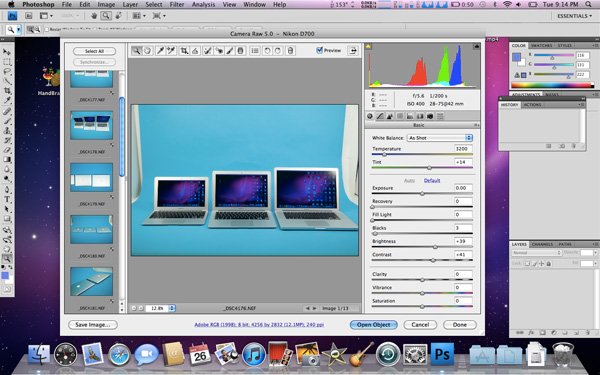
The import process was noticeably slower than what I was used to. It took seconds for each photo to appear in Photoshop once I’d told it to process the RAW files. Over the course of 10 photos imported at once, that amounted to a reasonable amount of down time.
The SSD kept things moving however. Performance was consistent between editing one photo to the next.
The slow CPU impacted everything. Basic tasks like opening and saving the images took longer than I was used to. Even bringing up Spotlight to launch Chrome felt slower than I’d like.
The screen size and resolution never made me feel cramped, although it was difficult to see detail in the high res photos without zooming in.
While it’s possible to do work like photo editing on the 11-inch MacBook Air, it’s not very pleasant. If you’ve got no other computer around you can do it, but if you’ve got access to anything faster you’ll be a lot more productive.
I realized this when I switched to the 13-inch machine. The 33% higher clocked CPU makes a big difference. Everything pops up quicker, the editing process takes a lot less time and the screen is just a good enough size/resolution where you don’t have to do a ton of zooming to prepare web presentable photos.
I edited half the photos on the 11-inch and the other half on the 13-inch. The half I did on the 13-inch took about half the time as the group I did on the 11. If you need a machine for content creation/editing, the 11-inch won’t cut it.
As a pure writing device however, the 11-inch is great. The SSD ensures that performance is consistent and applications launch quickly. If all you do is write, browse the web, write emails and talk on IM - the 11 gets the job done. Ask more of it for long periods of time and I think you’ll be disappointed.
The 13 isn’t a productivity workhorse, but it’s possible to get heavier work done on it if you need to.










185 Comments
View All Comments
iwodo - Wednesday, October 27, 2010 - link
Well i write a 100 word pieces but in the end i deleted it.Netbook is not an defined term anyway, so i wont bother arguging. Every one has different view on that is an notebook ultraportable and what is an netbook.
mcnabney - Wednesday, October 27, 2010 - link
FTA"For me, I’d have to own the 11-inch, plus a 15-inch MacBook Pro plus my desktop."
Ah yes, the $5000 total computing solution.
iwodo - Wednesday, October 27, 2010 - link
I am amazed that on one brought the question up. How could a MUCH faster MBP with faster CPU, and a FASTER SSD. ( Two important factor ) boot up slower then MBA?It even start application quicker then MBP when the SSD inside MBA is like 50 - 70% slower then Sandforce and Intel SSD.
When i read a pieces on techcrunch mentioning that MBA feels just as fast if not faster then MBP when browsing and doing most light weight working, i thought it was an biased review. When Macworld released a test result showing MBA is just as fast as MBP in day to day usage. I thought the the test was not thoughtful enough.
Now Anand has REAL numbers, and number of other reviewing showing the same results. It could not be false. A MUCH SLOWER SSD and a MUCH SLOWER CPU Wins!!!! How could this be possible?
Firmware Optimization? What exactly did they optimized? Why didn't this optimization show up in any of the IOMeter test or other Speed test? The Sandforce and Intel SSD Wins in EVERY SINGLE BENCHMARK test done.
I really hope Anand find this out.
tipoo - Wednesday, October 27, 2010 - link
I was wondering this too. Any insights?B3an - Thursday, October 28, 2010 - link
Yeah can we get an answer on this??iwodo - Thursday, October 28, 2010 - link
No one is putting out the questions? It seems people are more interested in what is bargain priced, what is better value of hardware, and what is an netbook more then the technical aspect of an SSD.blufire - Thursday, October 28, 2010 - link
Keep in mind that the chipset is different. MBA is using the NVIDIA GeForce 320M while the 15" MBP is using the associated Intel chipset.iwodo - Saturday, October 30, 2010 - link
Then it would have effected the outcome of benchmarks. The point is, it didn't. And a MBA SSD still perform the bestpieterjan - Wednesday, October 27, 2010 - link
Why is there an SD card reader? There are a lot of camera's that won't work with SD cards. Replace it with 2 extra USB ports! For those who actually need a card reader: how much does a 9000-in-1 USB reader cost? $15? Or better yet: make it an Apple accessorie at $ 50...crimson117 - Wednesday, October 27, 2010 - link
<blockquote>For me, I’d have to own the 11-inch, plus a 15-inch MacBook Pro plus my desktop. That’s three machines, plus a smartphone and I’d be set. I’d carry the 11-inch on most business trips, the 15-inch for big shows that I’d have to cover and any heavier work I’d do at home on the desktop. I don’t mind the setup, it’s just a costly setup to have.</blockquote>How do you keep all your data in sync across those machines?