Apple's 2010 MacBook Air (11 & 13 inch) Thoroughly Reviewed
by Anand Lal Shimpi on October 26, 2010 10:08 PM EST- Posted in
- Mac
- Apple
- MacBook Air
- Laptops
Can You Be Productive With the 11-inch?
The new Airs are slow, they are great for writing and browsing the web (sort of like fast iPads) but they are noticeably slower than the Pro lineup everywhere else. To get a good feel for what could be done with these machines I put them through my normal review publication workflow. In particular, I focused on my Photoshop experience on both of these systems.
I edited 43 photos for this article, and of course I split the editing time across both the 11-inch and 13-inch MacBook Air.
Each photo was a 12MP RAW, imported into Photoshop, cropped, color/contrast balanced, and saved twice as a compressed JPG (once at 1900 pixels wide and once again at 600 pixels wide). I brought 10 photos into Photoshop at a time, trying to be mindful of the memory constraints each of these systems presented.
I started on the 11-inch.
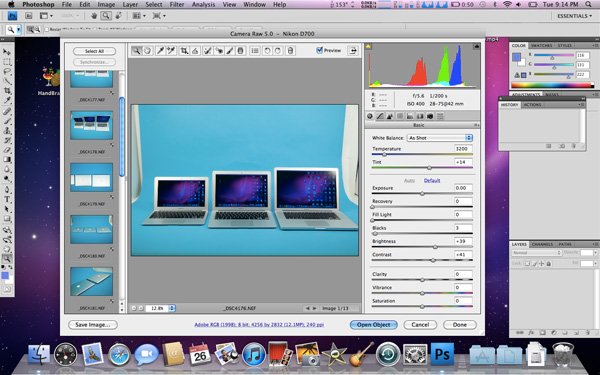
The import process was noticeably slower than what I was used to. It took seconds for each photo to appear in Photoshop once I’d told it to process the RAW files. Over the course of 10 photos imported at once, that amounted to a reasonable amount of down time.
The SSD kept things moving however. Performance was consistent between editing one photo to the next.
The slow CPU impacted everything. Basic tasks like opening and saving the images took longer than I was used to. Even bringing up Spotlight to launch Chrome felt slower than I’d like.
The screen size and resolution never made me feel cramped, although it was difficult to see detail in the high res photos without zooming in.
While it’s possible to do work like photo editing on the 11-inch MacBook Air, it’s not very pleasant. If you’ve got no other computer around you can do it, but if you’ve got access to anything faster you’ll be a lot more productive.
I realized this when I switched to the 13-inch machine. The 33% higher clocked CPU makes a big difference. Everything pops up quicker, the editing process takes a lot less time and the screen is just a good enough size/resolution where you don’t have to do a ton of zooming to prepare web presentable photos.
I edited half the photos on the 11-inch and the other half on the 13-inch. The half I did on the 13-inch took about half the time as the group I did on the 11. If you need a machine for content creation/editing, the 11-inch won’t cut it.
As a pure writing device however, the 11-inch is great. The SSD ensures that performance is consistent and applications launch quickly. If all you do is write, browse the web, write emails and talk on IM - the 11 gets the job done. Ask more of it for long periods of time and I think you’ll be disappointed.
The 13 isn’t a productivity workhorse, but it’s possible to get heavier work done on it if you need to.










185 Comments
View All Comments
Exelius - Wednesday, October 27, 2010 - link
I don't know any company that will do this -- HP and Dell require you to mail your machine in as well (unless you pay the extra $500 for the "Gold" replacement plans; an option only available on their most expensive "business" machines.) Often you have to remove the HD before you send it off or else yours might get "lost" (along with all the data on it.)Not that it's a great situation to be in; but this is an issue with many more companies than Apple. You'd still be out a machine.
I own an MBP because it was the only machine available with both discrete graphics and better than 3 hours of battery life. The screen is also dynamite. Were there other machines that were cheaper? Sure. But Apple is the only company that makes a machine comparable to the MBP at any price.
khimera2000 - Wednesday, October 27, 2010 - link
M11x has a descreet, and intergrated, and better then 4+ battery life, in home repair (they send out technicions)ill give ya the screen though. mac books do have nice displays.
khimera2000 - Wednesday, October 27, 2010 - link
FYI if you have a Fry's electronics near you, when you get a notebook from them they will give you a loaner laptop till they finish fixing your system. If your paranoid about hardware failing in your system its something to consider.On another note the way that the macbooks are built makes it so that when you drop them you can do serious damage to the internals. Ive seen several MBPs that needed an external disk drive becaus the aluminum mill next to the dvd tray was made to thing and warped to the point where it would scratch any disk going in, or would not be able to load a disk at all.
Roland00Address - Wednesday, October 27, 2010 - link
You only get a loaner if you bough Fry's Protection Plan that they offer not if you get it repaired under a manufacturer warranty (which Fry's will gladly service since they are an authorized repair center for many brands.)I second the aluminum mill being able to be warped it happened with my 08 macbook pro. That said many samsung dvd external drives are so cheap (and work with OS-X). I am seriously considering buying another ssd and a mounting mechanism in my macbook pro and then booting from the ssd.
ajuez - Wednesday, October 27, 2010 - link
According to Anand:"The SSD isn’t in an industry standard form factor, although the connector appears to be either micro or mini SATA. Presumably 3rd party SSD manufacturers (ahem, SandForce partners I’m looking at you) could produce drop in replacements for the MacBook Air SSD."
And... bingo!
http://www.engadget.com/2010/10/27/macbook-air-upg...
"The Air USB 3 Adapter gives you not only a brand-spanking-new 256GB module with a Sandforce SF-1200 controller, but a speedy USB 3.0 flash drive too -- which smartly doubles as the mechanism by which you move your old files over, as you can just transfer everything through the USB port. Once you're done swapping modules, the company says you'll see a 30 percent speed boost over the original drive, with reported transfer rates of 250MB/s on both sequential reads and writes. "
lemonadesoda - Thursday, October 28, 2010 - link
Thanks for the link. Interesting.And matte screens are also available:
http://www.techrestore.com/pr/macbook-air-matte-sc...
All that is missing is an SD card slot
Exodite - Wednesday, October 27, 2010 - link
It's a couple of very interesting machines, to say the least, but seem to suffer from much the same issues as previous generations.That said i'd be a pretty much perfect machine for me if it had;
The traditional backlit keyboard.
AMD's upcoming thin-and-light Fusion chips or an Intel Sandy Bridge ULV.
USB 3.0 and HDMI ports.
Matte screen options.
Maybe the next version, eh?
SlyNine - Wednesday, October 27, 2010 - link
"In practice I found the 2008 13-inch MBA launched applications quicker (short bursts of full clock speed), but after prolonged use or completing CPU intensive tasks it was tough to tell apart from the new 11-inch. What's even more troublesome is that Apple's aggressive clock throttling went relatively undetected until now. This is something I'm going to have to devise tests for and pay more attention to in future reviews. Sneaky, Steve, sneaky."And this isn't the first time, Your Dell XPS 16's throttled like crazzy, and still do.
ipredroid - Wednesday, October 27, 2010 - link
Anand, can 13in MBA run 30FPS on StarCraft 2? I realize this isn't a support forum... sorry for the lazy question. Thanks for the review. I saw the 11in MBA FPS) no 13in MBA :( FPSkhimera2000 - Wednesday, October 27, 2010 - link
it is possible to do SC2. the memory bump would do you well if your considering running starcraft on the Air (RAM is shared with gpu and cpu) since you loose 256 megs of your 2 gigs to the video card and SC2 has a min spec of 2 gigs with a recommended of 4.it has performed respecabaly on the old air on low settings, so you should be able to bump up a couple of settings possibly getting up to medium with this new revision.
but if your looking for 30FPS through i would go for low. with lots of units on the map in some games your system might lock up at the wrong time.