The Windows Phone 7 Review
by Anand Lal Shimpi & Brian Klug on October 20, 2010 7:00 PM EST- Posted in
- Smartphones
- Windows Phone 7
- Microsoft
- Mobile
Email and Exchange
Email is one of those things every smartphone has to nail. It’s an absolutely critical part of mobile productivity that there literally is no margin for error, as even small changes can make an experience either completely usable or totally awful depending on the platform. Gmail on Android is so compelling that I know many a person that use it solely because of how nicely integrated it is.
Starting off the email tile shows shows a number that doesn’t correspond to the number of total unread emails in your account, but rather how many have arrived since last you glanced at it. I actually really like this idea. It’s a simple way to notify you that new stuff has arrived since last you checked out the mail application, without overwhelming with some evil gargantuan number of unread messages. Messages read on the desktop or elsewhere still decrement the counter like you’d expect.
Jumping into the mail application itself is a bit of a shocker the first time. While the rest of the WP7 is primarily white text atop black background (unless you changed it in theme settings), the mail application is entirely black text on white background, and there’s no obvious way to change it. Not a huge deal, but it’s a bit strange that mail exists on its own outside those theme settings.
The default view is simply of all your messages in a timeline. The sender’s name is huge, followed by subject and then a one line preview of the message.
Pivoting right brings you to a view with unread messages only, followed by flagged and urgent. Unread view is very useful - I’m honestly shocked other platforms haven’t implemented something similar. Flagged and urgent aren’t as useful, just because starred doesn’t translate to flagged (at least on Google Sync exchange for me), and urgent messages are usually anything but.
Buttons at the bottom compose new email, enable multiple selection, bring up the folders view, or sync respectively. Tapping on the ellipsis for more options lets you get to more settings or add another email account.
Multiple selection on WP7 actually doesn’t require using the button, which makes me wonder - why bother including one? To do it, just tap at the far left of any message, and a small box will glow, letting you know you’re about to enable multiple selections.
Then you can check lots of things and delete, move, mark read or unread, or flag.
There’s also obviously landscape support for everything in the email application. Go back to the normal view, hit folders, and you can view things stored locally on the phone like drafts, or view all the folders on the exchange or IMAP account:
The email compose screen is spartan, but the same can be said for iOS and Android. Start typing a contact’s name or email address, and you’ll get suggestions. Interestingly enough, WP7 does elect to append a default signature to every email - “sent from my Windows Phone.”
You can expand options and set priority (if you like marking everything urgent), and get to BCC and CC fields. There’s also obviously an attach option which right now just lets you attach photos one at a time. Photos get reduced in size to 1630 × 1222, and are compressed to around 350 kilobytes. There aren’t any options to send full size images, unfortunately.
If you close or hit back, you’ll get a save, discard, or cancel dialog. Drafts go into local drafts which you can get to from folders, but not up to a folder of your choice.
All the text composed in the mail application gets typeset in Calibri, whether you like it or not. There’s no formatting options from the email compose screen. Other than that, email is just what you’d expect it to be.
One thing that’s interesting which Anand and I both noticed regarding WP7 mail is that changes like deletion aren’t immediately propagated out. Neither him on IMAP nor me on Exchange saw messages delete immediately. If you want to see those actions reflected on a desktop client, you have to force a sync immediately after making the change. This is somewhat unusual, since everyone else forces those updates to happen immediately instead of later on.
There’s setup support for a variety of common email services, including Windows Live, Outlook (Exchange), Yahoo! Mail, Google, and any POP or IMAP box. Under Exchange you can sync contacts, calendars, and email. Google does the same, and you can specify mandatory SSL. Inside the account options options for grabbing everything or just the past 3 days, 7 days, 2 weeks, or month. Download new content has settings for manually syncing on a schedule or as items arrive (pushed).
The only field I’m uncertain about is logging, which defaults to advanced but has a field marked ‘off (recommended).’ I’m not sure where these logs are going or what they’re used for, but this field is here.


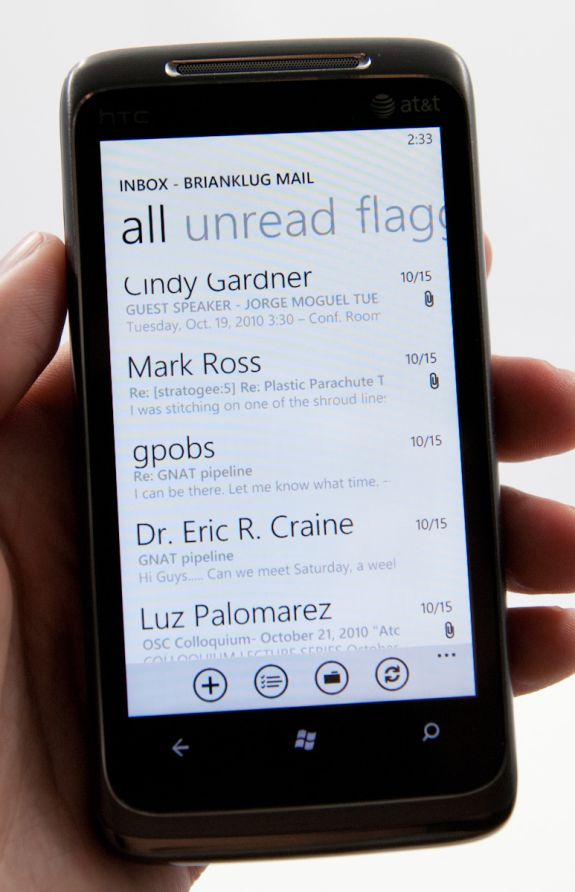
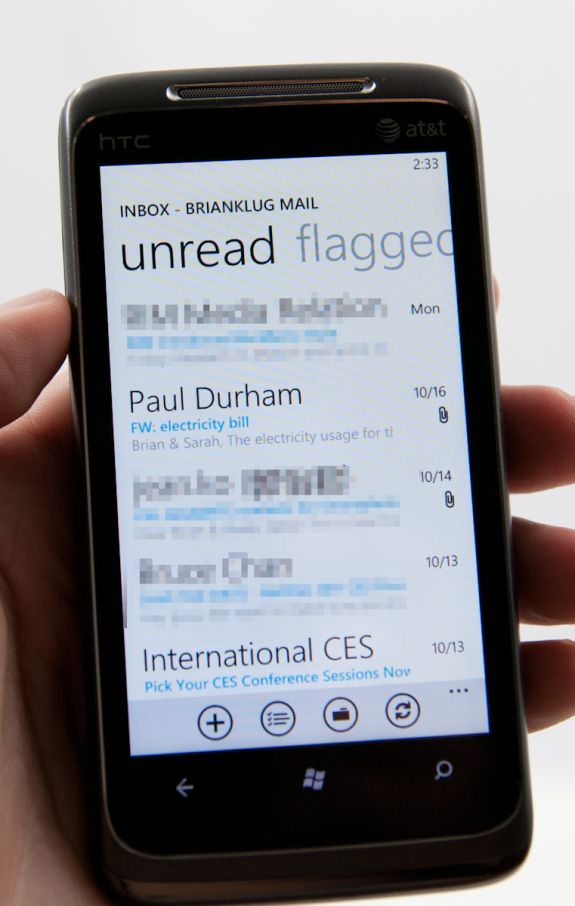
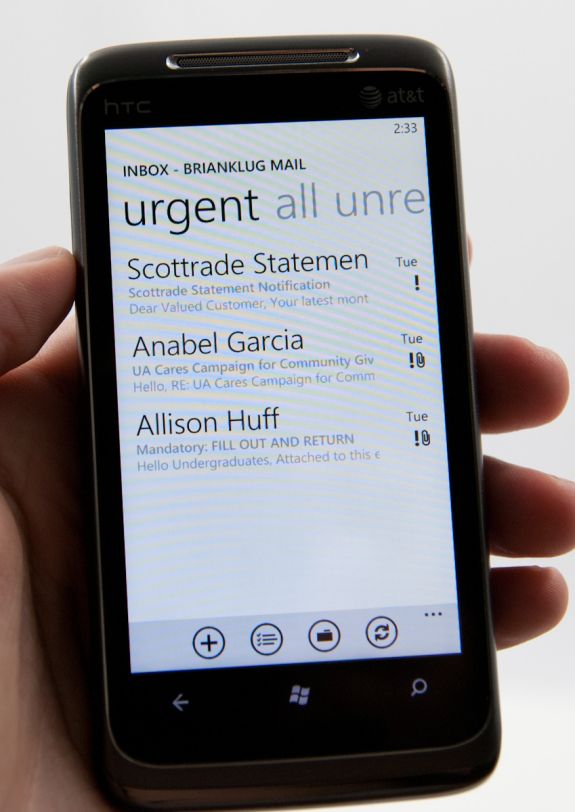

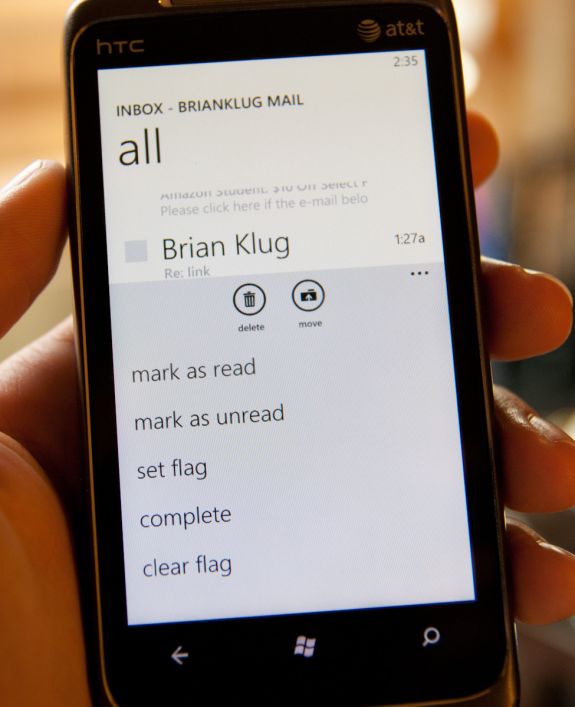
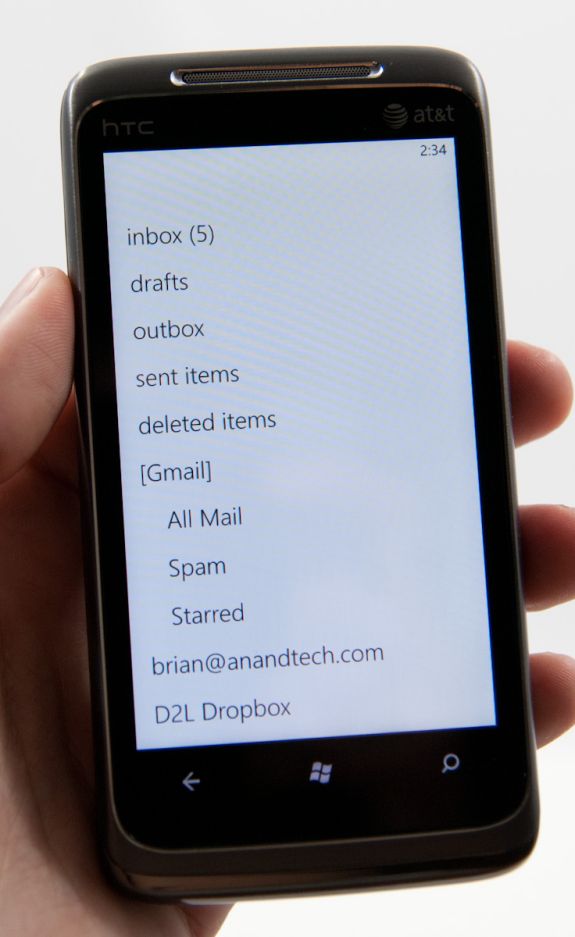
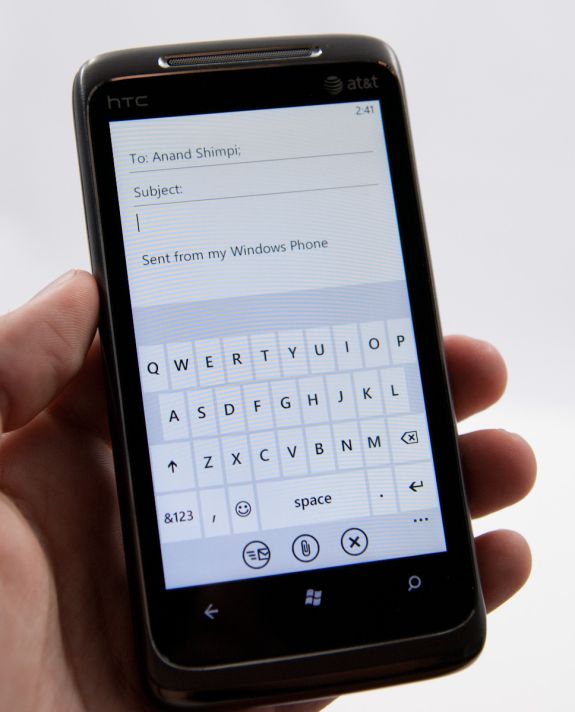
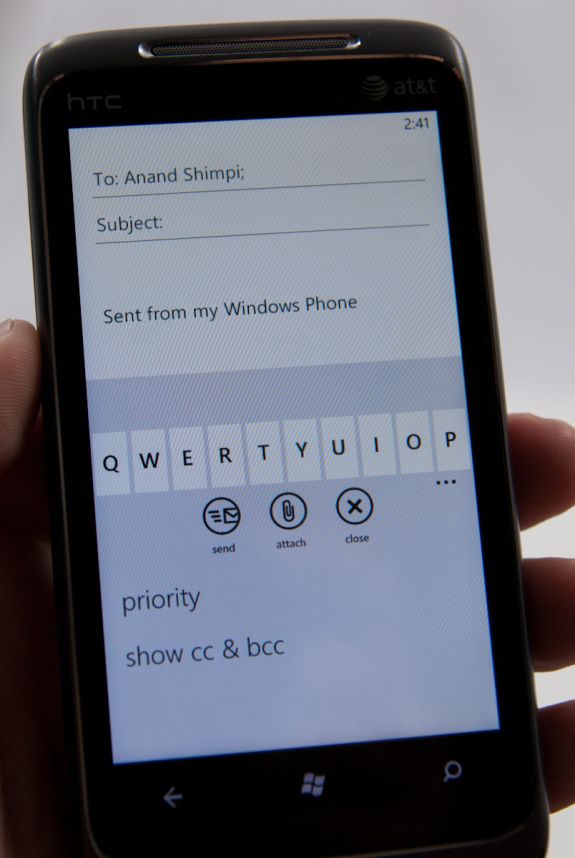
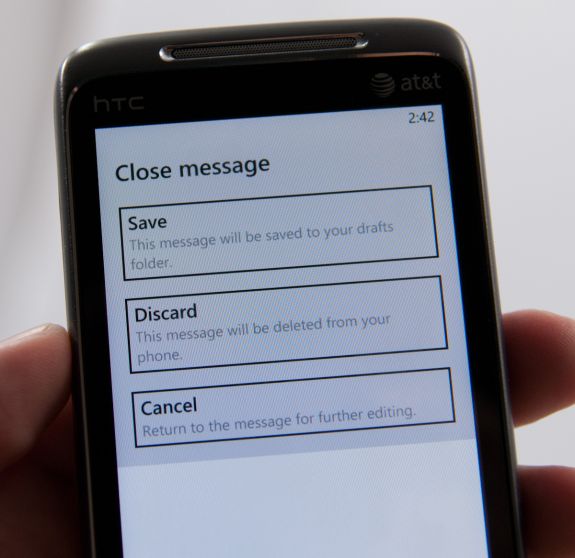









125 Comments
View All Comments
serkol - Wednesday, October 20, 2010 - link
"Flipping through pages upon pages of square app icons just isn’t the most efficient way to do it. Folders help reduce the clutter, but they don’t fundamentally address the problem."Try placing folders onto the iPhone dock. I've placed 4 folders there. Tap on the folder (in the dock), and it opens up the folder, then tap on the app. This look like 4 mini "start buttons" - very convenient, and looks very good.
bobjones32 - Wednesday, October 20, 2010 - link
FYI Anand - there's a dedicated Facebook app in the marketplace that was posted today. Actually created by Microsoft, not Facebook. Any chance you can update this article or write another quick one once you have a chance to take a look? The screenshots in the Zune software look interesting, at least.Regenweald - Wednesday, October 20, 2010 - link
The xbox live integration on this alone makes it a much more attractive platform that anything else out there.( i thought I was going to have to buy an xbox for the new plants vs zombies exclusive content, lol) I'm looking forward to WP8. Many persons have sold WP7 short without anything to actually go on, but now, it already seems like the most complete platform out there. Full windows integration, ZUNE, XBOX and Facebook.Dobs - Wednesday, October 20, 2010 - link
All sounded great for me until IE mobile - What a let down.Basically a deal breaker. Other faults I reckon I'd be happy to live with until they fixed them.
My high hopes sunk :(
RetroEvolute - Thursday, October 21, 2010 - link
How did this let you down? The article didn't really have much of anything to say negative about the IE browser included in Windows Phone 7. Unless you're just one of those people who hate anything with the name IE or Internet Explorer...If you haven't already, try the IE9 Beta for Vista/Win7. It's a huge improvement from their previous versions, and you may just like it.
Dobs - Thursday, October 21, 2010 - link
Did you read page 9 (Rebuilding a Brand: IE mobile)?The benchmarks, blocky text and..
"Slower page loading times aren’t as big of a deal anyways, since you can leave the browser and go do something else entirely while the page keeps loading."
This statement instantly reminded me of dial up internet - not a smart phone.
I don't open a browser to then go and test my multi-tasking or my patience.
Like I said - I'll wait for now. If IE mobile is fixed I'll seriously reconsider.
I don't currently have a smart phone and had been patiently waiting for win7 phone as I thought it might be The One - but it looks like I'll continue waiting.
And I don't think browsers for PC have anything to do with a phone review - Thanks anyhow.
B3an - Thursday, October 21, 2010 - link
I dont think the benchmarks matter that much if actual real world browsing is still good, which it is, and that sites are rendered correctly, which they are.Compared to the current state of many other phone browsers at the moment IE on WP7 seems atleast decent. Other browsers might have greater speed and specs on paper but they wont run as smooth and they often have trouble displaying certain pages.
B3an - Thursday, October 21, 2010 - link
Just read the Engadget review and they also like the browser:"we've got to say that web browsing on Windows Phone 7 is actually a really pleasant experience. "
"Loading the desktop version of Engadget was just a hair slower than an iPhone 4, and just as importantly, rendering new parts of the page as you scroll is plenty fast -- not instantaneous, but fast enough so that you never find yourself consciously waiting for it to catch up. Zooming -- which is accomplished with a pinch gesture, of course -- is buttery smooth. The phone accomplishes this in the same way you're probably used to from other devices: when you first zoom in, it uses the same render resolution so that it can at least show you something without going blank, then it renders the appropriate level of detail as it catches up (Google Maps works the same way on almost every platform). It works well. Zooming in and out of a page -- even when still loading up content -- was super fast in our testing, and rendering happened in a split second, meaning hardly any time spent looking at jagged pixels. We're tremendously impressed with how well the browser works "
However they go on to mention that because of no Flash (yet, Adobe are working on it) that watching streaming video is out of the question for now as the browser also dont support HTML5 video.
MacGyver85 - Friday, October 22, 2010 - link
I was at the launch event in Belgium at the Microsoft HQ and had the chance to ask a few questions. One of which was if they'll be moving to the IE9 rendering & javascript engine once it is finalized. The answer was a resounding yes. The guy also said that they are already using some parts of IE9 as well in addition to IE7 and 8.ishbuggy - Wednesday, October 20, 2010 - link
Does anyone know how WP7 will handle updates? I really hope they enforce updates across all the devices so you don't get stuck with old software versions months after new ones have come out like with android.