The Windows Phone 7 Review
by Anand Lal Shimpi & Brian Klug on October 20, 2010 7:00 PM EST- Posted in
- Smartphones
- Windows Phone 7
- Microsoft
- Mobile
Updates
At Microsoft’s reviewer’s workshop for Windows Phone 7 the subject of software updates caused a bit of unrest among the press in attendance. To understand how Microsoft handles update delivery let’s look at how Apple and Google do it first.
When Apple updates iOS it first puts the software update through its own validation tests. These tests include regression testing to make sure that previously fixed bugs are not re-broken by the new update. The tests also include basic functionality as well as usage model tests to try and simulate real world use. AT&T also gets to test these updates, after all it is AT&T’s network. The final update is placed on Apple’s servers and delivered to you by Apple. Updates have to be installed over USB.
Google is very different. Android releases go through the same testing and validation process within Google, however given the wide variety of hardware on the market the testing isn’t done on every device. Google’s partners are provided with final code which they have to bring in and implement their customizations on top of (e.g. HTC Sense) before they’re released to customers. The OEMs and carriers have the final say on what Android versions come to their devices and when. This creates a bit of frustration as not all Android devices will get equal treatment when it comes to updates. It’s the downside to doing extensive UI customization, when Google delivers an update the OEMs have a lot of work to do in order to implement the update. Android updates can be installed by copying the update package directly to the device or downloaded over the cellular/WiFi network.
Microsoft’s update approach closely mimics Apple’s. Microsoft has its own validation that all updates must go through before release. Microsoft has even mirrored AT&T’s testing labs on its campus so that whenever an update rolls out, Microsoft already knows how it will fare on AT&T’s tests. The update code is then handed off to AT&T with a test report showing how the update did in Microsoft’s internal testing. AT&T then takes the update, does its own validation (which should mirror what Microsoft has already done) and finally pushes it out to end users.
Microsoft physically hosts the update, however it is the carrier’s call whether or not to release it to customers. Given the ban on UI customizations and the unified hardware support, there should be no technical reason for a carrier to prevent an update from going out. The fact that Microsoft will deliver, with every update, a list of how the carrier’s own validation tests will run should guarantee that any failure to push out said update would be negligence on the carrier’s part. Microsoft went on to say that while it’s possible for a carrier to prevent a Windows Phone update from going out, it doesn’t believe it’s a likely scenario. While Microsoft didn’t say it explicitly, the implication is that Windows Phone won’t have the update issues that have plagued certain Android customers.
Microsoft did state that it wouldn’t offer a direct download of updates. Similar to updating iOS, you can only update Windows Phones over USB. Updates over WiFi and the cellular network aren’t supported.


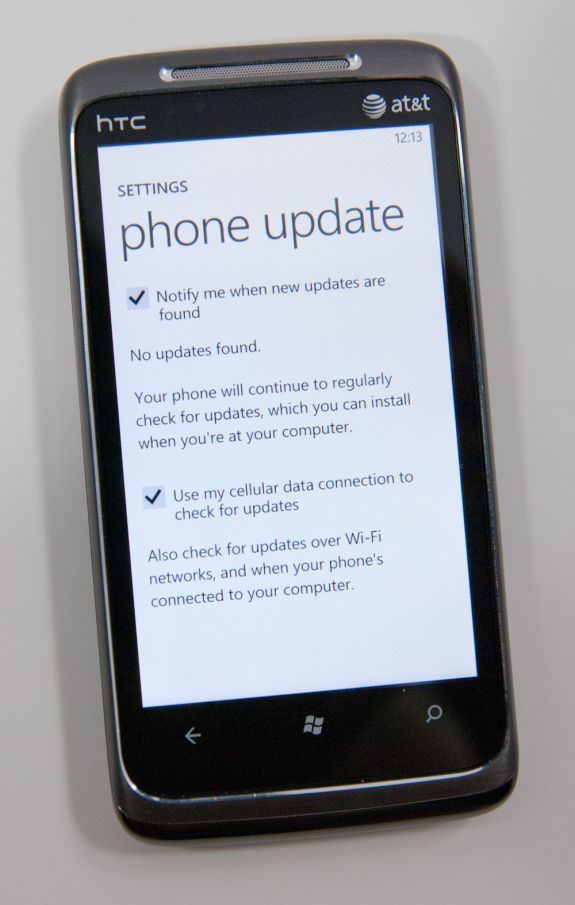








125 Comments
View All Comments
soaringrocks - Thursday, October 21, 2010 - link
I find it amusing that for a 'phone' there is often little to no discussion on call quality, reception, and ability to maintain connection in a difficult environment. We know that all phones are not equal on that score...It's like you don't expect people to actually make phone calls.
beefnot - Thursday, October 21, 2010 - link
Making phone calls with your smart phone is just so passe.strikeback03 - Friday, October 22, 2010 - link
They said they have reviews of the actual phones coming, that is the type of info that would be in a review of the phone, not the OS.thartist - Thursday, October 21, 2010 - link
sick amount of quality work. the only WP7 review on the web so far as it had to be done.Anand, keep that quality work that puts you so above from the rest.
softdrinkviking - Thursday, October 21, 2010 - link
The lack of "change on the fly" micro SD is a deal killer for me.It's a shame too, because I really like everything else about this phone.
Smilin - Monday, October 25, 2010 - link
Curious: Why do you need such a feature?softdrinkviking - Friday, November 5, 2010 - link
whoa, i don't know if anyone else, or even you will get back to reading this but...i use SD cards to store music on. i have a situation where i can't always sync with my home pc very often, and i can't always carry around a laptop, so bringing along a handful of different SD cards with a variety of tunes has been important to me.
what i'd really like is for card-swapping to get more convenient, like in cameras.
btdvox - Thursday, October 21, 2010 - link
In your review you guys say the LG Optimus 7 has a MicroSD slot that we can expand on, yet nowhere else does it say that on the web. Can you verify this? If it does than this phone is a clear winner for me, It's also avail in Canada btw. I'd hope we're just as important as Asia and Europse but I suppose were not haha.softdrinkviking - Friday, October 22, 2010 - link
the trick is that the microSD card gets treated like part of the built-in memory, and you cannot replace it without completely erasing your phone and starting over.so you basically have to choose a single SD card and stick with it, there is no changing on the fly like in android phones.
btdvox - Friday, October 22, 2010 - link
Wasnt really my question but thanks.But still unanswered is, I dont think LG Optimus 7 has a microsd slot, Engadget just reviewed it and stated it doesnt have a memory slot. Can you guys confirm this?