Apple Mac Pro (Mid 2010) Review
by Anand Lal Shimpi on October 6, 2010 9:26 PM ESTNew GPUs
In one fell swoop Apple pulled NVIDIA out of almost all of its desktop products. With the exception of the Mac mini, every single Apple desktop uses an Intel CPU, an Intel chipset and an AMD GPU. To be fair though, Apple has alternated between NVIDIA and AMD for graphics every year for the past four years.
The GPU of choice in the Mac Pro is the Radeon HD 5770 equipped with 1GB of GDDR5. Clocked and spec'd identically to the PC version, this is the graphics card you get in all three standard models. For an extra $200 you can get a Radeon HD 5870 with 1GB of GDDR5, and for an extra $250 you can have two 5770s instead of one. Don't get too excited, the multi-GPU route is explicitly for more displays there's no concept of CrossFire under OS X at this point.
The Radeon HD 5770 is a huge step up from the GeForce GT 120 that previously came standard in the Mac Pro. The performance difference between the two is staggering! Where the 5770 does disappoint however is in comparison to EVGA's GeForce GTX 285 Mac Edition. It's slower.
I used Half Life 2 Episode 2 under OS X to get a general idea of gaming GPU performance. The improvement is huge compared to the old GeForce GT 120 that shipped in last year’s Mac Pro. Ultra high resolution frame rates improved by over 5x, while even 19x12 performance tripled.
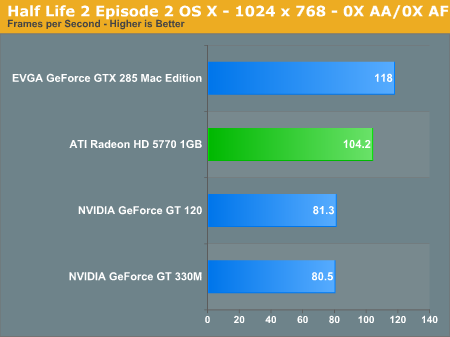
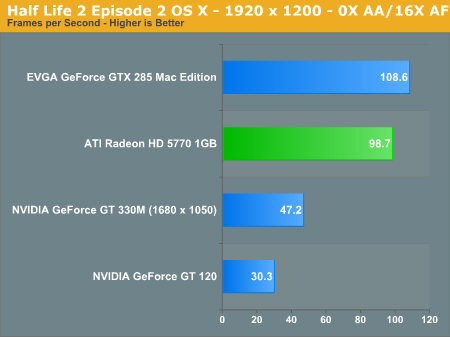
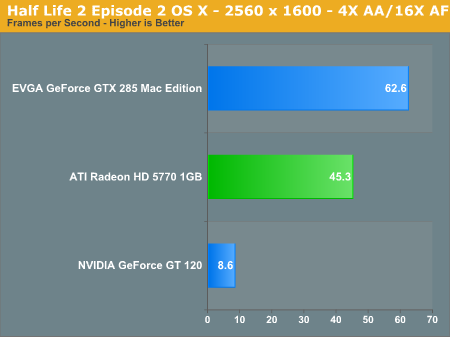
If you’re curious about Starcraft 2 performance of the Radeon HD 5770 at 2560 x 1600, ultra quality settings, I saw an average frame rate of ~21 fps with a minimum at 17 fps and maximum at 27 fps. Note that this is in our CPU intensive battle test, so peak frame rates will be higher but if you’re doing a lot of unit management that’s pretty much what you can expect. In other words it’s not fast enough to play on a 30” at full resolution without feeling a bit choppy at times. To average above 30 fps you have to drop resolution and quality settings.
Display Outputs and Frame Buffer
The 5770 has three outputs in the form of two mini-DP and one dual-link DVI. The mini-DP ports can each drive a 27-inch LED Cinema Display while the DL-DVI port can drive a 30. This is a Radeon HD 5000 series card so you can actually have all three outputs active at the same time. That's right, with a single card you can drive three monitors. And with two, six monitors.
While 1GB of memory is enough to drive a single high resolution panel, it can be a stretch for two or three depending on what you're doing. As I've pointed out in the past you can have around 130 open Safari windows before you'll max out a video card with a 1GB frame buffer at 2560 x 1600. However, fire up Photoshop and open twenty 12MP images and you'll get the same effect. For heavy imaging work you'll still want more than one 5770 if you are going to drive multiple high resolution (2560 pixels wide) displays.
What would've been better is for Apple to offer a 2GB card, at least as an option, for very high end multi-monitor users.












84 Comments
View All Comments
Stas - Thursday, October 7, 2010 - link
No need for 750W PSU in the custom build. 500W would do just fine.$250 for a case... only Fortress 2, otherwise, GTFO. $150 LianLi would do just fine (oh, look, brushed aluminum, too O.O lol).
I say, you could build the custom for $1600 WITH the OS (especially if you shop around for MIR, coupons, etc.).
Nonetheless, very useful article. As a PC builder, I will forward this to my customers :D
DaveGirard - Friday, October 8, 2010 - link
If you actually put some newer GPUs in that machine and used them for rendering, you'd be cutting it too close at 500W.beammeup - Thursday, October 7, 2010 - link
So what Mac only workstation software is now out there that isnt available on a PC?Just wondering what the incentive is in a business environment to pay extra unless there are real tangible benefits to be had.
Also there is more price difference than just the GFX. The Dell comes with a 3 year warranty including on site support where as the Mac only comes with 1 year (its an extra $249 to upgrade that to 3 years)
xype - Thursday, October 7, 2010 - link
OS X? Apple Final Cut and Logic suites?mattgmann - Thursday, October 7, 2010 - link
nothing too special. Final Cut is the one everyone sites, but the fact is that premiere pro is just as, if not more capable. People just don't like (to learn) the interface.OSX is a cop-out excuse. It's just an operating system and doesn't increase productivity. In fact, it's horrific storage tools make file management a pain.
Stuka87 - Thursday, October 7, 2010 - link
The MacPro (And MacBook Pro) is used heavily in audio work as well. Take a step into most recording studios and you will see a Mac being used to edit and mix the tracks.Final Cut is used heavily in the movie industry, as is Aperture (photos are taken of the set, colors are adjusted, and once approved, the video is adjusted to match the colors in the photo).
DaveGirard - Friday, October 8, 2010 - link
No one uses Premiere in the professional world anymore. And it would just be a test of CUDA.seanleeforever - Friday, October 8, 2010 - link
final cut is pretty nice, but aperture is not a killer software.jags - Friday, October 8, 2010 - link
you really cannot argue with mac fanboys! they are pretty blind in their unwavering worship of apple. logic is NOT going to win here my friend.jags - Thursday, October 7, 2010 - link
Sorry this is a little out of context here and I apologize.This is a pretty good website and I come here frequently to check out new stuff. But is Anand a little obsessed with Apple or what? It seems Apple's the "only" thing he considers worth reviewing these days (for the most part). Come on, is everything else so low for you now? I know this is "anandtech" and you can write what you care about, but I am just asking.