ZFS - Building, Testing, and Benchmarking
by Matt Breitbach on October 5, 2010 4:33 PM EST- Posted in
- IT Computing
- Linux
- NAS
- Nexenta
- ZFS
SuperMicro SC846E1-R900B
Our search for our ZFS SAN build starts with the Chassis. We looked at several systems from Supermicro, Norco, and Habey. Those systems can be found here :
SuperMicro : SuperMicro SC846E1-R900B
Norco : NORCO RPC-4020
Norco : NORCO RPC-4220
Habey : Habey ESC-4201C
The Norco and Habey systems were all relatively inexpensive, but none came with power supplies, nor did they support daisy chaining to additional enclosures without using any additional SAS HBA cards. You also needed to use multiple connections to the backplane to access all of the drive bays.
The SuperMicro system was by far the most expensive of the lot, but it came with redundant hot-swap power supplies, the ability to daisy chain to additional enclosures, 4 extra hot-swap drive bays, and the connection to the backplane was a single
The SuperMicro backplane also gives us the ability without any additional controllers to daisy chain to additional external chassis using the built in expander. This simplifies expansion significantly, allowing us to simply add a cable to the back of the chassis for additional enclosure expansion without having to add an extra HBA.
Given the cost to benefits analysis, we decided to go with the SuperMicro chassis. While it was $800 more than other systems, having a single connector to the backplane allowed us to save money on the SAS HBA card (more on this later). To support all of the other systems, you either needed to have a 24 port RAID card or a SAS controller card that supported 5
We also found that the power supplies we would want for this build would have significantly increased the cost. By having the redundant hot-swap power supplies included in the chassis, we saved additional costs. The only power supply that we found that would come close to fulfilling our needs for the Norco and Habey units was an Athena Power Hot Swap Redundant power supply that was $370 Athena Power Supply. Factoring that in to our purchasing decisions makes the SuperMicro chassis a no-brainer.
We moved the SuperMicro chassis into one of the racks in the datacenter for testing as testing it in the office was akin to sitting next to a jet waiting for takeoff. After a few days of it sitting in the office we were all threatening OSHA complaints due to the noise! It is not well suited for home or office use unless you can isolate it.
Rear of the SuperMicro chassis. You can also see three network cables running to the system. The one on the left is the connection to the IPMI management interface for remote management. The two on the right are the gigabit ports. Those ports can be used for internal
Removing the Power supply is as simple as pulling the plug, flipping a lever, and pulling out the PSU. The system stays online as long as one power supply is in the chassis and active.
This is the Power Distribution Backplane. This allows both PSU’s to be active and hot swapable. If this should ever go out, it is field replaceable, but the system does have to go offline.
A final thought on the Chassis selection – SuperMicro also offers chassis with 1200W power supplies. We considered this, but when we looked at the decisions that we were making on hard drive selections, we decided 900W would be plenty. Since we are selecting a hybrid storage solution using 7200
Another consideration would be if you decided to create a highly available system. If that is your goal you would want to use the E2 version of the chassis that we selected, as it supports dual SAS controllers. Since we are using SATA drives and SATA drives only support a single controller we decided to go with the single controller backplane.
Additional Photos :
This is the interior of the chassis, looking from the back of the chassis to the front of the chassis. We had already installed the SuperMicro X8ST3-F Motherboard, Intel Xeon E5504 Processor, Intel Heatsink, Intel X25-V SSD drives (for the mirrored boot volume), and cabling when this photo was taken.
This is the interior of the chassis, showing the memory, air shroud, and internal disk drives. The disks are currently mounted so that the data and power connectors are on the bottom.
Another photo of the interior of the chassis looking at the hard drives. 2.5″ hard drives make this installation simple. Some of our initial testing with 3.5″ hard drives left us a little more cramped for space.
The hot swap drive caddies are somewhat light-weight, but that is likely due to the high density of the drive system. Once you mount a hard drive in them though they are sufficiently rigid for any needs. Do not plan on dropping one on the floor though and having it save your drive. You can also see how simple it is to change out an SSD. We used the IcyDock’s for our SSD location because they are tool-less. If an SSD were to go bad, we simply pull the drive out, flip the lid open quick, and drop in a new drive. The whole process would take 30 seconds, which is very handy if the need ever arises.
The hot-swap fans are another nice feature. The fan on the right is partially removed, showing how simple it is to remove and install fans. Being able to simply slide the chassis out, open the cover, and drop in new fans without powering the system down is a must-have feature for a storage system such as this. We will be using this in a production environment where taking a system offline just to change a fan is not acceptable.
The front panel is not complicated, but it does provide us with what we need. Power on/off, reset, and indicator lights for Power, Hard Drive Activity, LAN1 and LAN2, Overheat, and Power fail (for failed Power Supply).
Motherboard Selection – SuperMicro X8ST3-F
Motherboard Top Photo
We are planning on deploying this server with OpenSolaris. As such we had to be very careful about our component selection. OpenSolaris does not support every piece of hardware sitting on your shelf. We had several servers that we tested with that would not boot into OpenSolaris at all. Granted, some of these were older systems with somewhat odd configurations. In any event, component selection needed to be made very carefully to make sure that OpenSolaris would install and work properly.
In the spirit of staying with one vendor, we decided to start looking with SuperMicro. Having one point of contact for all of the major components in a system sounded like a great idea.
Our requirements started with requiring that it support the Intel Xeon Nehalem architecture. The Intel Xeon architecture is very efficient and boasts great performance even at modest speeds. We did not anticipate unusually high loads with this system though, as we will not be doing any type of RAID that would require parity. Our RAID volumes will be mirrored VDEV’s (RAID10). As we did not anticipate large amounts of CPU time, we decided that the system should be single processor based.
Single CPU Socket for LGA 1366 Processor
Next on the list is RAM sizing. Taking in to consideration the functionality of the ARC cache in ZFS we wanted our system board to support a reasonable amount of RAM. The single processor systems that we looked at all support a minimum of 24GB of RAM. This is far ahead of most entry level RAID subsystems, most of which ship with 512MB-2GB of RAM (our 16 drive Promise RAID boxes have 512MB, upgradeable to a maximum of 2GB).
6 RAM slots supporting a max of 24GB of DDR3 RAM.
For expansion we required a minimum of 2 PCI-E x8 slots for Infiniband support and for additional SAS HBA cards should we need to expand to more disk drives than the system board supports. We found a lot of system boards that had one slot, or had a few slots, but none that had just the right number while supporting all of our other features, then we came across the X8ST3-F. The X8ST3-F has 3 X8 PCI-E slots (one is a physical X16 slot), 1 X4 PCI-E slot (in a physical X8 slot) and 2 32bit PCI slots. We believe that this should more than adequately handle anything that we need to put into this system.
PCI Express and PCI slots for Expansion
We also need Dual Gigabit Ethernet. This allows us to maintain one connection to the outside world, plus one connection into our current iSCSI infrastructure. We have a significant iSCSI setup deployed and we will need to migrate that data from the old iSCSI
Lastly, we required remote KVM capabilities, which is one of the most important factors in our system. Supermicro provides excellent remote KVM capabilities via their IPMI interface. We are able to monitor system temps, power cycle the system, re-direct CD/
Our search (and phone calls to SuperMicro) lead us to the SuperMicro X8ST3-F. It supported all of our requirements, plus it had an integrated SAS controller. The integrated SAS controller was is an
Jumper to switch from RAID to I/T mode and 8 SAS ports.
After speaking with SuperMicro, and searching different forums, we found that several people had successfully used the X8ST3-F with OpenSolaris. With that out of the way we ordered the Motherboard.
Processor Selection – Intel Xeon 5504
With the motherboard selection made, we could now decide what processor we wanted to put in this system. We initially looked at the Xeon 5520 series processors, as that is what we use in our BladeCenter blades. The 5520 is a great processor for our Virtualization environment due to the extra cache and hyperthreading, allowing it to work on 8 threads at once. Since our initial design plans dictated that we would be using Mirrored Striped VDEV’s with no parity, we decided that we would not need that much processing power. In keeping with that idea, we selected a Xeon 5504. This is a 2.0ghz processor with 4 cores. Our thoughts are that it should be able to easily handle the load that will be presented to it. If it does not, the system can be upgraded to a Xeon E5520 or even a W5580 processor, with a 3.2ghz operating speed if the system warrants it. Testing will be done to make sure that the system can handle the IO load that we will need to handle.
Cooling Selection – Intel BXSTS100A Active Heatsink with fan
We selected an Intel stock heatsink for this build. It has a TDP of 80Watts, which is exactly what our processor is rated at.
Memory Selection – Kingston Value Ram 1333mhz ECC Unbuffered DDR3
We decided to initially populate the ZFS server with 12GB of
To get the affordable part of the storage under hand, we had to investigate all of our options when it came to hard drives and available SATA technology. We finally settled on a combination of Western Digital RE3 1TB drives, Intel X25-M G2 SSD’s, Intel X25-E SSD’s, and Intel X25-V SSD’s.
The whole point of our storage build was to give us a reasonably large amount of storage that still performed well. For the bulk of our storage we planned on using enterprise grade SATA
To accelerate the performance of our ZFS system, we employed the L2ARC caching feature of ZFS. The L2ARC stores recently accessed data, and allows it to be read from a faster medium than traditional rotating
To accelerate write performance we selected 32GB Intel X25-E drives. These will be the ZIL (log) drives for the ZFS system. Since ZFS is a copy-on-write file system, every transaction is tracked in a log. By moving the log to SSD storage, you can greatly improve write performance on a ZFS system. Since this log is accessed on every write operation, we wanted to use an SSD drive that had a significantly longer life span. The Intel X25-E drives are an SLC style flash drive, which means they can be written to many more times than an MLC drive and not fail. Since most of the operations on our system are write operations, we had to have something that had a lot of longevity. We also decided to mirror the drives, so that if one of them failed, the log did not revert to a hard-drive based log system which would severely impact performance. Intel quotes these drives as 3300 IOPS write and 35,000 IOPS read. You may notice that this is lower than the X25-M G2 drives. We are so concerned about the longevity of the drives that we decided a tradeoff on IOPS was worth the additional longevity.
For our boot drives, we selected 40GB Intel X-25V SSD drives. We could have went with traditional rotating media for the boot drives, but with the cost of these drives going down every day we decided to splurge and use SSD’s for the boot volume. We don’t need the ultimate performance that is available with the higher end SSD’s for the boot volume, but we still realize that having your boot volumes on SSD’s will help reduce boot times in case of a reboot and they have the added bonus of being a low power draw device.
Important things to remember!
While building up our ZFS SAN server, we encountered a few issues in not having the correct parts on hand. Once we identified these parts, we ordered them as needed. The following is a breakdown of what not to forget.
Heatsink Retention bracket
We got all of our parts in, and we couldn’t even turn the system on. We neglected to take in to account that the heatsink that we ordered gets screwed down. The bracket needed for this is not included with the heatsink, the processor, the motherboard, or the case. It was a special order item from SuperMicro that we had to source before we could even turn the system on.
The Supermicro part number for the heatsink retention bracket is BKT-0023L – a Google search will lead you to a bunch of places that sell it.
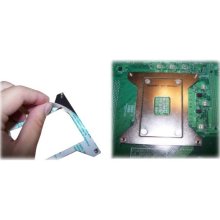
SuperMicro Heatsink Retention Bracket
Reverse Breakout Cable
The motherboard that we chose actually has a built in
Reverse Breakout Cable – Discreet Connections.
Reverse Breakout Cable – SFF8087 End
Fixed
Dual 2.5″ HDD Tray part number – MCP-220-84603-0N
Single 3.5″ HDD Tray part number – MCP-220-84601-0N
LA or RA power and data cables – We also neglected to notice that when using the 3.5″ HDD trays that there isn’t really any room for cable clearance. Depending on how you mount your 3.5″ HDD’s, you will need Left Angle or Right Angle power and data connections. If you mount the power and data connectors at the top of the case, you’ll need Left Angle cabling. If you can mount the drives so the power and data are at the bottom of the case, you could use Right Angle cabling.
Left Angle Connectors
Left Angle Connectors connected to a HDD
Power extension cables – We did not run in to this, but we were advised by SuperMicro that it’s something they see often. Someone will build a system that requires 2x 8 pin power connectors, and the secondary 8 pin connector is too short. If you decide to build this project up using a board that requires dual 8 pin power connectors, be sure to order an extension cable, or you may be out of luck.
Fan power splitter – When we ordered our motherboard, we didn’t even think twice about the number of fan headers on the board. We’ve actually got more than enough on the board, but the location of those gave us another item to add to our list. The rear fans in the case do not have leads long enough to reach multiple fan headers. On the system board that we selected there was only one fan header near the dual fans at the rear of the chassis. We ordered up a 3 pin fan power splitter, and it works great.



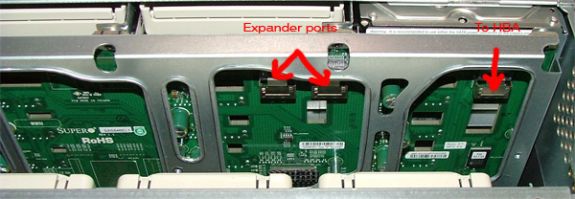
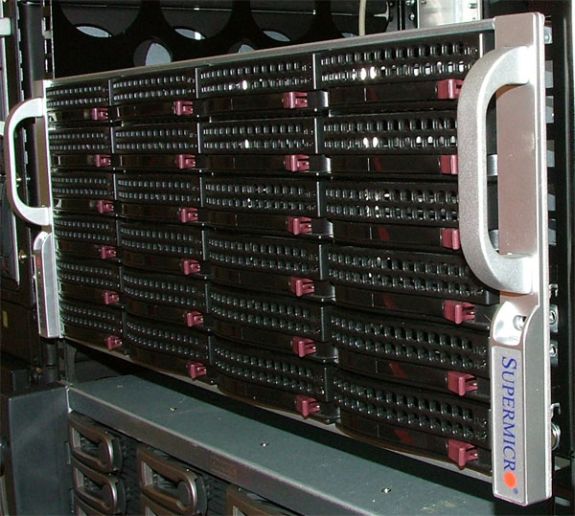


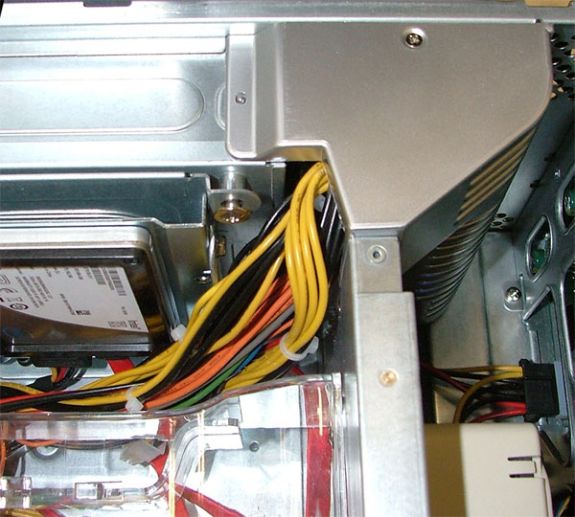






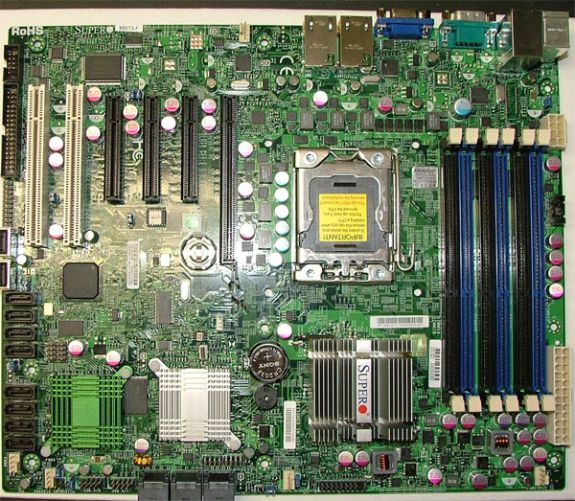
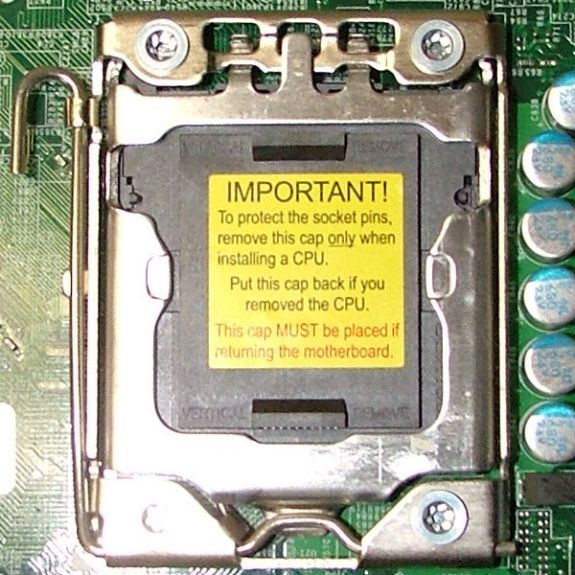




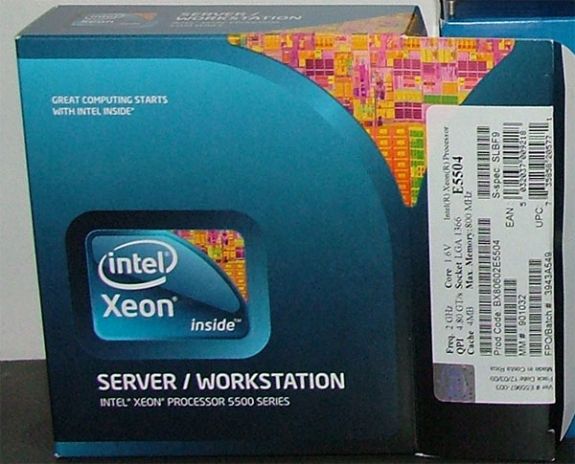









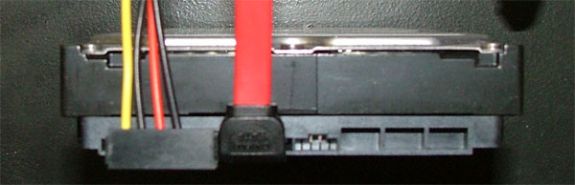








102 Comments
View All Comments
cdillon - Tuesday, October 5, 2010 - link
I've been working on getting the additional parts necessary to build a similar system out of a slightly used HP DL380 G5 with a bunch of 15K SAS drives and an MSA20 shelf full of 750GB SATA drives. Here's what I'm going to be doing a little differently from what you've done:1) More CPU (already there, it has dual Xeon X5355 if I recall correctly)
2) Two mirrored OCZ Vertex2 EX 50GB drives for the SLOG device (the ZIL write cache). Even though the Vertex2 claims a highly impressive 50,000 random-write IOPS, the ZIL is written sequentially, and the Vertex2 EX claims to sustain 250MB/sec writes, so it should make a very good SLOG device.
3) Two OCZ Vertex2 100G (the cheaper MLC models) for L2ARC.
4) The SSDs will be put on a separate SAS HBA card from the HDDs to prevent I/O starvation due to the HBA I/O queue filling up because of the relatively slow I/O service-times of the HDDs.
5) Quad Gigabit Ethernet or 10G Ethernet link. The latter will require an upgrade to our datacenter switches, which is probably going to happen soon anyway.
mbreitba - Tuesday, October 5, 2010 - link
I would love to see performance results for your setup. The IOMeter ICF file that we have linked to in the article would help you run the exact same tests as we ran if you would be interested in running them.cdillon - Tuesday, October 5, 2010 - link
I forgot to mention it might also be running FreeBSD (which I'm very familiar with) rather than Nexenta or OpenSolaris, but I'm just kind of playing it by ear. I may try all three. The goal is for it to eventually become a production storage server, but I'm going to do a bit of experimentation first. I still haven't gotten around to ordering the SSDs and the extra SAS HBAs, so it'll be a while before I have any benchmarks for you.Maveric007 - Tuesday, October 5, 2010 - link
You should throw Linux into the mix. You find your performance will increase over the other selections ;)MGSsancho - Tuesday, October 5, 2010 - link
ZFS on linux is terrible. also ZFS on FreeBSD is decent. recent ZFS features such as deduplication and iSCSI are not available on FreeBSD. just grab a copy of the latest build of opensolaris (134), compile it from build 157. use solaris 10 (got to pay now), or use one of the mentioned Nexenta distros.From personal experience, use fast SSD drives. I made the mistake of using a pair of the Intel 40GB Value drives for a home box with 8 x 1.5 TB drives. terrible performance. Yes it is cool for latency but I cant get more than 40MBs from it. I have tried using them just for ZIL or just for L2ARC and performance is abyssal. Get the fastest possible drives you can afford.
Matt, have you tested with using for example realtek nics (dont, pain in the ass), intel desktop nics (stable) or the more fancy server grade nics that have reported iSCSI offload? also have you tried using dedup/compresion for increased performance/space savings? this will use up lots of memory for indexies but if your cpus are fast enough along with network, less IO hits the discs. I hear it has worked assuming you have the memory, CPU, network. One last bit, try using the Sun 40GBs infiniband cards? I know they will work with solaris 10 and opensolaris and thus I would assume nexenta. might want to check the hardware compatibility list for your IB card.
Cheers
Mattbreitbach - Tuesday, October 5, 2010 - link
We have not tested with any other NIC's other than the Intel GB nics onboard the blade. We considered using an iSCSI offload NIC for the ZFS system, but given the cost of such cards we could not justify using them.As for Deduplication - we have recently tested using deduplication on Nexenta and the results were abysmal. Most tests were reading above 90% CPU utilization while delivering far lower IOPS. I believe that deduplication could help performance, but only if you have an insane amount of CPU available. With the checksumming and deduplication running our 5504 was simply not able to keep up. By increasing the core count, adding a second processor, and increasing the clock speed, it may be able to keep up, but after you spend that much additional capital on CPU's and better motherboards, you could increase your spindle count, switch to SAS drives, or simply add another storage unit for marginally more money.
MGSsancho - Tuesday, October 5, 2010 - link
from my personal experience i could not agree more for the deduplication. 33% on each core on my phenom 2 for a home setup is insane. Some things like exchange server, it is best to let the application decide what is should be cached but duplication realy make sense for a tier three storage or nightly backup or maybe for a small dev box. Also the drives them selves mater, you want to use the ones that are geared for raid setups. it allows the system to better communicate with it. I wont name a particular vendor but the current 'green' 5400 rpm 2TB drives are terrible for zfs http://pastebin.com/aS9Zbfeg (not my setup) that is a nightly backup array used at a webhosting facility. sure they have great throughput but all those errors after a few hours.andersenep - Tuesday, October 5, 2010 - link
I use WD green drives in my home OpenSolaris NAS. I have 2 raidz vdevs of 4 drives each (initially I used mirrors, but wanted more space). I can serve 720p content to two laptops and my Xstreamer simultaneously without a hiccup...I guess it depends on your needs, but for a home media server, I have absolutely no complaints with the 'green' drives. Weekly scrubs for 1 yr plus with no issues. I did have to replace a scorpio on my mirrored rpool after 6 months. I am quite happy with my setup.solori - Wednesday, October 20, 2010 - link
As a Nexenta partner, we see these issues all the time. Deduplication is not an apples-apples feature. The system build-out and deduplication set (affecting DDT size) are both unique factors.With ZFS' deduplication, RAM/ARC and L2ARC become critical components for performance. Deduplication tables that spill to disk (will not fit into memory) will cause serious performance issues. Likewise, the deduplication hash function and verify options will impact perfomance.
For each application, doing the math on spindle count (power, cost, space, etc.) versus effective deduplication is always best. Note that deduplication does not need to be enabled pool-wide, and that - like in compression where it is wasteful to compress pre-compressed data - data with low deduplication rates should not be allowed to dominate a deduplication-enabled pool/folder.
Deduplication of 15K, primary storage seems contradictory, but that type of storage has the highest $/TB factor and spindle count for any given capacity target. By allocating deduplication to targets folders/zvol, performance and capacity can be optimized for most use cases. Obviously, data sets that are write-heavy and sensitive to storage latency are not good candidates for deduplication or inline compression.
If you do the math, the cost of SSD augmentation of 7200 RPM SAS pools is very competitive against similar capacity 15K pools. The benefits to SSD augmentation (i.e. L2ARC and ZIL->SLOG where synchronous writes dominate performance profiles) is in higher IOP potential for random IO workloads (where the 7200 disks suffer most). In fact, contrasting 600GB SAS 15K to 2TB SAS 7200, you approach an economic factor where 7200 RPM disks favor mirror groups over 15K raidz groups - again, given the same capacity goals.
The real beauty of ZFS storage - whether it be Opensolaris/Illumos or Nexenta/Stor/Core - is that mixing 15K and 7200 RPM pools within the same system is very easy/effective to do. With the proper SAS controllers and JBOD/RBOD combinations, you can limit 15K applications to a small working set and commit bulk resources to augmented 7200 RPM spindles in robust raidz2 groups (i.e. watch your MTTDL versus raidz).
It is important to note that ZFS was not designed with the "home user" in mind. It can be very memory and CPU/thread hungry and easily out-strip a typical hobbyist's setup. A proper enterprise setup will include 2P quad core and RAM stores suited to the target workload. Since ZFS was designed for robust threading, the more "hardware" threads it has at its disposal, the more efficient it is. While snapshots are "free" in ZFS (i.e. copy-on-write nature of ZFS means writes are the same with or without snapshots) but data integrity (checksums) and compression/deduplication are not.
Mattbreitbach - Wednesday, October 20, 2010 - link
Excellent comments! Thank you for your input.As you noted, we found deduplication to be beyond the reaches of our system. With proper tuning and component selection, I think it could be used very well (and have talked to several people who have had very good experiences with it). For the average home user it's probably beyond the scope of what they would want to use for their storage.