ZFS - Building, Testing, and Benchmarking
by Matt Breitbach on October 5, 2010 4:33 PM EST- Posted in
- IT Computing
- Linux
- NAS
- Nexenta
- ZFS
Nexenta
Nexenta is to OpenSolaris what OpenFiler is to Linux or FreeNAS is to FreeBSD. It is a purpose built version of OpenSolaris designed primarily around storage networking including NFS, CIFS, and iSCSI/FC block based storage. Nexenta has taken a lot of time building a great front-end to manage ZFS enabled storage and integrate a plug-in manager that can extend the abilities of a standard x86 platform to rival the best
Nexenta comes in three flavors, Nexenta Core, Nexenta Community, and Nexenta Enterprise. The availability of these three versions allows you to select what kind of product you want, and what kind of expenditures that you will incur.
Nexenta Core is the most basic of the options, but it is also the most forgiving in terms of licensing. Nexenta Core is a command line interface platform only. It is based on an OpenSolaris kernel, and an Ubuntu Userland. There is no limit to the amount of storage that you can configure or use with Nexenta Core, and it is completely free. Nexenta Core can be found here.
Nexenta Community is the next step up. Nexenta Community is based on Nexenta Core, and includes a great GUI interface for managing all aspects of the storage platform. Nexenta Community is also free, but it is limited to 12TB of used storage. Nexenta Community Edition can be found here.
Nexenta Enterprise is the top-level offering. Nexenta Enterprise is a superset of Nexenta Community with many Enterprise level features, including support options. Nexenta Enterprise is licensed based on RAW storage capacity. You can find pricing information here.
Screenshots of web GUI
Nexenta has been very easy to use in our testing. After a few minutes of familiarization with the interface everything is pretty straight forward. You can go from a bare installation to something that has an array configured, an iSCSI target configured, and is ready to take data in a matter of 5-10 minutes. All of the features for sending out notifications and for lighting up indicator lights work as expected and are easy to configure. With just a few menu clicks you're ready to enter all of the information that the system needs to notify you about any problems that it encounters.
Some of the shortcomings that we saw in the Nexenta Enterprise offering were in the reporting and support areas of the product. We did not investigate the reporting problem in depth, as it was not pertinent to the performance data of the system. We would expect that with a little troubleshooting it would be something that would be easily resolved. Throughout the testing process though the daily reports stated that there was no network traffic being generated even though we were loading the interface quite heavily during testing.
This brings us to our next issue that we had with Nexenta, and that was the support channels. We would have gladly troubleshot the issues with reporting if we thought it was going to be done in a timely manner. Since we were using the Enterprise Trial license the support was lackluster at best. We were assured by sales representatives that paid-for support is much faster and much better than the "free trial" support. Free Trial support is treated as their lowest priority support queue. We were not impressed with this as we have always thought of a time-limited free trial period to be pre-sales. If you want to convert someone from a non-paying free trial to a paid product, show them how good the product and support is during that period.



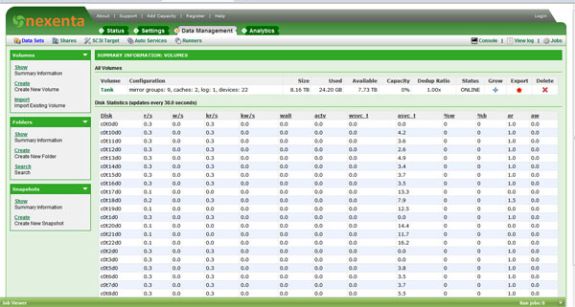








102 Comments
View All Comments
sfw - Wednesday, October 13, 2010 - link
I'm just wondering about SAS bandwidth. If you connect the backplane via 4 SAS lanes you have a theoretical peak throughput of around 1,200MB/s. The RE3 has an average read/write spead of around 90MB/s so you could already saturate the backplane connection with about thirteen RE3s at average speed. Given the fact you also connect the SSDs this seems to a bottleneck you may wish to consider on your "areas where we could have improved the original build" list.By the way: really great article! Thanks for it...
Mattbreitbach - Wednesday, October 13, 2010 - link
While in pure sequential reads (from all drives at the same time) would yield a bottleneck, I don't know of any instances where you would actually encounter that in our environment. Throw in one random read, or one random write, and suddenly the heads in the drives are seeking and delivering substantially lower performance than in a purely sequential read situation.If this was purely a staging system for disk to tape backups, and the reads were 100% sequential, I would consider more options for additional backplane bandwidth. Since this isn't a concern at this time and this system will be used primarily for VM storage, and our workloads show a pretty substantial random write access pattern (67 write/ 33 read is pretty much the norm, fully random) the probability of saturating the SAS bus is greatly reduced.
sfw - Thursday, October 14, 2010 - link
Concerning random IO you are surely right and the impressing numbers of your box prove this. But even if you don't have sequential workload there is still "zpool scrub" or the possible need to resilver one or more drives which will fill your bandwidth.I've checked the options at Supermicro and beside the SC846E1 they are offering E16, E2 and E26 versions with improved backplane bandwidth. The difference in price tag isn't that huge and should not have much impact if your are thinking of 15k SAS or SSD drives.
Mattbreitbach - Thursday, October 14, 2010 - link
The E2 and E26 are both dual-controller designs, which are meant for dual SAS controllers so that you can have failover capabilities.The E16 is the same system, but with SAS 2.0 support, which doubles the available bandwidth. I can definately see the E16 or the E26 as being a very viable option for anyone needing more bandwidth.
solori - Thursday, October 21, 2010 - link
Actually (perhaps you meant to say this), the E1 and E16 are single SAS expander models, with the E16 supporting SAS2/6G. The E2 and E26 as dual SAS expander models, with the E26 supporting SAS2/6G.The dual expander design allows for MPxIO to SAS disks via the second SAS port on those disks. The single expander version is typical of SATA-only deployments. Each expander has auto-sensing SAS ports (typically SFF8088) that can connect to HBA or additional SAS expanders (cascade.)
With SAS disks, MPxIO is a real option: allowing for reads and writes to take different SAS paths. Not so for SATA - I know of no consumer SATA disk with a second SATA port.
As for the 90MB/s average bandwidth of a desktop drive: you're not going to see that in a ZFS application. When ZIL writes happen without an SLOG device, they are written to the pool immediately looking much like small block, random writes. Later, when the transaction group commits, the same ZIL data is written again with the transaction group (but never re-read from the original ZIL pool write since it's still in ARC). For most SATA mechanisms I've tested, there is a disproportionate hit on read performance in the presence of these random writes (i.e. 10% random writes may result in 50%+ drop in sequential read performance).
Likewise, (and this may be something to stress in a follow-up), the behavior of the ZFS transaction group promises to create a periodic burst of sequential write behavior when committing transactions groups. This has the effect of creating periods of very little activity - where only ZIL writes to the pool take place - followed by a large burst of writes (about every 20-30 seconds). This is where workload determines the amount of RAM/ARC space your ZFS device needs.
In essence, you need 20-30 seconds of RAM. Writing target 90MB/s (sequential)? You need 2GB additional RAM to do that. Want to write 1200MB/s (assume SAS2 mirror limit)? You'll need 24GB of additional RAM to do that (not including OS footprint and other ARC space for DDT, MRU and MFU data). Also, the ARC is being used for read caching as well, so you'll want enough memory for the read demand as well.
There are a lot of other reasons why your "mythical" desktop sequential limits will rarely be seen: variable block size, raid level (raidz/z2/z3/mirror) and metadata transactions. SLOG, L2ARC and lots of RAM can reduce the "pressure" on the disks, but there always seem to be enough pesky, random reads and writes to confound most SATA firmware from delivering its "average" rated performance. On average, I expect to see about 30-40% of "vendor specified average bandwidth" in real world applications without considerable tuning; and then, perhaps 75-80%.
dignus - Sunday, October 17, 2010 - link
It's still early sunday morning over here, but I'm missing something. You have 26 disks in your setup, yet your mainboard has only 14 sata connectors. How are your other disks connected to the mainboard?Mattbreitbach - Sunday, October 17, 2010 - link
The 24 drives in the front of the enclosure are connected via a SAS expander. That allows you to add additional ports without having to have a separate cable for each individual drive.sor - Sunday, February 20, 2011 - link
I know this is old, but it wasn't mentioned that you can choose between gzip and lz type compression. The lz was particularly interesting to us because we hardly noticed the cpu increase, while performance improved slightly and we got almost as good compression as the fastest gzip option.jwinsor566 - Wednesday, February 23, 2011 - link
Thanks guy's for an excellent post on your ZFS SAN/NAS testing. I am in the process of building my own as well. I was wondering if there has been any further testing or if you have invested in new hardware and ran the benchmarks again?Also Do you think this would be a good solution for Disk Backup? Would backup software make use of the ZIL you think when writing to the NAS/SAN?
Thanks
shriganesh - Thursday, February 24, 2011 - link
I have read many great articles at Anandtech. But this is the best so far! I loved the way you have presented it. It's very natural and you have mentioned most of the pit falls. It's a splendid article and keep more like these coming!PS: I wanted to congratulate the author for this great work. Just for thanking you, I joined Anandtech ;) Though I wanted to share a thought or two previously, I was just compelled enough to go through the boring process of signing up :D