Samsung Fascinate Review: Verizon's Galaxy S Smartphone
by Brian Klug on October 5, 2010 12:01 AM EST- Posted in
- Smartphones
- Samsung
- Galaxy S
- Fascinate
- Mobile
Camera
The Fascinate packs a 5 megapixel camera with one LED flash. There's no front facing camera like the Epic 4G, however. Camera launch is relatively speedy, at 2.8 seconds from tapping the application icon to getting a live preview. Successive captures are moderately fast, at around 2 seconds between capture and another preview.
Just like the Epic (and probably the other Galaxy S phones) the camera UI has a simple mode where everything goes away but very basic information and the control buttons. Like Anand said, the camera application repurposes buttons. Power becomes a lock button that stops input, volume controls digital zoom.
Tapping on the left brings up a small drawer with more settings - shooting modes, flash, exposure, and more settings. There's an outdoor visibility button in settings which increases brightness and contrast for composure outside, among all the usual resolution and quality options. Samsung has done a nice job providing lots of control if you want, or abstracting it away if you're inclined.
For a full tour of those settings, check out the gallery below:
Tap to focus is implemented on the Fascinate, including LED illuminated focus when it's dark. There's a confirmation sound when focus is reached as well.
The only nitpick I have about the Fascinate's camera UI is that the icons don't rotate when you switch into portrait mode from landscape. As a result, I was misled many times that images would be recorded rotated 90 degrees. There's rotation support in the captured image's EXIF header for sure, it just doesn't give any feedback in the camera application that acknowledges rotation.
The images captured on the Fascinate are impressive. There's very little distortion or edge falloff, and saturation is about right. There also isn't very much chromatic noise.
The photos taken in the lightbox with the lights on are a bit pink, however detail and dynamic range are quite good. The single LED flash on the Fascinate is actually surprisingly powerful - the photo taken with the lights off is overexposed, which is unfortunate. Apparently the Fascinate doesn't have extremely good short distance metering. This is one case where I wish my lightbox setup was a bit different, since the tradeoff is that photos taken at normal distances are very nicely illuminated. Even better, the camera application focuses with the LED on when you're in the dark, so you have good odds of actually getting focus - something the default Android camera app still doesn't do.
As usual, I've taken photos with the Fascinate in my usual bench locations, and in the lightbox. I've updated things a bit as well with new shots from the Nexus One. A number of readers pointed out that my Nexus One seems to have below average camera performance. I'm inclined to agree that performance seemed below average, and tried numerous times to improve it. I finally got HTC to replace my Nexus One, and reshot everything again, including the video tests. I'd say that the camera performance is largely unchanged between my replacement Nexus One and the old one - the Nexus One camera just isn't as impressive as other 5 MP cameras.
Video on the Fascinate is 720P in H.264 with AAC audio. I measured an average bitrate of 11.89 megabits/s in our bench video at the usual location. Quality is decent but it seems like there's a bit of edge blur and loss of high spatial frequency possibly due to noise reduction. Luckily, you can shoot video with the Fascinate's bright LED flash enabled in the dark. As per usual, compare for yourself with the videos below:
Samsung Fascinate
Motorola Droid 2
BlackBerry Torch 9800
Motorola Droid X
HTC EVO 4G
Nexus One (redux)
iPhone 4
HTC Droid Incredible
Motorola Droid
Nokia N900




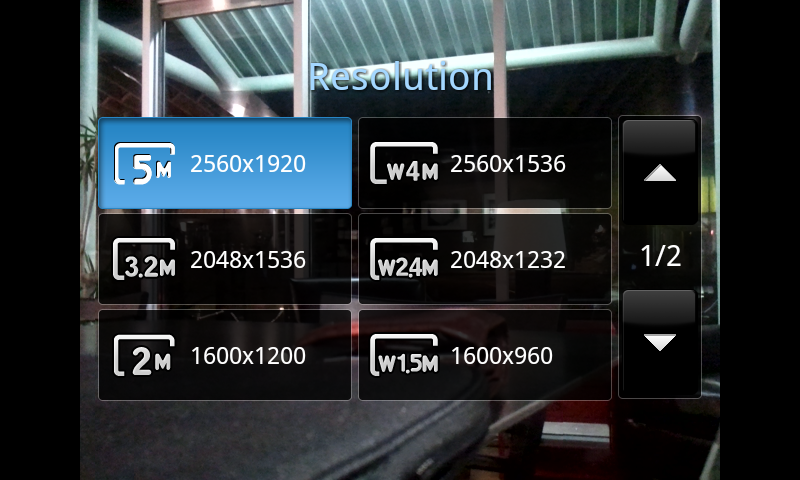

































73 Comments
View All Comments
R3MF - Tuesday, October 5, 2010 - link
when is android due to get a GPU accelerated UI?fixxxer0 - Tuesday, October 5, 2010 - link
maybe update the numbers?? i think its more or less similar to the droid 2 for the most part.(sorry if someone already posted this i only read the front page of posts)
jasperjones - Tuesday, October 5, 2010 - link
On page 1: "There's the standard 1.8mm audio jack for headphones." Err, the standard audio jack is 3.5mm. It's a typo, right?alaricljs - Tuesday, October 5, 2010 - link
Standard audio jack "ON A PHONE" which really shouldn't need to be stated since we know this is a phone happens to be 1.8mm.fabarati - Tuesday, October 5, 2010 - link
No phone uses 1.8 mm jacks. The old smaller standard was 2.5, but that's not used all that much anymore either. The confusion arises from the american usage of the imperial system. See, 1/8"=3.5mm.So yeah, typo.
Brian Klug - Tuesday, October 5, 2010 - link
Oops, I meant 1.8", fixed!-Brian
Vepsa - Tuesday, October 5, 2010 - link
What GPS test app are you using?Belard - Tuesday, October 5, 2010 - link
I picked up my Captivate a few days ago. For the most part, the hardware is exactly the same as the Fascinate... But it has a metal cover for the battery and a slick release system... very nice. The BAD thing about the Captivate is the lack of a FLASH for the camera! Really, no flash!?The UI for at&t Android is very much the same shown in this review... but the branding is no-where near as bad (I'm not a Verizon fan because of this) - the at&t apps are out of the way and I believe are removable. There are no at&t book-marks, and at&t listings in the phone-book are removable.
I had a choice between the Samsung Captivate and Sony X10 (Android) - with the Sony being $50 cheaper at $150. Comparing the screen type, the USB cover and easily half as thin body - I went with the Samsung.
After a few days of use and STILL Learning how to use Android - there are a few things I don't like about using these phone which can be "fixed" with software, if they exists.
1 - Lock the main buttons to remain LIT when the screen is... YES, it sucks and I heard there is an option for this, haven't found it yet. UGH!
2 - To use the phone, press the tiny power button - THEN swipe to unlock the phone. This is a pain. I would LOVE the option to INCLUDE the Vol/Rocker buttons to activate the screen, or even the 4 main menu buttons... it should be easy. The rocker button is much bigger and easier to feel. Is there a way to do this (yet)?
Other than that, I'm good with the phone... I know its screen isn't quite as nice as the iPhone4, but I don't want an iPhone... but I am betting that future phones in 2011 will catch up, its nice that you CAN'T see the pixels.
In general, the Captivate will have the exact same performance, higher quality body, less bloat and no flash.
PS: Packaging. at&t is a very small box... not as fancy, but it is better for the environment as well as shipping.
darwinosx - Tuesday, October 5, 2010 - link
Between the bloatware, the GPS, and the non-changeable Bing search this phone is a non-starter. No wonder Verizon is already practically giving them away. Google sure did get suckered by Verizon in a way Apple would never do. I don't care how good Verizons network is, if they keep doing this to phones they are going to lose a lot of customers.Belard - Tuesday, October 5, 2010 - link
Verizon does this to ALL their phones, for years.Oddly, at&t has sometimes copied the SONY UI style to other phones - in the past.