Samsung Fascinate Review: Verizon's Galaxy S Smartphone
by Brian Klug on October 5, 2010 12:01 AM EST- Posted in
- Smartphones
- Samsung
- Galaxy S
- Fascinate
- Mobile
Camera
The Fascinate packs a 5 megapixel camera with one LED flash. There's no front facing camera like the Epic 4G, however. Camera launch is relatively speedy, at 2.8 seconds from tapping the application icon to getting a live preview. Successive captures are moderately fast, at around 2 seconds between capture and another preview.
Just like the Epic (and probably the other Galaxy S phones) the camera UI has a simple mode where everything goes away but very basic information and the control buttons. Like Anand said, the camera application repurposes buttons. Power becomes a lock button that stops input, volume controls digital zoom.
Tapping on the left brings up a small drawer with more settings - shooting modes, flash, exposure, and more settings. There's an outdoor visibility button in settings which increases brightness and contrast for composure outside, among all the usual resolution and quality options. Samsung has done a nice job providing lots of control if you want, or abstracting it away if you're inclined.
For a full tour of those settings, check out the gallery below:
Tap to focus is implemented on the Fascinate, including LED illuminated focus when it's dark. There's a confirmation sound when focus is reached as well.
The only nitpick I have about the Fascinate's camera UI is that the icons don't rotate when you switch into portrait mode from landscape. As a result, I was misled many times that images would be recorded rotated 90 degrees. There's rotation support in the captured image's EXIF header for sure, it just doesn't give any feedback in the camera application that acknowledges rotation.
The images captured on the Fascinate are impressive. There's very little distortion or edge falloff, and saturation is about right. There also isn't very much chromatic noise.
The photos taken in the lightbox with the lights on are a bit pink, however detail and dynamic range are quite good. The single LED flash on the Fascinate is actually surprisingly powerful - the photo taken with the lights off is overexposed, which is unfortunate. Apparently the Fascinate doesn't have extremely good short distance metering. This is one case where I wish my lightbox setup was a bit different, since the tradeoff is that photos taken at normal distances are very nicely illuminated. Even better, the camera application focuses with the LED on when you're in the dark, so you have good odds of actually getting focus - something the default Android camera app still doesn't do.
As usual, I've taken photos with the Fascinate in my usual bench locations, and in the lightbox. I've updated things a bit as well with new shots from the Nexus One. A number of readers pointed out that my Nexus One seems to have below average camera performance. I'm inclined to agree that performance seemed below average, and tried numerous times to improve it. I finally got HTC to replace my Nexus One, and reshot everything again, including the video tests. I'd say that the camera performance is largely unchanged between my replacement Nexus One and the old one - the Nexus One camera just isn't as impressive as other 5 MP cameras.
Video on the Fascinate is 720P in H.264 with AAC audio. I measured an average bitrate of 11.89 megabits/s in our bench video at the usual location. Quality is decent but it seems like there's a bit of edge blur and loss of high spatial frequency possibly due to noise reduction. Luckily, you can shoot video with the Fascinate's bright LED flash enabled in the dark. As per usual, compare for yourself with the videos below:
Samsung Fascinate
Motorola Droid 2
BlackBerry Torch 9800
Motorola Droid X
HTC EVO 4G
Nexus One (redux)
iPhone 4
HTC Droid Incredible
Motorola Droid
Nokia N900




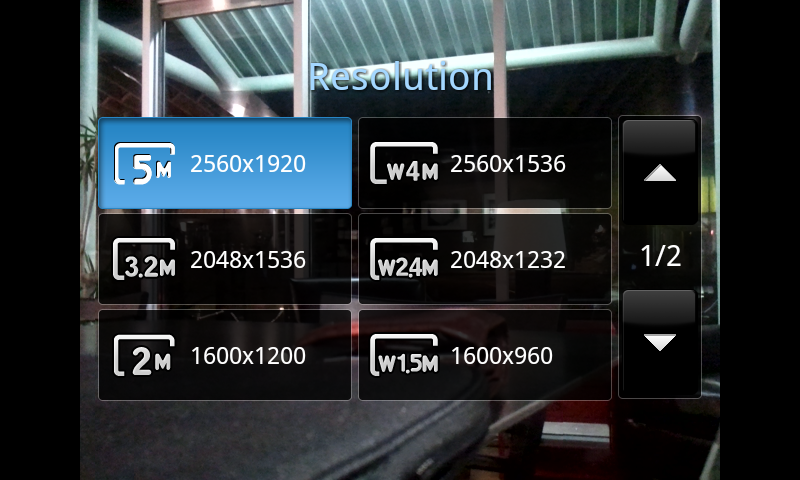

































73 Comments
View All Comments
metafor - Tuesday, October 5, 2010 - link
That seems to be a common misconception. Just think about it, the processor is somewhere around ~500mW doing an intensive task. Compare that to an RF radio chip that eats 2W or so while communicating to a 3G cell tower. Or the 2-3W display....The App Processor is a small percentage of overall power draw.
strikeback03 - Tuesday, October 5, 2010 - link
Agreed, checking the power usage utility on Android it isn't uncommon to see the screen drawing the vast majority of the power. Which AMOLED has the potential to help with if there were a way to format websites to be more friendly to it (i.e. no white backgrounds).metafor - Tuesday, October 5, 2010 - link
I'm personally banking on either Pixel Qi or Mirasol improving to the point where they can take over being the displays used. The power savings would warrant any apparent difference in image quality as long as it's "good enough".JimmiG - Wednesday, October 6, 2010 - link
"Just think about it, the processor is somewhere around ~500mW doing an intensive task. Compare that to an RF radio chip that eats 2W or so while communicating to a 3G cell tower. Or the 2-3W display...."I guess you're right. I can play games and watch video on my HTC Desire without using much battery, but 3G browsing absolutely kills battery life. My daily routine involves heavy 3G web browsing on the 1-hour commute to school by train, then the phone spends most of the day in standby, then another hour of heavy usage on the way home in the afternoon. This is enough to run the battery down to ~10% by the time I get home, if I'm lucky enough to have it last the whole day.
But then, how does the iPhone4 manage nearly 7 hours of 3G browsing? Does it use a different radio chip, is it the network, or what?
metafor - Wednesday, October 6, 2010 - link
RF chips don't really vary that much. I would take a guess that it's good software management. What you don't realize is that most of the time you're browsing, you're not actually loading data. You have a burst of data as the website loads, but then it stops.I've noticed on my iPhone that periods of inactivity -- while I'm reading a webpage -- would cause the signal bar to drop a bit. It would go back up once I clicked on a link.
I suspect the software is putting the RF chip in a low-power mode more aggressively than HTC equivalents.
A lot of people discount it but software throttling is the single-most effective way of reducing power consumption.
ssj4Gogeta - Tuesday, October 5, 2010 - link
Is there any chance you'll do an I9000 review? It's the European/Asian version of the Galaxy S. It comes unlocked, doesn't have loads of crap preinstalled, and trades the LED flash for a front VGA cam. It also doesn't have a search button, but you can long-press the menu button to search.Also, please consider trying the voodoo lag fix in your future Galaxy S reviews.
http://project-voodoo.org/
It basically changes the system partition file system from RFS to EXT4, which makes the phone noticeably faster and smoother (no stalling while installing apps, no stuttering..)
8steve8 - Tuesday, October 5, 2010 - link
i personally have an international galaxy s with beta froyo rom (JPK), with lagfix, these are the numbers i get:Rightware BrowserMark:
35345 : my galaxy s 2.2
29018 : fascinate 2.1
sunspider:
07375.8ms : my galaxy s 2.2
15835.0ms : fascinate 2.1
linpack:
14.399 MFLOPS : my galaxy s 2.2
08.157 MFLOPS : fascinate 2.1
NeoCore Benchmark:
55.6FPS : my galaxy s 2.2
55.6FPS : fascinate 2.1
quadrant:
2000ish : my galaxy s 2.2 w/lagfix
0800ish with my galaxy s 2.1 stock
the phone ships with a terrible filesystem setup, causes severe lag over time... as shown in the quadrant score which does some IO stuff... this is fixable with root and a lagfix app...
and gps works about as good as my nexus one
(although in 2.1 builds of the firmware GPS was terrible)
this has been said by everyone, but the 4" SAMOLED displays on these things are sick... makes a nexus one display look really dated, and although props to the iphone for finally getting hi-res, 3.5" just seems comparably too small.
annoying it shipped so broken, but once dealt with, a beautiful device and over-all experience
ssj4Gogeta - Wednesday, October 6, 2010 - link
You don't even require root for voodoo lagfix. It comes in an update.zip and changes the filesystem to ext4.webmastir - Tuesday, October 5, 2010 - link
fantastic review. this is why i love this site! great job & great info.Shadowmaster625 - Tuesday, October 5, 2010 - link
If you can forget that a $500+ piece of hardware is in your pocket, then you need to be... outsourced.