ASRock's High-End Vision 3D HTPC Reviewed
by Ganesh T S on October 3, 2010 10:20 AM EST
The networking capabilities of the Vision 3D are quite similar to that of the Core 100. It really doesn't matter if the unit is within reach of a wired network or not. We carried out all our tests with a 300 Mbps 802.11n network (currently provided in my lab location by a RT-N16 802.11n gigabit router from Asus). We were easily able to stream HD clips of more than 50 Mbps. HD YouTube videos and HD Netflix streaming had no issues.
While on the topic of network streaming, let us take a brief look at how the system performs while accessing online video services. The first set of screenshots below show the CPU usage while playing back a 1080p YouTube video with and without hardware acceleration enabled. This is the same clip as the one used in the Core 100 review. As can be seen, the GPU indeed supports Flash acceleration. While the Core 100 had a CPU utilization factor of around 23% with the YouTube clip, the Vision 3D seems to be much more efficient at only 10%. It should also be noted that the software only decode process is also more efficient on the Vision 3D. We expect similar results for videos on Hulu.
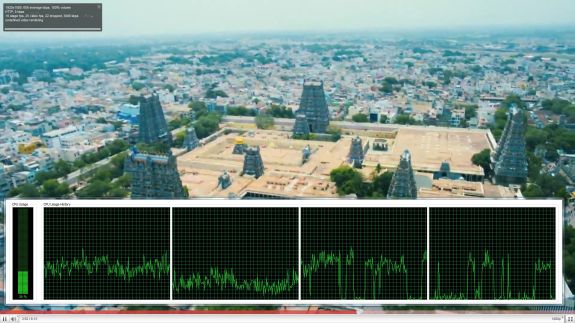
YouTube 1080p Playback without HW Acceleration (Click to enlarge)

YouTube 1080p Playback with HW Acceleration (Click to enlarge)
Netflix streaming, on the other hand, uses Microsoft's Silverlight technology. Unlike Flash, hardware acceleration for the video decode process is not controlled by the user. It is upto the server side code to attempt GPU acceleration. Thankfully, Netflix does try to take advantage of the GPU's capabilities. This is evident from the A/V stats recorded while streaming a Netflix HD video at the maximum possible bitrate of 3.8 Mbps. While the video is definitely not 1080p, we observe that the CPU utilization of around 20% is higher than the CPU usage for a 1080p YouTube video.
We suspect that the handling of the DRM in the case of Netflix streaming is done by the CPU, resulting in the higher usage.
Users of media streamers streaming online videos often have to put up with messages of the sort 'This content is not available on TV connected devices' or need to queue up the videos on a PC before accessing them through their media streamer box. HTPC users don't need to worry about any such limitations. For online media consumption, the Vision 3D is better than the Core 100, which itself was a big winner from the network streaming standpoint.


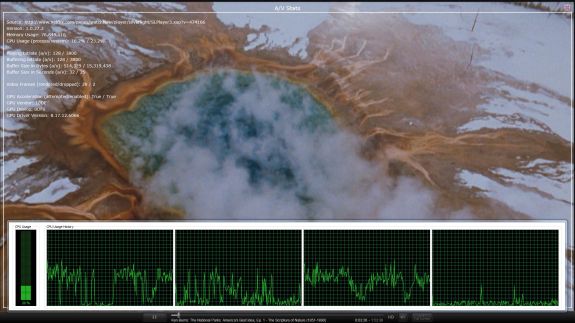








51 Comments
View All Comments
ganeshts - Sunday, October 3, 2010 - link
Thanks, fixed :)nitrousoxide - Sunday, October 3, 2010 - link
A Seagate Barracuda Momentus XT 500GB would do much better job than WD Scorpio Black.LtGoonRush - Sunday, October 3, 2010 - link
A Seagate Momentus XT 500GB would cost nearly twice as much as the WD Scorpio Black 500GB ($130 vs $75 at retail), and the performance difference is rather unimpressive. In the tests where the Seagate can make use of its SLC cache it can take the lead, but in most tests the Scorpio Black is faster, especially when seek times or write performance come into play, since those are Seagate's major weaknesses.BansheeX - Sunday, October 3, 2010 - link
Cool box but LOL at the THX logo being slapped on it. They used to put that on heavily compressed DVD mixes, not all of them good either. Consumers don't care anymore.ganeshts - Sunday, October 3, 2010 - link
Personally, I don't care too much about the THX either :) If you are using HDMI for audio, it doesn't even appear in the picture.The internal audio codec is advertised with THX, so the HTPC using it gets the additional marketing point too :)
tobrien - Sunday, October 3, 2010 - link
you guys did such an excellent job with this review! thanks for all the hard work and effort you guys put in!Shiitaki - Sunday, October 3, 2010 - link
I'm not seeing the value here. A thousand dollars to stream content, and play blurays? One of the previous replies you stated that there was no native bluray support for the mac mini, true. And there is for a machine running windows? Tacking on Cyberlink is not native support.That is way too much hardware for what it does, which illustrates how badly Windows is for a platform. You could do much better with less hardware. Which is the real problem with a htpc, the software, the operating system, and various codecs, and getting it to all work together. Too much complexity. Most of the processor is wasted on layers of software instead of doing actual work. Most of the effort is expended to compensate for lazy and inadequate programming, as well as DRM.
I understand the concept, I had a htpc for a couple of years, but after the frustration of trying to get surround sound to work in Cyberlink for Blurays, and the tech support to keep Windows working, I gave up. In fact it was specifically windows deciding to rebuild my music library from scratch every time I opened media center to play music. I want an appliance on the other end of the remote, having to search forums and break out a mouse and keyboard to trouble shoot something that worked the day before just fine should not be step two after pressing the power button.
In the the article, there is no details as to how much or little work it took to make the software environment to work. Did settings hold, did you have to do reconfigurations, update drivers, load codecs? I seriously doubt it worked out of the box. Working out of the box is the great failure of the pc industry. On the video quality you are hedging, saying that video quality will get better with driver updates? So it's not finished eh? That's the sad reality with the computer industry in general, nothing ships as a finished product.
The only thing this device seems to offer are endless possibilities to reward owners with a sense of accomplishment having solved issues preventing operations promised by the vendor. You can buy a nice bluray player, wd live, and still have 700 dollars for something else.
The real news is if you took it out of the box, plugged everything in, did a setup once, and spent the rest of the time using it. No drivers, patches, settings that reset themselves, or promises of a future update for something to work So what did it take to make it work like it's supposed to, what issues does it have? Did you listen to two channel, or full surround? How many error messages did you have to deal with?
ganeshts - Monday, October 4, 2010 - link
What you are looking for is a player like the upcoming Netgear NTV550. That would put it in the media streamer section. That would be like $700 cheaper than the Vision 3D, but, with the NTV choice, you are at the mercy of Netgear for firmware updates in case something you want doesn't work, and it also doesn't support 3D -- which is what this product is targeted towards.. For the Vision 3D running Windows, you have a number of open source developers who can enable core features like HD audio bitstreaming etc. -- Try getting open source devs to get those sort of features working on a SoC based device.The fact with the HTPC scene is that you do have to do some setup of sorts and deal with error messages and what no. However, sometimes, slapping on the latest XBMC build solves most problems. Our test suite is designed to give problems to various softwares, so deriding drivers / softwares on the basis of the difficulty in getting it to work is not the purpose of the review.
ggathagan - Monday, October 4, 2010 - link
Everything you state is true but, unfortunately, that can be said of computers in general. It's not limited to HTPC.You're also missing one of the major points of the HTPC: Its ability as a computer.
You don't get that from a standalone device.
You don't specify what version of MCE you were using, but if you weren't using the Windows 7 version it's not really a valid arguement.
I never tried the Vista version, but the Win 7 version has certainly come a looong way from the XP version.
And if you happen to be someone on a budget that wants to do it all with a single device, the price of the ASRock system is pretty attractive, even after adding the cost of the OS, monitor and BD software.
Hrel - Monday, October 4, 2010 - link
Pretty sure the hybrid Seagate Momentus XT is the fastest 2.5" drive they could have chosen. To all the other people talking about this egregious error, WD and Seagate are the only mechanical disk hard drive manufacturer's even worth looking at.