Apple 27-inch LED Cinema Display Review
by Anand Lal Shimpi on September 28, 2010 12:15 AM EST- Posted in
- Displays
- Mac
- Apple
- Cinema Display
Color Quality
We report two main quality metrics in our display reviews: color accuracy (Delta-E) and color gamut. Color gamut refers to the range of colors the display is able to represent with respect to some color space. In this case, our reference is the AdobeRGB 1998 color space, which is larger than the sRGB color space. So our percentages are reported with respect to this number, and larger is generally better.
Color accuracy (Delta E) refers to the display’s ability to display the correct color requested by the GPU and OS. The difference between the color represented by the display, and the color requested by the GPU is our Delta-E, and lower is better here. In practice, a Delta E under 1.0 is perfect - the chromatic sensitivity of the human eye is not great enough to distinguish a difference. Moving up, a Delta E of 2.0 or less is generally considered fit for use in a professional imaging environment - it isn’t perfect, but it’s hard to gauge the difference. Finally, Delta E of 4.0 and above is considered visible with the human eye. Of course, the big consideration here is frame of reference; unless you have another monitor or some print samples (color checker card) to compare your display with, you probably won’t notice. That is, until you print or view media on another monitor. Then the difference will no doubt be apparent.
As I mentioned in our earlier reviews, we’ve updated our display test bench. We’ve deprecated the Monaco Optix XR Pro colorimeter in favor of an Xrite i1D2 since there are no longer up-to-date drivers for modern platforms.
For these tests, we calibrate the display and try to obtain the best Delta-E we can get at both 200 nits of brightness for normal use, and 100 nits for print brightness. We target 6500K and a gamma of 2.2, but sometimes the best performance lies at native temperature and another gamma, so we try to find what the absolute best performance could be. We also take an uncalibrated measurement to show performance out of the box using either the manufacturer supplied color profile, or a generic one with no LUT data. For all of these, dynamic contrast is disabled.
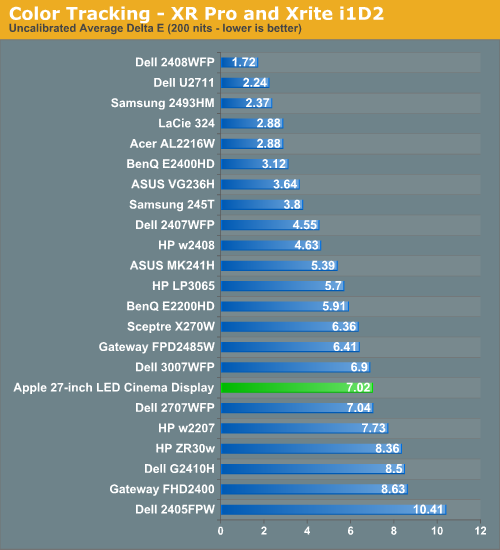

Uncalibrated the display's color accuracy isn't very good. I found the 27-inch LED Cinema Display to be way too blue and green out of the box, calibrated the display did much better:
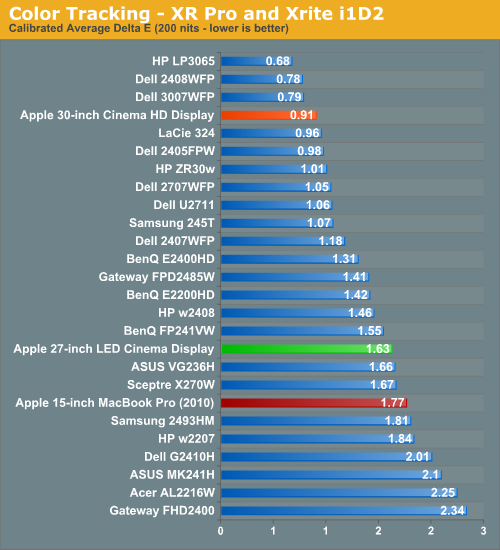

The 27-inch LED Cinema Display isn't going to be winning any awards for color reproduction but it's good enough when calibrated.
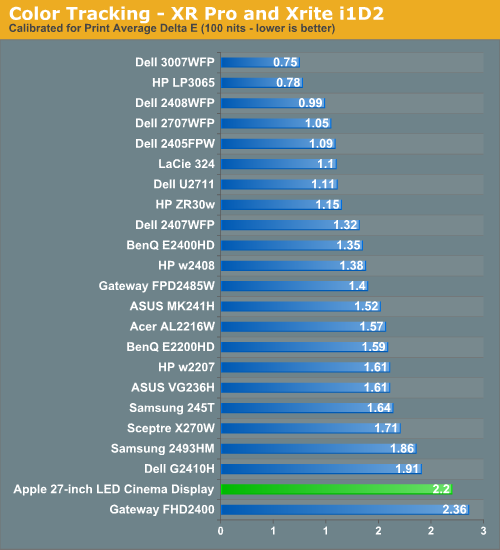

Curiously enough, dropping brightness down to 100 nits caused a noticeable reduction in color tracking. The average delta E went up to 2.2 while most of the 27's competitors remained about the same. The 27-inch behaves very differently depending on what brightness setting you have it on.
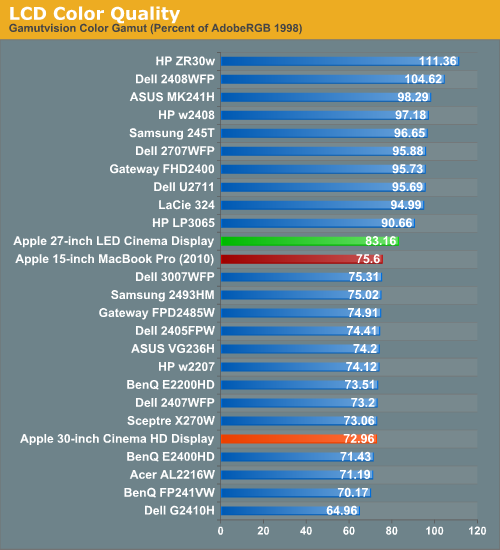
Apple managed to do relatively well with the WLED backlight but it's still no match for the color gamut you get from any of the CCFL backlit displays. Note that my old 30 hasn't aged well, it's only able to cover roughly 73% today.











93 Comments
View All Comments
8steve8 - Thursday, September 30, 2010 - link
I strongly disagree,this is the cheapest display on the market with a resolution above 2048 x 1152
this is the cheapest LED IPS display on the market of any size. (other than the defunct apple LED 24")
being LED it uses in the neighborhood of half the power at the same brightness as its closest competitor (the dell u2711).
frankly on these notes alone it'd only have to be somewhat competitive in display quality to be highly recommended... the apple design and webcam/light-sensor/charger is just a bonus.
8steve8 - Thursday, September 30, 2010 - link
although yes, 16x9 is a fail for anything pretending to be a professional/workstation display.8steve8 - Thursday, September 30, 2010 - link
(no edit button)... but it's not only apple... everyone is doing 16:9, so can't really fault this display, you can fault the industry...
i mean how many 16:10 LED displays are there? other than the XL30, i can't think of any....
so while it woulda been nice, can't really blame this particular product...
ijhammo - Thursday, September 30, 2010 - link
Lol - erm, how about if you don't like the monitor don't buy one?? There are plenty of alternatives.I didn't get the same warm and fuzzy feeling you did from the article and they certainly didn't give this monitor the Editors Choice award that they gave the Dell U2711...
I think the thing to bear in mind is the target market for this monitor. It is after all called a 'Cinema' display (so it's 16:9) and it is squarely aimed at typical Mac owners (boo hoo, brightness doesn't work on non macs under windows). If you look at the stats it might not beat all the competition but it still a good all rounder and certainly has Delta Es below 4 which the human can't detect.
Lets be honest - all technology is a compromise between cost and performance. If you want the ultimate quality expect to pay the ultimate price.
v12v12 - Monday, October 11, 2010 - link
PRAISE the voice of DISSENT! Finally... am I not the only person in here that doesn't get caught up by all the covert/deceptive/manipulative MARKETING that goes on at Anand? Don't get me wrong; I'm here EVERYDAY checking out the continually great, in-depth articles, BUT... Rumors and whispers of "Apple-fanboyism," continue to resurface, even after apparently being shouted down to Davy Jone's Locker... And here we have another one resurfacing, covered in fanboy barnacles!__It's almost like a Fox(entertainment)News hit piece of sorts; the lack of true comparisons, no pro & contrast, baseless facts and figures, but compared to WHAT? There's no real "review" going on here, it's merely meant to look like it; and who are these types of hit-pieces custom tailored to---why Apple’s own teeny-tiny cabal of “elite” consumers and their sponsors (tbh). For the rest of “us” out here, with logical as our guiding light; we can CLEARLY see right through all the smoke & mirror, fog and light shows being put on in this “review…”
16:9 for $1000? Short cables for $1000? Here… let me explain; this is merely someone in Apple’s R&D dept who came up with the clever COST-CUTTING idea like, “hey boss, heh, heh…. If we cutesy up the cables with cheap silicone and monotone colors, this will visually and mentally confused the owners into thinking that anymore cable length is simply a waste, inefficient, and you know ‘bad’ for the environment; am I right? Heheh, heh, heh…” Yes you are---sniveling subordinate, said the bossman!
Anyhow I completely agree; this monitor is nothing but a bone tossed to the ever expectant, shrude Apple fanboy. In reality, this monitor suits NEITHER the avid/enthusiast consumer, nor the PROFESSIONAL at all… What a wonderful example of market-saturation. This monitor literally serves NO PURPOSE other than to bait & switch idiots from their legal-tender… Anand, we love ya bossman, but come on, you’ve got to find better ways of giving your Apple fans (I own 2 Apple machines btw) the “elitism” fix they so desire, while also keeping Apple’s number in your little black-profit-book… Until then, those of use with sense and a SPINE, will continue to point it out for ya and the “elite,” until you remember that we’re ALWAYS watchin ;-)
Ciao Anandtech staff! Lol
_Funny, this piece got me thinking about just how did the “bite out of Apple’s-Apple” get started? My take; it all starts with a great idea… At 1st people show up to “Apple” with a big fat, WHOLE, juicy apple as their head… The boss, already a few bites into being at apple, sees these new fat-heads and thinks, “hrmm I’ve gotta put a stop to all this new ‘idea’ crap right now!” So he takes a “bite” outta yer Apple, and claims it for himself, BUT he too has a boss, who has a boss; they ALL want a bite of the Apple to claim as their own. Eventually up the line the biting goes until you reach THE BOSS; Jobbo-the-Hut! Being that he’s the last big Apple head and there’s nobody to take a bite from his Apple, he comes up with the brilliant idea of cutting a “bite” like shape out of his own Apple. Seeing this mysterious bite out of the head hancho’s head makes everyone feel that missing some chunks here and there is actually “cool,” and “better” since even the big-guy is missing some crucial cells as well… And thus the cycle of “elite, but lacking” becomes the status-Quo at “Apple.” THE END…*poof* (Copyrighted!)
gstrickler - Thursday, September 30, 2010 - link
As someone with fairly sensitive eyes, I've encountered many monitors that were too bright for me, especially when trying to use one in a less well lit environment. I had to give away a Dell monitor (to my father) because it was painful for me to use it with the room lights turned down. 200nits is uncomfortable to me in normal room lighting during the day, anything over 100 is uncomfortable at night. Many of the monitors on your list would be painful for me to use.Sabresiberian - Thursday, September 30, 2010 - link
Not a good offering from Apple, I expected a lot better. The only thing positive about this monitor is the pixel size. Thanks for the article, now we know.;)
Kidster3001 - Friday, October 1, 2010 - link
I've been using a 1st generation Apple Cinema 30" display for several years now on my Windows gaming PC. Using a 3rd party app called ACD (Apple Cinema Display) I can control the brightness and everything else.p.s. 16:9 is for movies. I would not want to go from 1600 vertical to 1440. It really is a huge factor in serious gaming.
MWG - Friday, October 1, 2010 - link
I'm using a Sapphire Vapor-X HD 5870 with Windows 7 Home Premium.
Key is to use Catalyst Control Center to control the brightness.
'Graphics' > 'Desktops & Displays' > Configure Desktop > 'Properties' > 'Color' tab
Purchased a Startech 6 in displayport to mini displayport adapter for $8.98
Really happy with the monitor.
richardbalboa - Monday, October 4, 2010 - link
Glossy only is a joke. At least give people the choice.DP port only is cutting corners IMO, and I have a 2010 MBP.
Non adjustable stand on a £900 monitor is an insult. Maybe Apple will start selling adjustable desks soon.
Cables a good idea but too short. The magsafe wouldnt look half as attractive if Apple didn't try to rob £70 each for them on their own.
Tech specs clearly nowhere near a match for the u2711 and that has so much more built into it to justify its cost.
Despite all this, if it was £600 or £700 I'd be tempted. But not at £900, forget it.
Add this to the fact that Apple have now discontinued the 30" - their only other matte display and you can only drive that with the awfully flawed (and again, overpriced) Mini DP to dual dpi piece of junk from a MBP.
Looks like Dell or NEC will be getting a large portion of my cash soon.
Apple - start listening to your customers or you will lose them. I don't know what % of graphics people prefer matte displays but I'm willing to bet it is at least 50%. Get over the shiny stuff and leave that for the iPads and iPhones. GIVE PEOPLE THE CHOICE. Pros know what they want and no amount of your marketing glitter will convince them otherwise - they will simply just walk away from you.