Apple 27-inch LED Cinema Display Review
by Anand Lal Shimpi on September 28, 2010 12:15 AM EST- Posted in
- Displays
- Mac
- Apple
- Cinema Display
Processing and Input Latency
Processing and display lag are very important for gamers, and it’s most often nebulously reported if at all. We’ve discussed this in previous display reviews, but what matters most is how the display acts in real world testing. I’ve been doing previous tests by comparing LCDs with first a 17” CRT.
To measure input and processing lag we're sending the same frame data to both the LCD tested and a 17" CRT in parallel (using our GeForce GT 120). Using our camera set to a high shutter speed we grab shots of 3DMark 03's Wings of Fury benchmark which conveniently displays frame rate and frame count.

We compare the two to determine input lag, assuming the CRT over VGA exhibits minimal lag:
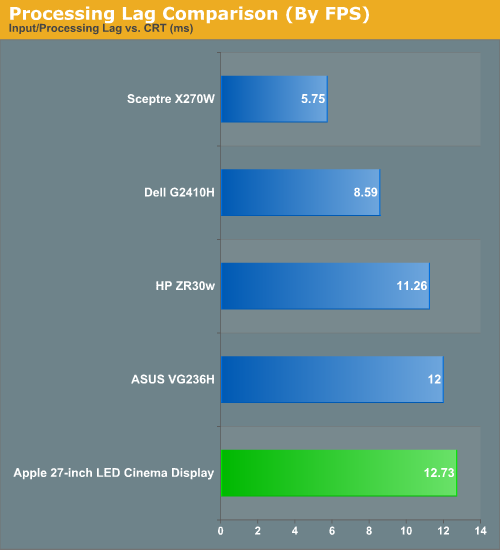
The 27's input lag is nothing to write home about. It's not slow enough to cause any problems gaming in my experience but it's not fast enough to set any records either. Ghosting was also typical of other displays, I captured one frame of ghosting:











93 Comments
View All Comments
kukuuu - Tuesday, January 25, 2011 - link
Ive heard that windows doesnt work and thus there might not be gaming from my pc. Also the minidisplay issue means ,im not sure about it at al :(bcron - Tuesday, April 19, 2011 - link
Hello,First of all: thanks for your test – it is by far the best I could find!
I have the first version of the 30" Cinema Display and would like to buy a new display. I am using my 30" primarily for image and video processing, and photo printing (with an Epson Stylus Photo R3000).
My question is: Do you think that the 27" is better, worse or equal to the 30" (first version) for photography and image processing? (I am not talking about the glare/nonglare-discussion but only about colour accuracy for image editing and photo printing)
From what I´ve seen from your test the 27" seems to have a better colour space: 83.16% vs 72.96% for the 30". (By the way, is there a way to measure the actual color space of my display? I have a DTP94 colorimeter and use iColorDisplay and basiCColor, but I could not find an option to measure the colour space in percentage of Adobe RGB)
At a setting of 100cd/m2 (for photo printing) the 27" has a deltaE of 2.2. But in this diagram there is no comparable value of the 30" display.
Is 2.2 good enough for professional photo printing? I do know that there are better displays but what I do not know is: how big is the difference, eg. compared to a deltaE of 1.1 really – in terms of human perception?
Thanks!
B.C.
dffs - Thursday, December 11, 2014 - link
There are several things wrong with this monitor. First, of course, the price. Other monitors, such as the Dell UltraSharp 27, appear to use the same screen, and have a street price of nearly half of this one. Although the aluminum case is lovely, it seems impossible to justify the price differential. Second, its height is not adjustable. This is a serious drawback if, for example, you want to use it as an external monitor with an iMac. Third, a good monitor needs its own color controls, featuring RGB sliders. The only way to adjust colors on a Mac monitor is by that exceedingly lame Colors section of the Displays control panel. It's high time Apple gives us something better.