HP Mini 5102: This Netbook Means Business
by Jarred Walton on September 22, 2010 12:15 AM ESTMultimedia Support with the Crystal HD
The BCM70012 is the slightly older version of the Crystal HD, but as far as we can tell there isn’t a huge difference with the newer BCM70015. With the card installed along with the latest 3.5.0 Broadcom drivers, we were all set to see what the Mini 5102 could do with our video suite.
If you weren’t aware, while it’s possible—just!—to view 720p H.264 encoded videos on an N450 CPU, it requires a highly efficient decoder like CoreAVC to avoid dropping frames. That’s what we normally use for our video playback/battery rundown test, and CPU usage hovers at around 80% with spikes up to 100% on occasion. Here’s what Perfmon looks like with a standard Pine Trail N450:
That’s a run with the HP 5102 without using the Crystal HD decoder. Here’s what happens with our same test video once we install the BCM70012 and enable the Broadcom decoder. For our tests, we’re using Media Player Classic Home Cinema and a 7Mbps (average) x264 video encode.
Enabling the Crystal HD decoder brings CPU usage down to 25% on average, with spikes up to just 40%—a pretty drastic reduction. What’s more, even 1080p video becomes playable on the Mini 5102 with the Broadcom decoder. Here’s what things look like before using CoreAVC:
CPU utilization is 98% average, and there are constant frame drops and stuttering audio. Our 12Mbps 1080p x264 video is absolutely unwatchable on a single-core Atom CPU right now, unless it gets some serious help. (Our understanding is that N550 with its dual-cores is able to handle this sort of video, albeit barely.) We’ve seen in the past that NVIDIA’s ION can offload H.264 decoding and provide smooth playback, so let’s see how the Crystal HD fares:
Rather impressive, really: CPU utilization is only slightly higher than the 720p video. Perhaps it’s a matter of only driving a 1024x600 panel, but at least you don’t need to worry about re-encoding videos for playback on a netbook.
So H.264 video playback worked well with the proper software and drivers. However, there’s more to multimedia than watching videos off your hard drive. What about surfing some popular video sites that use Flash 10.1 videos? Without the Crystal HD we’re able to watch SD videos… barely. 360p Hulu movies are just about smooth in fullscreen mode, but 480p really struggles. Here’s Hulu 480p without the Crystal HD:
We’re at 85% CPU usage and dropping frames… video is playing back at about 15FPS I’d guess (unfortunately, FRAPS wouldn’t give me a frame rate for some reason without the CrystalHD). Switch to hardware accelerated Flash 10.1 playback with the Broadcom chip and we get…
Okay, CPU usage dropped to 63%, and according to the Broadcom DTS_Info utility the Crystal HD decoder is active. The problem is, frame rates are still at around 15FPS. Ugh. YouTube didn’t fare much better; 480p video worked great fullscreen and enabled the Crystal HD; 360p worked fine but did all the work on the CPU. Meanwhile, 720p was dropping a lot of frames and running at anywhere between 10FPS and 18FPS (instead of 24FPS for the source video). Bumping up to 1080p didn’t change things—for better or for worse, interestingly enough. So our testing with YouTube HD was a failure; CPU usage dropped from nearly 100% to around 65%, but video playback wasn’t smooth at all.
What’s difficult to answer is whether this is a problem with the Broadcom decoder and Flash 10.1 video in general, or if it’s just an incompatibility with the Mini 5102 and the BCM70012. I started threads on the Adobe Flash forums, MyHPMini forums, and even tried emailing Broadcom support, all with no solution. There’s a thread here from the 10.1 beta that suggests changing the IGP memory from DVMT to a static 128MB might fix the problem, but unfortunately that’s not an option on the 5102 BIOS. Of course, the better fix would be if the Broadcom drivers and/or Flash properly allocated memory via DVMT and avoided this issue, but given Flash 10.1 is out of beta and the Broadcom drivers are at least a couple months old, I’m not holding my breath.
Something else worth noting is that the BCM70012 definitely gets hot when it’s in use. The bottom-right area of the palm rest is where the mini-PCIe slot sits, and with the Crystal HD installed and active temperatures can hit 43C (110F) after 5-10 minutes. It’s not hot enough to burn you, but it is uncomfortably warm and there’s no real airflow to that section of the chassis.
For now, Flash 10.1 support on Atom netbooks continues to be a far better experience with NVIDIA’s ION platform. I’ll try to get a different netbook to play with and see if the Crystal HD works properly there, or I may try doing Linux on the Mini 5102 to see how that goes since Broadcom released the drivers to open source. If all you want is better playback in MPC-HC, the Broadcom chip works as advertised. If you want HDMI output or Flash support, stick with ION (or just upgrade to i3/i5 ULV). Given my experience with the 5102, though, I wouldn’t spend the extra $45 for the upgrade.


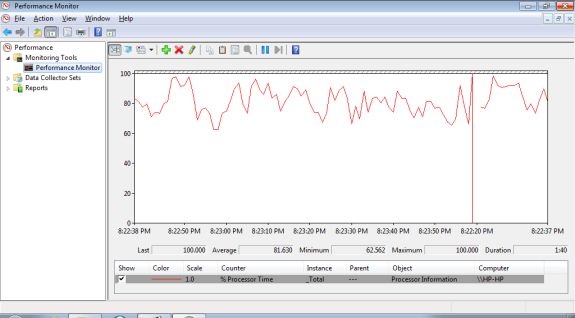
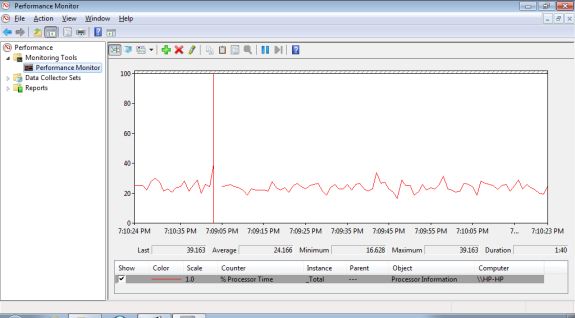
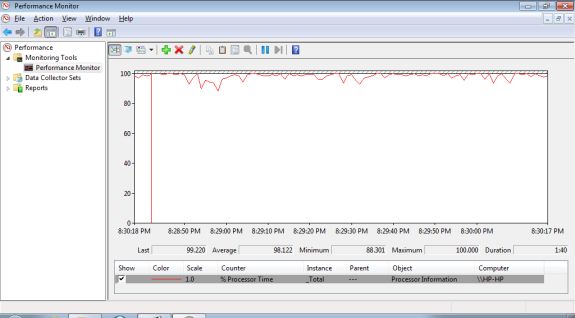
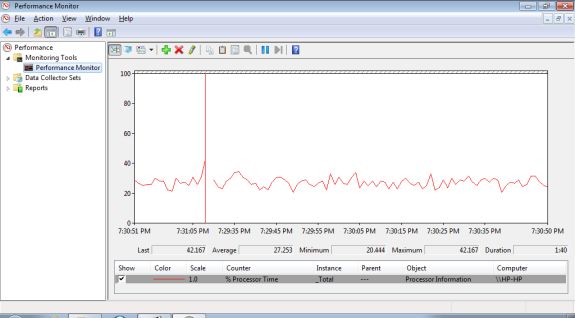
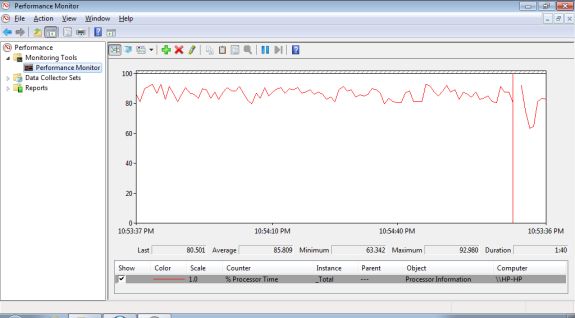
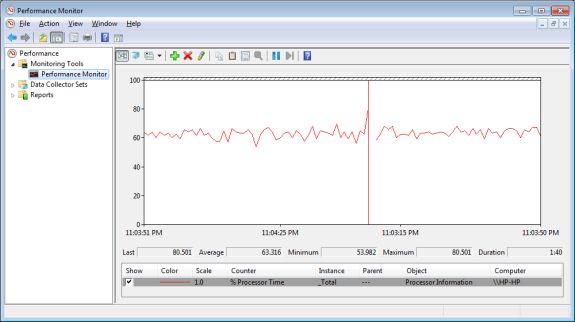








24 Comments
View All Comments
Stuka87 - Wednesday, September 22, 2010 - link
The machine itself looks nice. Very enterprise class looking (event if not performing). And its nice to see a good keyboard and build quality in a netbook.But the Atom is just so bleh. I am really looking forward to Bobcat, in hopes that it leapfrogs the Atom (which should not be too difficult).
marvdmartian - Wednesday, September 22, 2010 - link
Seems a bit outlandishly priced for what is, essentially, the same hardware you'd find in a $300 netbook. For sure, slapping the HP brand on it doesn't add $100 of value to it, any more than slapping a fruit on it would give it a $200+ rise in value.Hey, netbook manufacturers, here's a clue! If you want to charge $400+ for a 10" netbook, it had better come with a dual core atom AND 2GB of memory. Otherwise, there are far too many alternatives out there that will attract my attention first.
Taft12 - Wednesday, September 22, 2010 - link
Gigabit ethernet and 7200RPM hard drive are notable upgrades over almost all netbooks.2GB of memory would be awfully nice though.
CK804 - Wednesday, September 22, 2010 - link
I bought one of these for my girlfriend for her birthday and I'm glad I did. I would have gladly paid more for it. The build quality and keyboard alone are worth the $100 extra. The keyboard is not only very well laid out, but it's spill resistant. The chassis is constructed of metal instead of plastic like on every other netbook. HP also bundles its ProtectTools security suite software which, I think, is a first for a netbook. Combined with a 7200 RPM hard drive and gigabit ethernet, this netbook has all the features I would expect from an HP ProBook but with netbook performance.Chris Peredun - Wednesday, September 22, 2010 - link
Jarred, does this little guy have a hardware TPM module for use with BitLocker?With the increasing number of data-security regulations hitting all facets of business, I'd really like to see a netbook sporting this feature, but I've yet to unearth one. Something cheaper than the typical $1500 "executive class" 12" ultraportable would be nice.
JarredWalton - Wednesday, September 22, 2010 - link
No TPM Module, no. Sorry. As CK804 pointed out, it does have HP's ProtectTools, but that's not the same.lgpOnTheMove - Wednesday, September 22, 2010 - link
"...what would be awesome to see is something with the Mini 5102/5103 chassis (make it 12.1” if you have to), only put in NG-ION and a 66Wh battery and ship it with 2GB RAM and Windows Home Premium. If they can make that and keep the price of the laptop around $500, we’d have an awesome little multimedia device."Jarred, I think that "awesome little multimedia device" already exists:
http://lgponthemove.blogspot.com/2010/09/first-imp...
Beats the N550 for performance, barely bigger/heavier than a 10" netbook and priced around $525. Definitely worth a look IMO.
treyTM - Wednesday, September 22, 2010 - link
I own a 5102 (a red one with the 768p screen) and while I like it very much, I agree with most of the points in this review. I also want to chip in my experiences:The glossy plastics. The review points out it shows fingerprints and smudges, but I found that it also picks up scratches and marks very easily. My 6 month old machine already has marks on the bezel from the keyboard. Both sides of the keyboard deck (where it joins with the alloy base) also picked up a small vertical crack near the enter/caps lock keys - a common problem I later learned.
The soft touch coating. On my 5102, the coating around the edges are coming off - not from any abuse, just from taking it in and out of a case. I guess it's less obvious on a black machine though.
Fan noise. Actually if you are in a quiet room, the fan can get very annoying if you start playing HD video. It spins up even for regular web surfing on battery power (it could be the N470 vs the N450, but I doubt it). There doesn't seem to be quite enough vents on the base.
Hit and miss Flash acceleration. It seems to work when it feels like it, or when driver and Flash versions are in alignment, or whatever. Adobe suggests turning on Aero, which I do (Win 7 Pro), but it still doesn't seem to work any better.
Overall I find the little netbook a good mobile counterpart to my i7 desktop (the 768p screen really helps, as does 2GB of RAM), though if I were buying a 10" netbook now, it would be hard to turn down the cheaper yet similarly specced Asus 1005PR.
7Enigma - Thursday, September 23, 2010 - link
Hi Jarred,Thanks for the great review on this somewhat outdated netbook. I was shocked to see the performance virtually unchanged between the resolutions on the internet video sites. Is there some ram bottleneck that Flash 10.1 is imposing that isn't seen with normal video playback? With only 1 gig on a Win7 OS I could see a HDD caching issue that would cripple the performance like you see and this could also account for the near identical performance between the difference resolutions (as the limitation is the HDD and not the crappy Atom).
I would be extremely interested to see if the numbers change with a simple swap out to 2 gigs of ram. My buddy just upgraded from 1 to 2gig and has said the user experience is vastly better when any type of even simple multitasking is performed (older Atom Eee PC running XP).
One other test I'd like to see (the main reason my buddy upgraded to 2 gigs of ram) was Skype performance. He's Canadian and keeps in touch by Skype but told me it was all but useless on the Netbook due to horrid performance. Something simple (and cheap) like the Crystal HD decoder would be a huge upgrade if it made Skype usable.
Thanks again for the great review!
shanne - Tuesday, October 5, 2010 - link
nfl jerseys,wholesale nfl jerseys,nfl jerseys shop,nfl jerseys store, wholesale nba jerseys,wholesale soccer jerseys,cheap nba jerseys,china nfl jerseys wholesale,authentic nfl jerseys,wholesale cheap nfl jerseys, wholesale mlb jerseys,china nfl shop, nfl player jerseys,team jerseys,basketball jerseys,nfl store in china,wholesale mlb jerseys,cheap nhl jerseys, authentic mlb jerseys,wholesale cheap nfl,Arizona Cardinals,Atlanta Falcons,Baltimore Ravens,Buffalo Bills,Carolina Panthers,Chicago Bears,Cincinnati Bengals,Cleveland Browns,Dallas Cowboys,Denver Broncos,Detroit Lions,Green Bay Packers,Houston Texans,Indianapolis Colts,Jacksonville jaguars, Kansas City Chiefs,Miami Dolphins,Minnesota Vikings,New England Patriots,New Orleans Saints,New York Giants,New York Jets,Oakland raiders, Philadelphia Eagles,Pittsburgh Steelers,San Diego Chargers,San Francisco 49ers,Seattle Seahawks,St. Louis Rams,Tampa Bay Buccaneers,Tennessee Titans,Washington Redskins,team jerseys.